 [Login],New User?
[Login],New User?
 [Join Free]
[Join Free]
 [Login],New User?
[Login],New User?
 [Join Free]
[Join Free]

 |  |  |  |
> Auto Scanner Tools > Car Diagnostic Tools > Professional Diagnostic Tools > Original XTOOL EZ300 PRO With 5 Systems Diagnosis Engine, ABS, SRS, Transmission and TPMS Diagnostic Tool
Original XTOOL EZ300 PRO With 5 Systems Diagnosis Engine,ABS,SRS,Transmission and TPMS Diagnostic Tool
XTOOL EZ300 Pro Function:
Different vehicles have slight different menus.
Common main function menu includes the following options:
Read ECU: this function is to read ECU version information, which is the equivalent of “System Identification” or “System Information” in some electronic control systems, all mean to read ECU related software and hardware versions, models and production date of diesel engine, part number, etc. It is convenient for us to make record in the maintenance process, and it also makes later date feedback and management easier.
Read DTCs: read trouble codes stored in ECU.
Clear DTCs: clear current and historical trouble codes memory in ECU, under the premise that all the troubles are eliminated. The trouble codes can not be erased without eliminating all the troubles, which will cause the diagnostic tool always reading the trouble code because the code will always be saved in ECU.
Suggestion: users should better not to clear trouble codes, we need record the trouble details after reading code, which is provided as reference for maintenance. After dealing with troubles, there will be no trouble code when we re-read.
Read Live Data: that is to read the parameters of running engine, such as oil pressure, temperature, engine speed, fuel oil temperature, coolant temperature, intake air temperature, etc. Based on these parameters, we can judge directly where the problem lies, which helps to narrow the scope in maintenance. For some vehicles, during their actual operation, the problems such as performance characteristics offset, sensitivity reduction, can be judged in live data. This function needs us very familiar with engine parameters, for instance, when idle speed is 800RPM or 750RPM, coolant operating temperature is between 80~105℃, what are the operating voltage and time of each sensor and actuator?
Special Functions: depends on vehicle models.
Actuation/Ative/ Components Test: mainly to judge whether these actuating components of engine are working properly.
Top View of EZ300PRO Tablet
①MicroUSB:Battery charge or data synchronization with PC
②DB15 Port:Supports wired connection with car by the cable
③Power Button: Power on or power off
EZ300PRO Technical Parameters
Operating System: Android
Processor:Quad-core 1.6GHz Processor
Memory: 1G RAM,16G FLASH
Display: 7.0 inch touch screen with 1024×600 resolution
Sensors: Gravity Sensor,Ambient Light Sensor
Audio Input/Output: Microphone, Dual Speakers, 4-Band 3.5 mm stereo/standard headset jack
Power and Battery: 4000mAh, 3.7V lithium-polymer battery
Power Voltage: 5V
Power Consumption: 8W
Operating Temperature: -20 to 50℃(-4 to 126℉)
Humidity: <90%
Dimension (L*W*H): 218*150*29mm
Vehicle Connection Diagnosis
Vehicle Connection Test
Wired Connection ①→②→③→④
a. Connect cables and EZ300PRO in following order: ①→②→③→④
b. Switch on the ignition and turn on EZ300PRO tablet, then tap on EZ300PRO application to test vehicles. (Shown as follows)
① EZ300PRO Mainframe ② Main Test Cable ③ OBDⅡ-16 ④ Vehicle
Precautions Before Use
1.The vehicle power supply has to meet the normal voltage limits DC4.8V---5V.
2.When pull and plug test wire harness, users should pinch the front-end of the wire harness to pull and plug, not pull the middle section of the wire harness. Users should check the corresponding direction of the port and plug in horizontally when they plug the wire harness,instead of inserting in an oblique way, which may damage the terminal.
3. When taking some special functions tests, users are required to operate the device according to operating instructions. For vehicle,it has to strictly meet the requirements, for example, the conditions that some vehicle models need to be reached are as follows:engine temperature 80℃/105℃, turn off the loads (such as headlights, air-conditioner, etc.), put accelerator pedal in released position, etc.
4. The ECU for Chinese domestic vehicle models are relatively disorderly, so when users meet conditions, such as the car can not be tested
or the test data is wrong, they should consider whether the selected menu corresponds to the tested electronic control system,or they can find the car ECU and select the right menu according to the model number on the ECU label.
5. If users can not find the tested vehicle model or electronic control system in EZ300PRO test menu, they may need to update the software or consult Xtool technical service department
6. Banned to have connection test by using harness not from Xtool to avoid unnecessary losses.
7. Banned to power off directly in the communication between EZ300PRO and vehicle. Users should cancel the task and return to the main interface,then power off.
8. The device should be put and lifted slightly to avoid collision when using EZ300PRO. When click the screen, touch it gently to guarantee the service life of the touch screen.
9. During long period of non-use, please disconnect the power and turn it off.
Menu Options
1.After EZ300PRO tablet connected to vehicle via main cable, diagnosis can be performed now. The diagnostic interface comes up as below.
2. Users can choose menu based on their actual needs: selection for Europe means entering European cars menu, selection for Asia means entering Asian cars menu, selection for America means entering American cars menu, selection for China means entering Chinese cars menu. Users also can input vehicle model to search.
Test Functions
Take Volkswagen car for example, select Diagnosis, then select Europe Car, users can see Volkswagen’s logo. If the logo has not been seen,please swipe up and down or enter the car model to research.
Different vehicles have slight different menus.
Common main function menu includes the following options:
Read ECU:
this function is to read ECU version information, which is the equivalent of “System Identification” or “System Information” in some electroniccontrol systems, all mean to read ECU related software and hardware versions, models and production date of diesel engine, part number,
etc. It is convenient for us to make record in the maintenance process, and it also makes later date feedback and management easier.
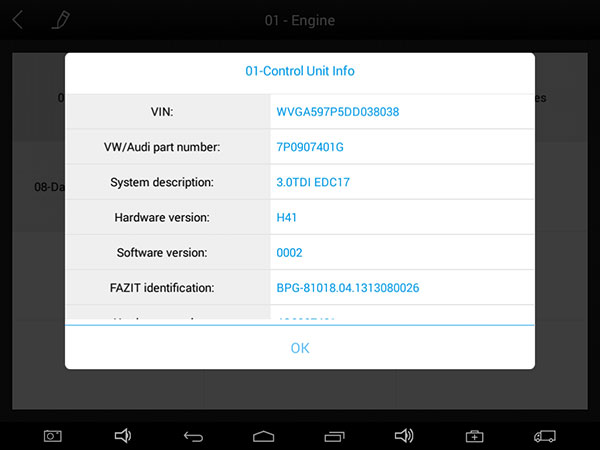
Read DTCs:
read trouble codes stored in ECU.Select Read Trouble Codes to read trouble codes stored in ECU. Screen will show the trouble code and its definition when read the trouble codes,shown as below.
Tip: In the process of diagnosis, if the device shows “System is OK” or “No Trouble Code”, it means there is no related trouble code stored in ECU or some troubles are not under the control of ECU, most of these troubles are mechanical system troubles or executive circuit troubles, it is also possible that signal of the sensor may bias within limits, which can be judged in Live Data.
Clear DTCs:Return to the previous step, select Clear DTCs to clear current and historical trouble codes memory in ECU. Performing this function will clear all thecurrent and historical trouble codes. Make sure whether the trouble codes have been recorded before clearing, shown as below.
Click YES to make clear confirmation, if the communication is normal, it will show “Trouble Codes Successfully Cleared” or “Trouble Codes Cleared”. Generally, users need re-read trouble codes after cleaning them to confirm whether the trouble codes have been cleared.
Suggestion:users should better not to clear trouble codes, we need record the trouble details after reading code, which is provided as reference for maintenance.After dealing with troubles, there will be no trouble code when we re-read.
Read Live Data:that is to read the parameters of running engine, such as oil pressure, temperature, engine speed, fuel oil temperature, coolant temperature,
intake air temperature, etc. Based on these parameters, we can judge directly where the problem lies, which helps to narrow the scope in
maintenance. For some vehicles, during their actual operation, the problems such as performance characteristics offset, sensitivity reduction,
can be judged in live data. This function needs us very familiar with engine parameters, for instance, when idle speed is 800RPM or 750RPM,
coolant operating temperature is between 80~105℃, what are the operating voltage and time of each sensor and actuator?
Special Functions:
More special function will be found in different vehicle models.
Actuation/Ative/ Components Test:
mainly to judge whether these actuating components of engine are working properly.Select enter Settings.You can set the language, unit and other system related options:
Languages: select the language. Please tick the needed option from multi-language options on the right.
Package includes:
1pcs x OBD II-16
1pcs x Main Cable
1pcs x EZ300PRO Tablet
1pcs x Charger for Tablet
1pcs x US Power Adapter
1pcs x EU Power Adapter
1pcs x MicroUSB Cable
1pcs x Certificate of Quality
1pcs x Packing List
1pcs x User Manual
1pcs x Carton box
User Comment(Total 1 User Comment Num)
| Please feel free to contact us ,If you have any question:
Email: Sales@obd2tool.com Whatsapp: +8618437976115 skype:chryssan2006 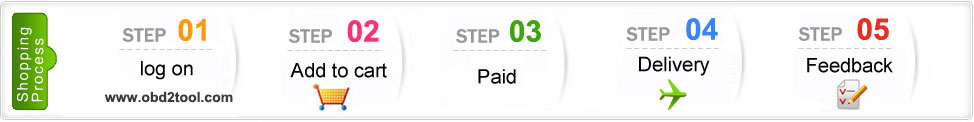
Shipping Terms:
Shipping Time:
Return Policies:
Contact Us: Attention: PLZ leave your telephone number and address in detail when you take order in our website, it is very important to ship your order. (Customers from Brazil PLZ leave your Cutsom ID also, thanks!) |



excellent
Reply #1 by Kelly Apr 16,2020
Hello,
Thank you for your support and feedback on our website.
Any further questions please feel free to contact us.
Best regards!
Kelly