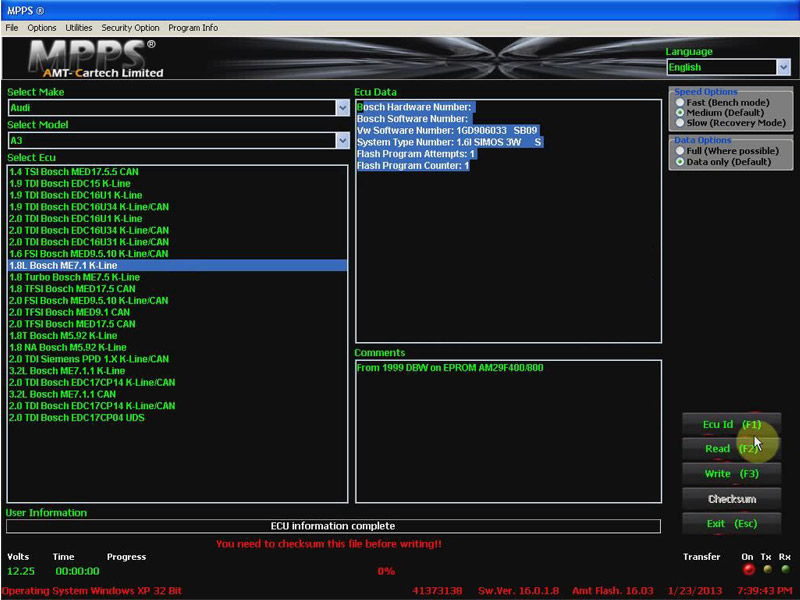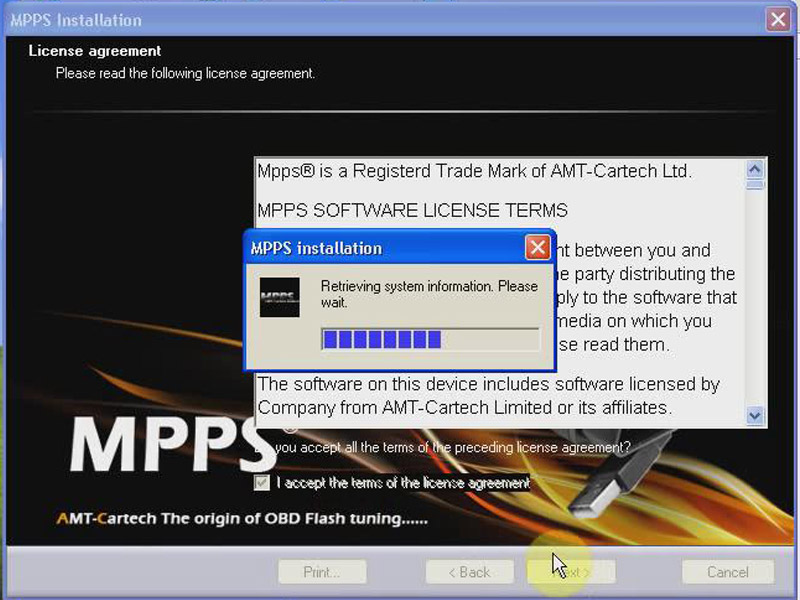Recently, OBD2TOOL enginner share bellow experience
Step 1: Insert MPPS V16 CD into the computer, and open it.
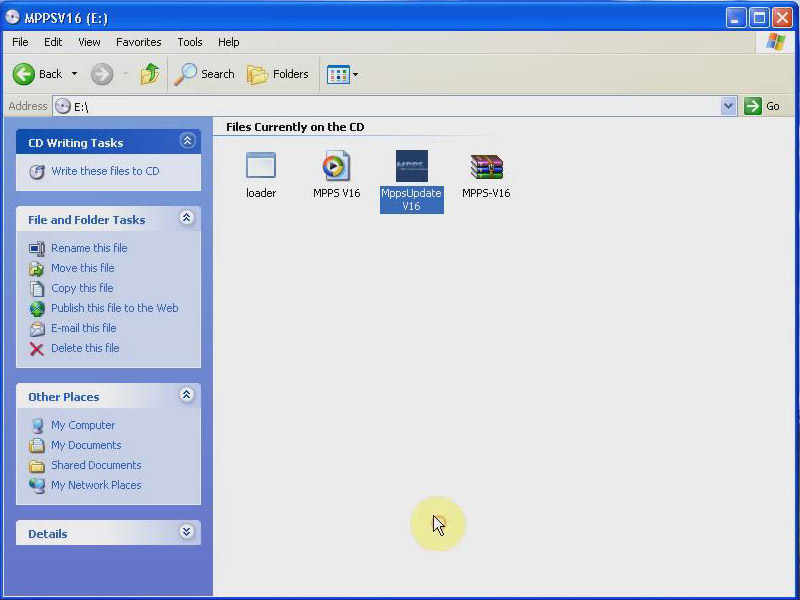
Step 2: Install MPPS update
1) Pen MppsUpdate V16
2) Choose Language among these Languages: English, Ukranian, Czech, Danish, Dutch, Finnish, French, German, Greek, Hungarian, Italian, Polish, Portuguese, Romanian and more
3) Click “Next” and accept the terms of the license agreement. Retrieving system information, please wait; installing autoupdator.exe.
4) Finish MPPS installation.
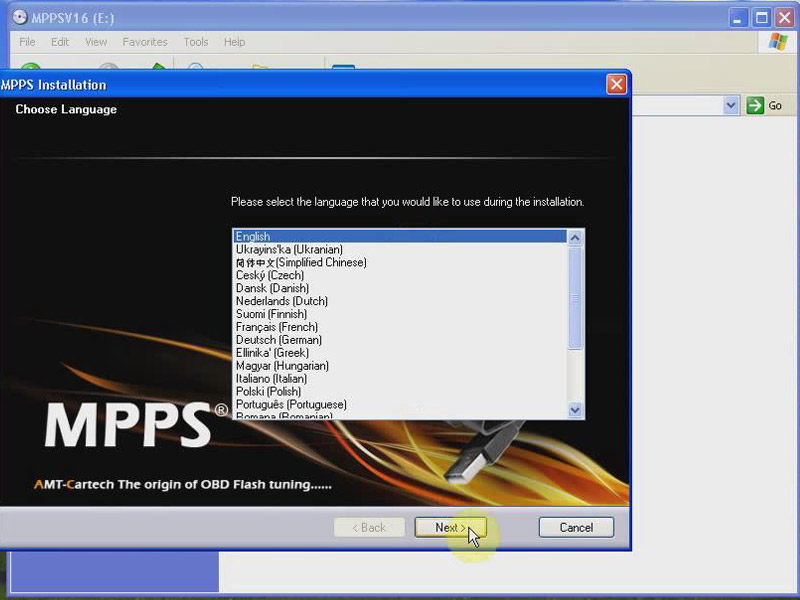

Step 3: Copy “loader” in the CD and paste it to the desktop
Step 4: delete the shortcut “MPPS”.
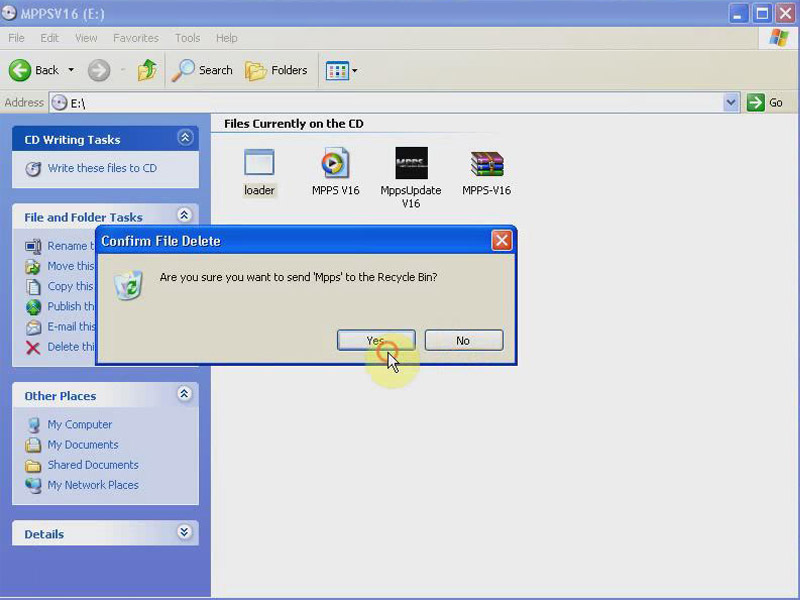
Step 5: To complete the Found New Hardware Wizard
1) Plug MPPS V16 ECU Chip Tuning connector into the car OBD port, and connect with the computer via USB cable. 2) A window pops up named “Found New Hardware Wizard”.
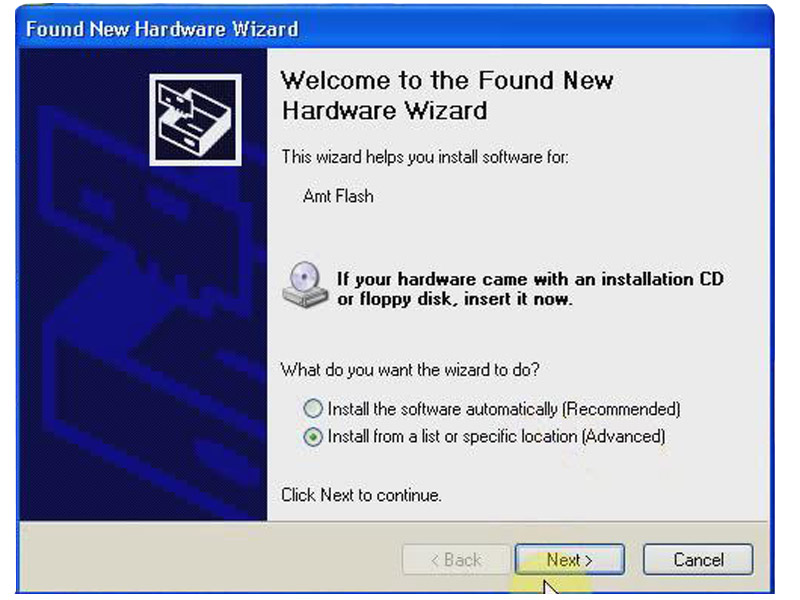
3) Follow the instructions to install one-by-one, including: choose your search and information options.
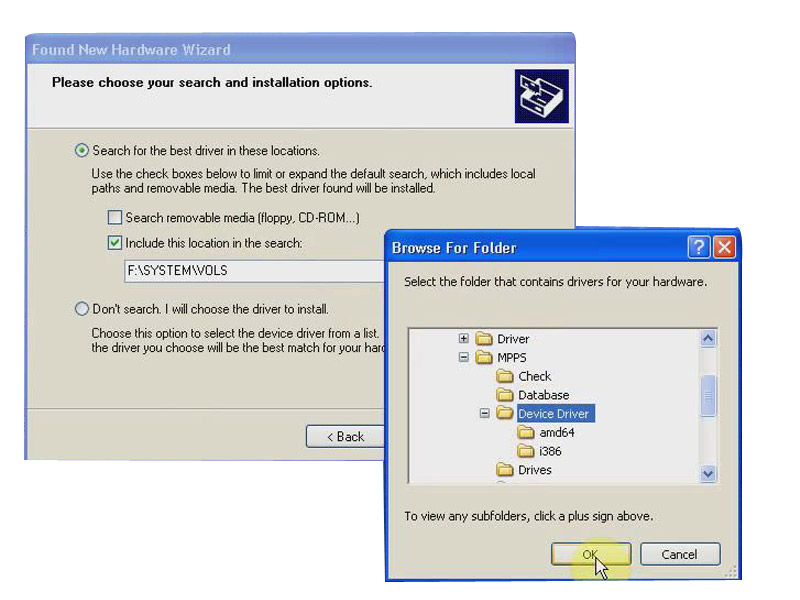
4) Finally the Wizard has finished installing the software for “Amt Flash”

Step 6: Make sure MPPS driver is successfully installed
Click “My Computer” – “Manage” – “Device Manager” – “Universal Serial Bus controllers”, and find out “Amt Flash”, it means MPPS driver is successfully installed.
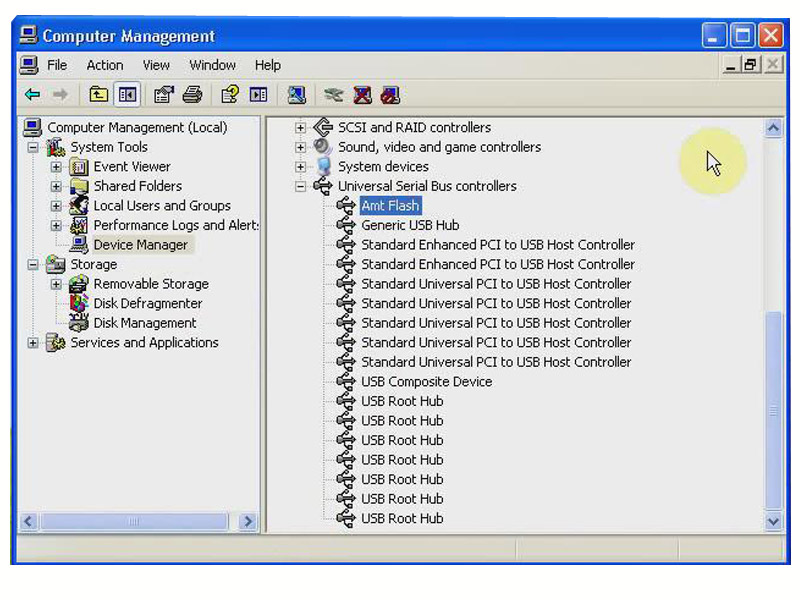
Step 7: Open the MPPS application software.
1) Open “loader”
2) Choose from Local Disk (C:), open the file folder “MPPS”, choose MPPS, then MPPS V16 operating interface is opened.
3) ECU ID (F1): select Language, car Make, car Model and ECU type.
4) Read ECU
5) Write ECU