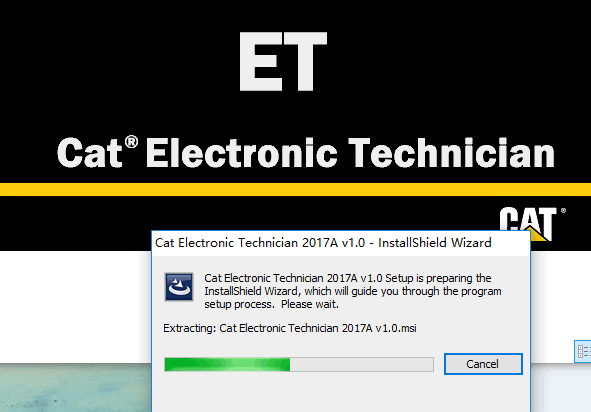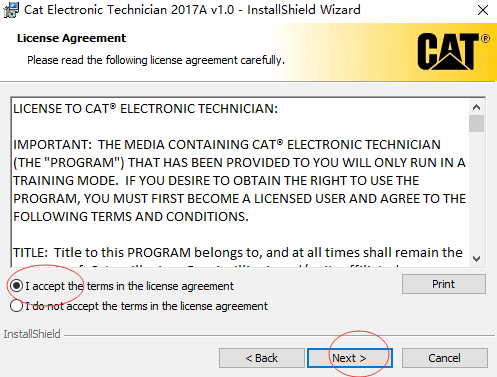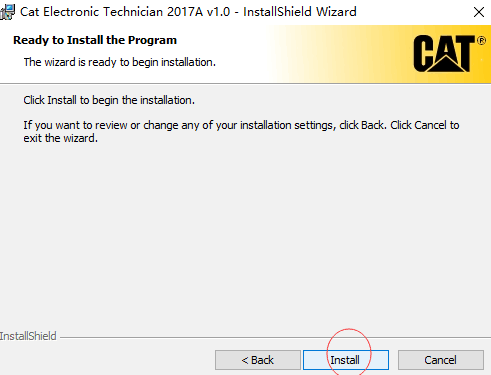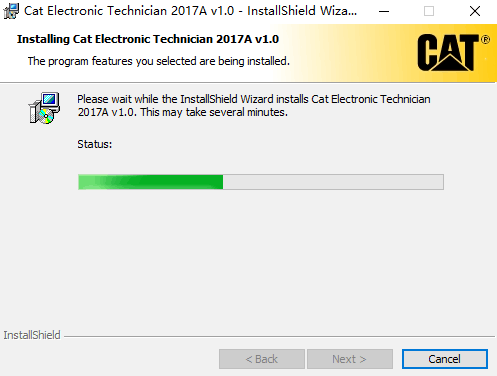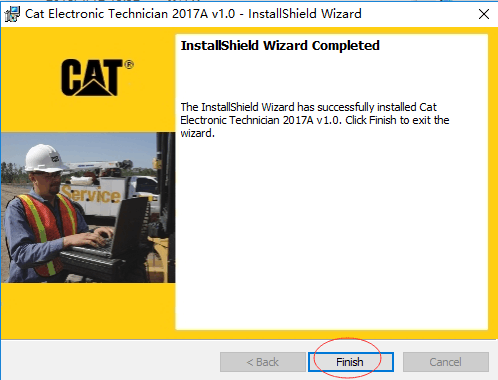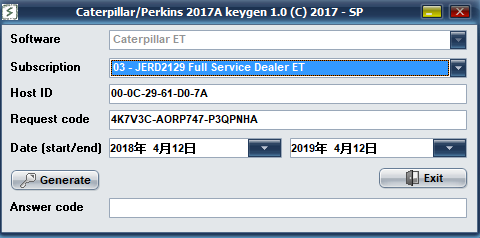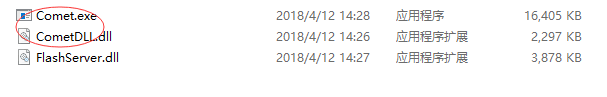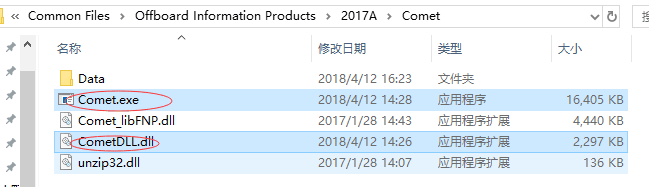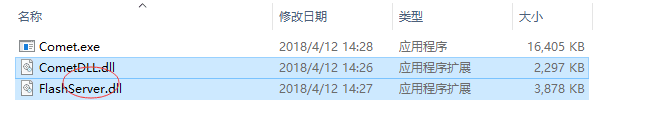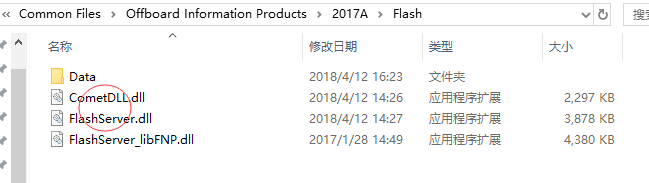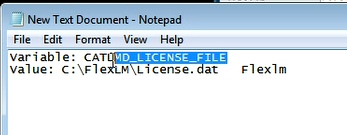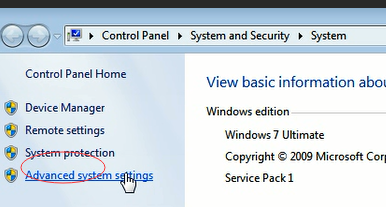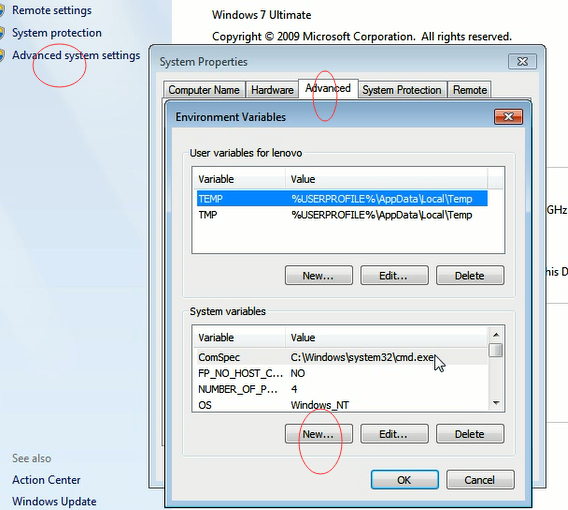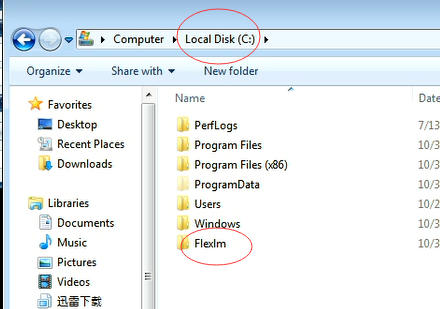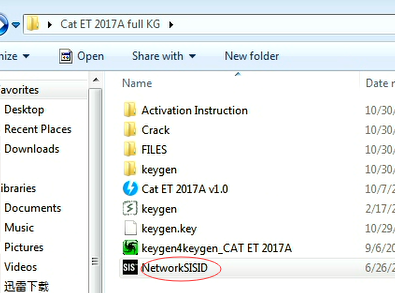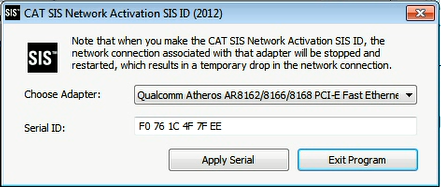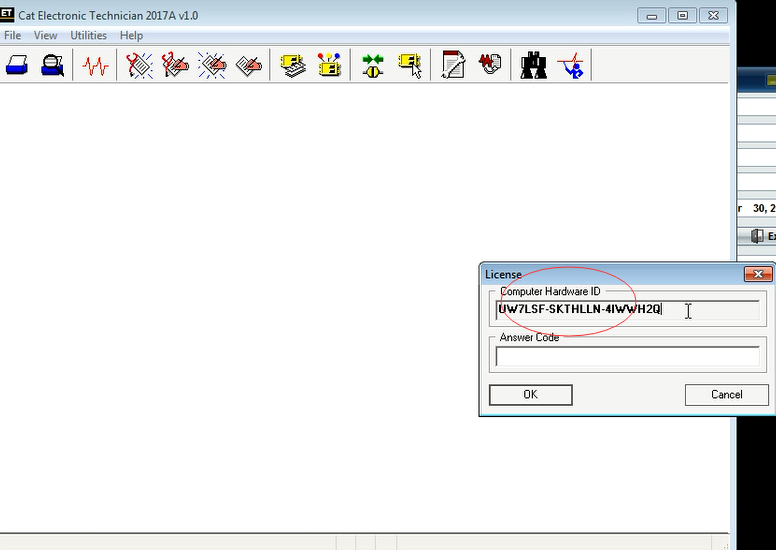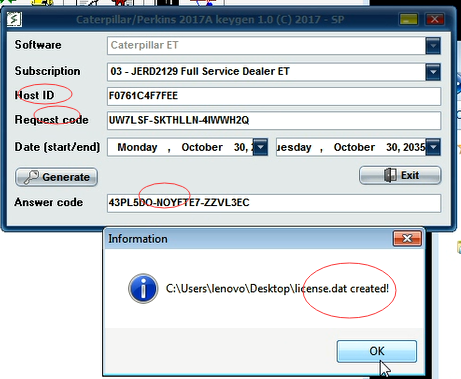一、2017A Version CAT3 Caterpillar ET Diagnostic tool installation
- Open the CD,run Cat ET 2017A V1.0.exe,as picture:
2. Install software
3. Choose next
4. Choose I accept the terms in the license agreement.Then click next
5. Install
6.Finish
7.There will be an icon on your computer desktop.
二、2017A Version CAT3 Caterpillar ET software activation
- You have to activate it after installing the software.
You must have an Keygen to activate it as picture shows:
2. Activation step as below:
2.1Copy Comet、CometDLL files in crack to cat installation catalog C:program Files(x86)/common Files/Offboard Information Products/2017A/Comet to replace original files.As picture shows:
2.2Copy CometDLL、FlashServer files in crack to cat installation catalog C:program Files(x86)/common Files/Offboard Information Products/2017A/Flash to replace original files,as below:
2.3 Enter my computer,right click on properties-Advanced system settings – Advanced – Environment Variables – System Variables- Creat Variable value-new
Put in:
Variable name:CATLMD_LICENSE_FILE
Variable value:C:\flexlm\license.dat
As picture shows:
2.4 Creat a new folder in Disk C:FlexLM
2.5 Open NetworkSISID,get Serial ID
2.6 Open Keygen,put in Serial ID into host ID,run cat 2017A software in desktop,it will pop-up dialogue box and show License,put ID and license code into keygen,then set the ending time to 2035 year(No change in months).Click generate and show the activation code and it will creat a new license.dat file.
2.7 Put license.dat to catalog C:FlexLM.Then enter the activation code in the dialog box to confirm and complete the activation.
If you can’t still operate it,please click here to watch our video or contact us:www.obd2tool.com