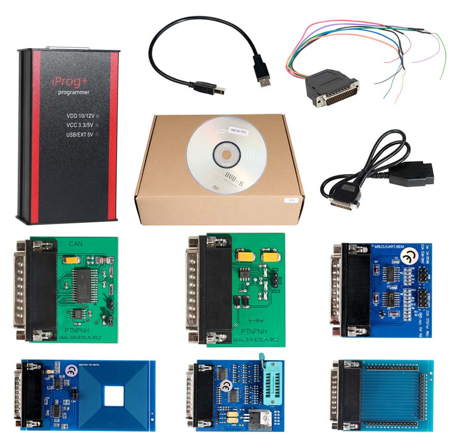The blog show how to use iProg pro to read and write PIN code for VW RCD310 RCD510.
Procedures:
Remove RCD310/RCD510 radio,and remove PCB
Then run iProg pro software and set option “All the script to write to any folder”
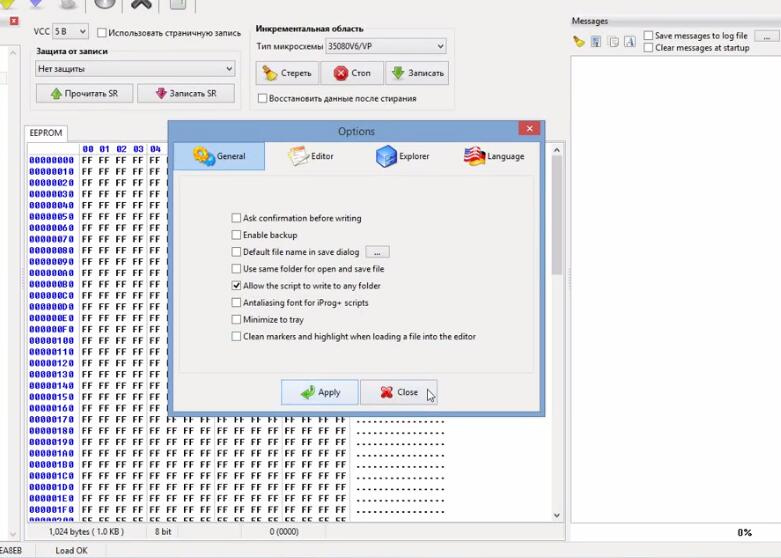
Select “RCD DECODER”,then follow the PCB diagram to build connection
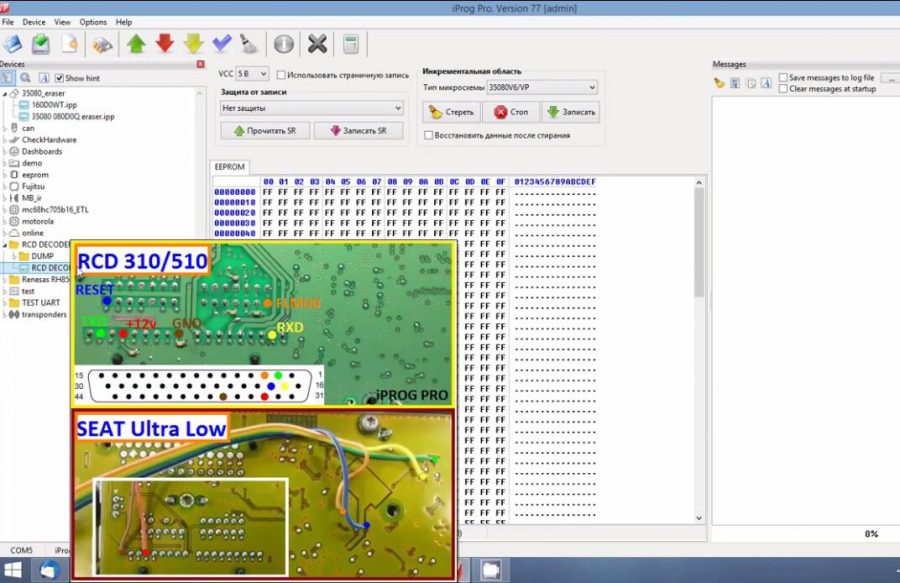
Click “NEC”,then click “EEPROM”
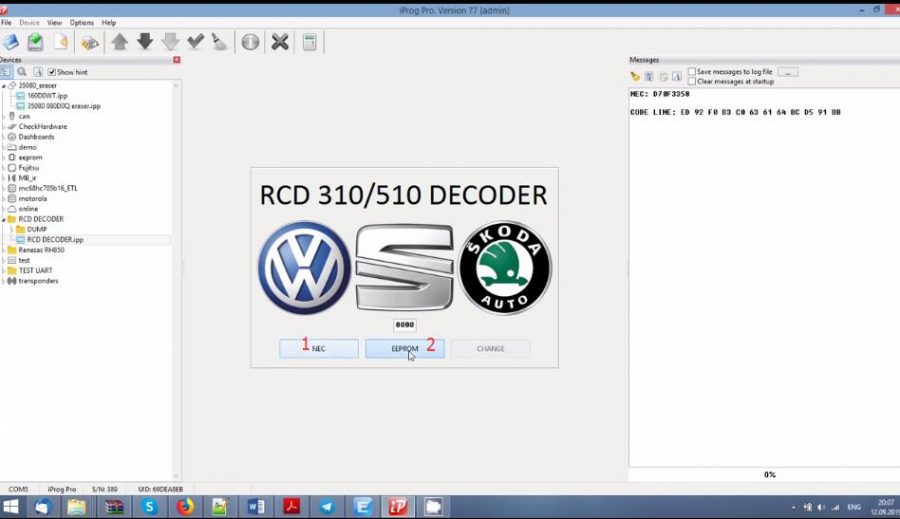
Select from folder”eep_safe2.bin”
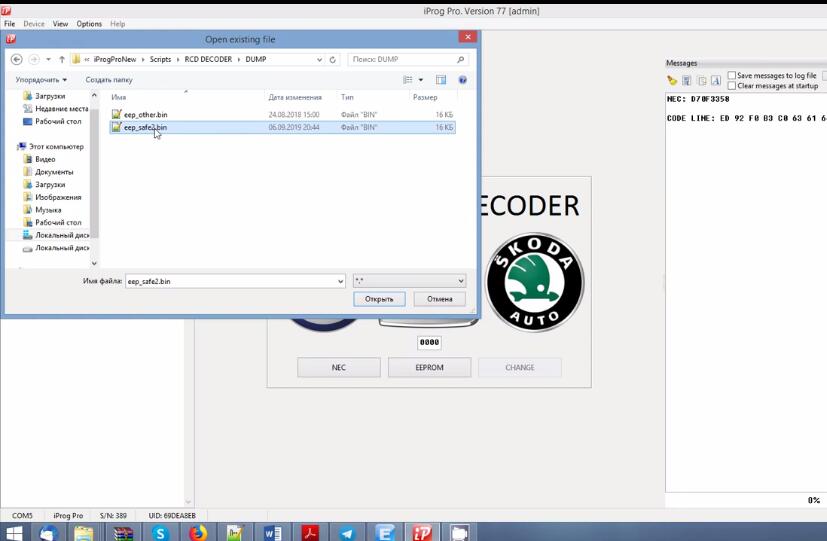
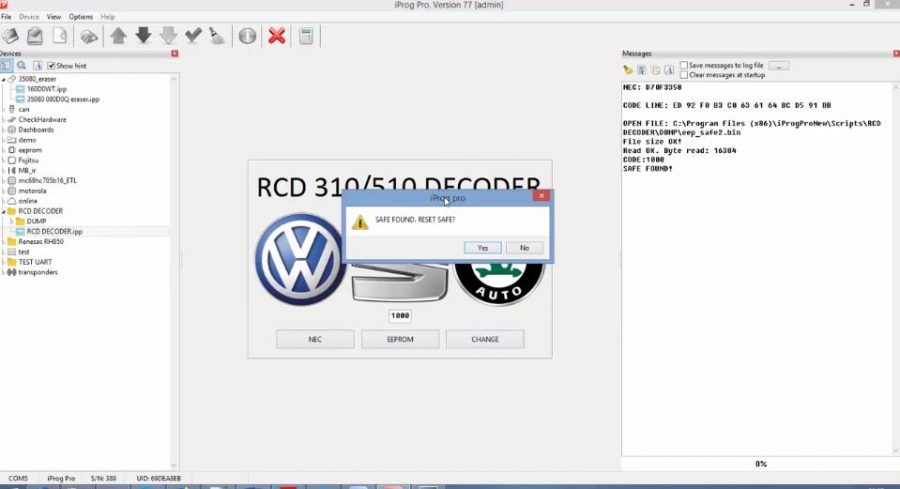
Then save it as “reset.bin”
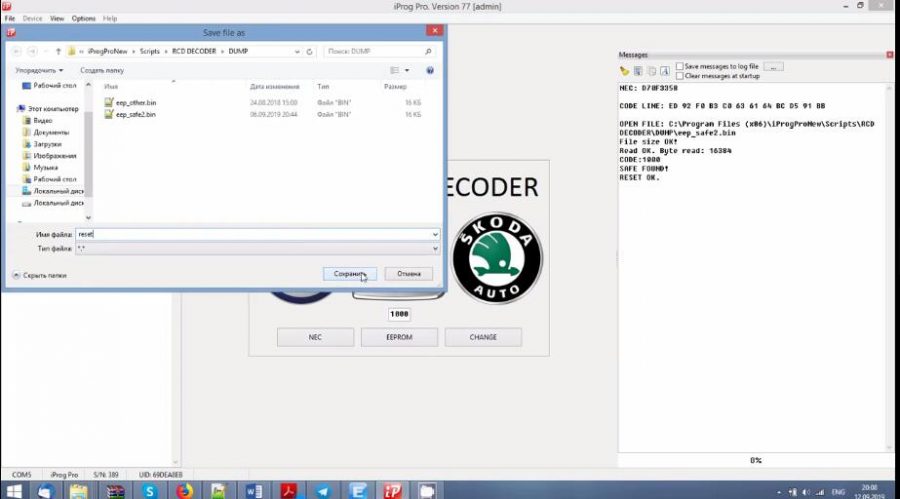
Now change the PIN code as “1234”,and save it
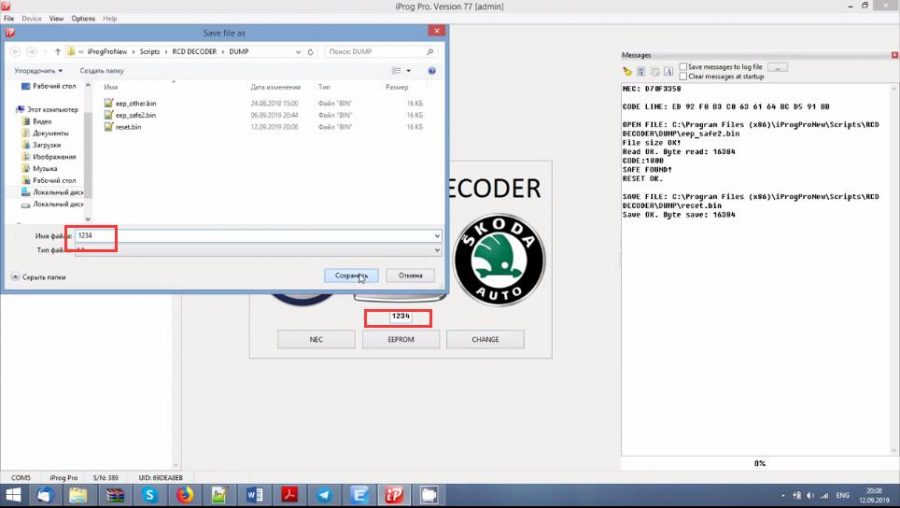
The iProg massage prompt you the current PIN code is:1234
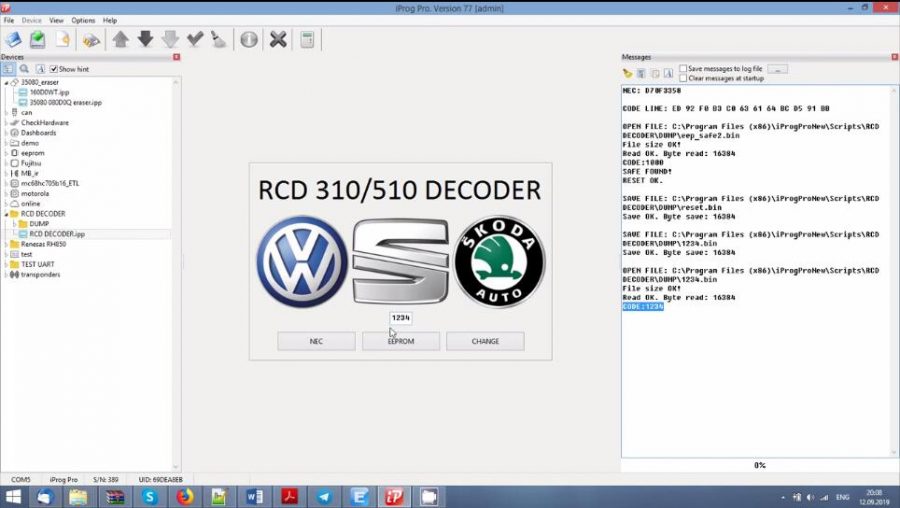
Done!