【X-431 PAD V Online Programming】Benz S350 221Chassis Car door Control Module Online Programming operation method.
If you want to know more about X431, please click here: How to use launch X431.

Actual Measurement:
Benz S350,2005,VIN=WDDNG56X95A0*****,see pic1;
Function Description:
1.When replaced the new car door control unit module , need to execute this function.
2.When car door control unit cannot use normally, Maybe need to execute this function.
3.When updating and upgrading the car door control unit, need to execute this function.
Note:
1.Before executing this function, need to make sure the vehicle battery voltage not less than 12Vand the device electrical quantity is adequate. When executing programming ,device should connect internet.
2.When executing this function ,do not abnormally interrupted .Otherwise, it will cause car door control unit not be used and some serve consequence.
3.Please do not ignore any prompts when coding.
Operation Procedure:
1.Choose Benz V48.20 above;
2.Choose auto-search;
3.Choose car door control unit function;
4.Choose control module programming function;
5.Note the condition of control module programming executing .see pic2

6.After the confirmation condition is satisfied, the corresponding programming configuration file is downloaded from the network, and the network is needed to keep the network unblocked, as shown in figure 3;

7.After the configuration file is downloaded, the control unit software version information and programming function execution conditions will be displayed, as shown in figure 4;
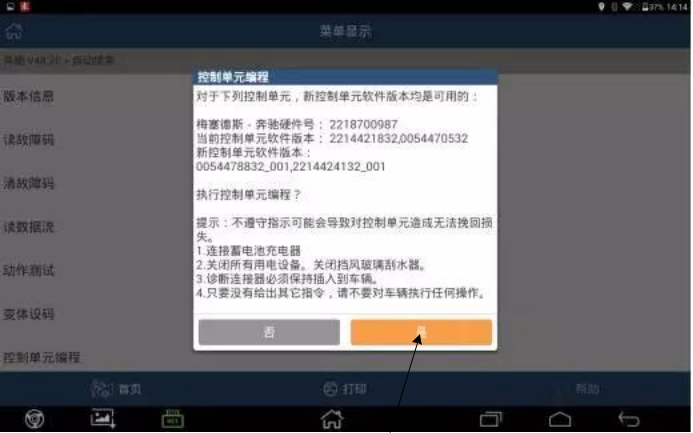
8.The programming operation is to code the control unit. If the action fails, the control unit module cannot be used properly. Click “yes” to start the programming operation, as shown in figure 5;
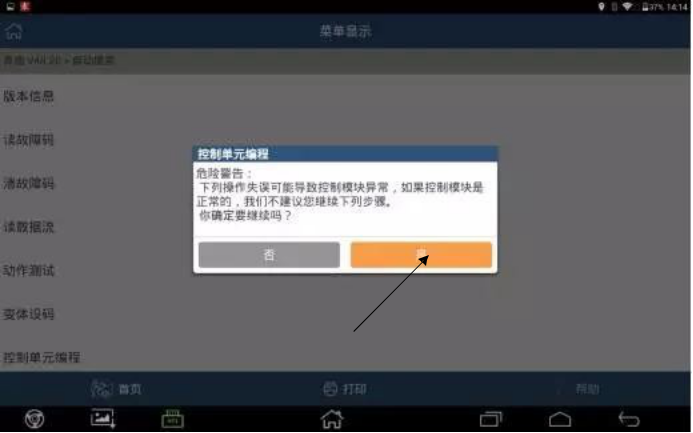
9.Before implementing control unit programming, be sure to turn on the ignition switch, as shown in figure 6;

10.The programming interface shows the filename and programming progress that needs to be configured. The programming time may be longer. Please wait patiently, as shown in figure 7.
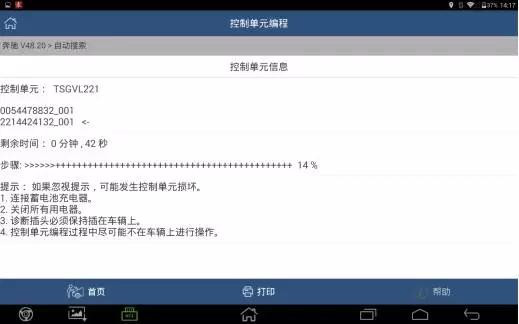
11.After the prompt coding has been successfully completed, the device will automatically complete the reset of the control unit module, as shown in figure 8, and the online coding has been completed.
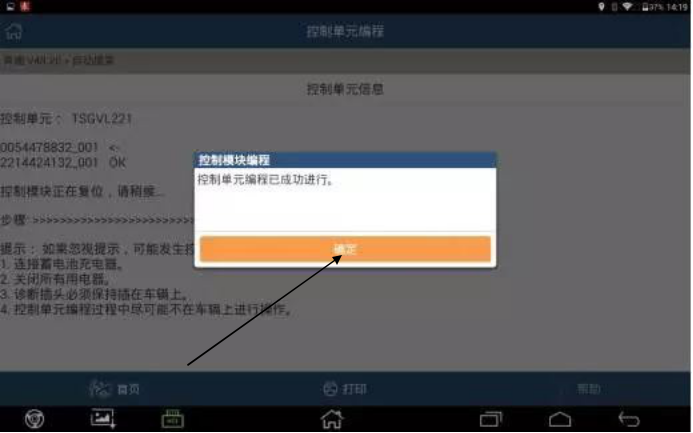
Pic8
