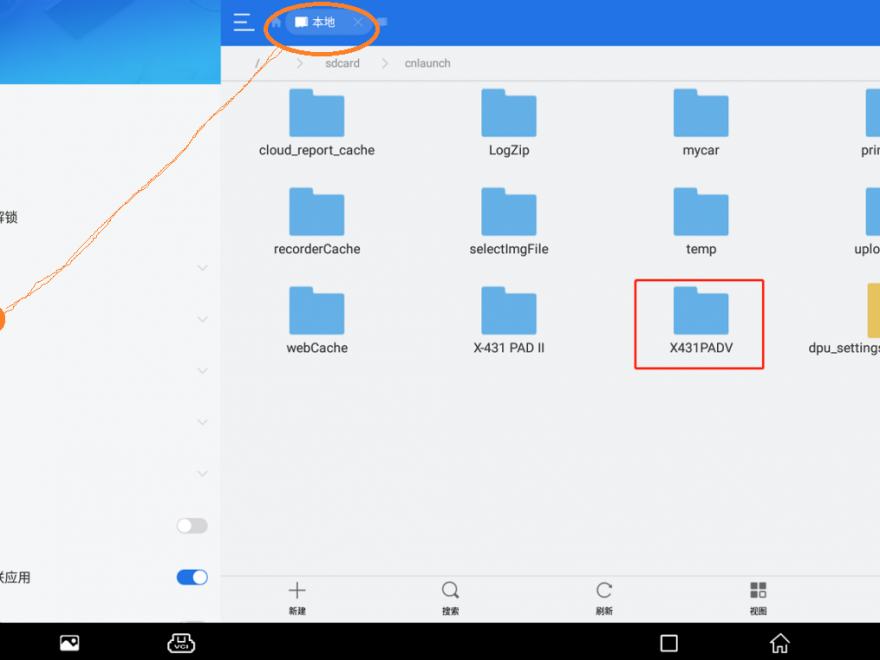Launch X431 PAD III,PADV,PADVII all is with the online programming function , but some devices had been shielded this function before leaving the factory , then if you want to open it ,you need operate according to following :
Operation method for configuring online programming function:
enter to other-device — file management—cnlaunch file folder—X431PADV—assets catalogue , find the file then change the name to StdCfg.ini
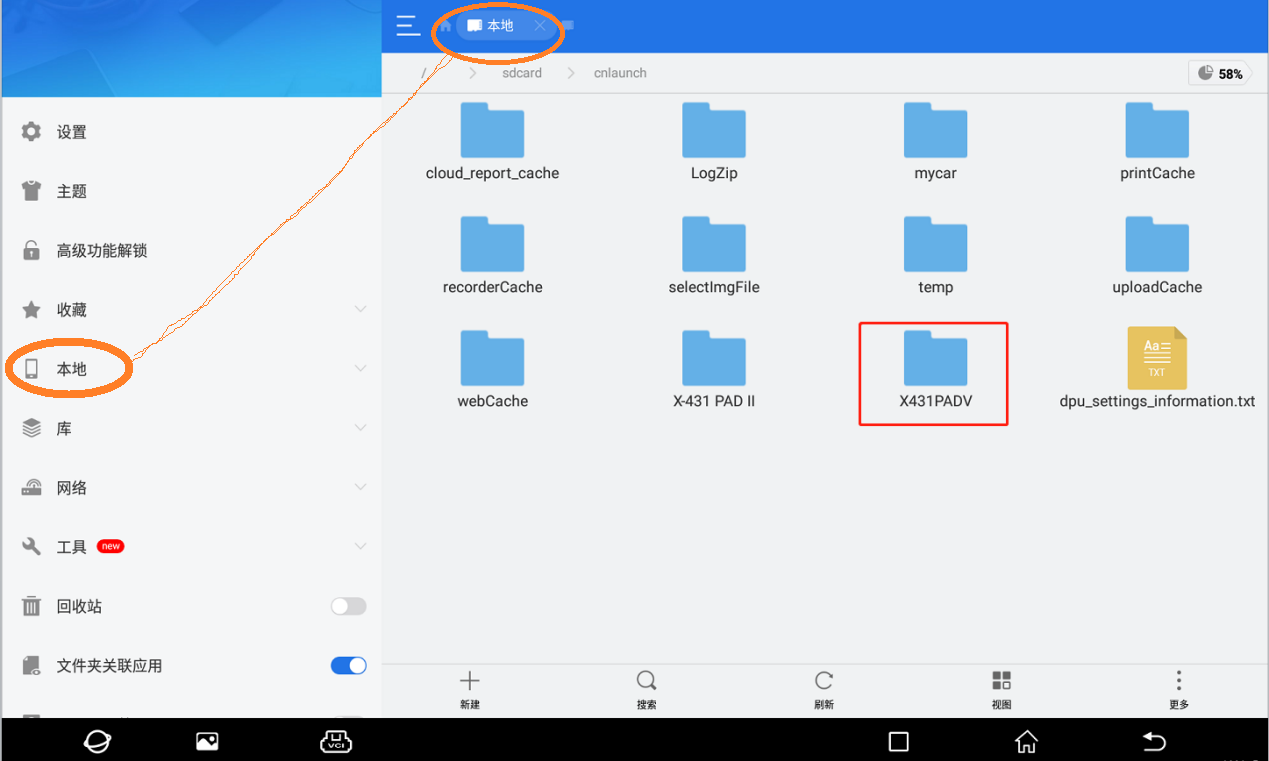
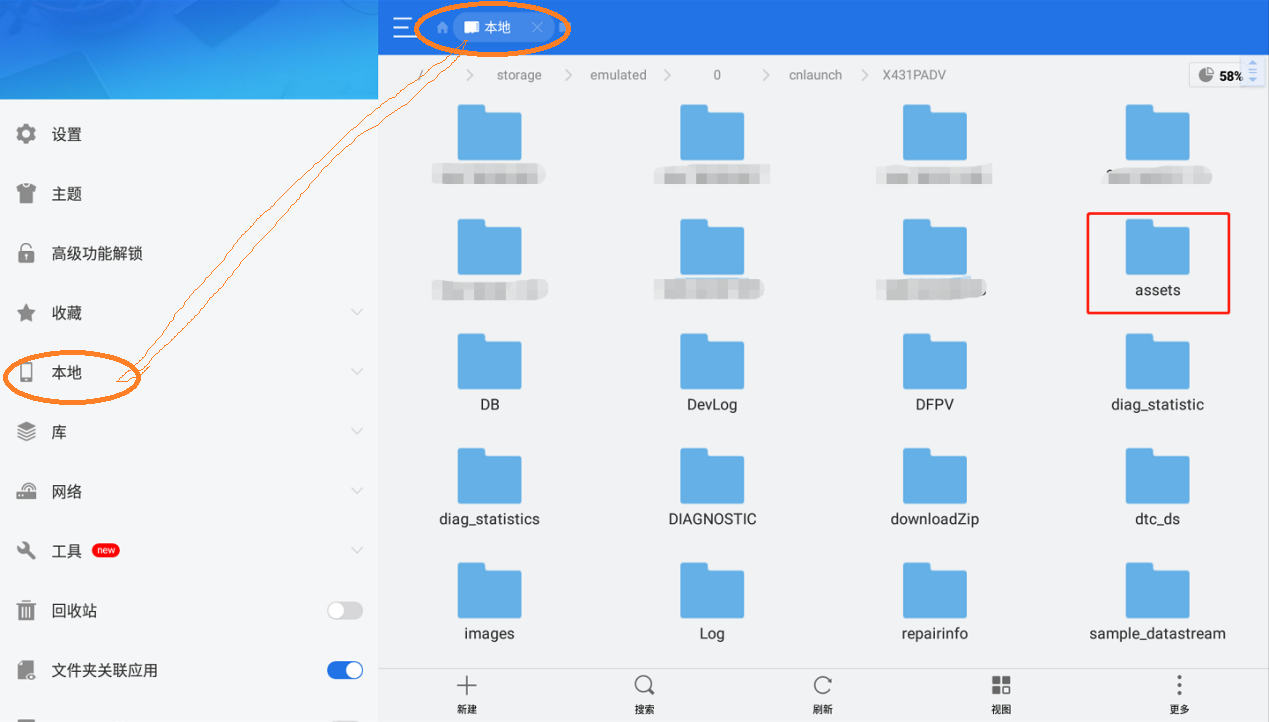
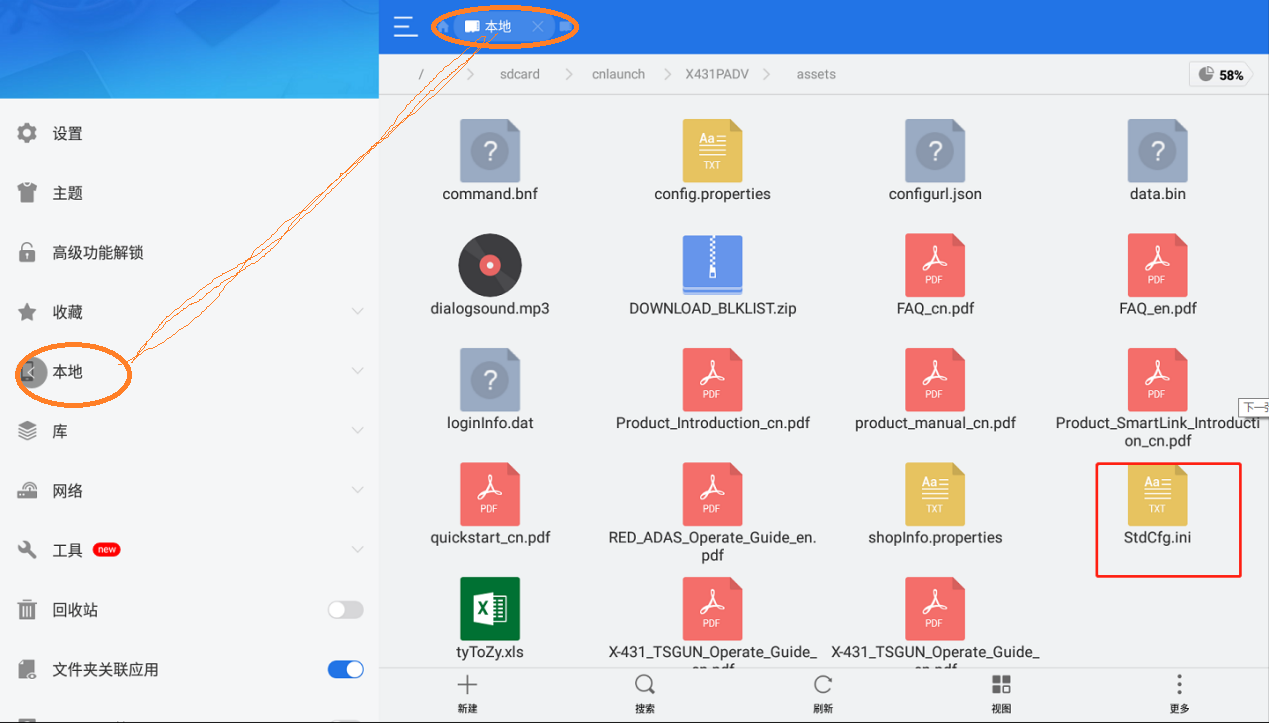
Open the stdcfg.ini with the text editor ,then click the editor button on the right top ,make the file is editing status ,find the onlineFlash and fash this two field, default value is 0,that indicate the diagnostic software do not support online programming .then click related field .and change the value to 1,then Save ,after save successful , you will change the related value to 1,have pointed as following ,then the diagnostic software have supported online programming function .
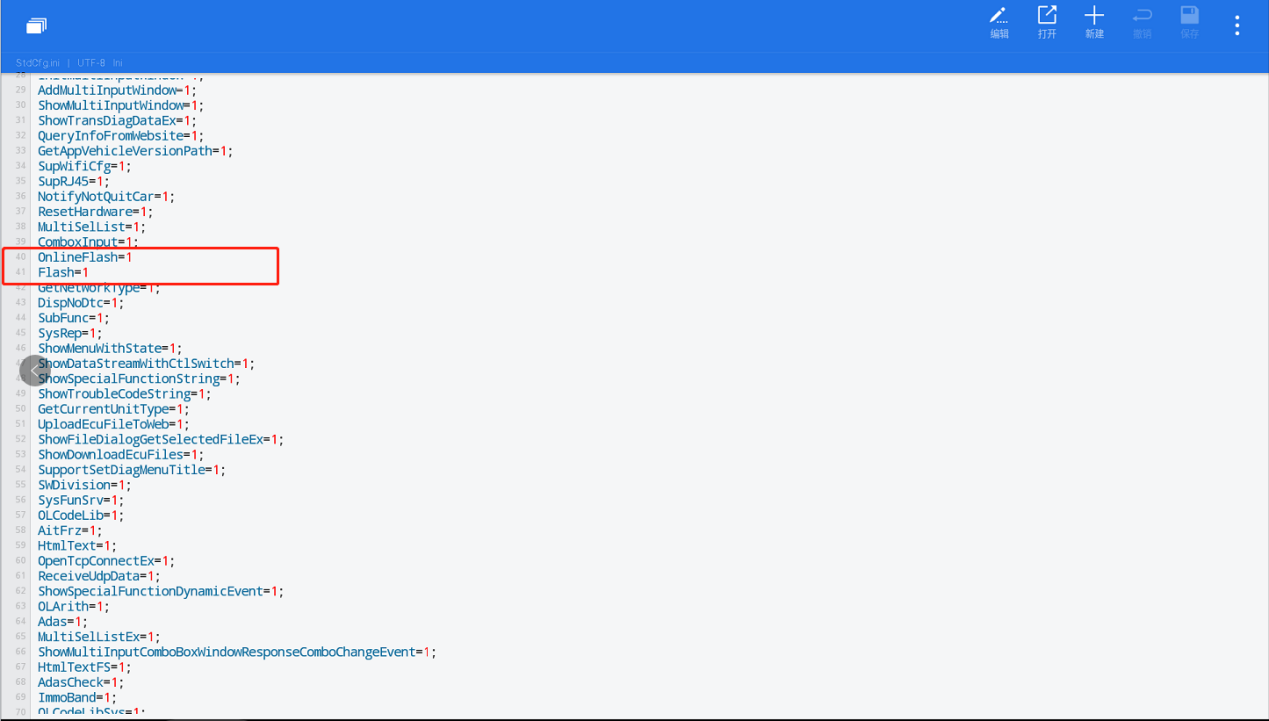
Notice : Other area can operate to set according above way except North America. Online programming menu won’t display on the first page in overseas .you need enter into the related diagnostic software then have the related menu, thanks.