How to install the Volvo 88890300 Vocom Interface PTT 1.12 Software
1. Unzip the files PTT-v1.12.260
![]()
![]()
Open the folder after unzipping
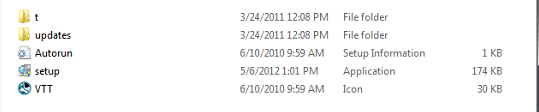
Select setup to start the installation,input123456
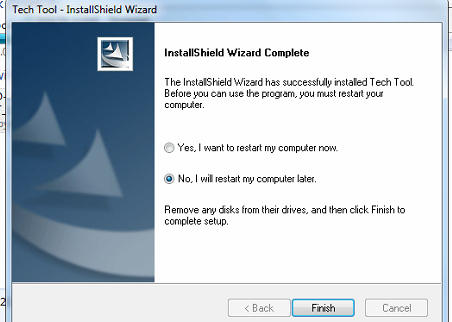
When the installation is complete, select NO.
2. Unzip the files of VTT1.12-KG
![]()
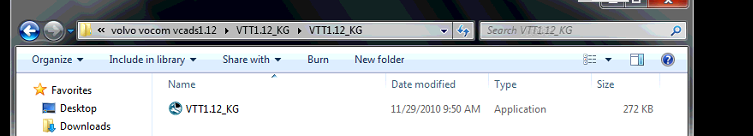
Open the vtt1.12-kg folder and run the software.
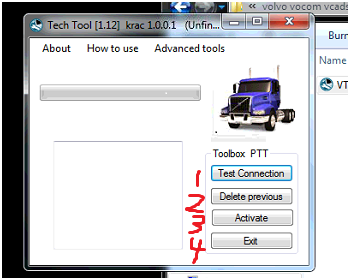
Click 1, 2, 3, 4
3. Open the software as administrator
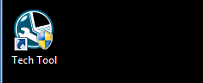
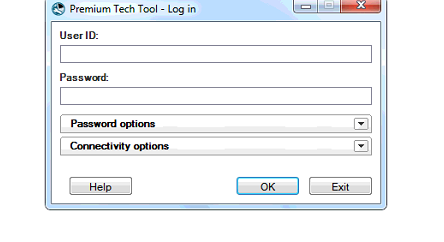
Input ID M311331
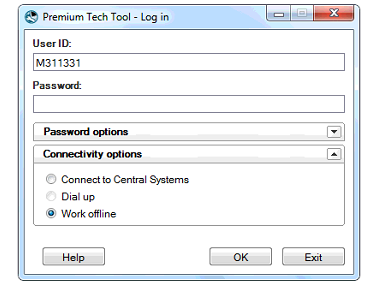
Click on the picture to select and click OK
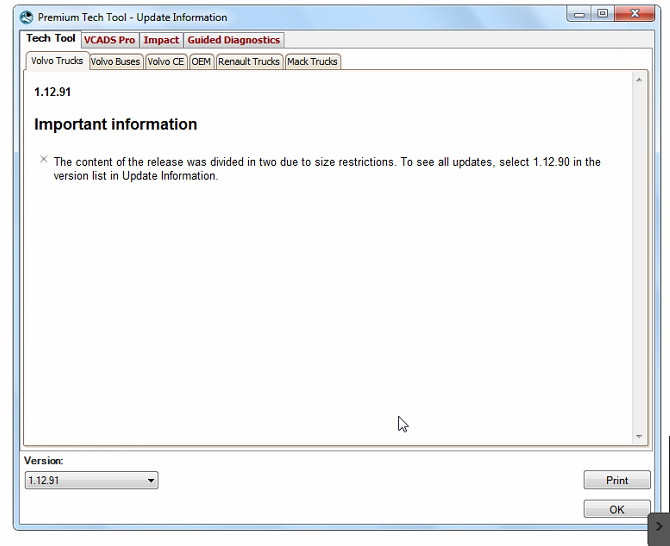
Pop up the picture above and select OK to open the software.
But the laptop system best is Windows 7, if not Windows 7, maybe the software can’t use.
If you have any questions, please contact us:
https://www.obd2tool.com/goods-10183-Best-Quality-Volvo-88890300-Vocom-Interface.html