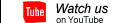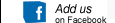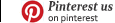[Login],New User?
[Login],New User?
 [Join Free]
[Join Free]
Hot search :
ICARSCAN |
KTAG |
KESSV2 |
IM608 |
ELITE |
ICOM |
C4 |
C5 |
C6 |
GDSVCI |
TECH2 |
Nexiq |
Consult-3 |
Digimaster3 |
MDI2 |
JPRO |
VCM2 |

 |  |  |  |
ALL CATEGORIES
Auto Scanner Tools
Car Diagnostic Tools
- Porsche Diagnostic Tools
- FORD VCM
- Chrysler Diagnostic Tools
- AVDI ABRITES Commander
- Professional Diagnostic Tools
- AdBlue Emulator
- VAG Diagnostic Tools
- ELM Family Tools
- Nissan Opel Mercedes-Benz Diagnostic Tool
- Toyota BMW Ford Fiat Honda GM Tools
- DS150 Diagnostic Tool
- CDP diagnostic tool
- VXDIAG Multi Tools
- Xprog-M
- Nissan Diagnostic Tools
- VXDiag VCX NANO
- Mongoose Pro Cable
Auto Key and Locksmith Tools
Auto Transponder Key
- For Audi
- For BMW
- For Buick
- For Cadillac
- For Citroen
- For Chrysler
- For Chevrolet
- For Ford
- For Fiat
- For Subaru
- For GMC
- For Honda
- For Hyundai
- For Infiniti
- For Jaguar
- For Kia
- For Lexus
- For Mercedes-Benz
- For Mazda
- For Mitsubishi
- For Nissan
- For Opel
- For Peugeot
- For Renault
- For Land Rover
- For Suzuki
- For Toyota
- For volkswagen vw
- For Volvo
News & Event

2024 Chinese Spring Festival Holiday Notice
Latest version V42 100 02 and V38 250 Piwis 3 Tester
The latest BMW ICOM V2023 06 software
2023 latest version V41 900 22 and V38 250 Piwis3 Tester
MB Star C4 C5 C6 lastest software Xentry V2023 03
The latest BMW ICOM V2023 03 software
MB Star C4 C5 C6 lastest software Xentry V2022 12
Latest version V42 100 02 and V38 250 Piwis 3 Tester
The latest BMW ICOM V2023 06 software
2023 latest version V41 900 22 and V38 250 Piwis3 Tester
MB Star C4 C5 C6 lastest software Xentry V2023 03
The latest BMW ICOM V2023 03 software
MB Star C4 C5 C6 lastest software Xentry V2022 12
Newest Shipping Information
 Order #: obd2too2024041981580
Order #: obd2too20240419815803113045902 (DHL)
Ship To: United States
 Order #: obd2too2024042030050
Order #: obd2too2024042030050LV993260597CN (Free Shipping)
Ship To: undefined
 Order #: m.obd2t2024042085432
Order #: m.obd2t20240420854323021064841 (DHL)
Ship To: undefined
 Order #: obd2too2024041991279
Order #: obd2too20240419912793113063741 (DHL)
Ship To: undefined
 Order #: obd2too2024042288409
Order #: obd2too20240422884093113031482 (Free Shipping)
Ship To: United Kingdom
 Order #: m.obd2t2024042091805
Order #: m.obd2t20240420918055564788154 (DHL)
Ship To: undefined
 Order #: obd2too2024041668841
Order #: obd2too20240416688412125269495 (DHL)
Ship To: United States
 Order #: m.obd2t2024041673101
Order #: m.obd2t20240416731013656726441 (Free Shipping)
Ship To: Netherlands
 Order #: obd2too2024041657195
Order #: obd2too20240416571952125291910 (DHL)
Ship To: undefined
 Order #: obd2too2024041507168
Order #: obd2too20240415071682139780941 (DHL)
Ship To: Canada
Check by Order Number
|
|
Special Offers
 |
- Company Info
- About OBD2TOOL
- Company News
- Payment & Shipping
- Payment Methods
- Shopping Guide
- Shipping Policy
- Company Policies
- Terms and Conditions
- Return Policy
- Privacy Policy
- Customer Service
- Contact us
- Check Your Order Information
- Products Warranty
- Forget your account password
- Track Your Package
- Other Business
- Dropship









































 (
(
 (
(