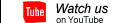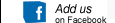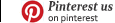[Login],New User?
[Login],New User?
 [Join Free]
[Join Free]
Hot search :
ICARSCAN |
KTAG |
KESSV2 |
IM608 |
ELITE |
ICOM |
C4 |
C5 |
C6 |
GDSVCI |
TECH2 |
Nexiq |
Consult-3 |
Digimaster3 |
MDI2 |
JPRO |
VCM2 |

 |  |  |  |
Your Position: Home
> Classification system > Online help classification > Customer Service > Track Your Package Track Your Package
After sending out your package, obd2tool (www.obd2tool.com) will send you email with the package tracking No. from sales@obd2tool.com this email and a related link for tracking your package anytime and anywhere.
Here's the example of tracking for your package.
1.Tracking DHL: www.dhl.com
Track by Tracking Number.
Input your Tracking Number. Click Track, then you can track your package.
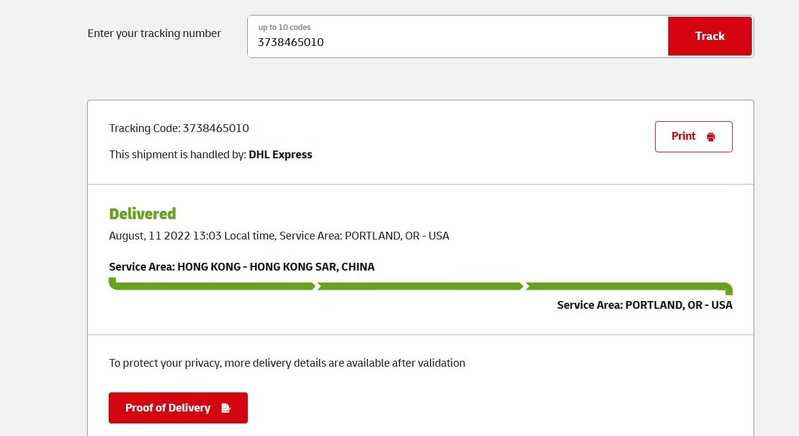
2.Tracking 17track
https://www.17track.net/en
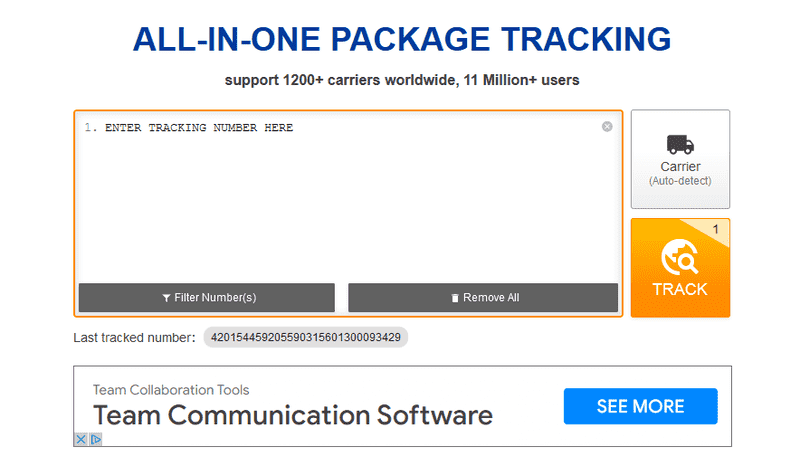
3.Tracking Fedex
https://www.fedex.com
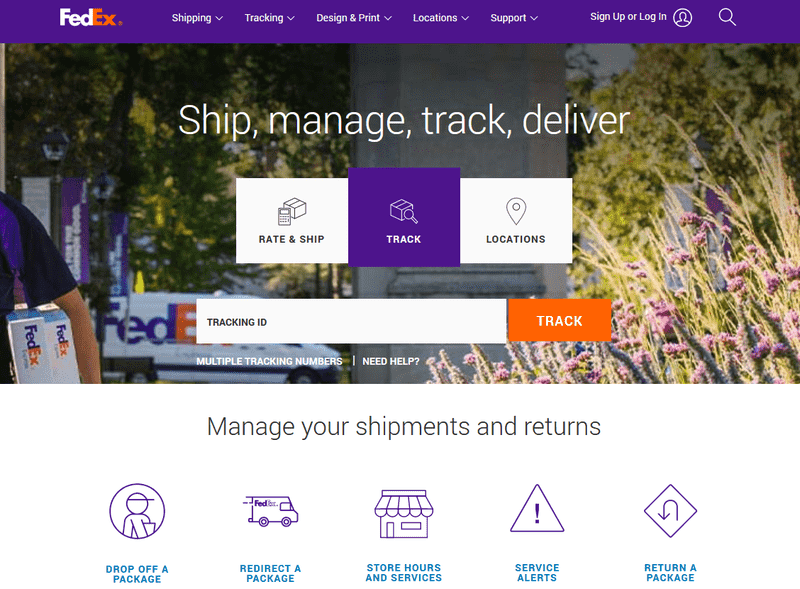
4.Tracking UPS
https://www.ups.com
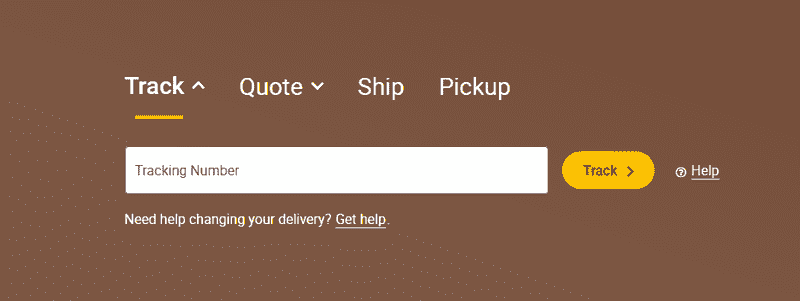
- Company Info
- About OBD2TOOL
- Company News
- Payment & Shipping
- Payment Methods
- Shopping Guide
- Shipping Policy
- Company Policies
- Terms and Conditions
- Return Policy
- Privacy Policy
- Customer Service
- Contact us
- Check Your Order Information
- Products Warranty
- Forget your account password
- Track Your Package
- Other Business
- Dropship