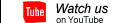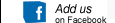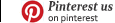[Login],New User?
[Login],New User?
 [Join Free]
[Join Free]
Hot search :
ICARSCAN |
KTAG |
KESSV2 |
IM608 |
ELITE |
ICOM |
C4 |
C5 |
C6 |
GDSVCI |
TECH2 |
Nexiq |
Consult-3 |
Digimaster3 |
MDI2 |
JPRO |
VCM2 |

 |  |  |  |
How to update bwm icom A2 hardware
BMW ICOM A2 With V2016.12 Engineers software Plus EVG7 Tablet PC Ready to Use
we collect 10 Steps firmware update:
1). Use your cable and connect ICOM A2 to port2). Power ICOM A2 by 12V power adapter or from 1x DLC
3). Use your browser (IE) and browse 169.254.92.38:60080/
User name: root
Password: NZY11502
4). Click "Update Firmware",and you can find the version of firmware.
5). Select ICOM-BootImage-XX-XX-XX.bin, set image type to "SYSTEM",
click "Send the file"
6). When it will say "Write the image file to the flash?", click "Yes",
then the ICOM A2 led it will been RED
7). When it will say "The SYSTEM IMAGE update was successfull",
click "Update Firmware"
8). Select ICOM-ApplicationImage-XX-XX-XX.bin, set image type to "APPLICATION",
click "Send the file",the file is big so it will take some minutes to finish have patience.
9). When it will say "Write the image file to the flash?", click "Yes",
then the ICOM A2 led it will been RED again
10). When it is ok, click "reboot".
- Company Info
- About OBD2TOOL
- Company News
- Payment & Shipping
- Payment Methods
- Shopping Guide
- Shipping Policy
- Company Policies
- Terms and Conditions
- Return Policy
- Privacy Policy
- Customer Service
- Contact us
- Check Your Order Information
- Products Warranty
- Forget your account password
- Track Your Package
- Other Business
- Dropship