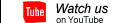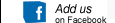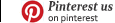[Login],New User?
[Login],New User?
 [Join Free]
[Join Free]

 |  |  |  |
How to register and install LAUNCH ICARSCAN software
2018 How to register and install LAUNCH ICARSCAN software ?
2018 New Version ICARSCAN is available now! Here's the instruction on how to install ICARSCAN software.

Step 1 : Scan the QR code behind the ICARSCAN package and download the “EZDIAG” APP

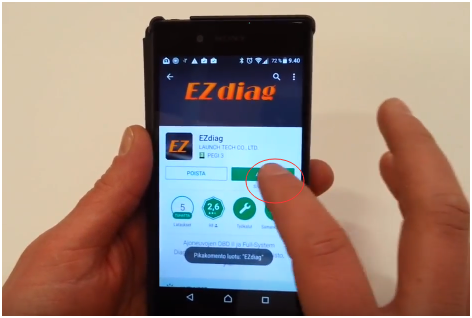
Step 2: Go to the "EZ diag" APP
, check " Mine" to register your ICARSCAN account

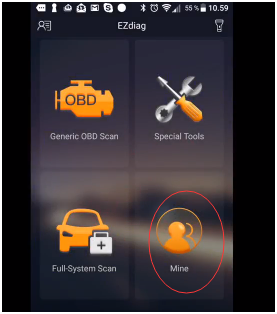
1) Enter your email address
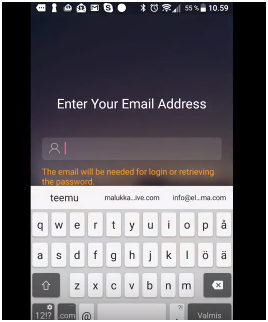
2) Choose your region
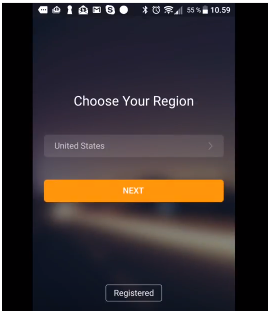
3) Set password
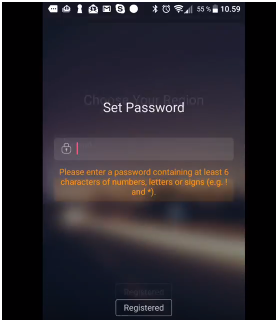
Step 3: Activate the EZdiag device. Enter the serial number and Verification Code. Check " Activate Box".
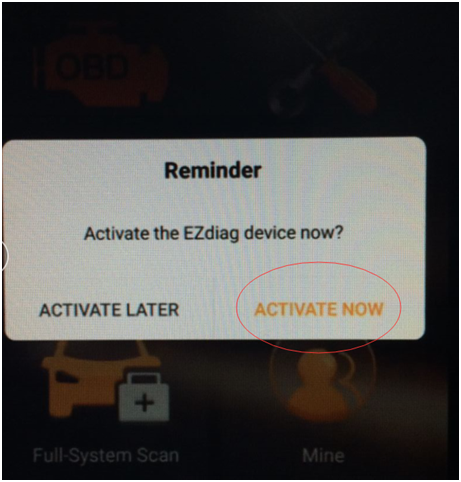
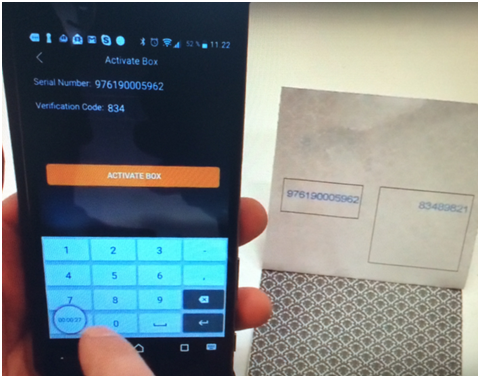
Step 4: Software Selection. You can choice any 10 diagnostic software or special functions. Please pay attention that you have to select 10 software in 1 time.
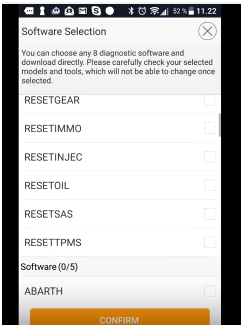
Here is the ICARSCAN support vehicle list and Special function List:
1. Car Software Brand List:
America car List:
USAFORD, Chrysler, GM.
European Car List:
ABARTH, BENTLEY, BENZ, BMW, BUGATTI, CITROEN, FERRARI, FIAT, JAGUAR, LANCIA, LANDROVER, MASERATI, MAYBACH, MINI, OPEL, PEUGEOT, PORSCHE, RENAULT, ROLLSROYC, ROMEO, ROVER, SAAB, SEAT, SKODA, SMART, SPRINTER, VOLVO, VW, AUDI
Asia Car List:
ACURA, DAEWOO, DAIHATSU, HOLDEN, HONDA, HYUNDAI, INFINITI, JPISUZU, KIA, LEXU, LUXGEN, MAZDA, MITSUBISHI, NISSAN, PROTON, SSANGYONG, SUBARU, SUZUKI, TOYOTA
China Car List:
QIRUI_TY, FLYER, HAOQING, CHANGCHENG, TRUMPCHI
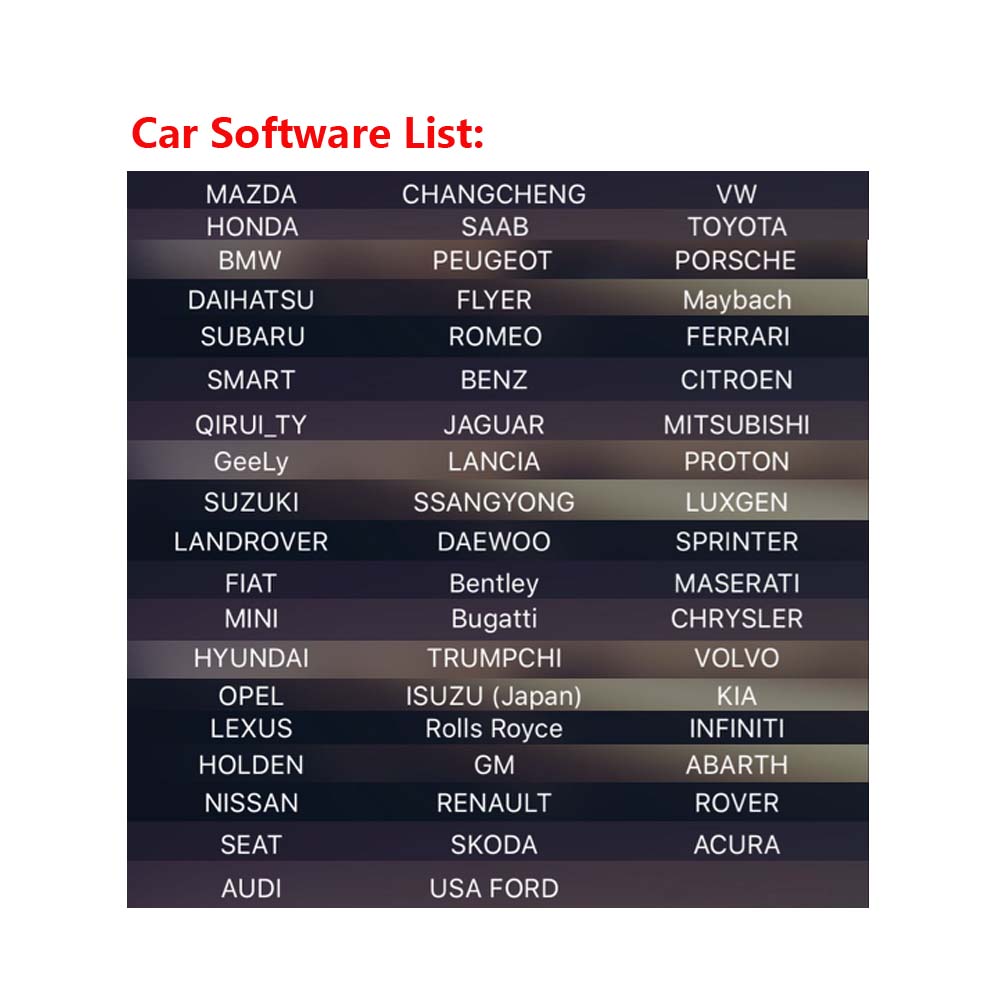
2.Special function Software Brand List:
RESET SAS, RESET BMS, RESET BLEED, RESET BRAKE, RESET DPF, RESET ETS, RESET GEAR, RESET IMMO, RESET INJEC, RESET OIL, RESET TPMS
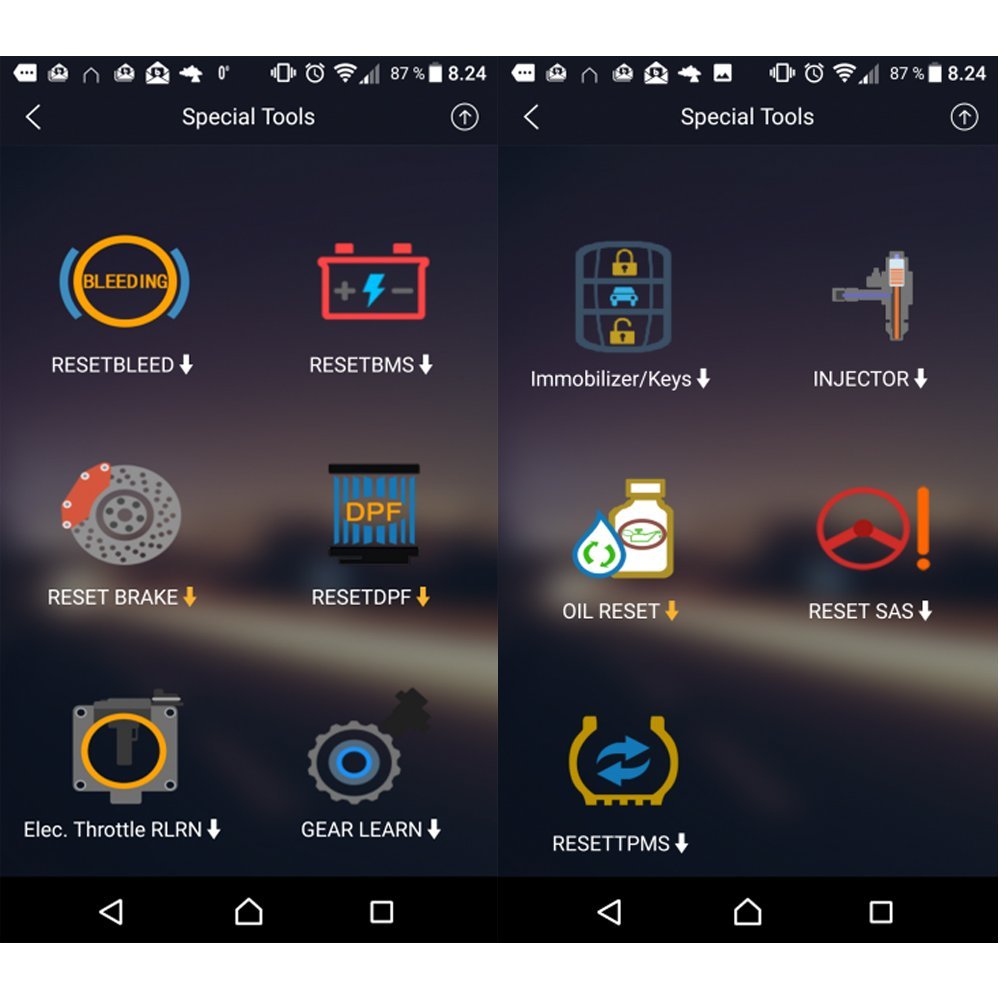
Step 5 : Select and Download the software directly.
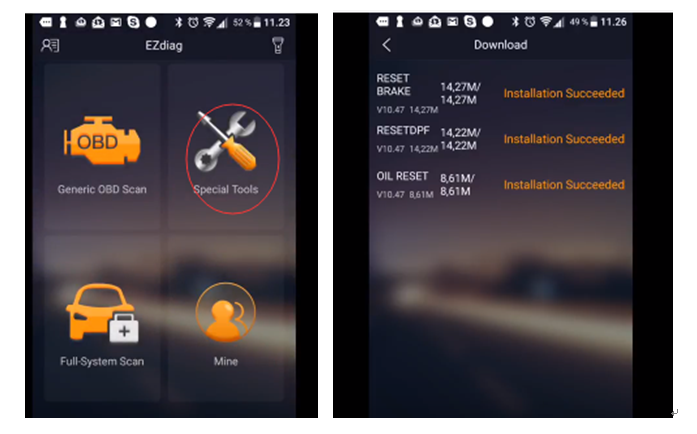
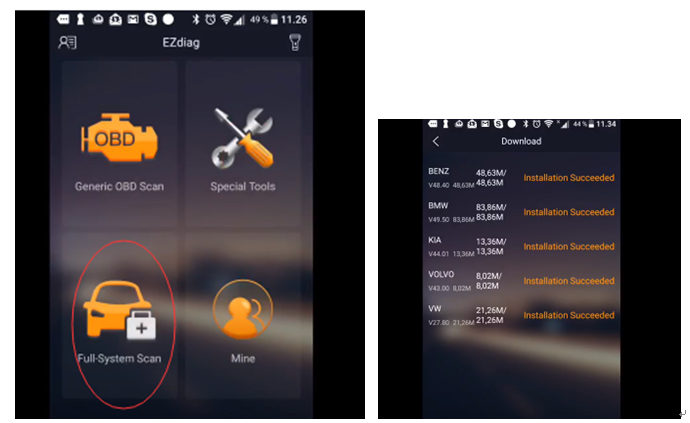
Step 6: You had been successful to register and download the software for your LAUNCH ICARSCAN . Now you can test your car directly!
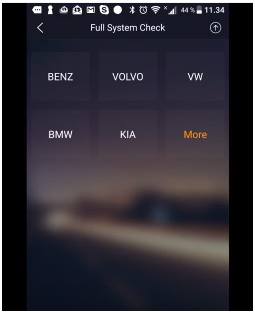
If you have problem to register or login in your account, please contact our sales via email < sales@obd2tool.com >
- Company Info
- About OBD2TOOL
- Company News
- Payment & Shipping
- Payment Methods
- Shopping Guide
- Shipping Policy
- Company Policies
- Terms and Conditions
- Return Policy
- Privacy Policy
- Customer Service
- Contact us
- Check Your Order Information
- Products Warranty
- Forget your account password
- Track Your Package
- Other Business
- Dropship