 [Login],New User?
[Login],New User?
 [Join Free]
[Join Free]
 [Login],New User?
[Login],New User?
 [Join Free]
[Join Free]

 |  |  |  |
> Auto Scanner Tools > Launch X431 > Launch X431 V+ Trucks & Cars 2 in 1 for car and HD Heavy Duty Truck Diagnostic Tool 




Launch X431 V+ Trucks & Cars 2 in 1 for car and HD Heavy Duty Truck Diagnostic Tool
This package contains both X-431 V+ full set for cars and heavy-duty truck diagnostic module.
Launch X431 V HD Module Language: English,French,German and Italian
X431 Heavy-Duty Truck Diagnostic Module Details
X-431 V+ heavy-duty module is specifically designed to diagnose diesel heavy-duty vehicle models of 12V & 24V voltage.
LAUNCH X-431 V+ is a new Android-based vehicle trouble diagnostic device developed for internet applications. It inherits from LAUNCH’s advanced diagnosing technology and is characterized by covering a wide range of vehicles, featuring powerful functions, and providing precise test result.
Through the Bluetooth communication between vehicle diagnostic connector and variant mobile intelligent terminals, it achieves full car model and full system vehicle trouble diagnosis, which include Reading DTCs, Clearing DTCs, Reading Data Stream, Actuation Test and Special Functions.
Meanwhile, taking advantage of mobile internet, it integrates more application and service, such as Repair Data and Update etc.
X-431 V+ adopts a higher performance-price ratio tablet computer, which is equipped with Android 5.1 operating system, 1.3GHz quad core CPU and 10.1" HD display.
Launch X431 V+ Main Features
●Unique LAUNCH cloud diagnosis technology
●Support wired diagnosis
●Support diagnosis for diesel engines that meet Euro III-Euro VI standards
●Industrial shockproof design, perfect for the working environment in repair shops
●Advanced modularization design technology, automatically switch between12V and24V power
● Diagnostic hardware is designed according to international standard
● Multiple diagnostic devices available, such as X-431 PR03S, X-431 PAD III, etc
LAUNCH X-431 V+ Functions:
1. Diagnose:
Diagnose the electronic control system of prevailing vehicle models covering Asian, European, American and Chinese. Diagnosis functions include: Read DTCs, Clear DTCs, Read Data Stream, Special Functions etc.
Specially designed for Android platform with user-friendly interface.
Via Bluetooth, it is simple for the diagnostic connector to communicate with X-431 V+.
Equipped with an exclusive X-431 V+ protective sleeve to prevent it from being damaged.
Multiple maintenance and repair functions are supported to boost shop revenue: Electronic throttle position reset/learn and gear learning etc.
2. Repair Data: Provides a mass of service information for various vehicle models, which enables users to retrieve service data of some vehicle online.
3. Update: Lets you update your diagnostic software more efficiently.
4. Browser: Built-in Wi-Fi module makes surfing on the internet freely.
5. Email: Allows you to send and receive emails.
6. Settings: To configure your personalized X-431 V+ through it.
7. Other additional functions: Alarm, Calendar and Calculator etc.
Ports and indicator of heavy-duty truck module

Software diagnostic platform
●Read fault code
●Clear fault code
●Read data stream
●Actuation Test
●Special functions
● Read freeze frame
●ECU program
Software of heavy-duty truck module
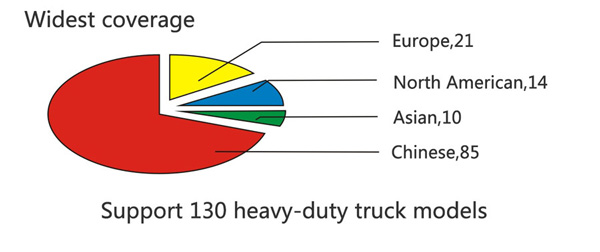
Supported Truck Brands:
1.Europe Trucks:
MERCEDES-BENZ,MAN,VOLVO,SCANIA,IVECO,DAF,RENAULT
2.USA Trucks:
FREIGHTLINER,INTERNATIONAL,KENWORTH,PETERBILT,STERLING,WESTERN STAR,MACK,DETROIT ENGINE,CUMMINS ENGINE
3.Asia Trucks:
HINO,FUSO,ISUZU,UD,HYUNDAI,Chinese Heavy Duty Trucks
Launch X431 HD Technical Data
Working Temperature: -20°C ~ 70 °C
Storage Temperature: -30°C ~ 80 °C
Relative Humidity: 10% ~ 80%
Working Voltage: 9-36V
Product Size: 178 x 115 x 50.5 mm
Product Weight: 487g
Communication: USB, Bluetooth, Serial Port
Standby Power Consumption: 1.44W
Main working Parameters:
Working temperature:-15-60°C
Storage temperature:-20-70°C
Relative humidity: 10%-80%
Product size: 110mm*178mm*50mm
Communication: USB, Bluetooth, Serial Port
LAUNCH X-431 V+ Technical Parameters:
Operating system: Android 5.1
CPU: Quad-core 1.3GHz processor
Battery: 7000mAh rechargeable polymer lithium battery
Memory: 1GB
Storage capacity: 16GB
LCD: 10.1 inch
LCD resolution: 1280 x 800
Touch screen: Capacitive touch screen
Cameras: 5.0 mega pixels rear and 2.0 mega pixels front
Wi-Fi: Support 802.11a/b/g/h
Bluetooth: Supported
Working temperature: 0℃ ~ 45℃
Storage temperature: -20℃ ~ 70℃
DBSCar Connector Parameters:
Working voltage: 9 ~18V
Average working current: About 35mA
Standby current: About 25mA
Working temperature: -20 to 55℃
Storage temperature: -30 to 70℃
Storage humidity: <80%
Working humidity: <60%
What is advantange of X431 + V?
1. HUAWEI Hisilicon Quad-core 1.2G Hz, faster speed.
2. 10.1 inch multi touch screen capacitor provides better view for diagnostic and data flow.
3. 1GB of memory and 8 GB of storage for data.
4. Original from LAUNCH with full time technical service and warranty.
5. Support wifi / Bluetooth and one-click update.
6. 6600 mAh Li battery, can keep working for 8 hours.
7. Multi language available: English French German Italian ( X431 V+ HD Scanner is not availble for USA market, please kindly note.
How to Download and Install X-431 HD Module App?
1. Visit the LAUNCH website and download the application corresponding to X-431 HD module;
Note: If downloading using the diagnostic tool please make sure Wi-Fi has good or strong signals.
2. Follow the on-screen instructions to install it. Once installation is complete, an application icon will appear on the HOME screen.
How to Activate X-431 HD Module?
After purchasing X-431 HD module, you have to activate it before use.
Follow the steps below to proceed:
1. Launch the application, and tap setting button to enter;
2. Tap “Profile” from the pull-down menu, and then tap “Connector Activation”;
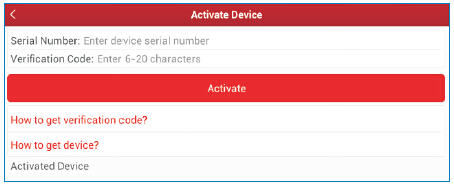
3. Input the Serial Number and Verification Code, which can be found in the included password envelope. Tap “Activate”.
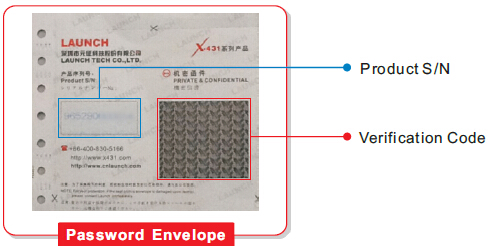
How to set up Launch X-431 HD Module Bluetooth?
Before diagnosing a vehicle, you are suggested to make a Bluetooth pair between X-431 HD module and the diagnostic tool. Proceed as follows:
1. Enter Bluetooth setting screen (“Settings” --> “Bluetooth”), slide the Bluetooth switch to ON and will start searching all available Bluetooth devices.
2. Tap the desired one, then key in the PIN code (the default value is 0000) in the pop-up dialog box, and then tap “Pair”.
By default, the Bluetooth name is 98454*****00 (where ***** stands for 5 digits.).
3. Once it is paired successfully, it will appear in the paired devices list.
Note: If no Bluetooth setting is done before diagnostic application is launched, you can also configure it while using the software.
Package List:
1set x X-431 V Plus Scanner
1setx LAUNCH Heavy Duty HD Module
Launch X431 V+ Trucks & Cars 2 in 1 for car and HD Heavy Duty Truck Diagnostic Tool
This package contains both X-431 V+ full set for cars and heavy-duty truck diagnostic module.
Launch X431 V HD Module Language: English,French,German and Italian
X431 Heavy-Duty Truck Diagnostic Module Details
X-431 V+ heavy-duty module is specifically designed to diagnose diesel heavy-duty vehicle models of 12V & 24V voltage.
LAUNCH X-431 V+ is a new Android-based vehicle trouble diagnostic device developed for internet applications. It inherits from LAUNCH’s advanced diagnosing technology and is characterized by covering a wide range of vehicles, featuring powerful functions, and providing precise test result.
Through the Bluetooth communication between vehicle diagnostic connector and variant mobile intelligent terminals, it achieves full car model and full system vehicle trouble diagnosis, which include Reading DTCs, Clearing DTCs, Reading Data Stream, Actuation Test and Special Functions.
Meanwhile, taking advantage of mobile internet, it integrates more application and service, such as Repair Data and Update etc.
X-431 V+ adopts a higher performance-price ratio tablet computer, which is equipped with Android 5.1 operating system, 1.3GHz quad core CPU and 10.1" HD display.
Launch X431 V+ Main Features
●Unique LAUNCH cloud diagnosis technology
●Support wired diagnosis
●Support diagnosis for diesel engines that meet Euro III-Euro VI standards
●Industrial shockproof design, perfect for the working environment in repair shops
●Advanced modularization design technology, automatically switch between12V and24V power
● Diagnostic hardware is designed according to international standard
● Multiple diagnostic devices available, such as X-431 PR03S, X-431 PAD III, etc
LAUNCH X-431 V+ Functions:
1. Diagnose:
Diagnose the electronic control system of prevailing vehicle models covering Asian, European, American and Chinese. Diagnosis functions include: Read DTCs, Clear DTCs, Read Data Stream, Special Functions etc.
Specially designed for Android platform with user-friendly interface.
Via Bluetooth, it is simple for the diagnostic connector to communicate with X-431 V+.
Equipped with an exclusive X-431 V+ protective sleeve to prevent it from being damaged.
Multiple maintenance and repair functions are supported to boost shop revenue: Electronic throttle position reset/learn and gear learning etc.
2. Repair Data: Provides a mass of service information for various vehicle models, which enables users to retrieve service data of some vehicle online.
3. Update: Lets you update your diagnostic software more efficiently.
4. Browser: Built-in Wi-Fi module makes surfing on the internet freely.
5. Email: Allows you to send and receive emails.
6. Settings: To configure your personalized X-431 V+ through it.
7. Other additional functions: Alarm, Calendar and Calculator etc.
Ports and indicator of heavy-duty truck module

Software diagnostic platform
●Read fault code
●Clear fault code
●Read data stream
●Actuation Test
●Special functions
● Read freeze frame
●ECU program
Software of heavy-duty truck module
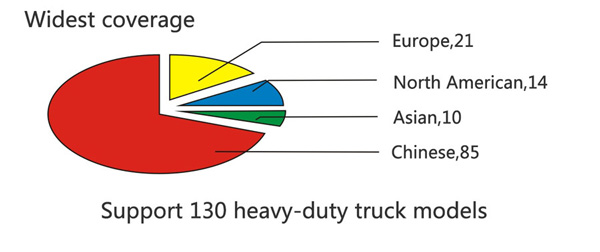
Supported Truck Brands:
1.Europe Trucks:
MERCEDES-BENZ,MAN,VOLVO,SCANIA,IVECO,DAF,RENAULT
2.USA Trucks:
FREIGHTLINER,INTERNATIONAL,KENWORTH,PETERBILT,STERLING,WESTERN STAR,MACK,DETROIT ENGINE,CUMMINS ENGINE
3.Asia Trucks:
HINO,FUSO,ISUZU,UD,HYUNDAI,Chinese Heavy Duty Trucks
Launch X431 HD Technical Data
Working Temperature: -20°C ~ 70 °C
Storage Temperature: -30°C ~ 80 °C
Relative Humidity: 10% ~ 80%
Working Voltage: 9-36V
Product Size: 178 x 115 x 50.5 mm
Product Weight: 487g
Communication: USB, Bluetooth, Serial Port
Standby Power Consumption: 1.44W
Main working Parameters:
Working temperature:-15-60°C
Storage temperature:-20-70°C
Relative humidity: 10%-80%
Product size: 110mm*178mm*50mm
Communication: USB, Bluetooth, Serial Port
LAUNCH X-431 V+ Technical Parameters:
Operating system: Android 5.1
CPU: Quad-core 1.3GHz processor
Battery: 7000mAh rechargeable polymer lithium battery
Memory: 1GB
Storage capacity: 16GB
LCD: 10.1 inch
LCD resolution: 1280 x 800
Touch screen: Capacitive touch screen
Cameras: 5.0 mega pixels rear and 2.0 mega pixels front
Wi-Fi: Support 802.11a/b/g/h
Bluetooth: Supported
Working temperature: 0℃ ~ 45℃
Storage temperature: -20℃ ~ 70℃
DBSCar Connector Parameters:
Working voltage: 9 ~18V
Average working current: About 35mA
Standby current: About 25mA
Working temperature: -20 to 55℃
Storage temperature: -30 to 70℃
Storage humidity: <80%
Working humidity: <60%
What is advantange of X431 + V?
1. HUAWEI Hisilicon Quad-core 1.2G Hz, faster speed.
2. 10.1 inch multi touch screen capacitor provides better view for diagnostic and data flow.
3. 1GB of memory and 8 GB of storage for data.
4. Original from LAUNCH with full time technical service and warranty.
5. Support wifi / Bluetooth and one-click update.
6. 6600 mAh Li battery, can keep working for 8 hours.
7. Multi language available: English French German Italian ( X431 V+ HD Scanner is not availble for USA market, please kindly note.
How to Download and Install X-431 HD Module App?
1. Visit the LAUNCH website and download the application corresponding to X-431 HD module;
Note: If downloading using the diagnostic tool please make sure Wi-Fi has good or strong signals.
2. Follow the on-screen instructions to install it. Once installation is complete, an application icon will appear on the HOME screen.
How to Activate X-431 HD Module?
After purchasing X-431 HD module, you have to activate it before use.
Follow the steps below to proceed:
1. Launch the application, and tap setting button to enter;
2. Tap “Profile” from the pull-down menu, and then tap “Connector Activation”;
3. Input the Serial Number and Verification Code, which can be found in the included password envelope. Tap “Activate”.
How to set up Launch X-431 HD Module Bluetooth?
Before diagnosing a vehicle, you are suggested to make a Bluetooth pair between X-431 HD module and the diagnostic tool. Proceed as follows:
1. Enter Bluetooth setting screen (“Settings” --> “Bluetooth”), slide the Bluetooth switch to ON and will start searching all available Bluetooth devices.
2. Tap the desired one, then key in the PIN code (the default value is 0000) in the pop-up dialog box, and then tap “Pair”.
By default, the Bluetooth name is 98454*****00 (where ***** stands for 5 digits.).
3. Once it is paired successfully, it will appear in the paired devices list.
Note: If no Bluetooth setting is done before diagnostic application is launched, you can also configure it while using the software.
Package List:
1set x X-431 V Plus Scanner
1setx LAUNCH Heavy Duty HD Module
User Comment(Total 1 User Comment Num)
| Please feel free to contact us ,If you have any question:
Email: Sales@obd2tool.com Whatsapp: +8618437976115 skype:chryssan2006 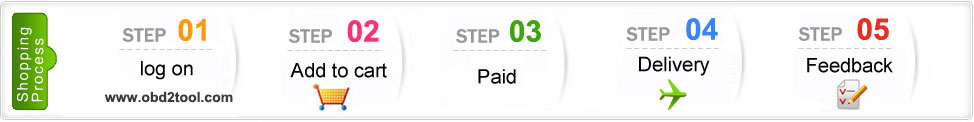
Shipping Terms:
Shipping Time:
Return Policies:
Contact Us: Attention: PLZ leave your telephone number and address in detail when you take order in our website, it is very important to ship your order. (Customers from Brazil PLZ leave your Cutsom ID also, thanks!) |



This product is very effective and work correctly.
Reply #1 by Kelly Mar 24,2020
Hello,
Thank you for your support and feedback on our website.
Any further questions please feel free to contact us.
Best regards!
Kelly