 [Login],New User?
[Login],New User?
 [Join Free]
[Join Free]
 [Login],New User?
[Login],New User?
 [Join Free]
[Join Free]

 |  |  |  |
> Auto Key and Locksmith Tools > Auto key Programmer > Lonsdor KH100 Remote Maker Key Programmer Update Online 








Lonsdor KH100 Remote Maker Key Programmer Update Online
1.Lonsodr KH100 Adopts traditional and modern handheld process design in line with the operating habit of hte public users
2.It has all the function you can find in similar products
3.Meanwhile,powerful optimization and upgrade on the hardware bring more convenience to operators.
Lonsdor KH100 Features:
1.All-around Functions: Basically cover all
2.Built-in Super Sensor: No interference within 1m when collect data
3.Help Notes: Diagram & text makes operation easier
4.WiFi Module: Networking one-click update
Lonsdor KH 100 Function List:
1.Identify Copy
2.Chip Simulation
3.Remote Generation
4.Remote Frequency
5.Access Control Key
6.Chip Generation
7.Coil Identification
8.Special Function

Identify/copy/generate chip:
Multi-vendor chips supported
Especially Toyota 8A(H) chip copy

Simulate Chip:
Able to simulate 4D/46/48 chips
With built-in super sensory data collector(no interference within 1 meter when collecting data)

Generate remote/smart key:
Dedicated connector to generate remote/smart key Online update supported
Remote generation diagram

Smart key generation diagram

Dedicated connector to generate remote key:PS2-7Pin OD3.5

Access control/remote frequency
One-click identify and copy IC/ID cards
Copy multi-vendor chops
Detect remote frequency bands with high accuracy
One click identify ID card,able to copy multi-vendor chps,at the back sensor area

Detect super frequency
Detect multiple frequency brands with high accuracy

Note:
After booting the device, please connect to WIFI and enter the following process.
For New user:
1) For the first use, please prepare a common call phone or email to help complete activation process, click OK to start.
2) Boot the device and enter registration activation process.
3) Input user name, password. Confirm password, cellphone number or email to obtain verification code. Then input the code to submit registration.
4) Account registered successfully, it will take 5 seconds to bind the device.
5) Successful registration, enter the system.
For Registered user(who has registered Lonsdor products before)
1) For the first use, please prepare a registered call phone or email to help complete activation process, click OK to start.
2) Boot the device and enter registration activation process.
3) Input your registered mobile number or email, password to obtain verification code. Then input the code to submit login.
4) Account login succeeded, it will take 5 seconds to bind the device.
5) Successful registration, enter the system.
In addition, users who have already registered Lonsdor's product can directly choose [registered user] to activate account.
How to update Lonsdor HK100?
Enter settings menu
Connect the device to network
Then choose [check for updates]
One-click for online update!
Lonsdor KH100 Remote Maker Key Programmer Update Online
1.Lonsodr KH100 Adopts traditional and modern handheld process design in line with the operating habit of hte public users
2.It has all the function you can find in similar products
3.Meanwhile,powerful optimization and upgrade on the hardware bring more convenience to operators.
Lonsdor KH100 Features:
1.All-around Functions: Basically cover all
2.Built-in Super Sensor: No interference within 1m when collect data
3.Help Notes: Diagram & text makes operation easier
4.WiFi Module: Networking one-click update
Lonsdor KH 100 Function List:
1.Identify Copy
2.Chip Simulation
3.Remote Generation
4.Remote Frequency
5.Access Control Key
6.Chip Generation
7.Coil Identification
8.Special Function
Identify/copy/generate chip:
Multi-vendor chips supported
Especially Toyota 8A(H) chip copy
Simulate Chip:
Able to simulate 4D/46/48 chips
With built-in super sensory data collector(no interference within 1 meter when collecting data)
Generate remote/smart key:
Dedicated connector to generate remote/smart key Online update supported
Remote generation diagram
Smart key generation diagram
Dedicated connector to generate remote key:PS2-7Pin OD3.5
Access control/remote frequency
One-click identify and copy IC/ID cards
Copy multi-vendor chops
Detect remote frequency bands with high accuracy
One click identify ID card,able to copy multi-vendor chps,at the back sensor area
Detect super frequency
Detect multiple frequency brands with high accuracy
Note:
After booting the device, please connect to WIFI and enter the following process.
For New user:
1) For the first use, please prepare a common call phone or email to help complete activation process, click OK to start.
2) Boot the device and enter registration activation process.
3) Input user name, password. Confirm password, cellphone number or email to obtain verification code. Then input the code to submit registration.
4) Account registered successfully, it will take 5 seconds to bind the device.
5) Successful registration, enter the system.
For Registered user(who has registered Lonsdor products before)
1) For the first use, please prepare a registered call phone or email to help complete activation process, click OK to start.
2) Boot the device and enter registration activation process.
3) Input your registered mobile number or email, password to obtain verification code. Then input the code to submit login.
4) Account login succeeded, it will take 5 seconds to bind the device.
5) Successful registration, enter the system.
In addition, users who have already registered Lonsdor's product can directly choose [registered user] to activate account.
How to update Lonsdor HK100?
Enter settings menu
Connect the device to network
Then choose [check for updates]
One-click for online update!
User Comment(Total 1 User Comment Num)
| Please feel free to contact us ,If you have any question:
Email: Sales@obd2tool.com Whatsapp: +8618437976115 skype:chryssan2006 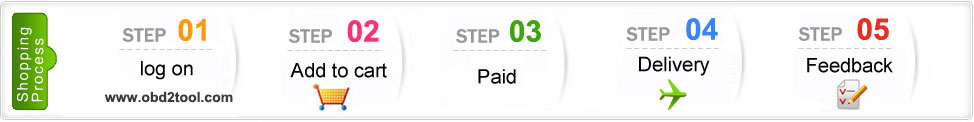
Shipping Terms:
Shipping Time:
Return Policies:
Contact Us: Attention: PLZ leave your telephone number and address in detail when you take order in our website, it is very important to ship your order. (Customers from Brazil PLZ leave your Cutsom ID also, thanks!) |



How to update Lonsdor HK100?
Reply #1 by Vivian Aug 09,2019
Enter settings menu.Connect the device to network.Then choose [check for updates].One-click for online update!
Vivian