 [Login],New User?
[Login],New User?
 [Join Free]
[Join Free]
 [Login],New User?
[Login],New User?
 [Join Free]
[Join Free]

 |  |  |  |
> Auto Scanner Tools > XTUNER > Multi-language XTUNER AM1011 OBDII/EOBD Plus Code Reader Update Online Multi-language XTUNER AM1011 OBDII/EOBD Plus Code Reader Update Online
Language: English, Spanish, French, Portuguese, Swedish.
Supported Protocols: J1859-PWM, J1850-VPW, ISO9141, KWP2000 (ISO 14230), and CAN (Control Area Network ISO 11898)

A. OBD II Cable- provides communication for vehicle DLC.
B .LCD Display - shows menus, test results and operation tips.
C. Green LED Display- indicates the engine system is working normally (all monitors on the vehicles are active and performing their diagnostic testing), and no DTCs are found.
D. Yellow LED Display- shows the tool finds a possible problem. Pending DTCs exist or/and some of the vehicle’s emission monitors have not run their diagnostic testing.
E. Red LED Display -indicates there are some problems in one or more of the vehicle’s systems. In this case, the MIL lamp on the instrument panel is on.
F. UP Key - quick access to the Read Codes function before going to diagnostic menu and moves selection up. When looking up DTC, it is used to change value of selected character.
G. DOWN Key - Quick access to the Clear Codes function before going to diagnostic menu and moves selection down. When looking up DTC, it is used to change value of selected character.
H. LEFT SCROLL Key-goes to previous character when looking up DTCs. Scrolls back and forth through codes found and through different screens of data. Also it is used to make selection of PIDs when viewing custom PID list, and to view PID graphs.
I. RIGHT SCROLL Key-goes to next character when looking up DTCs. Scrolls back and forth through codes found and through different screens of data. Also it is used to cancel all selections of PIDs when viewing custom PID list.
J. One Click I/M Readiness Key -quick checks state emissions readiness and drive cycle verification.
K. ESC Key - cancels an action and returns to previous screen or level.
L.OK Key - confirms an action or movement and moves to next level.
M. Key - accesses to the Help function and it is also used to update the code reader when long pressed.
N. USB Port – provides a USB connection between the code reader and PC or laptop.
How to Update XTUNER AM1011 Scan Tool:
To update the code reader, you need following tools:
● OBDII/EOBD Code Reader
● Update Tool Ieasy
● PC or laptop with USB Ports and Internet explorer
● USB cable
To be able to use update tool, PC or laptop must meet the following minimum requirements:
● Operation System: All Windows systems, Win 98 to Win 10.
● CPU: Intel PⅢ or better
● RAM: 64MB or better
● Hard Disk Space: 30MB or better
● Display: 800*600 pixel, 16 byte true color display or better
● Internet Explorer 4.0 or newer
Update Procedure:
1.Download the update tool Ieasy and update files from our website and save the applications and files in computer disk.
2.Unzip the update tool file. Follow instructions on computer screen to install the tool and driver.
3.Double click the Ieasy desktop icon to launch the application.
4.Click Setting and select the language you want to update.
5.Connect the tool to computer with the USB cable provided. Please press and hold the ? key before connecting the USB cable.
6.When the tool enters the Update Mode, the application would detect it automatically.

After entering update mode successfully, there are two different ways for you to update the device.
●The update tool Ieasy will detect these local files automatically and display them in a list. Ticking one of them will lead to an update process, which eliminates the need to download any file.

A Update Finished Message displays when the update is completed.
Weight: 0.5KG
Multi-language XTUNER AM1011 OBDII/EOBD Plus Code Reader Update Online
Language: English, Spanish, French, Portuguese, Swedish.
More languages available: German, Polish, Russian, Italian, Hungarian, Dutch.(You can browse the official site download)
Compatible Vehicles:
Compatible with All 1996 & newer vehicles (OBDII and EOBD)
Supported Protocols: J1859-PWM, J1850-VPW, ISO9141, KWP2000 (ISO 14230), and CAN (Control Area Network ISO 11898)
Functions:
Retrieves Manufacturers Specific & Pending Codes automatically by VIN code
Reads, Displays and Clears Diagnostic Trouble Codes
Reads & Displays Vehicle Identification Number (VIN)
Reads & Display Inspection/Maintenance Monitor Status (I/M)
Live Data-Display complete OBD-II vehicle data stream
Live Data-Records and Plays back complete OBD-II vehicle data stream
DTC Lookup
Data Graphing
Print via PC for live data, DTCs & Vehicle information
I/M Readiness Key
Enhanced OBD-II Mode 6
XTUNER AM1011 Scan Tool Descroptions:

A. OBD II Cable- provides communication for vehicle DLC.
B .LCD Display - shows menus, test results and operation tips.
C. Green LED Display- indicates the engine system is working normally (all monitors on the vehicles are active and performing their diagnostic testing), and no DTCs are found.
D. Yellow LED Display- shows the tool finds a possible problem. Pending DTCs exist or/and some of the vehicle’s emission monitors have not run their diagnostic testing.
E. Red LED Display -indicates there are some problems in one or more of the vehicle’s systems. In this case, the MIL lamp on the instrument panel is on.
F. UP Key - quick access to the Read Codes function before going to diagnostic menu and moves selection up. When looking up DTC, it is used to change value of selected character.
G. DOWN Key - Quick access to the Clear Codes function before going to diagnostic menu and moves selection down. When looking up DTC, it is used to change value of selected character.
H. LEFT SCROLL Key-goes to previous character when looking up DTCs. Scrolls back and forth through codes found and through different screens of data. Also it is used to make selection of PIDs when viewing custom PID list, and to view PID graphs.
I. RIGHT SCROLL Key-goes to next character when looking up DTCs. Scrolls back and forth through codes found and through different screens of data. Also it is used to cancel all selections of PIDs when viewing custom PID list.
J. One Click I/M Readiness Key -quick checks state emissions readiness and drive cycle verification.
K. ESC Key - cancels an action and returns to previous screen or level.
L.OK Key - confirms an action or movement and moves to next level.
M. Key - accesses to the Help function and it is also used to update the code reader when long pressed.
N. USB Port – provides a USB connection between the code reader and PC or laptop.
How to Update XTUNER AM1011 Scan Tool:
To update the code reader, you need following tools:
● OBDII/EOBD Code Reader
● Update Tool Ieasy
● PC or laptop with USB Ports and Internet explorer
● USB cable
To be able to use update tool, PC or laptop must meet the following minimum requirements:
● Operation System: All Windows systems, Win 98 to Win 10.
● CPU: Intel PⅢ or better
● RAM: 64MB or better
● Hard Disk Space: 30MB or better
● Display: 800*600 pixel, 16 byte true color display or better
● Internet Explorer 4.0 or newer
Update Procedure:
1.Download the update tool Ieasy and update files from our website and save the applications and files in computer disk.
2.Unzip the update tool file. Follow instructions on computer screen to install the tool and driver.
3.Double click the Ieasy desktop icon to launch the application.
4.Click Setting and select the language you want to update.
5.Connect the tool to computer with the USB cable provided. Please press and hold the ? key before connecting the USB cable.
6.When the tool enters the Update Mode, the application would detect it automatically.

After entering update mode successfully, there are two different ways for you to update the device.
●The update tool Ieasy will detect these local files automatically and display them in a list. Ticking one of them will lead to an update process, which eliminates the need to download any file.

A Update Finished Message displays when the update is completed.
Specification:
Display: 2.8"TFT color display
Working Temperature: 0 to 60 (32 to 140 F)
Storage Temperature: -20 to 70 (-4 to 158 F)
Power Supply: 8 to 18V vehicle power
Dimension: 125*80*24mm
Weight: 0.5KG
Package List:
1pc x XTUNER AM1011 Main Unit
1pc x User manual
1pc x USB cable
User Comment(Total 0 User Comment Num)
- No comment
| Please feel free to contact us ,If you have any question:
Email: Sales@obd2tool.com Whatsapp: +8618437976115 skype:chryssan2006 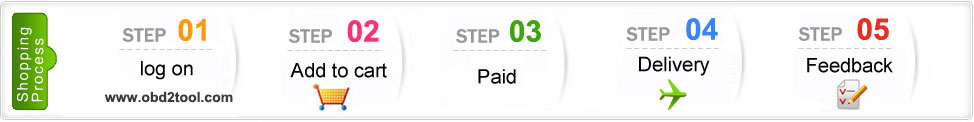
Shipping Terms:
Shipping Time:
Return Policies:
Contact Us: Attention: PLZ leave your telephone number and address in detail when you take order in our website, it is very important to ship your order. (Customers from Brazil PLZ leave your Cutsom ID also, thanks!) |


