 [Login],New User?
[Login],New User?
 [Join Free]
[Join Free]
 [Login],New User?
[Login],New User?
 [Join Free]
[Join Free]

 |  |  |  |
> Auto Scanner Tools > Car Diagnostic Tools > Professional Diagnostic Tools > VAS 5054A With OKI Chip VW ODIS V7.21 or V5.1.6 Plus Dell D630 laptop ready to Use 








VAS 5054A With OKI Chip VW ODIS V7.21 or V5.1.6 Plus Dell D630 laptop ready to Use
This is full version VAS
5054A software odis V7.21 or V5.1.6 installed on Dell D630 laptop, you can operate
directly.
VAS 5054A
Features:
1. Full chips version Support UDS Protocol and PWM
2. Support Language: English (other language
database not full, can not installed successful)
3. Supported Car Models: VW, AUDI, SKODA, SEAT
(If you want CD of Bently and Lamborghini, please leave message when you place
the order on our website)
4. Bluetooth Version
VAS 5054a Full Chips diagnosis and programming tool for VAG vehicles, come
with ODIS software V5.1.3 support 2015.12 all Volkswagen, Audi, Seat, Skoda,
Bentley, Lamborghini? this vas interface from obd2tool.com vas 5054a is full
version with VW ODIS V5.1.3 installed on High Quality laptop Dell D630, You
just need to connect the VAS5054A head to the car, and use the bluetooth to
connect to this Dell computer, then you can operate directly, no need to
install.
VAS 5054A V5.1.6 Bluetooth version:
The VAS 5054A is a universal diagnostic interface for the vehicles of the
Volkswagen Group and all OBD vehicle systems from other manufacturers.
The integrated Bluetooth interface connects the vehicle with a notebook,
desktop PC or test system.
No cables are needed for vehicle diagnostics using the VAS 5054A.
The range of the wireless Bluetooth connection is 5 to 10 meters,depending on
the environment and the type of Bluetooth adapter used on the PC side.
The Serial Port Profile (SPP) is used for data transfer via Bluetooth.
Different Bluetooth security levels are supported.
VAS 5054A V5.1.6 Specification:
The vehicle protocols are handled directly in the VAS 5054A.
This ensures fast response times and a reliable real-time behavior
independently of the PC operating system. Every time a connection is
established, the VAS 5054A software is identified with the version installed on
the application PC. The VAS 5054A thus automatically adopts any new features
provided after a new software version has been installed on the application PC.
The diagnostic application and the associated Diagnostic Base System are
installed on the application PC.
The diagnostic base system can access the VAS 5054A via Bluetooth or USB.
Access via Bluetooth: After a connection to the VAS 5054A has been set up, the
Bluetooth software provides a virtual serial COM port (Bluetooth Serial Port
Profile). The Diagnostic Base System uses this COM port to communicate with the
VAS 5054A.You need to specify this port when you install the diagnostic
application.
Access via USB: You can also connect the VAS 5054A to the application PC by
using the supplied USB cable. Windows detects the VAS 5054A through Plug and
Play, and automatically installs the drivers copied when you installed the
diagnostic application. Setup of the VAS 5054A is then complete and the device
is ready for use by the diagnostic application.
The following vehicle bus systems are
supported:
K line (ISO9141-2)
High-speed CAN (ISO 11898-2)
Low-speed CAN (ISO 11898-3)
J1850 (SAE J1850)
Dell D630 laptop configuration:

Condition: Used: for car Diagnostic software has been installed previously.
Note: The item may have some signs
of cosmetic wear, but is fully operational and functions as intended.
Brand: D630
Type: Laptop/Notebook
Screen Size: 14.0
Memory (RAM): 2000 Processor
Primary Drive: DVD+/-RW Processor
Speed: 2.0 GHz
Processor Configuration: Dual Core
RAM: 4G
VAS 5054A will Dell D630 Package list:
1PCS VAS 5054A main unit
1PCS Dell D630 laptop with VAS5054A software odis installed
VAS 5054A With OKI Chip VW ODIS V7.21 or V5.1.6 Plus Dell D630 laptop ready to Use
This is full version VAS 5054A software odis V7.21 or V5.1.6 installed on Dell D630 laptop, you can operate directly.
VAS 5054A Features:
1. Full chips version Support UDS Protocol and PWM
2. Support Language: English (other language database not full, can not installed successful)
3. Supported Car Models: VW, AUDI, SKODA, SEAT
(If you want CD of Bently and Lamborghini, please leave message when you place the order on our website)
4. Bluetooth Version
VAS 5054a Full Chips diagnosis and programming tool for VAG vehicles, come with ODIS software V5.1.3 support 2015.12 all Volkswagen, Audi, Seat, Skoda, Bentley, Lamborghini? this vas interface from obd2tool.com vas 5054a is full version with VW ODIS V5.1.3 installed on High Quality laptop Dell D630, You just need to connect the VAS5054A head to the car, and use the bluetooth to connect to this Dell computer, then you can operate directly, no need to install.
VAS 5054A V5.1.6 Bluetooth version:
The VAS 5054A is a universal diagnostic interface for the vehicles of the Volkswagen Group and all OBD vehicle systems from other manufacturers.
The integrated Bluetooth interface connects the vehicle with a notebook, desktop PC or test system.
No cables are needed for vehicle diagnostics using the VAS 5054A.
The range of the wireless Bluetooth connection is 5 to 10 meters,depending on the environment and the type of Bluetooth adapter used on the PC side.
The Serial Port Profile (SPP) is used for data transfer via Bluetooth. Different Bluetooth security levels are supported.
VAS 5054A V5.1.6 Specification:
The vehicle protocols are handled directly in the VAS 5054A.
This ensures fast response times and a reliable real-time behavior independently of the PC operating system. Every time a connection is established, the VAS 5054A software is identified with the version installed on the application PC. The VAS 5054A thus automatically adopts any new features provided after a new software version has been installed on the application PC.
The diagnostic application and the associated Diagnostic Base System are installed on the application PC.
The diagnostic base system can access the VAS 5054A via Bluetooth or USB.
Access via Bluetooth: After a connection to the VAS 5054A has been set up, the Bluetooth software provides a virtual serial COM port (Bluetooth Serial Port Profile). The Diagnostic Base System uses this COM port to communicate with the VAS 5054A.You need to specify this port when you install the diagnostic application.
Access via USB: You can also connect the VAS 5054A to the application PC by using the supplied USB cable. Windows detects the VAS 5054A through Plug and Play, and automatically installs the drivers copied when you installed the diagnostic application. Setup of the VAS 5054A is then complete and the device is ready for use by the diagnostic application.
The following vehicle bus systems are supported:
K line (ISO9141-2)
High-speed CAN (ISO 11898-2)
Low-speed CAN (ISO 11898-3)
J1850 (SAE J1850)
Dell D630 laptop configuration:
Condition: Used: for car Diagnostic software has been installed previously.
Note: The item may have some signs of cosmetic wear, but is fully operational and functions as intended.
Brand: D630
Type: Laptop/Notebook
Screen Size: 14.0
Memory (RAM): 2000 Processor
Primary Drive: DVD+/-RW Processor Speed: 2.0 GHz
Processor Configuration: Dual Core
RAM: 4G
VAS 5054A will Dell D630 Package list:
1PCS VAS 5054A main unit
1PCS Dell D630 laptop with VAS5054A software odis installed
User Comment(Total 11 User Comment Num)
| Please feel free to contact us ,If you have any question:
Email: Sales@obd2tool.com Whatsapp: +8618437976115 skype:chryssan2006 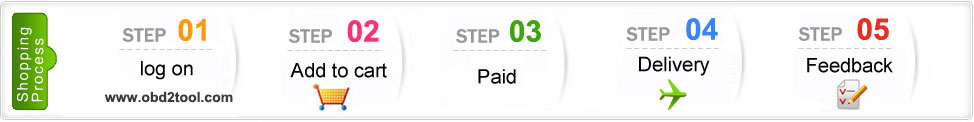
Shipping Terms:
Shipping Time:
Return Policies:
Contact Us: Attention: PLZ leave your telephone number and address in detail when you take order in our website, it is very important to ship your order. (Customers from Brazil PLZ leave your Cutsom ID also, thanks!) |



The product arrived well without delay, the software was installed thanks to the help of the seller, everything works very well, I highly recommend.
Reply #1 by Nancy Jun 09,2021
Hello friend, happy to receive your feedback. If you have problem to use our tool, Please contact us.
Nancy
Arrived in 5 working days, all as described and 100% Working +++ Great seller!!!! +++
Reply #1 by Nancy May 13,2021
Hello friend, happy to receive your feedback. If you have problem to use our tool, Please contact us.
Nancy
How long does it take to deliver the laptop to South Africa?
Reply #1 by Nancy Apr 29,2021
Hello friend, The laptop to South Africa usually needs 5-7 days, but now the flights are reduced, now maybe 7-10 days.
Nancy
shipping very fast, the quality I also satisfied, thanks for the seller.
Reply #1 by Nancy Apr 25,2021
Hello friend, happy to receive your feedback. If you have problem to use our tool, Please contact us.
Nancy
I wanted to find out if it is possible to use VAS5054 software with VAG 204 OBD11 connector..this connector is normally used on VCDs software but i want to try on ODIS.
Reply #1 by Nancy Apr 17,2021
Hello friend, VAS5054 can’t use with the VAG204 OB11 connector.
Nancy
Great quality goods, bought on this stand second time. software runs flawless, great quality goods, consistent with the description auction. Recommend
Reply #1 by OBD2TOOL Jul 01,2017
Thank you for your feedback
OBD2TOOL
Scanner come everything is fine! thank you seller!
Reply #1 by obd2tool Feb 28,2017
Thank you for your feedback
obd2tool
Came quickly all well-packed but not yet tested
Reply #1 by obd2tool Feb 28,2017
Thank you for your feedback
obd2tool
Seemingly everything is done carefully, disassembled all boards as in the description, good soldering. review when connected to the car
Reply #1 by OBD2TOOL Feb 13,2017
Thank you for your feedback
OBD2TOOL
received item in good condition need to check by connecting to the vehicle.
Reply #1 by OBD2TOOL Jan 15,2017
Thank you for your feedback
OBD2TOOL