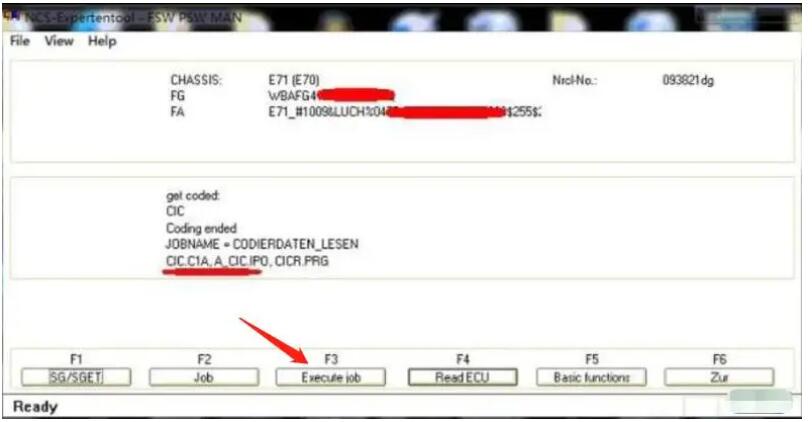This post will show you How to BMW DVD in Motion activation for CIC of BMW car
.For more cases about BMW , please visit here: BMW Trouble Repair.
1.You need to use NCS-Experttentool software, select File-FSW PSW MAN-OK.
(This is a BMW X5 E70 car, you need to use BMW ICOM Next to connect to the car)
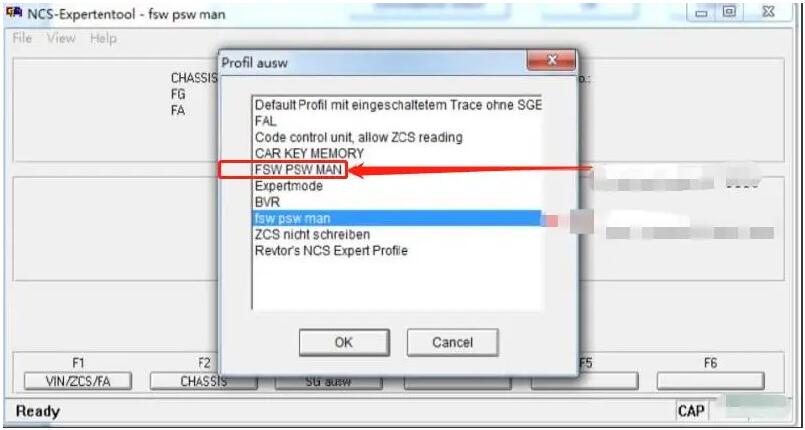
2.Select CHASSIS-E70;
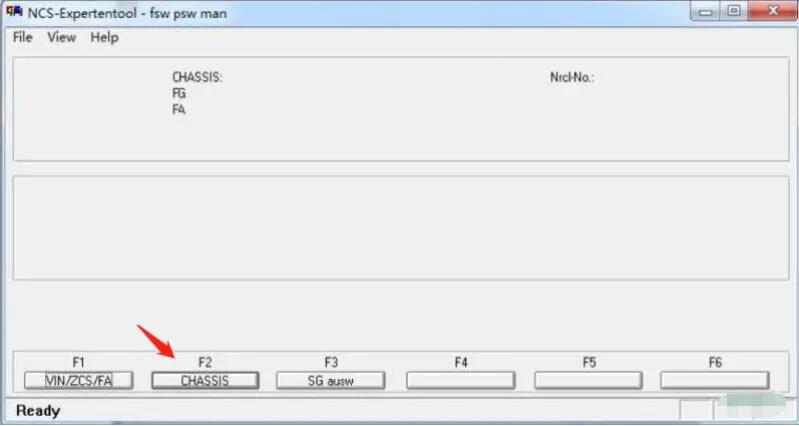
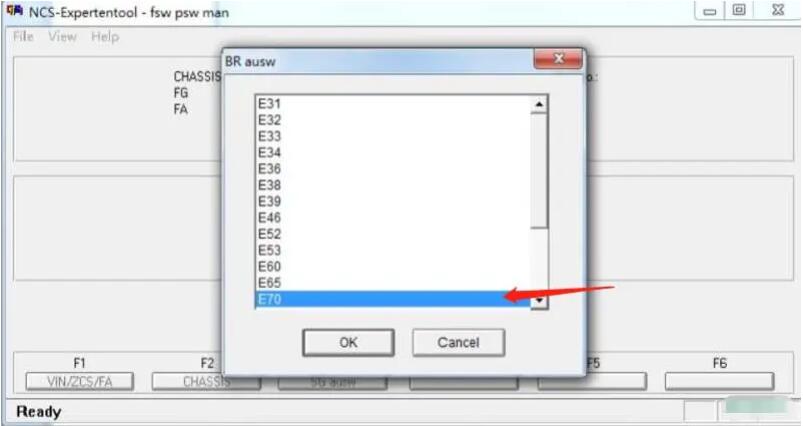
3.Select F1 (VIN/ZCS/FA)-F3(ZCS/FA)
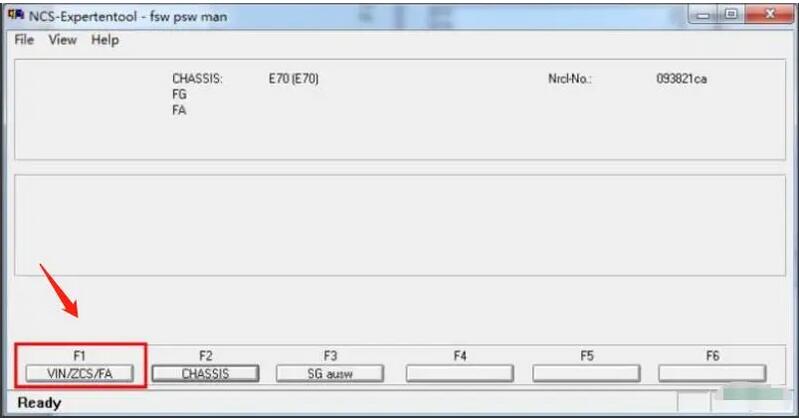
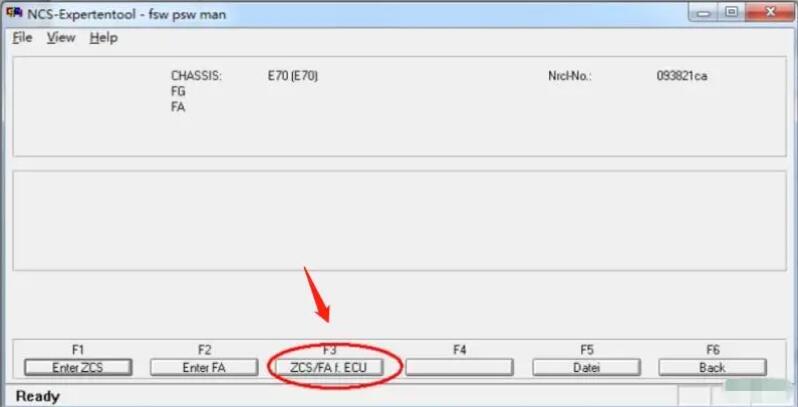
4.Now you can read 17 car VIN numbers,Select F6 back;
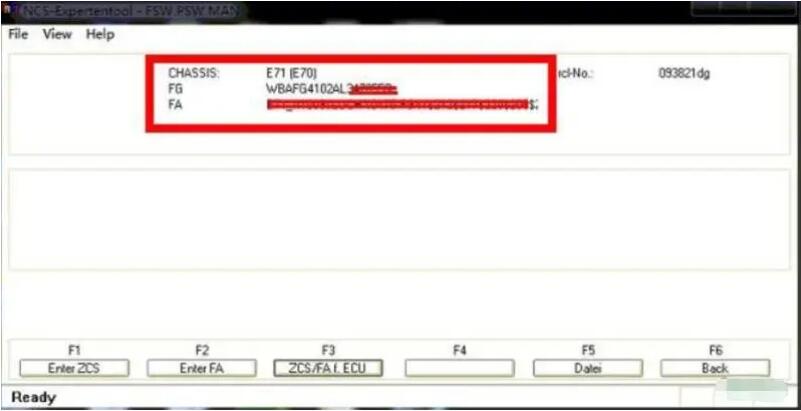

5.Select F6 to read the vehicle information, then select F4,
6.Select CIC, click OK, continue;
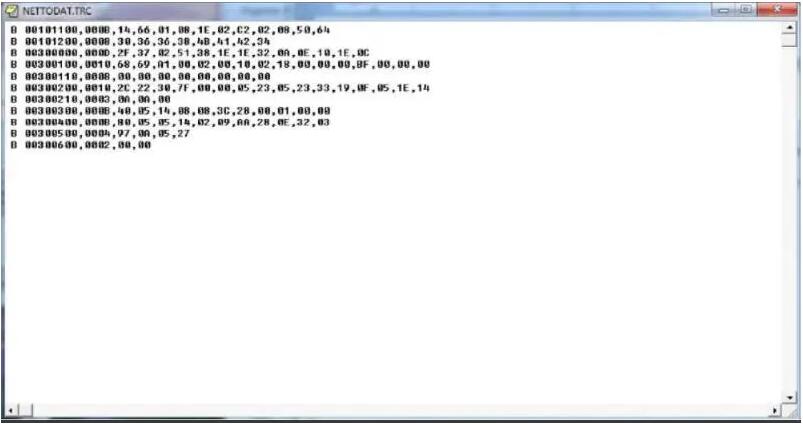
7.Select F4 Process ECU, the software will pop up the hexadecimal number window, just close it (you can back up the BMW CIC configuration file FSW PSW.TRC at this time), and then open the FSW PSW.TRC file to modify the value and modify the bit picture After the modification is completed, save the modified file and replace the FSW PSW.TRC original file.
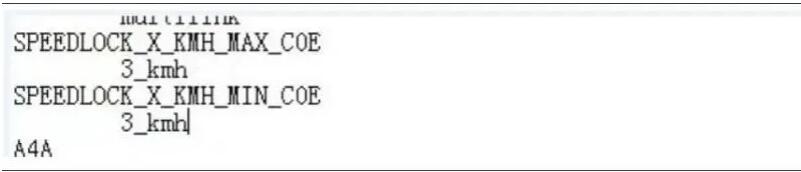
8.Switch to the NCS Expert software window, check whether the file and ECU are correct
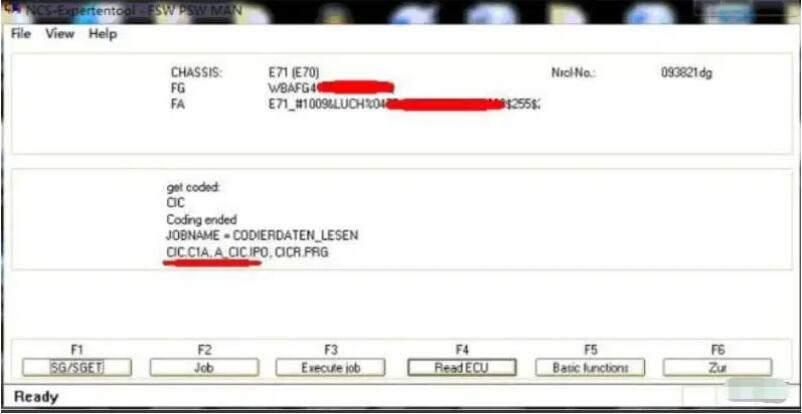
9.Find C:/NCSPER /DATAEN /E70 (or C:/EC-APPS/NCSPER /DATAEN /E70), select the CIC.C1A file and modify it (you can back up the CIC.C1A file), and change the number 03 after 0636 to FF, save and replace the original CIC.C1A file(File-procedure cxx)。
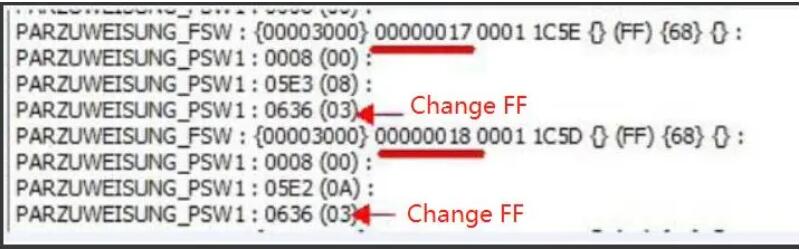
10.Switch to the NCS Expert software window, select F5 Bassic funtions, select F2 job-SG_CODING-OK, select F3F3 Execule job, and finish.