Question:
2020 Toyota Highlander all keys lost.
Tango fail
Zedfull fail
Possible to program 2020 2021 Toyota AKL with Autel IM608 and XP400 Pro by OBD ?
Answer:
If it is to add a key, autel can add it without LSID. Either way, you can try. If 3 data lines are displayed, it is impossible.
Autel doesn’t support toyota/lexus 2018+ all key lost yet, still in development.
2018 before AKL needed theAPB112 emulator. As for lonsdor, you need to use a dedicated smart key for Lonsdor and open the AKL license on the device, which must be renewed once a year.
If all keys are lost, you need to subscribe to Toyota with techinfo.toyota.com.
Newer Toyota cars have additional security components, even if you don’t have a special password, even adding a key to the diagnosis will be a problem. IM608 can (at least) execute “21 Corolla and Camry” (at least) through OBD, as long as you can provide a 12-digit foreign code. im608 requires a 12-digit response code, which is sent after you submit 3 rows of data
Autel cannot bypass the seed code (LSID). The best option is NASTF’s Techstream subscription.
It is a security professional script for $65. If you have an annual subscription, there is no charge. The annual subscription fee is $1,295.
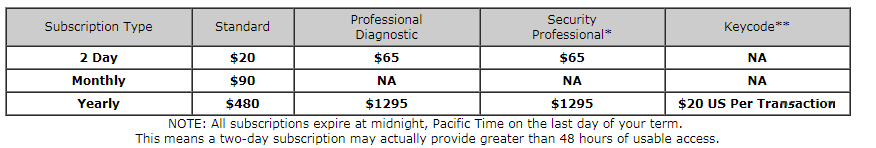
You can purchase a 2 day subscription at a cost of 65 dollars. Then you have to wait for email ( up to half hours) then you can re-log back in to site and get 1 free key code. It’s much quicker to just pull out the drivers door lock cylinder and get the key code. It’s stamped right on it!
If bypass the seed code, there is no option for all keys lost or generate smart key, only add key, then add the key.
After resetting Immo, please go back and add the key. Confusing, but this is the way to do it.
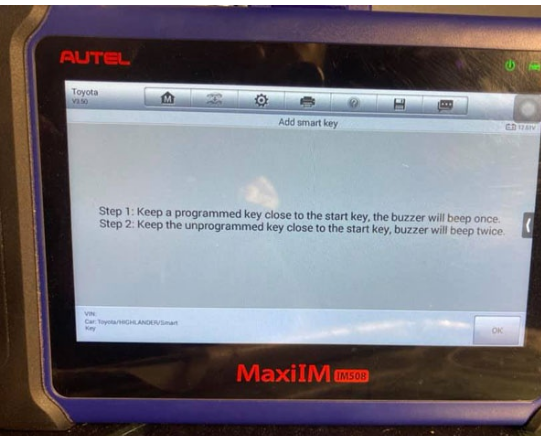
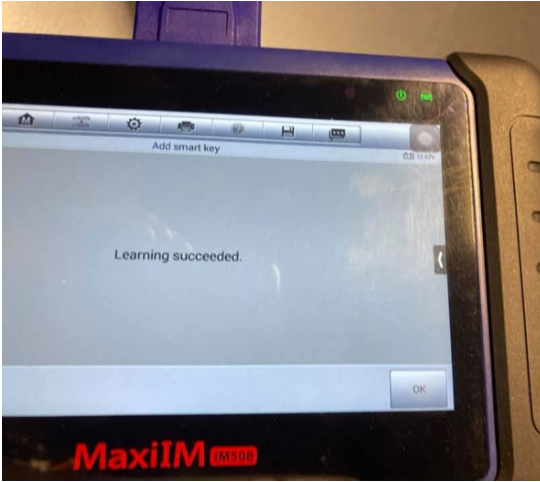
Toyota 2020 smart key All key example: 2020 Hilux, 4Runner AKL by Autel IM508 XP400 Pro
APB112 emulator is required.
IMMO Programmin->Toyota->Other->4Runner->Smart Key->Keyless System (CAN)->Add smart key
Put a learned smart key close to the START button
Put a smart key to be learned close to the START button
Learn succeeded

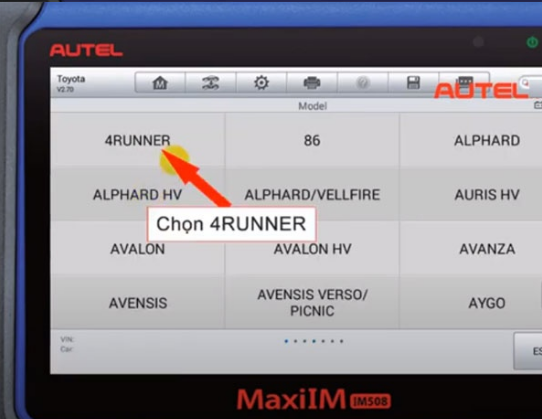
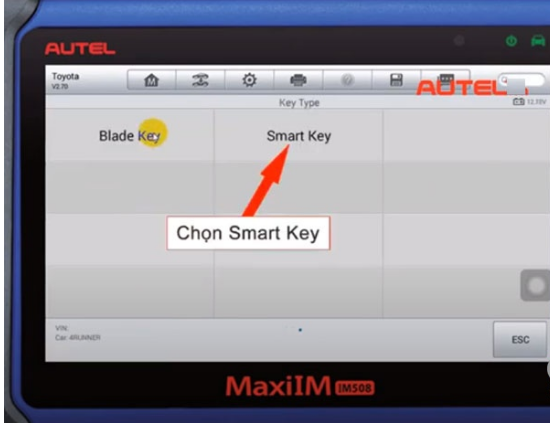
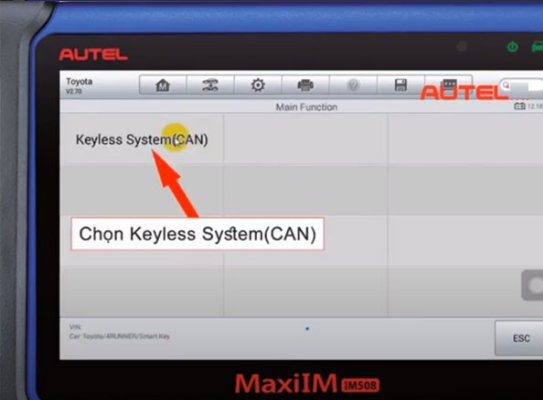
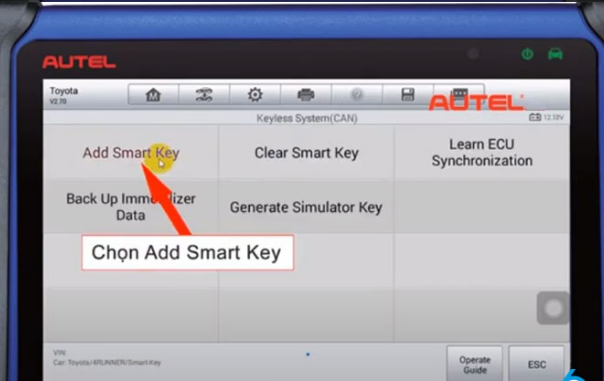
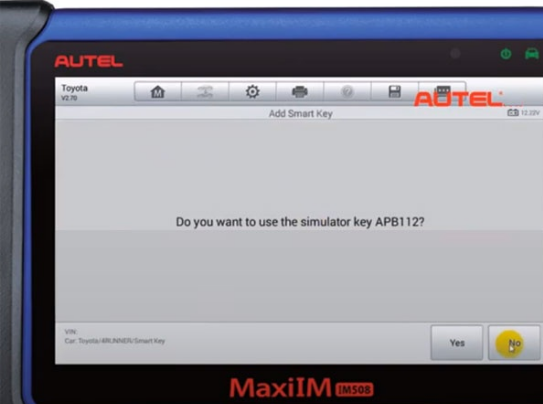
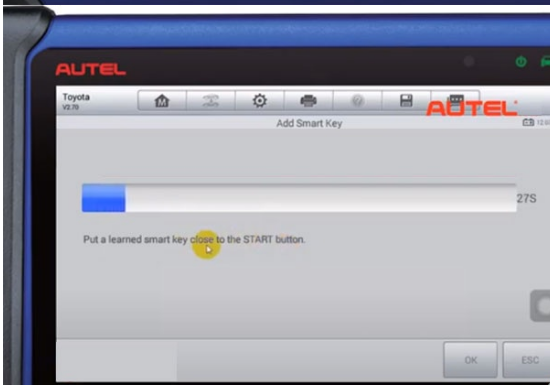
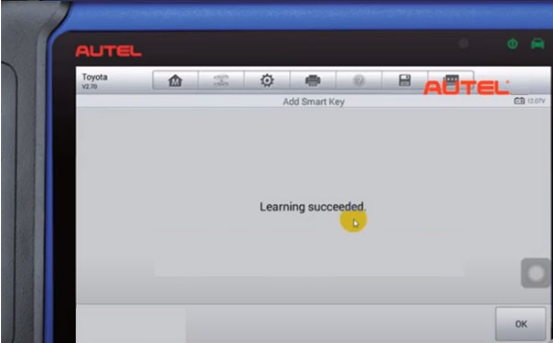
-2018 all keys lost procedure example