After replacing a new or used ESP module, you need to change the VIN in the EPS control modules as in the ECU. Here Obd2tool.com will show you a guide how to use the Launch X431 PAD V. Change EPS VIN for Benz W204 For Launch X431 information, please visit: Launch X431 Test Report
What Device Used in This Examples?
Launch X431 PAD V
Procedures:
Connect Launch X431 PAD V to Benz W204,then access to Benz
After car identification,press “YES”
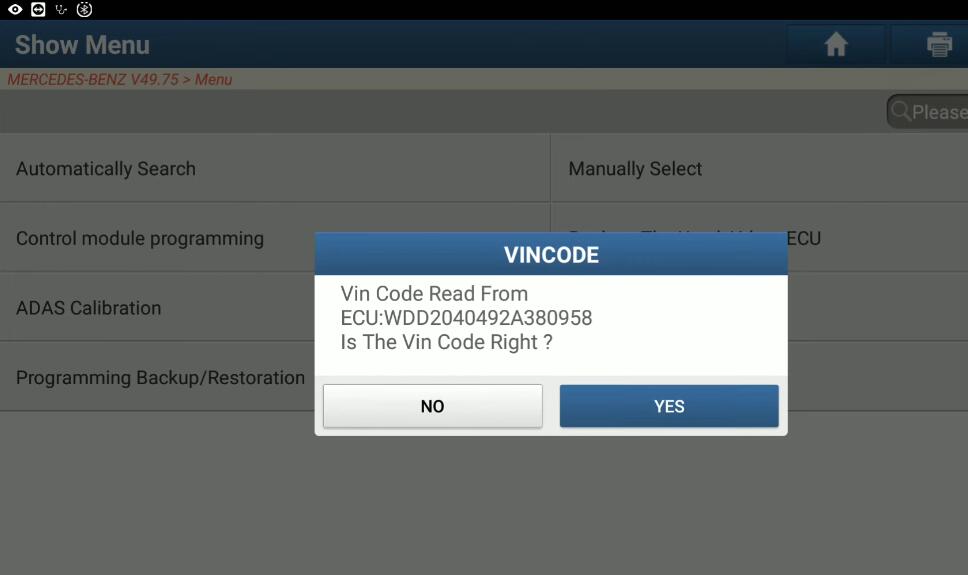
Access ESP system,then press “Read Data Stream”
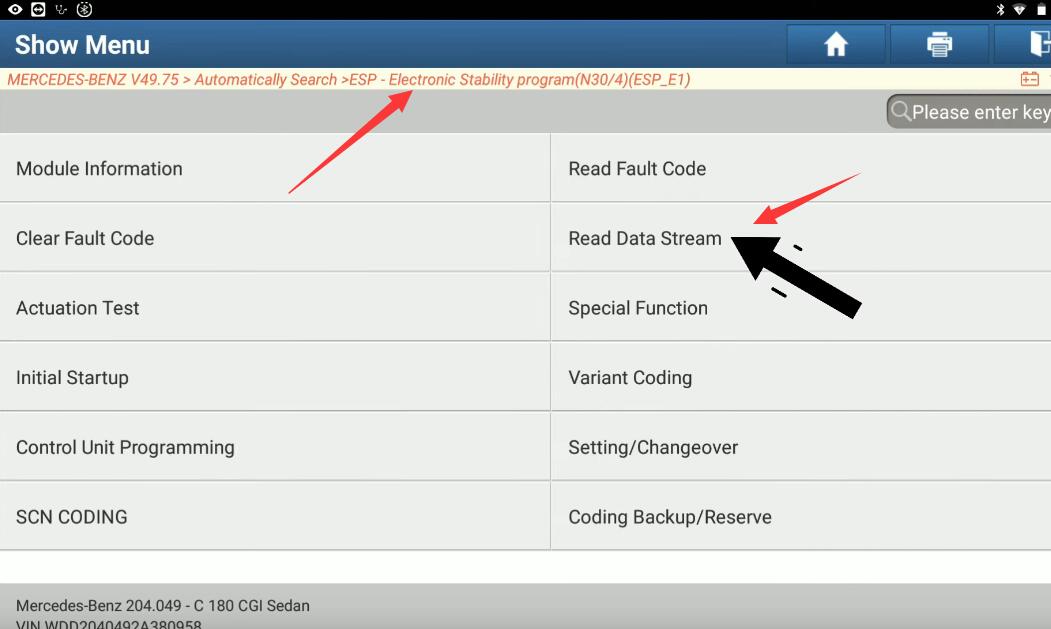
Press “VIN”
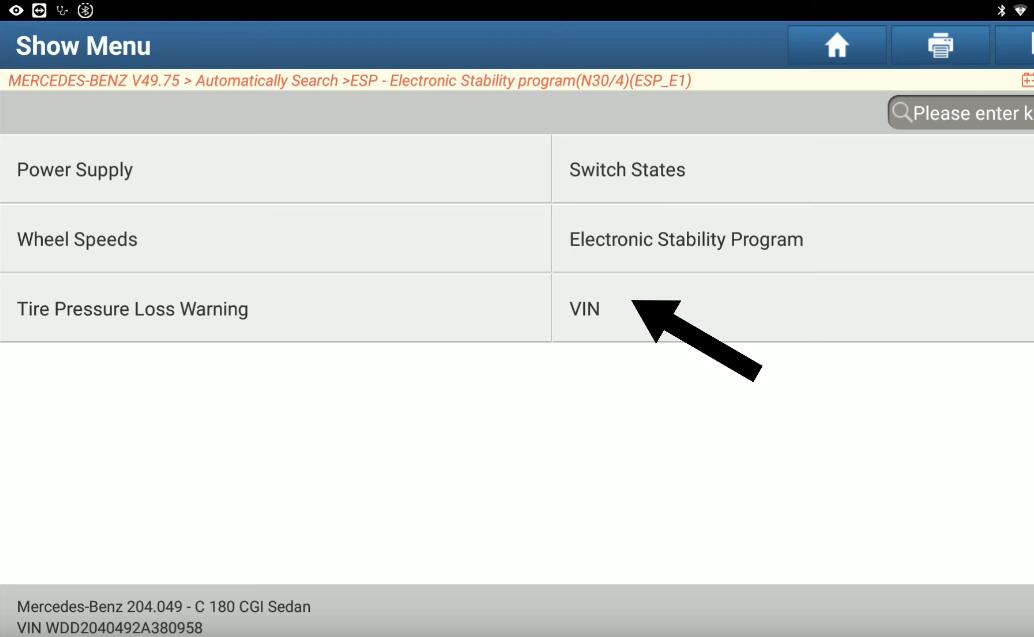
Check “Vehicle Identification Number”,then press “OK”
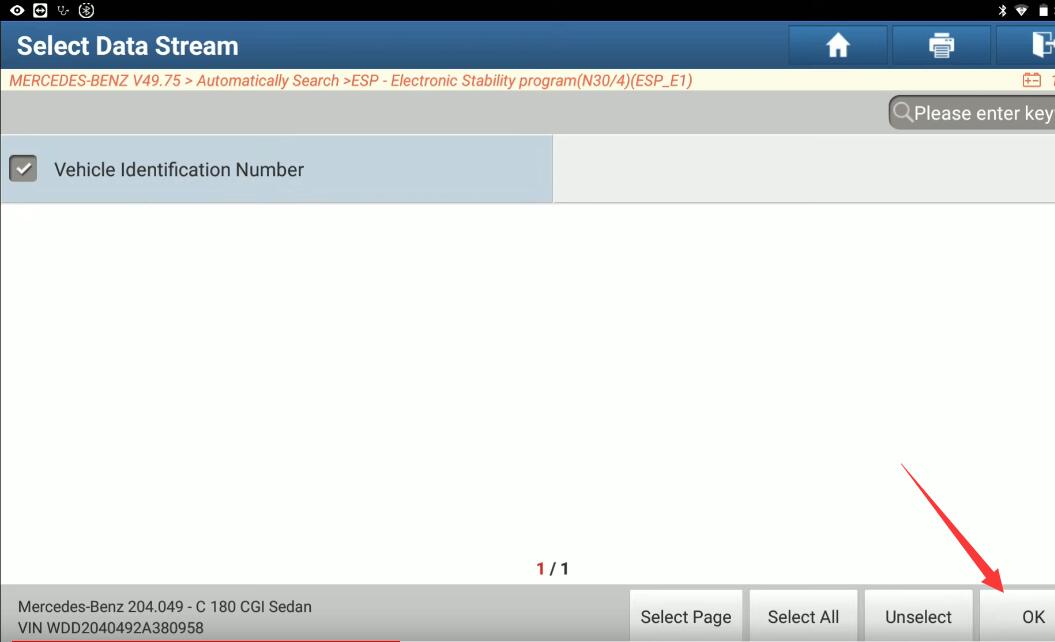
It will show you current ESP VIN “WDD2040482A366472”
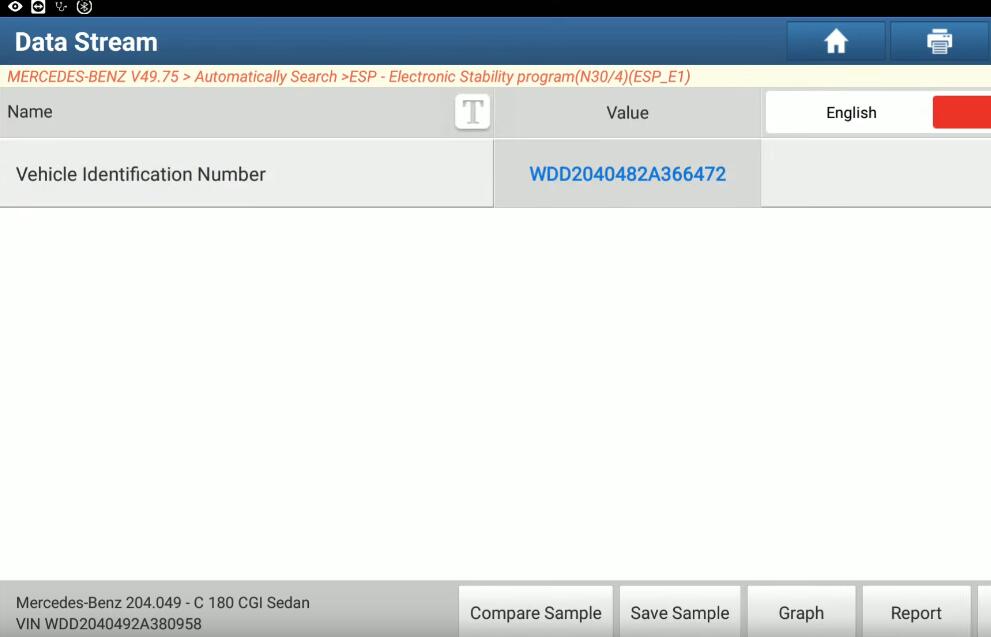
Back to menu to select “Setting/Changeover”
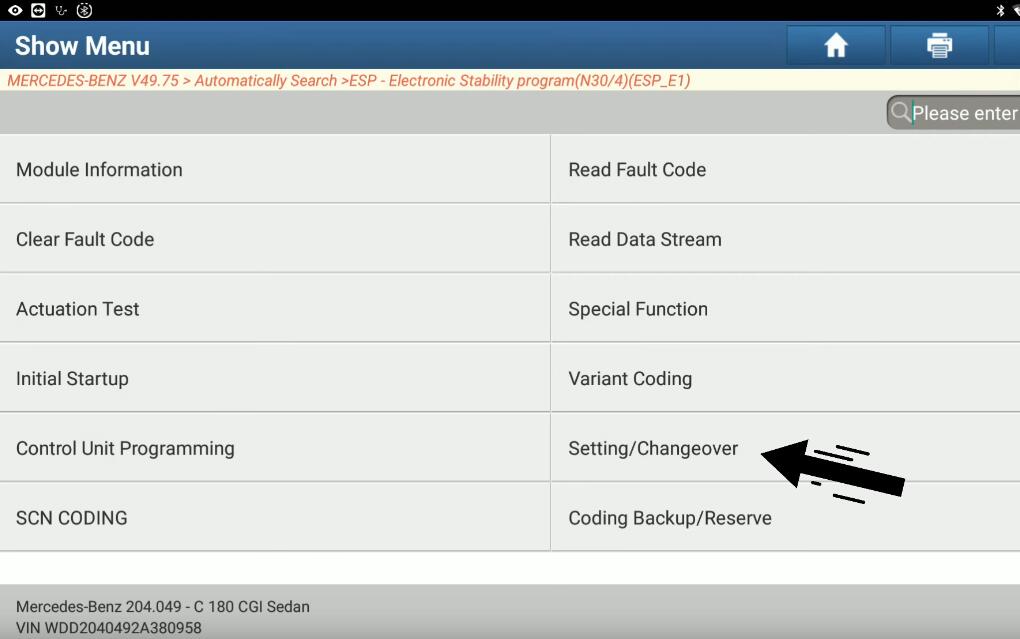
Write VIN
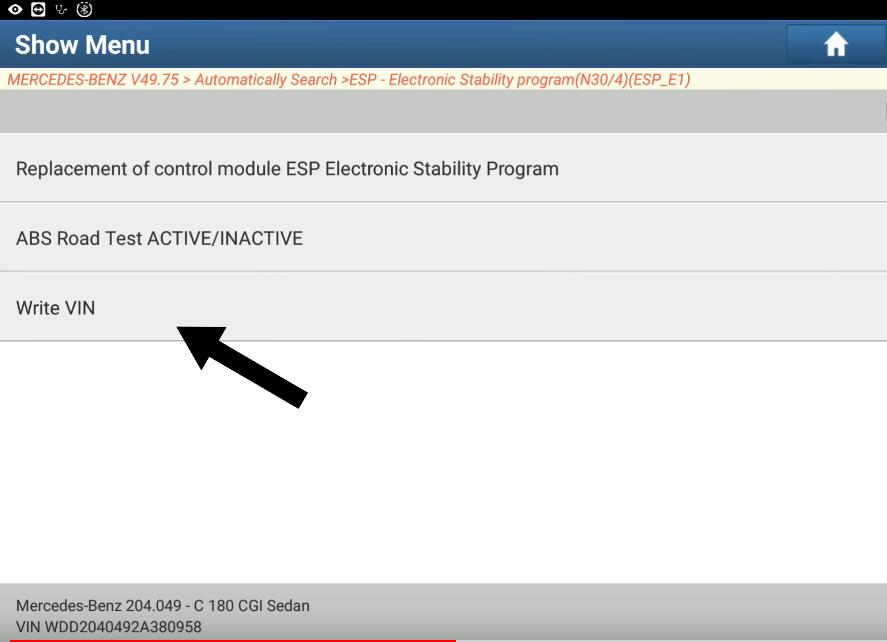
Here press “F2” to read VIN,the press “F3” to enter new VIN
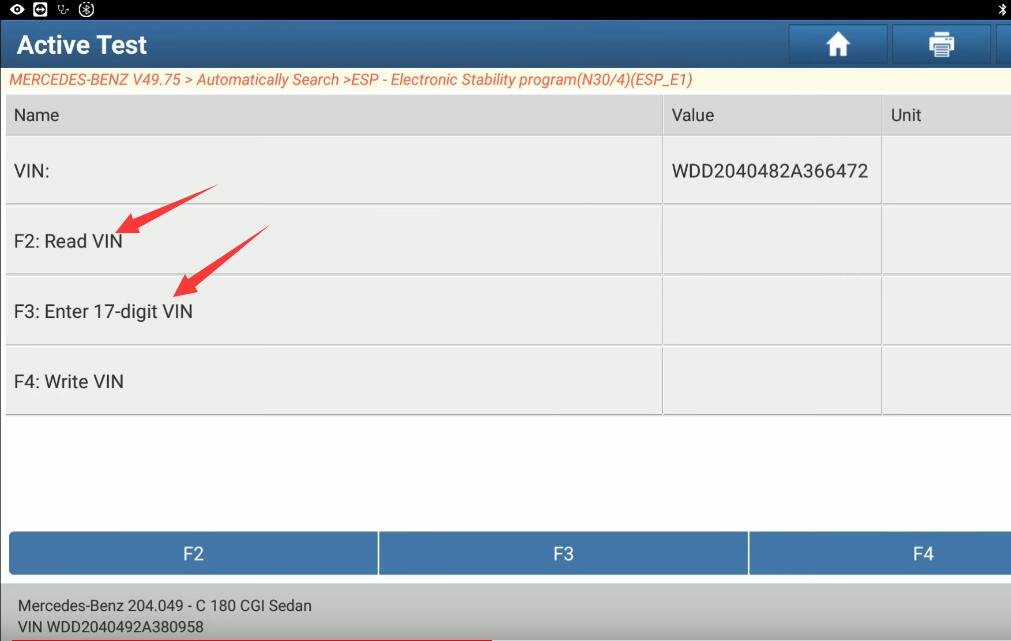
Then press “F4” to write new VIN
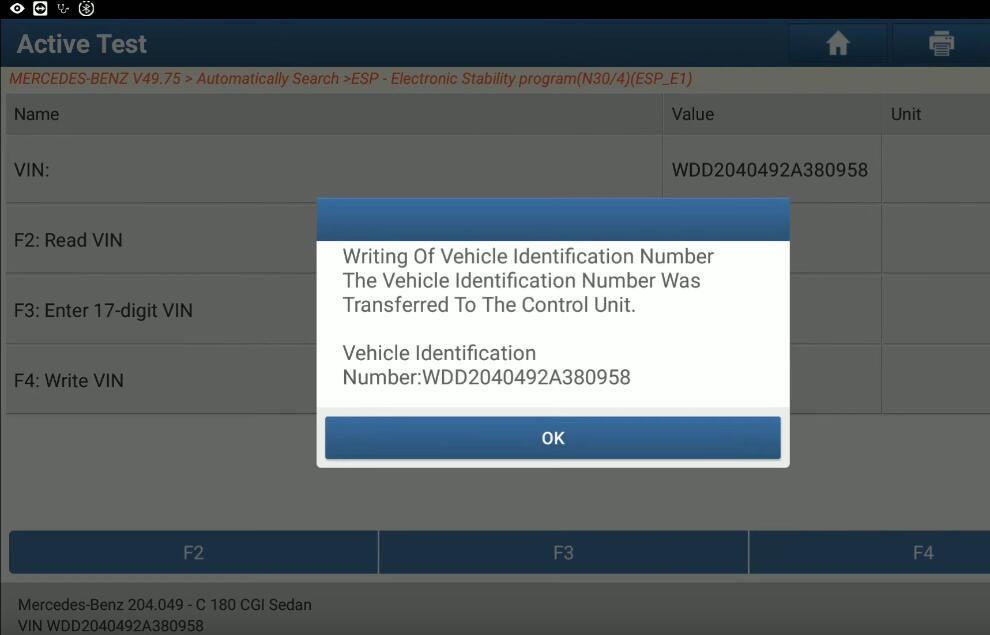
After finish,go to ESP system to clear DTC.
Then restart car to check if the DTC still exit.
More information for Benz trouble repair,please refer to Mercedes Benz Trouble Repair.