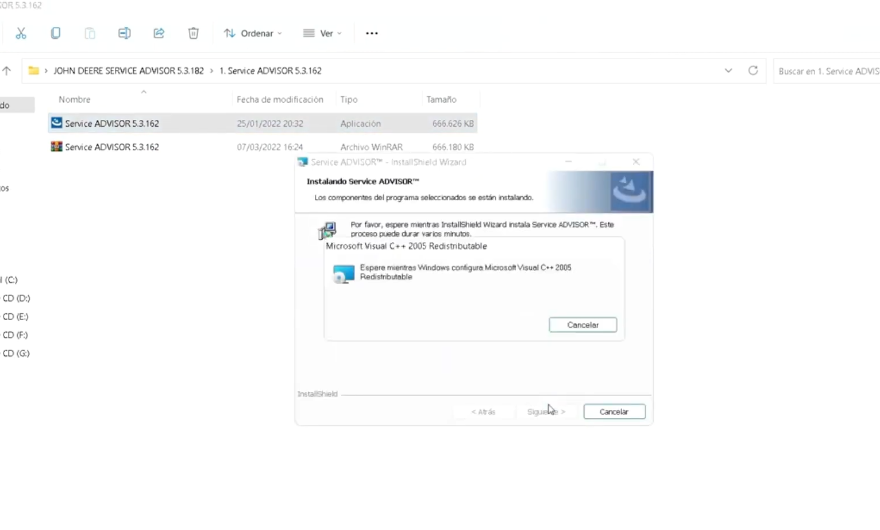John Deere Service Advisor 5.3 is a powerful diagnostic tool for John Deere agricultural and construction equipment. The software provides comprehensive diagnostic and repair information, making it a valuable resource for technicians working on John Deere machinery.
Content:
1. Do you know what John Deere’s Service Advisor is?
2. Tell me about John Deere Service Advisor V5.3.
3. What’s JD Service AG/CF/CCE Advisor?
4. How to install john deere service advisor 5.3 Software?
5. How to use john deere service advisor Steps
1. Do you know what John Deere’s Service Advisor is?
It’s a Diagnostic software that enables users to perform diagnostics for agricultural and construction equipment as well as engines made by John Deere. The Electronic Data Link (EDL) is a dealer diagnostic PC-to-vehicle interface that’s compatible with Service ADVISOR software. Using service advisor, you can access service manuals, and technical assistance center (DTAC) data, perform diagnostics, readings, tests, calibrations, and re-program controllers. Discover comprehensive workshop and repair manuals for John Deere Backhoe Loaders, Compact Track Loaders, Crawler Dozers, Crawler Loaders, Excavators, 4WD Loaders, Landscape Loaders, Motor Graders, Pull-Type Scrapers, Scraper Tractors, Skid Steers, Waste Equipment, and Worksite Pro Attachments. The John Deere Service Advisor provides dealer technical assistance, diagnostics, connection readings, calibrations, interactive tests, specifications, tools, and instructions for assembly and disassembly.
The service part of the application also includes all production documentation for John Deere Construction Equipment & TIMBERJACK. Please pay attention that the John Deere Diagnostic kit comprises software for John Deere Service Advisor Agriculture or Construction and Forestry version. The available division depends on your license. Usually, a single license allows you to access only one product division, AG, CF, or CCE.
We offer John Deere Service Advisor CF (Construction and Forestry) which came as an ultimate database of workshop service technical, operation, and tests manuals with all ranges of diagnostic, electrical wiring diagrams, and hydraulic diagrams. Another important part of John Deere Service Advisor software is technical assistance, diagnostics, connection readings, calibrations, interactive tests, specification, tools, assembling, and disassembling for all John Deere Construction Equipment models and select Hitachi models.
This being said we want to introduce another useful future. DTAC(Dealer Technical Assistance Center) solutions have a lot of known issues and which is more importantly, resolutions that were faced and detailed described by JD technicians
The software’s key features include:
– Diagnostic Functions: John Deere Service Advisor 5.3 provides a range of diagnostic functions that allow technicians to quickly identify and diagnose problems with John Deere equipment. This helps to reduce downtime and repair costs.
– Repair Information: The software provides detailed repair information, including step-by-step instructions and illustrations, making it easy for technicians to perform repairs.
– Technical Service Bulletins: The software includes the latest technical service bulletins from John Deere, providing important information about new products, product updates, and service recommendations.
– Parts Information: The software includes a comprehensive parts catalog, allowing technicians to quickly find and order the parts they need to perform repairs.
– Integration with Other Tools: John Deere Service Advisor 5.3 integrates with other diagnostic tools, such as the John Deere Service ADVISOR (JDSADV) diagnostic tool, making it easy for technicians to access a complete picture of engine performance and health.
– Customizable Reports: The software generates customizable reports that can be tailored to meet specific needs. Reports can be saved and printed for future reference.
2. Tell me about John Deere Service Advisor V5.3.
This latest version is a comprehensive solution for technicians who perform repairs, diagnostics, and maintenance on John Deere construction and forestry equipment. It is vastly different from its previous iteration, 4.2. The JD Service Advisor functions can be accessed through the web browser. To begin working with a particular model, simply enter the model name or its PIN.
The program features are divided into several main sections, including Manuals, Reprogramming, and Diagnostics. The Manuals section has a more user-friendly web interface, allowing for easy reading and printing of materials via the Web Browser. However, some parts of the manual are only available as PDF files and require Adobe Reader to access. The Reprogramming section remains inaccessible as it requires dealer credentials to access the payload database.
The Diagnostics section has several available menus, such as Codes, Readings, Controllers, Observed Symptoms, Tests, and Calibrations.
The new version of Service Advisor comes as a complete solution for those who do the repair, diagnostics, and maintenance of all John Deere construction and forestry equipment. It’s completely different from its previous version 4.2. JD Service Advisor functions are available from the Internet Explorer Web browser. At this moment this is only one officially supported browser version. To start work with any model, you need to enter the model name or its PIN.
Available program futures are divided into a few main sections: – Manuals – Reprogramming – Diagnostics
Manuals Section. First of all, most of the manuals now have a more convenient web interface and you can read/print all you want using Internet Explorer. A part of the manual is still available as pdf files only. So you need Adobe Reader installed.
The reprogramming section requires dealer credentials to access the payload database. At this moment this future is not available.
Diagnostics section. The available menus are
– Codes – Readings – Controllers – Observed Symptoms – Tests – Calibrations
3. What’s JD Service AG/CF/CCE Advisor
1.JD Service AG (Agriculture) Advisor
John Deere AG Management Solutions, Attachments, Backhoes, Combines and Headers, Cotton Harvestings, Excavators, ForkLifts, Hay and Forages, MAte Hand Cut and Shredderses, Plantings and Seedings, Skid Steers, Sprayers, Sugar Cane Harvesters, Tillages, Tractors, Worksite Pro Attachments.
2.JD Service CF (Construction and Forestry)Advisor
John Deere Service Advisor CF (Construction and Forestry), workshop service manual, repair manual, diagnostic, electrical wiring diagram, hydraulic diagram John Deere.
3.JD Service CCE (Commercial and Consumer Equipment)Advisor
John Deere Service Advisor CCE (Commercial and Consumer Equipment)dealer technical assistance, diagnostics, connection readings, calibrations, interactive tests, specification, tools, assemble and disassemble presented all models John Deere Construction Equipment and some models Hitachi, Euclid, Bell and Timberjack.
4. How to install john deere service advisor 5.3 Software
Important Notice. Installation and activation are possible only with remote assistance using Teamviewer.
Service ADVISOR 5.3 is working offline. EDL v2/v3 kit is supported by Service ADVISOR 5.3. Windows 10 is also supported.
John Deere Service Advisor 5.3 for Construction and Foresty machines covers the following equipment:
John Deere 4WD Loader
John Deere AG Management Solutions
John Deere Attachment
John Deere Axles
John Deere Backhoe
John Deere Boom
John Deere Combines and Headers
John Deere Commercial
John Deere Commercial Worksite Products
John Deere Cotton Harvesting
John Deere Excavator
John Deere Forklift
John Deere Harvester
John Deere Hay and Forage
John Deere Information
John Deere JD Miscellaneous Equipment
John Deere LG Attachments
John Deere Mate. Hand Cut. and Shredders
John Deere OEM Engines
John Deere PTO
John Deere Planetary Drive
John Deere Planting and Seeding
John Deere Readings
John Deere Riding Lawn Equipment
John Deere Skid Steer
John Deere Sprayers
John Deere Sugar Cane
John Deere Sugar Cane Harvesters
John Deere Tillage
John Deere Tractor Attachments
John Deere Tractors
John Deere Transmission
John Deere Utility
John Deere Utility Vehicles
John Deere Worksite Pro Attachment
5. how to use john deere service advisor Steps:
Connect the Diagnostic Adapter:
Connect the John Deere diagnostic adapter to the diagnostic port of the John Deere equipment. This is typically located near the operator’s seat or engine compartment.
Start John Deere Service Advisor:
Start the John Deere Service Advisor software on your computer. Ensure that the diagnostic adapter is properly connected.
Identify the Vehicle:
Select the appropriate vehicle or equipment model from the software’s interface. This might involve entering the Vehicle Identification Number (VIN) or manually selecting the model.
Perform Diagnostics:
Use the software to perform diagnostics on various vehicle systems. This may include reading and clearing fault codes, checking sensor data, and conducting system tests.
Access Technical Information:
Utilize the service advisor software to access technical manuals, parts catalogs, and other documentation relevant to the specific vehicle or equipment.
Perform Service Procedures:
Follow the guided service procedures provided by the software for maintenance, repairs, and other service tasks.
Update Software/Firmware:
If necessary, use the software to check and update the vehicle’s software or firmware to the latest version.
Record and Print Reports:
Document any diagnostics, repairs, or service procedures performed using the software. Some versions of John Deere Service Advisor allow you to generate reports.
Disconnect and Exit:
Once you’ve completed the necessary tasks, safely disconnect the diagnostic adapter from the vehicle and exit the software.
You are buying John Deere Service Advisor v5.3 The ultimate solution for JD technicians, which allows you to do any research related to repair, troubleshooting, diagnostics, or maintenance of JD machines and engines. The current version is intended for Construction and Forestry equipment. You can get this software shipped on a USB HDD with international delivery or download it from our server! If you want to download the program the download link along with the instruction will be sent to your email address within 2 hours (up to 12 hours on a weekend) of your purchase.