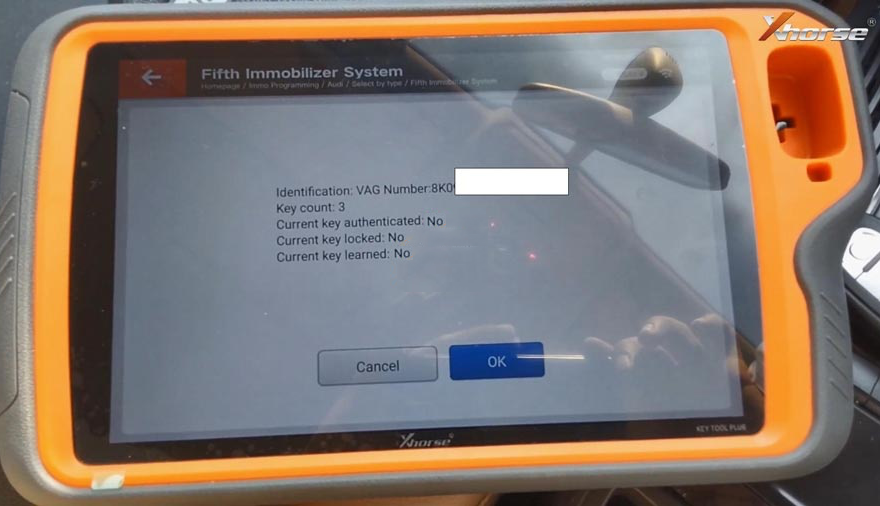Car model and year:
Audi A4 2013 with All Key Lost
Prepare:
Xhorse VVDI Key Tool Plus
New blank key
Tutorial:
1.Read BCM data
2.Make dealer key
3.Key Learn
In detail…
1.Read BCM data
A.Plug VVDI Key Tool Plus into the OBD2 port of Audi A4 2013, then boot the pad.
B.Select “Immo programming” -> Europe -> Audi -> Select by type -> Fifth immobilizer system-> Start Programming.
C.Enter the function option, select Read BCM data -> Read by OBDII -> Read BCM2 data (OBD II).
D.Follow the on-screen guide to open the headlight, and step on the brake before continue.
Identification VAG number: XXX
key count: 3
current key authenticated: NO
Current key locked: NO
Current key learned: No
Tap “Ok” to start transfer /receive data.
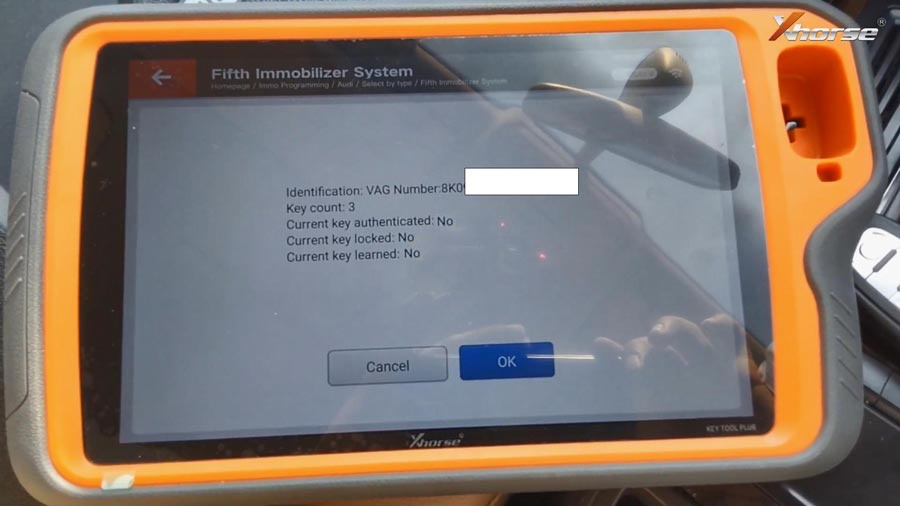
E.It prompts: ” Disconnect BCM module from power for 2-3 seconds and reconnect again. Trying to reconnect to BCM.
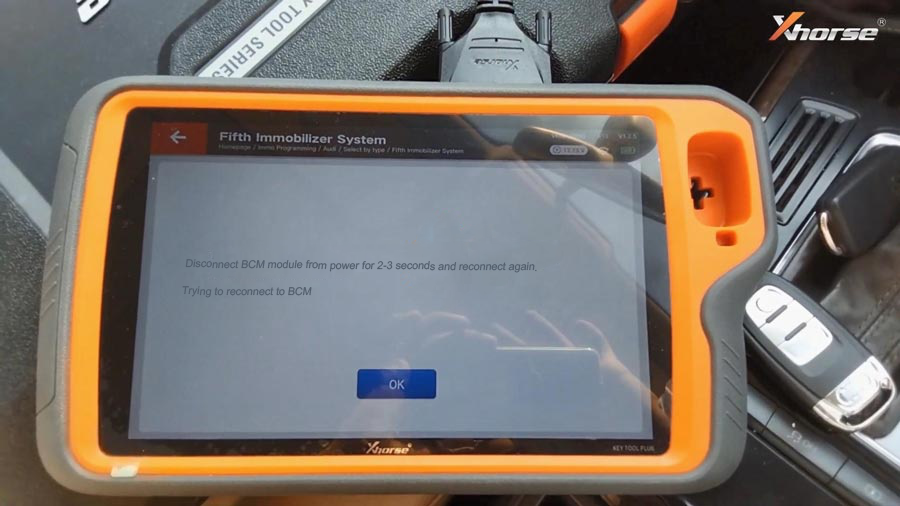
F.Reading data success.
G.Tap “Save here”, edit the file name such as “Audi A4 2013 immo data” and save the BCM data success.
5.Make dealer key
A.Back to select ” Make dealer key”, then “A4L,A5,Q5 add key or lost all key -Don’t need working key”.
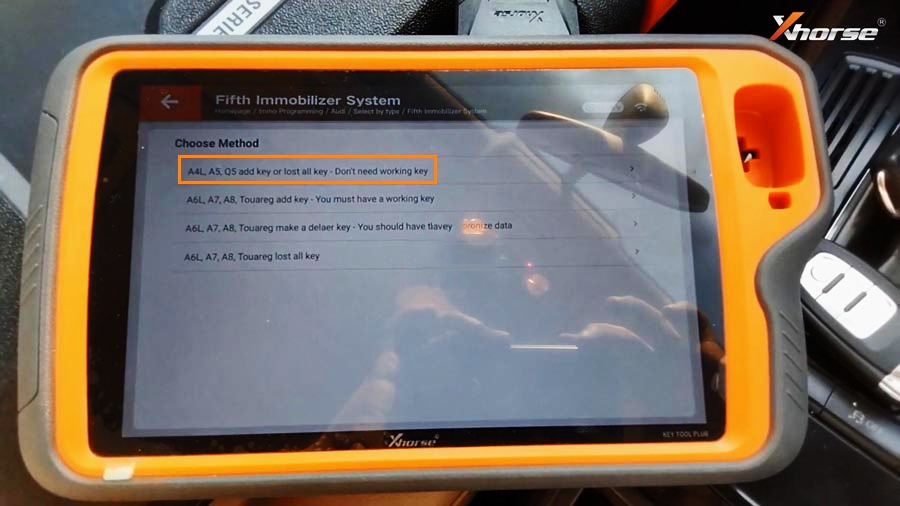
B.Press “Ok” to load BCM2 data that is read in step 1.
Soon the file load success.
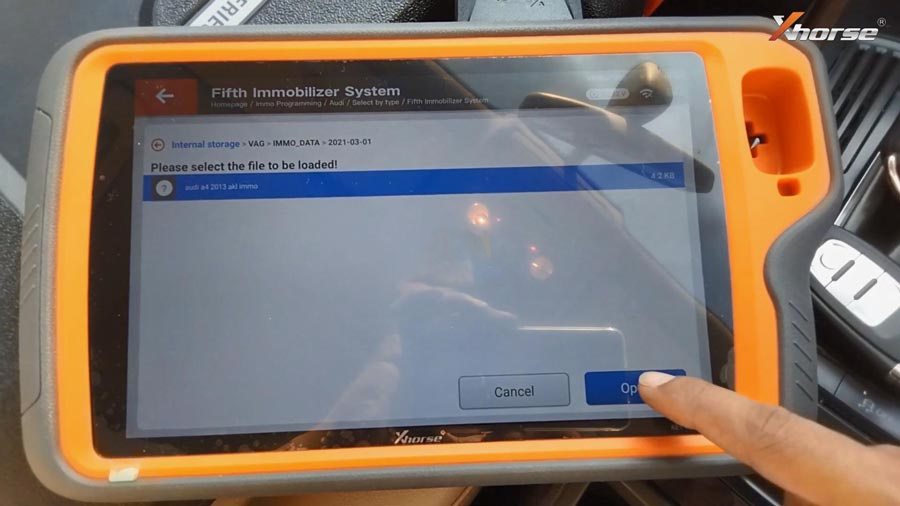
C.Put a key into Key Tool Plus programmer, then continue.
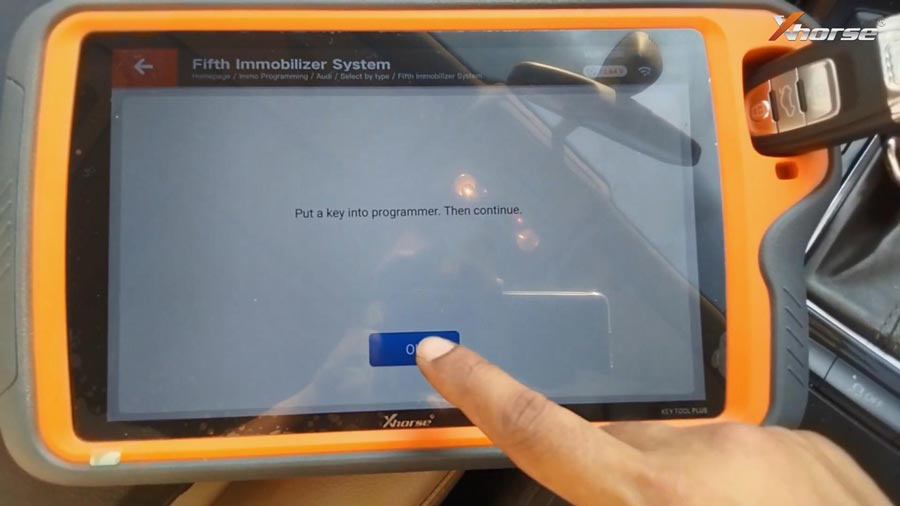
D.Start reading key info, please wait…
Now reprogramming key info.
You will see the car double flash will lit up and blink.
Writing data…
Make dealer key success.
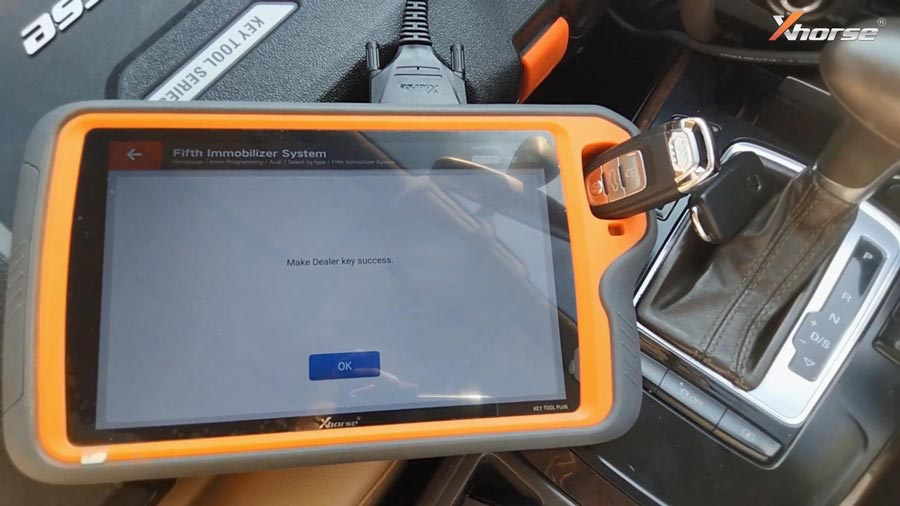
6.Key Learn
A.Select “Key Learn”.
B.Please input the number of keys to be learned (1-8).
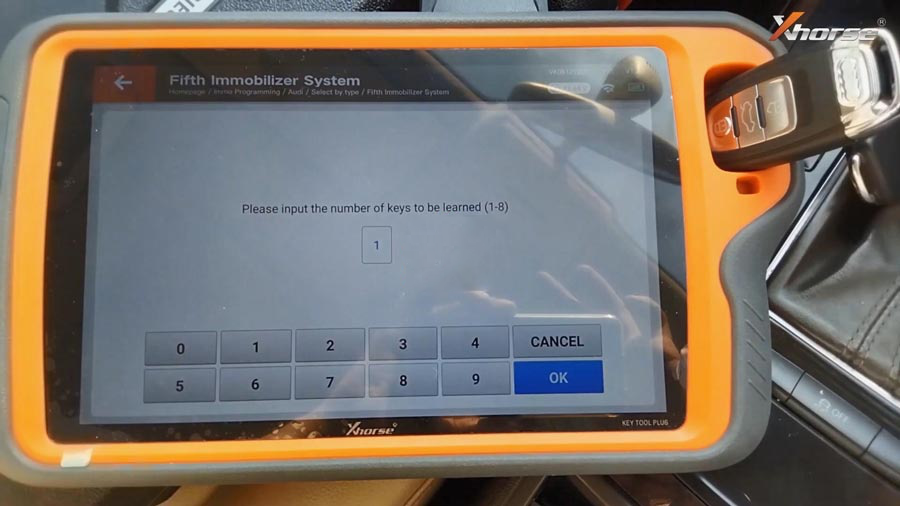
C.Press “Ok” to load BCM2 data that is read in step 1 (same in step 2).
Insert dealer key into ignition (or nearby ignition coil). or open the headlight and step on the brake before continue.
How-to-use-VVDI-key-tool-and-Audi-A4-2013-AKL-key-programming-8
E.The screen display shows that:
“Insert every key into ignition in turn.
Once a key is learned successful, X/Y in the dashboard, X will be added 1. If only have ignition coil, please stop and start the “Start /Stop” button after X added 1.”
Warning: after all key is successful learned, press button OKAY.
E.Job is done.
Hope it helps if you are interested in VVDI Key Tool Plus key programmer.