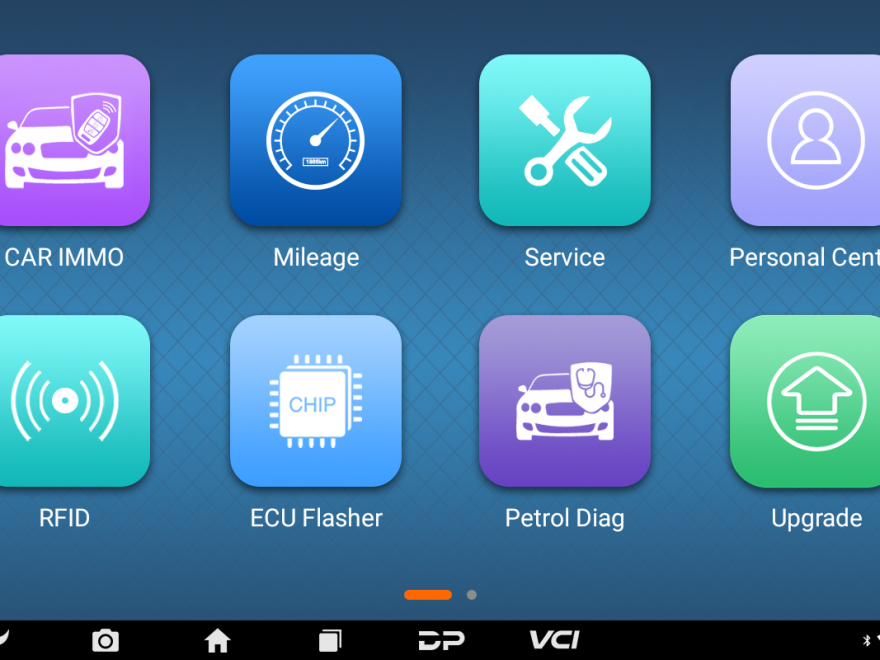Background: This November has seen a major upgrade for car IMMO, adding 4A proximity key programming (free pincode) for TOYOTA COROLLA 2019-.
Preparation
Preparation: KeyMaster DP Plus, main cable, multi-functional jumper
Solutions
Solutions: using OBDSTAR KeyMaster DP Plus operate on【Add keys】.
Detail Steps:
1.Read IMMO data(BENCH)
①Connect KeyMaster DP Plus to a car, enter into【CAR IMMO】;
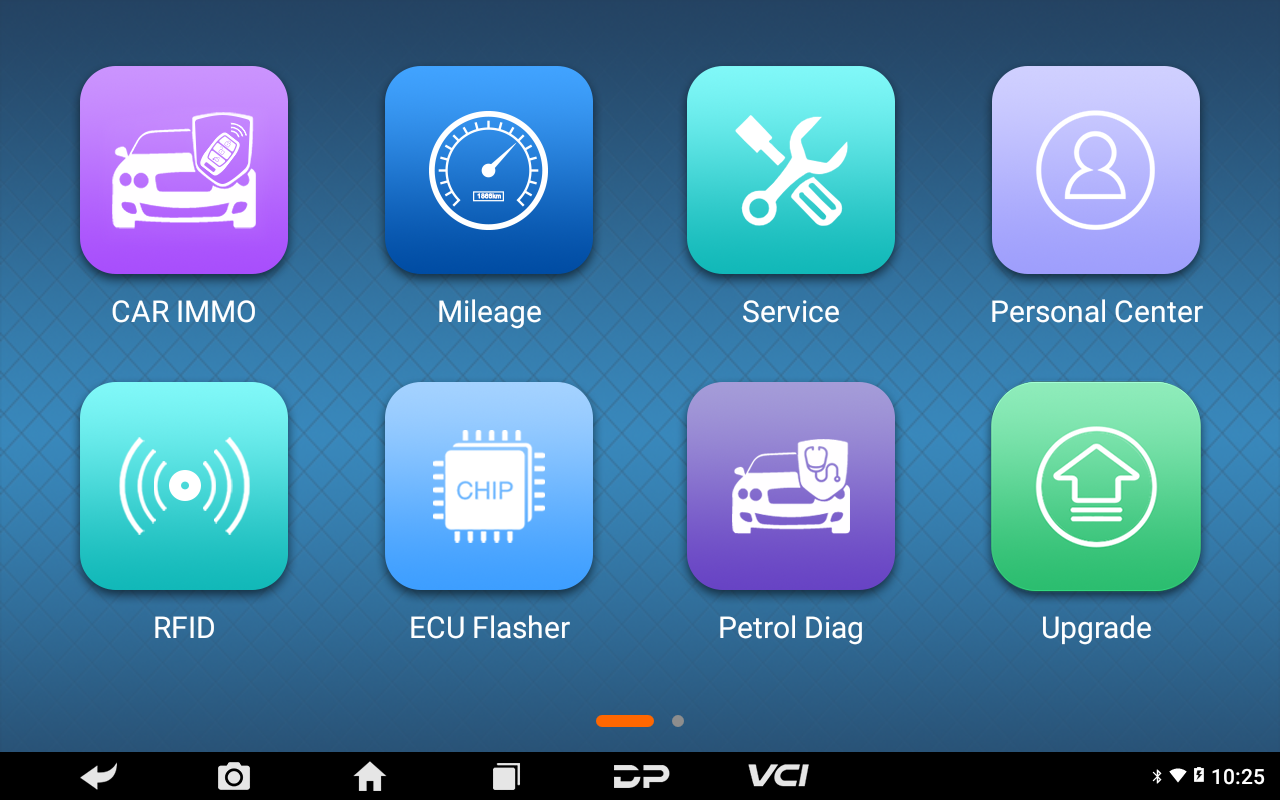
②Click【All】, input letters such“TO”in search bar, click【LEXUS TOYOTA SCION】;
Tips: by searching keywords, find out related models quickly.

③Click the newest LEXUS TOYOTA SCION edition;
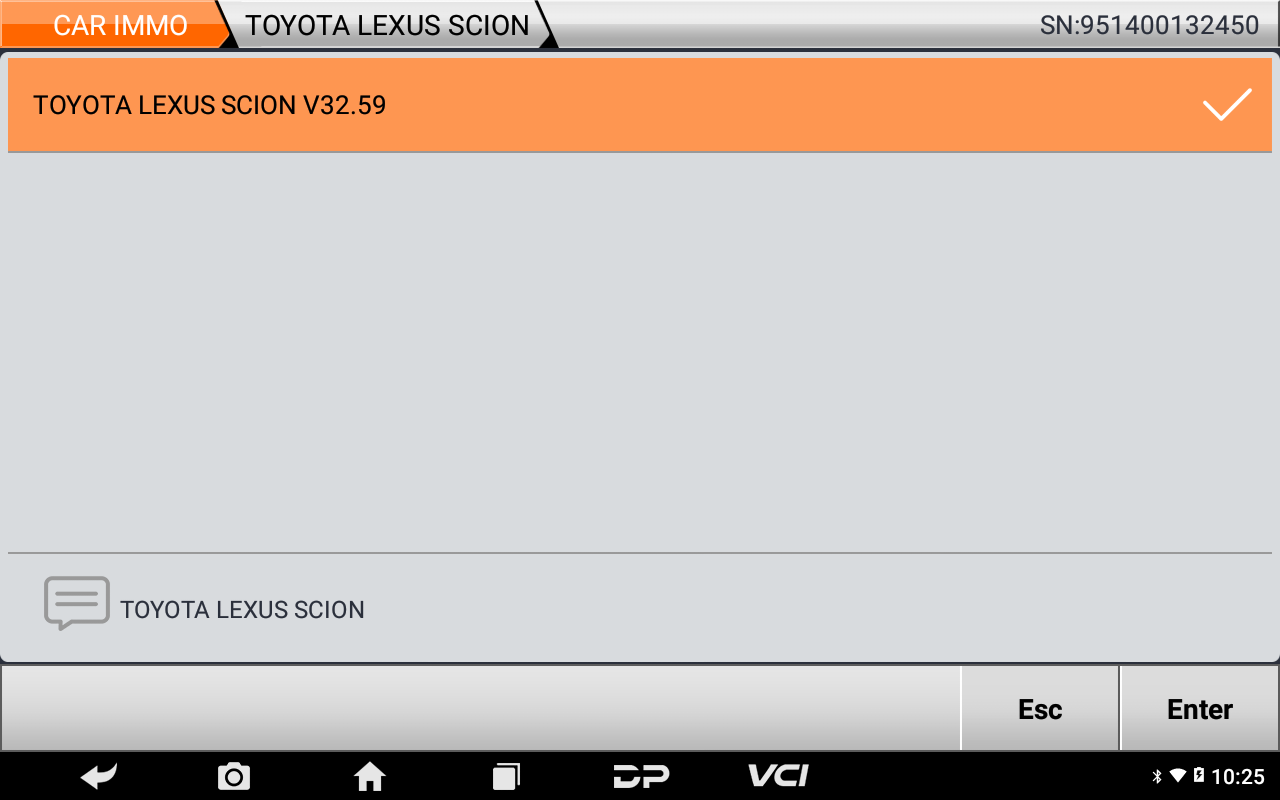
④Click【Manual Select Model】;
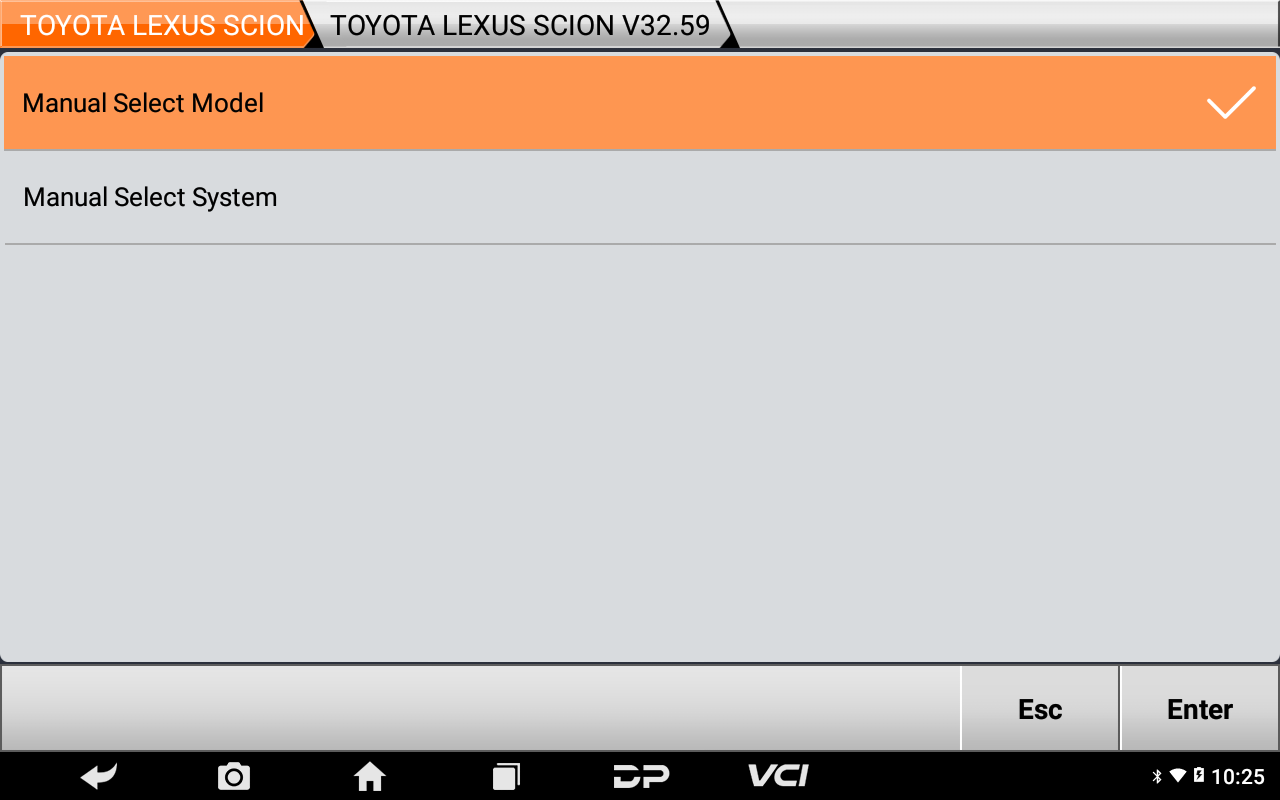
⑤Click【TOYOTA】;
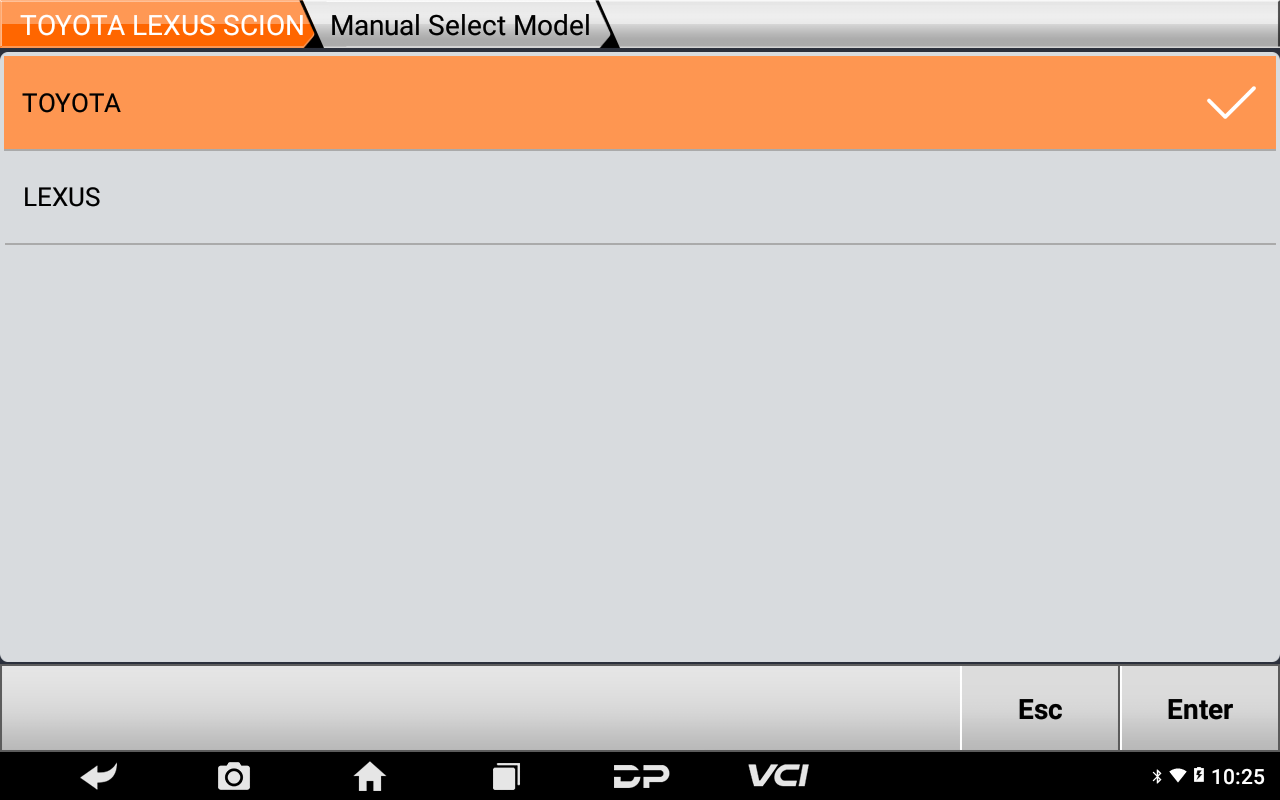
⑥Click【ASIA】;
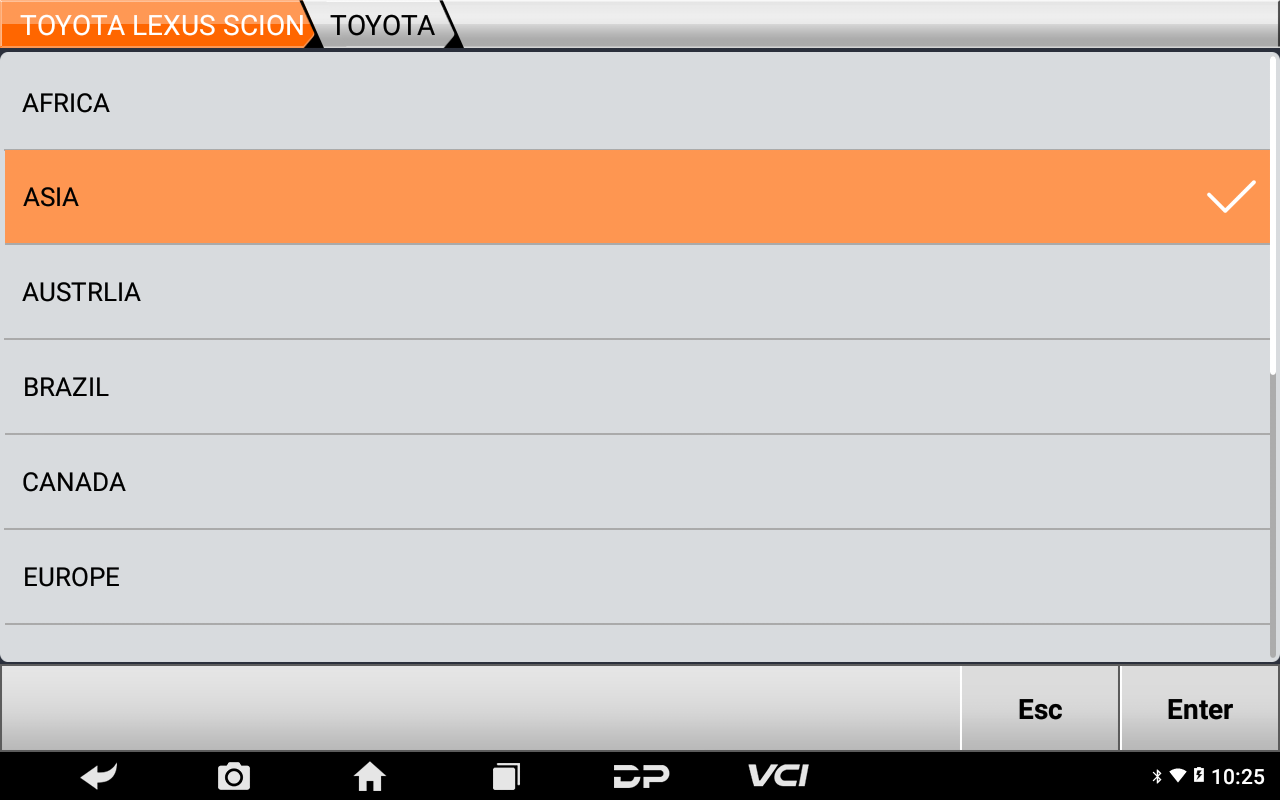
⑦Click【COROLLA】;

⑧Click【PROXIMITY】;
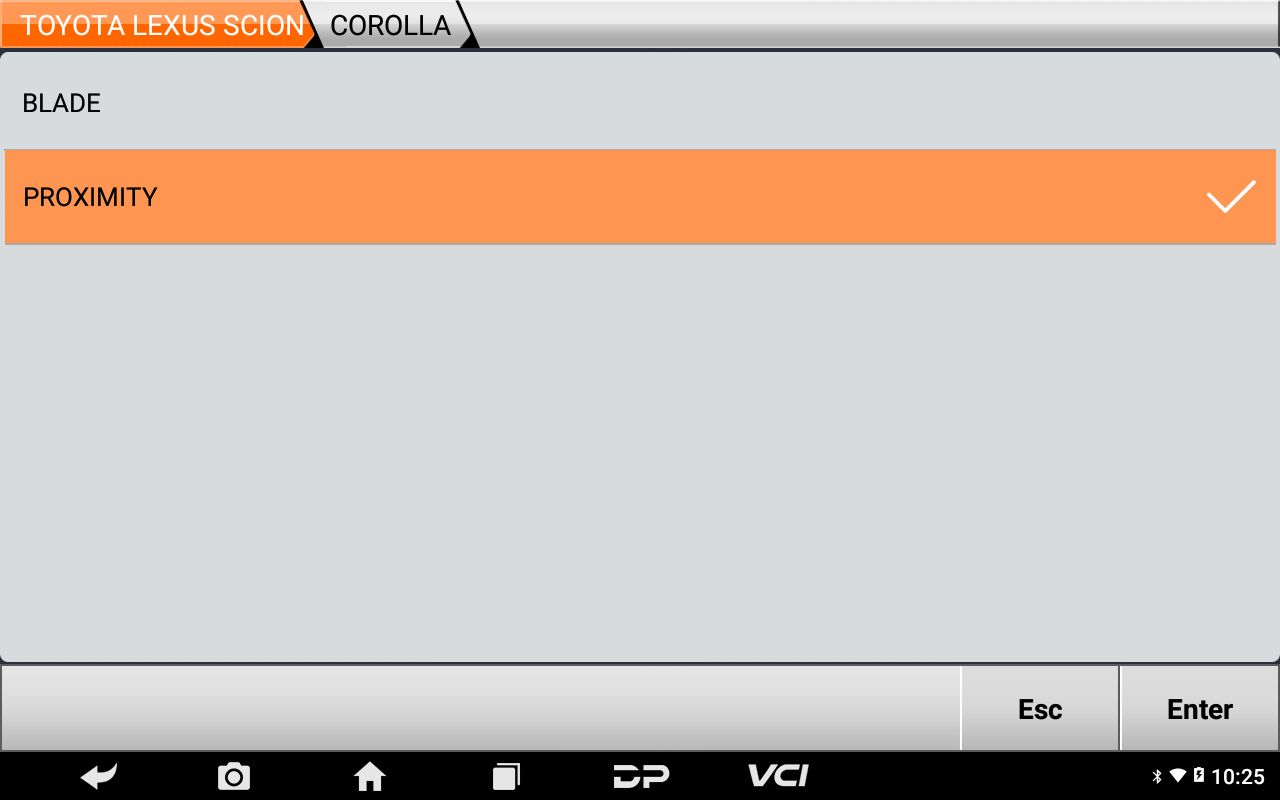
⑨Click【2019-】;
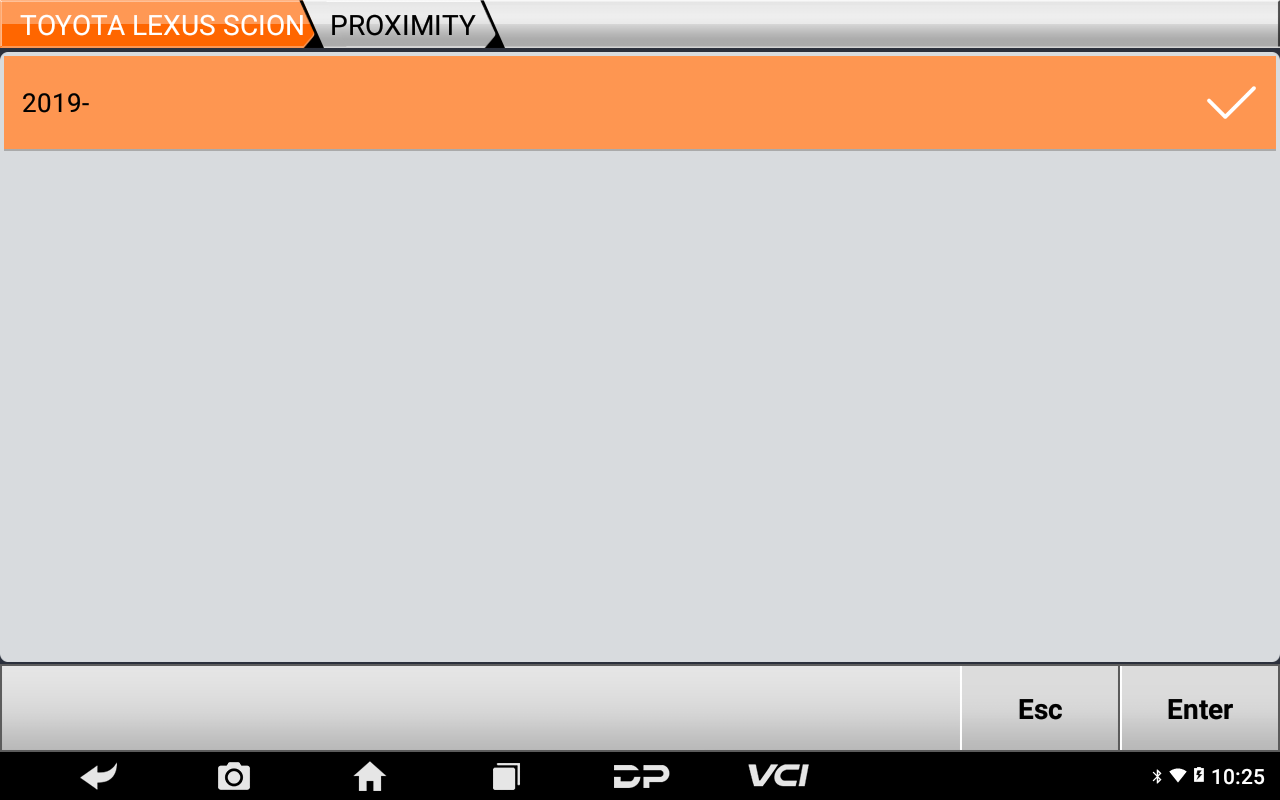
⑩Click【Read Immo Data(BENCH)】;
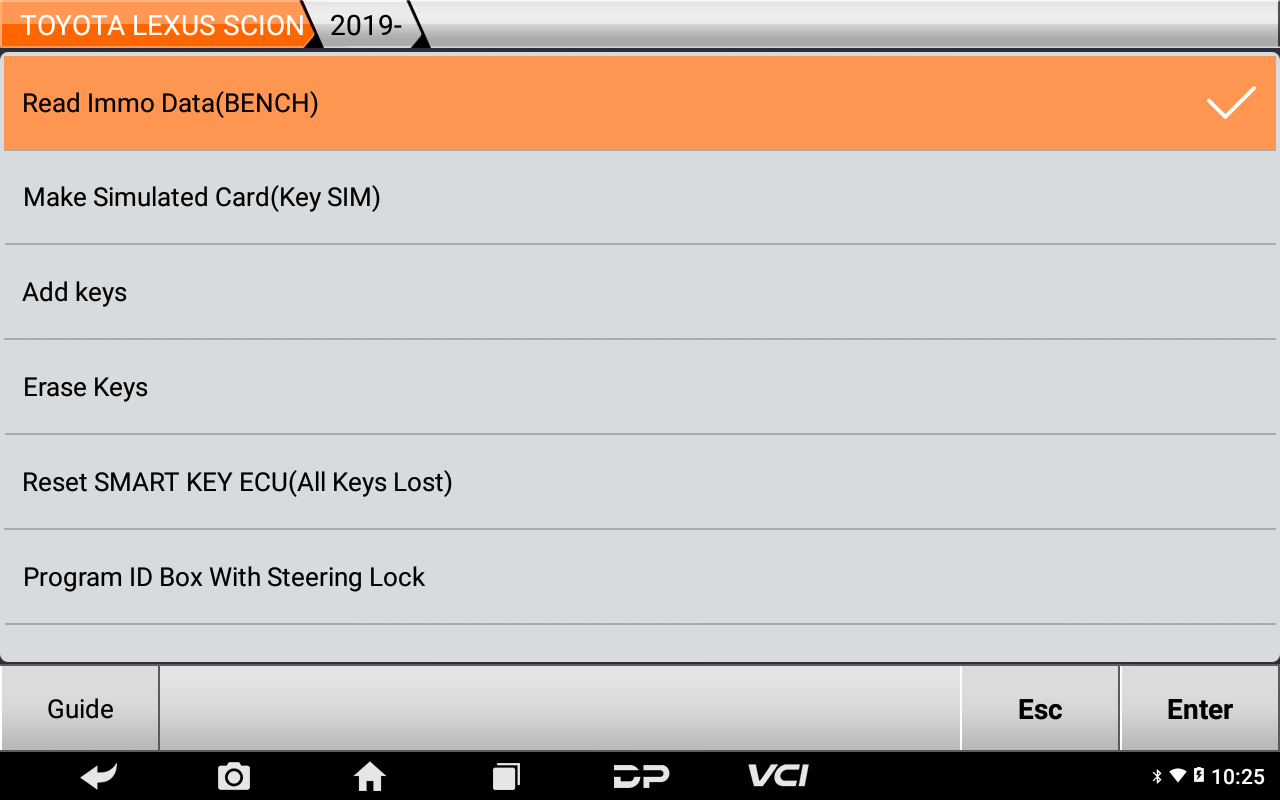
⑪Connect the diagnostic device and smart key ECU through the jumper cable, power the device, click【Enter】;
Tips: can click【Guide】to check wiring diagram in details.
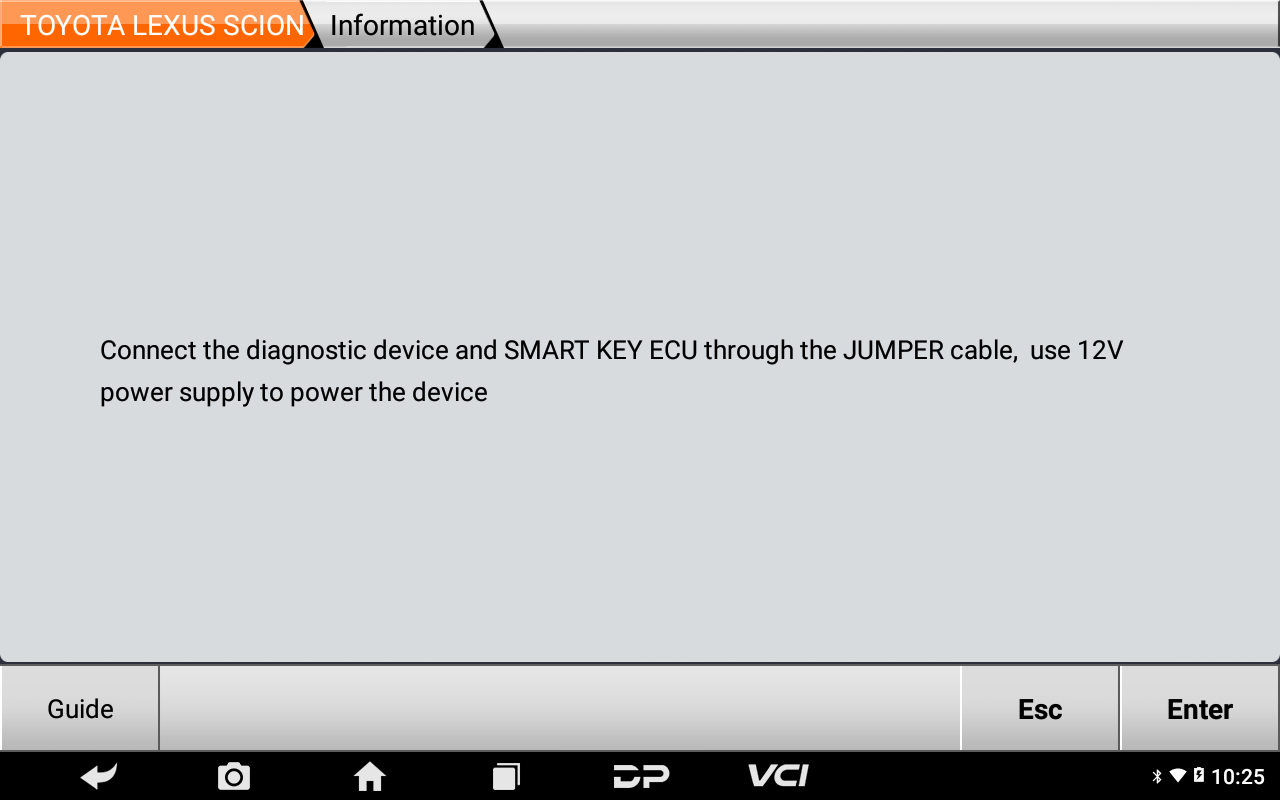
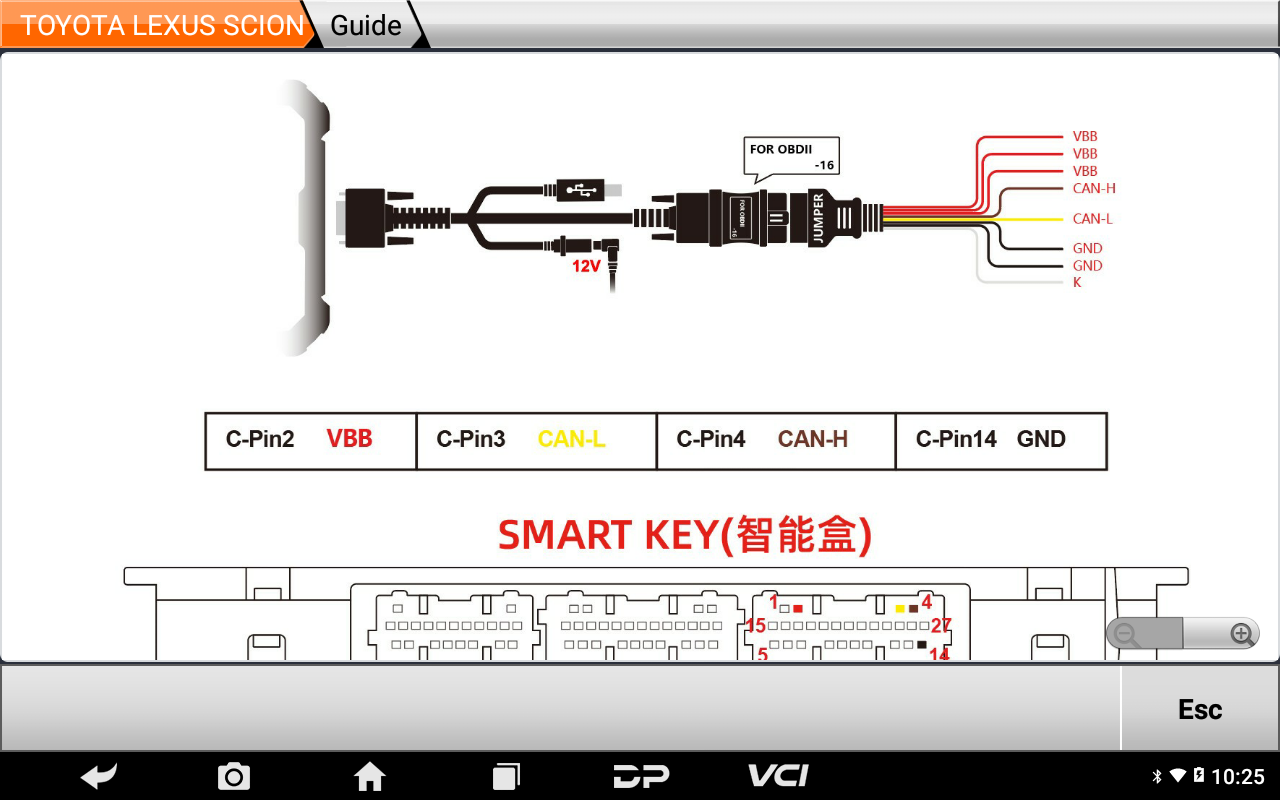
⑫Ensure the internet connection is normal, click【Enter】;
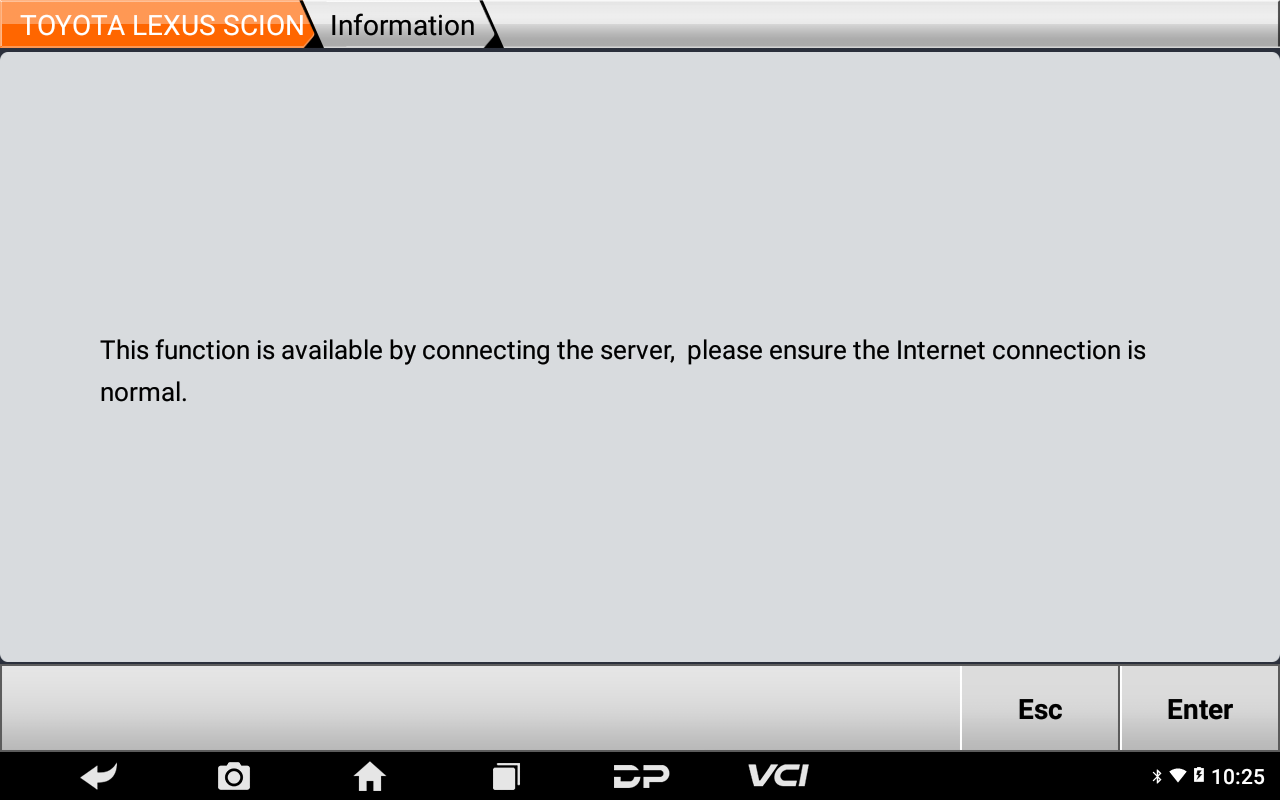 3
3
⑬Pls reenter the filename to save, click【Enter】;
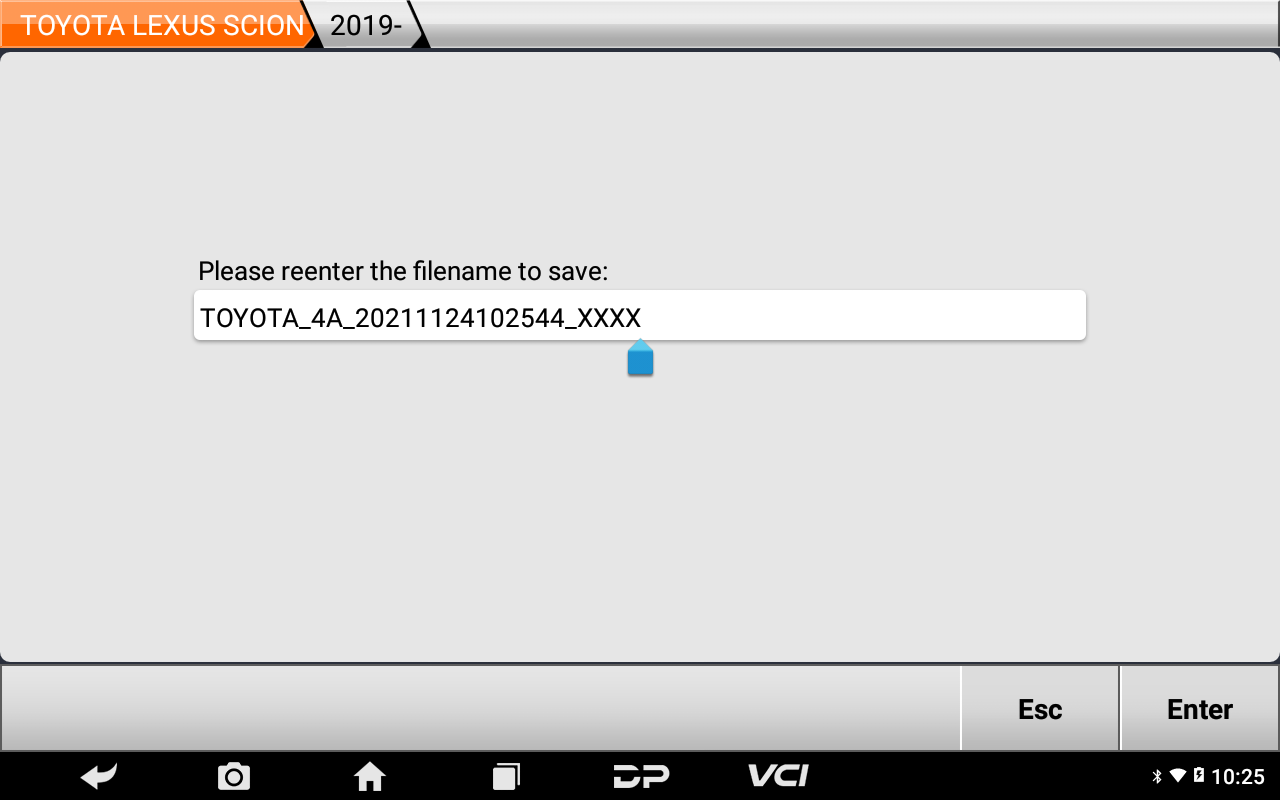
⑭Confirm the filename, click【Enter】;
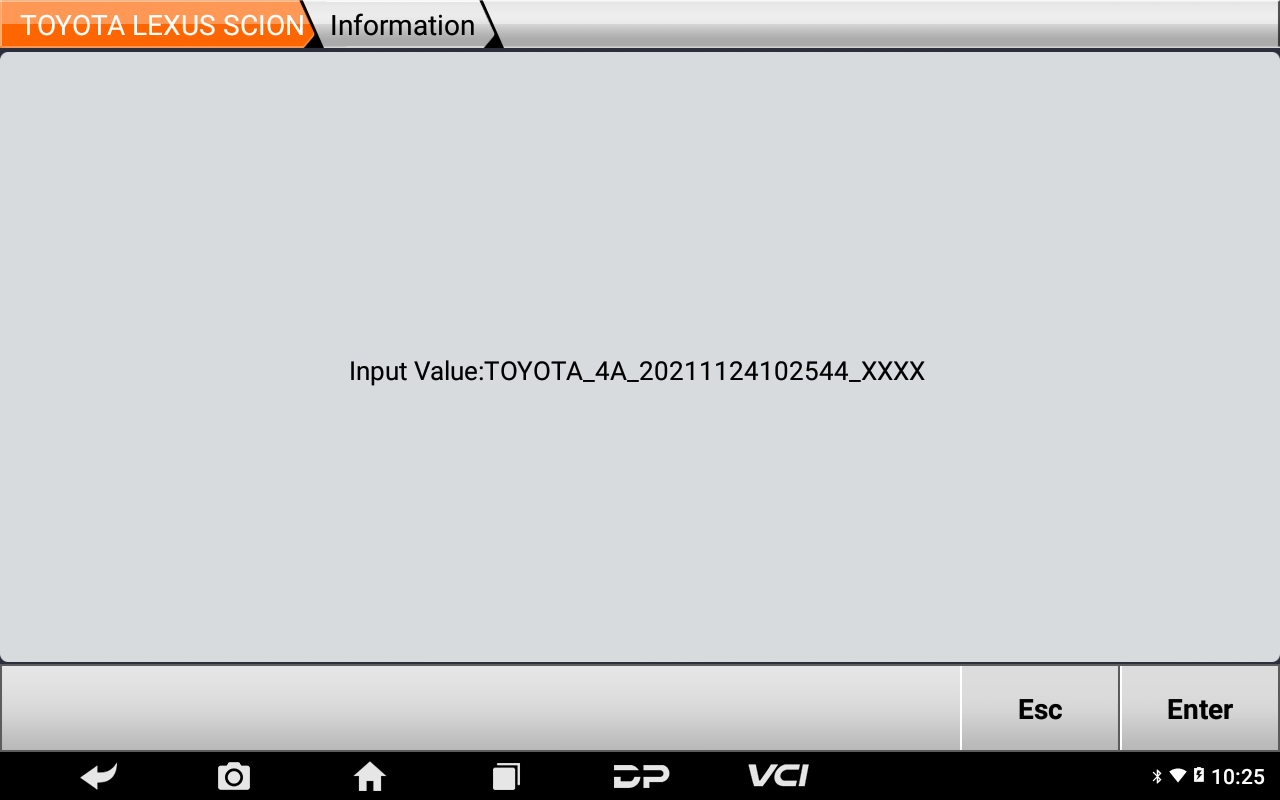
⑮Operation success, click【Enter】;
Tips: the file folder position saved: DP-device serial number-Data
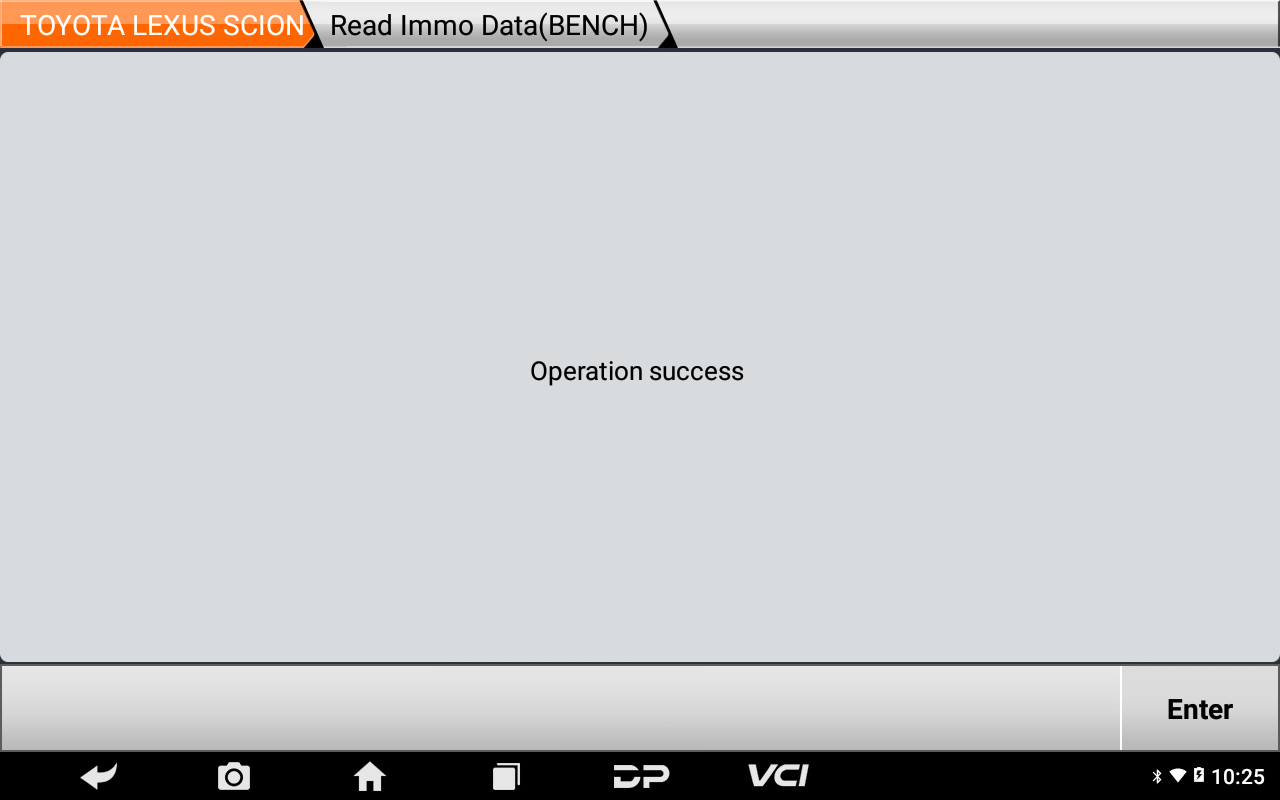
2.Add keys
①Click【Add keys】;
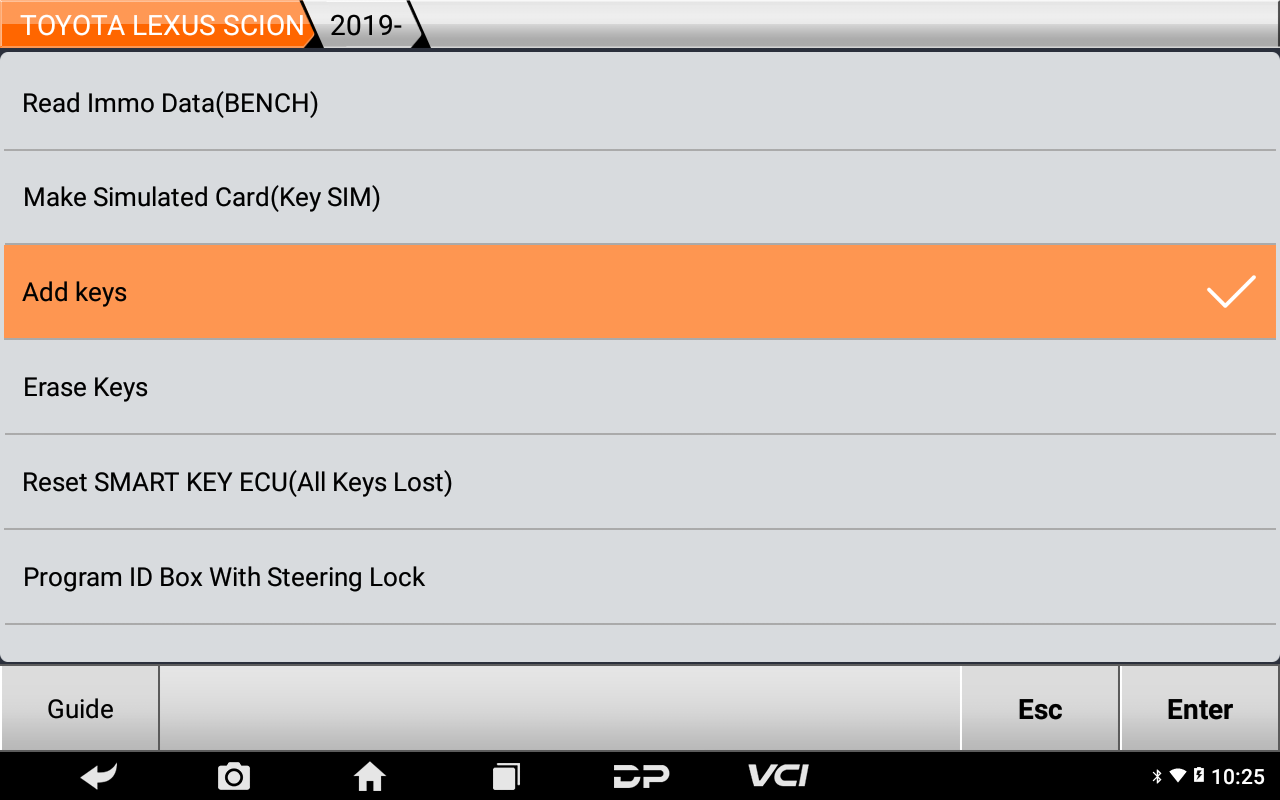
②Pls ensure the internet connection is normal, click【Enter】;
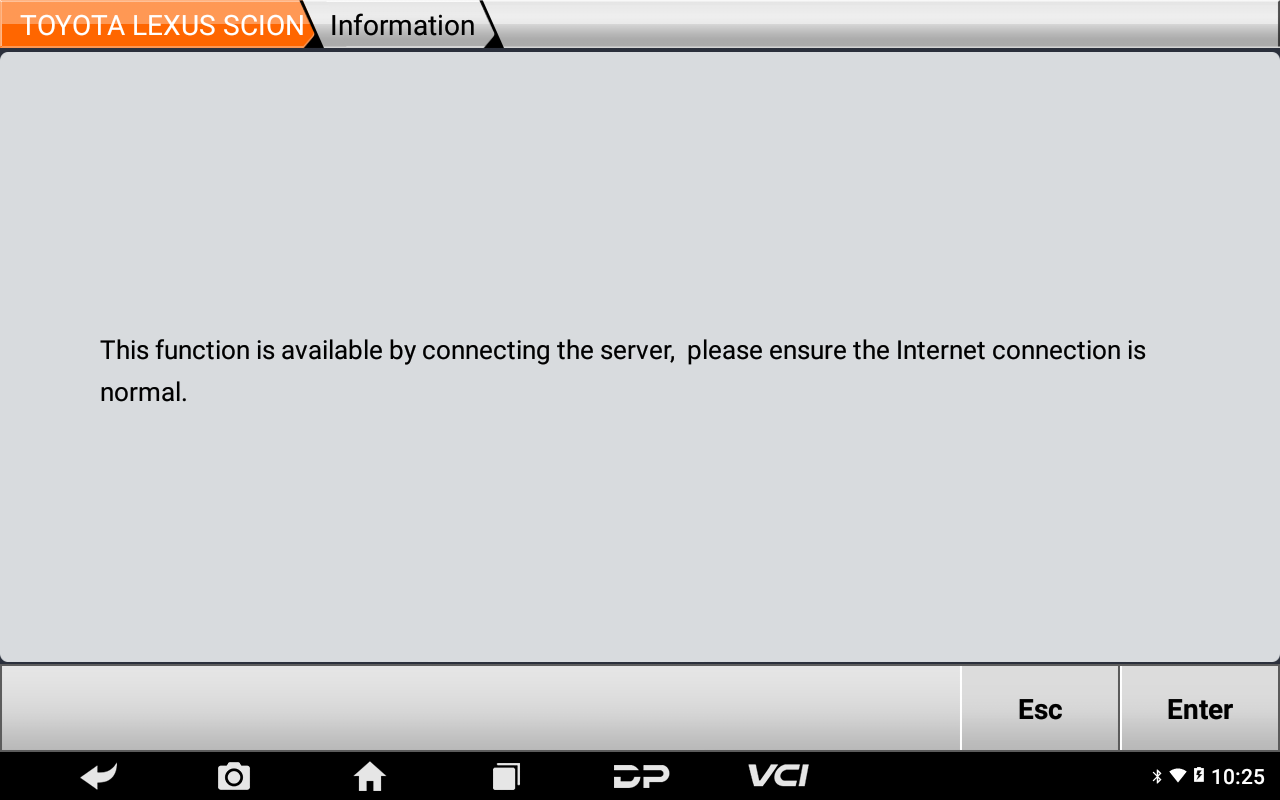
③Note: Less than 6 keys can be programmed. Pls complete all steps within the specific time, click【Enter】;
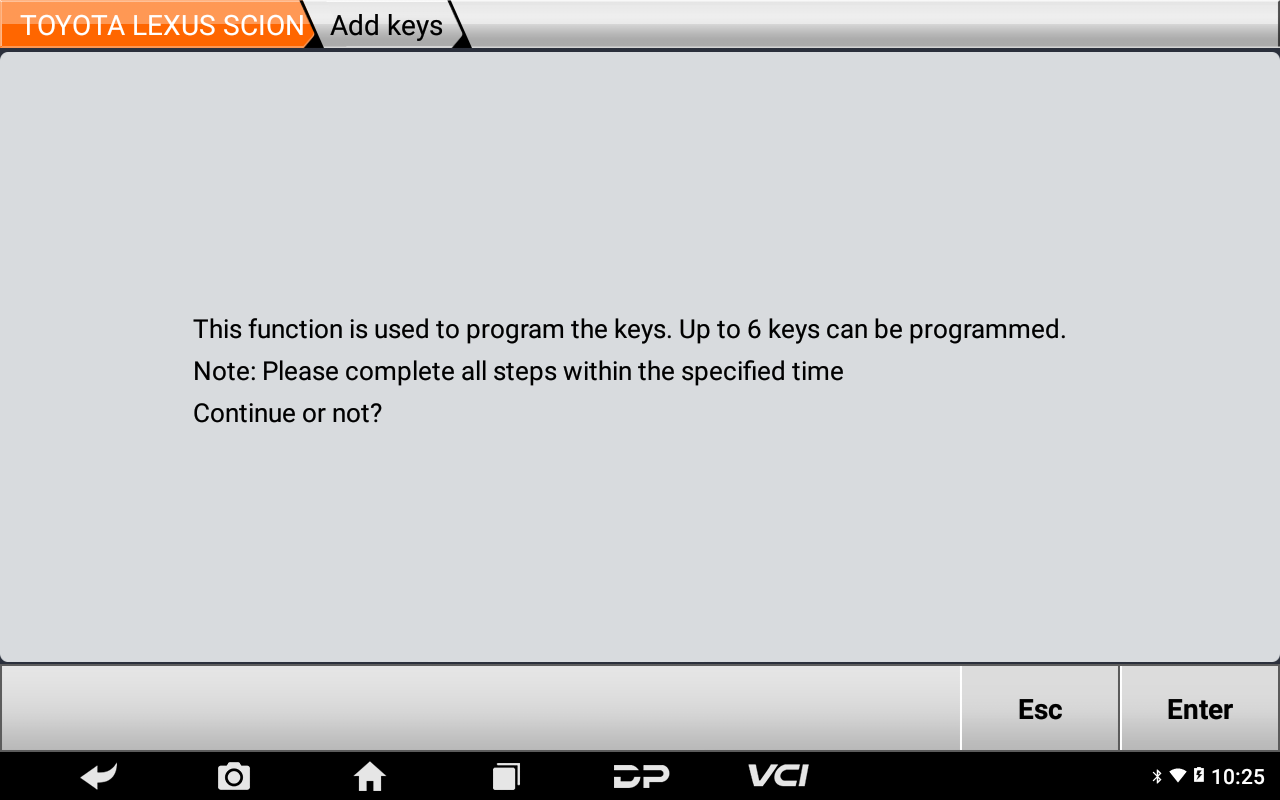
④Switch ignition on, click【Enter】;
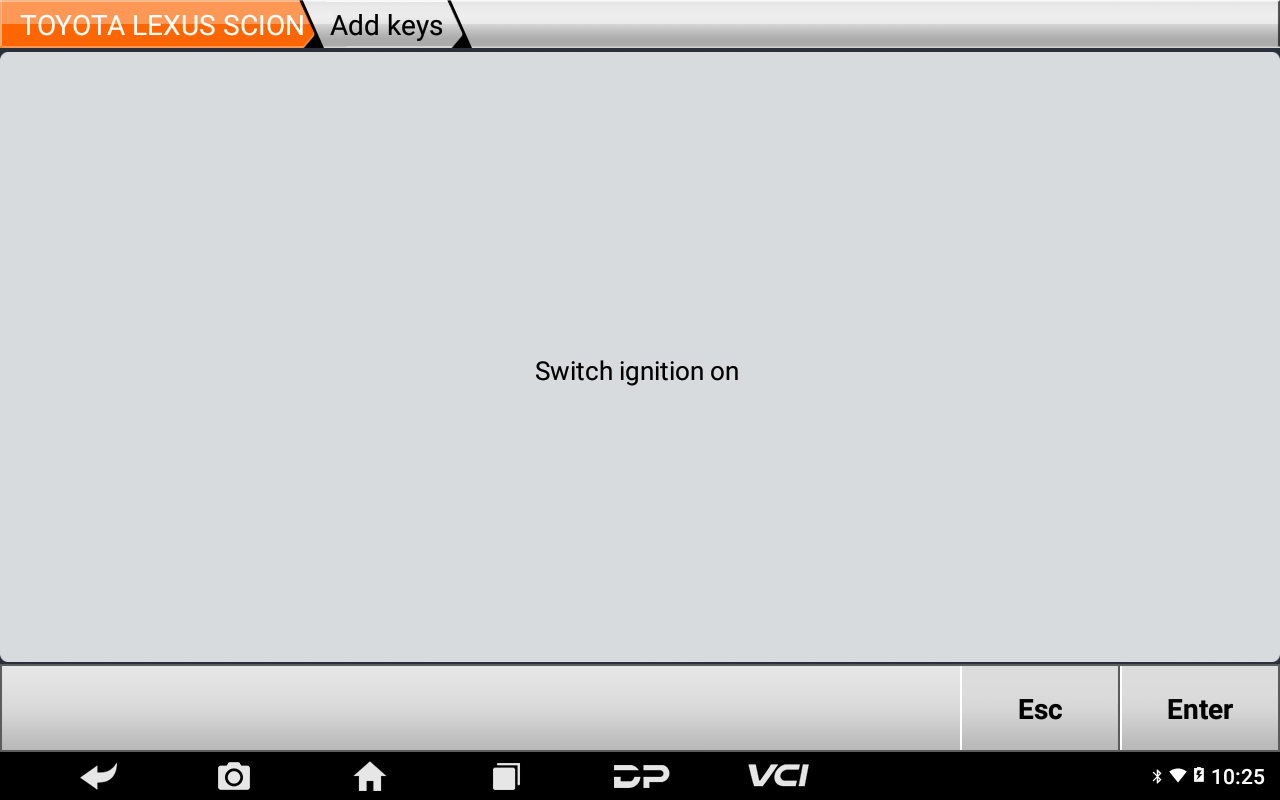
⑤Turn on the emergency flasher, shut off the ignition, click【Enter】;
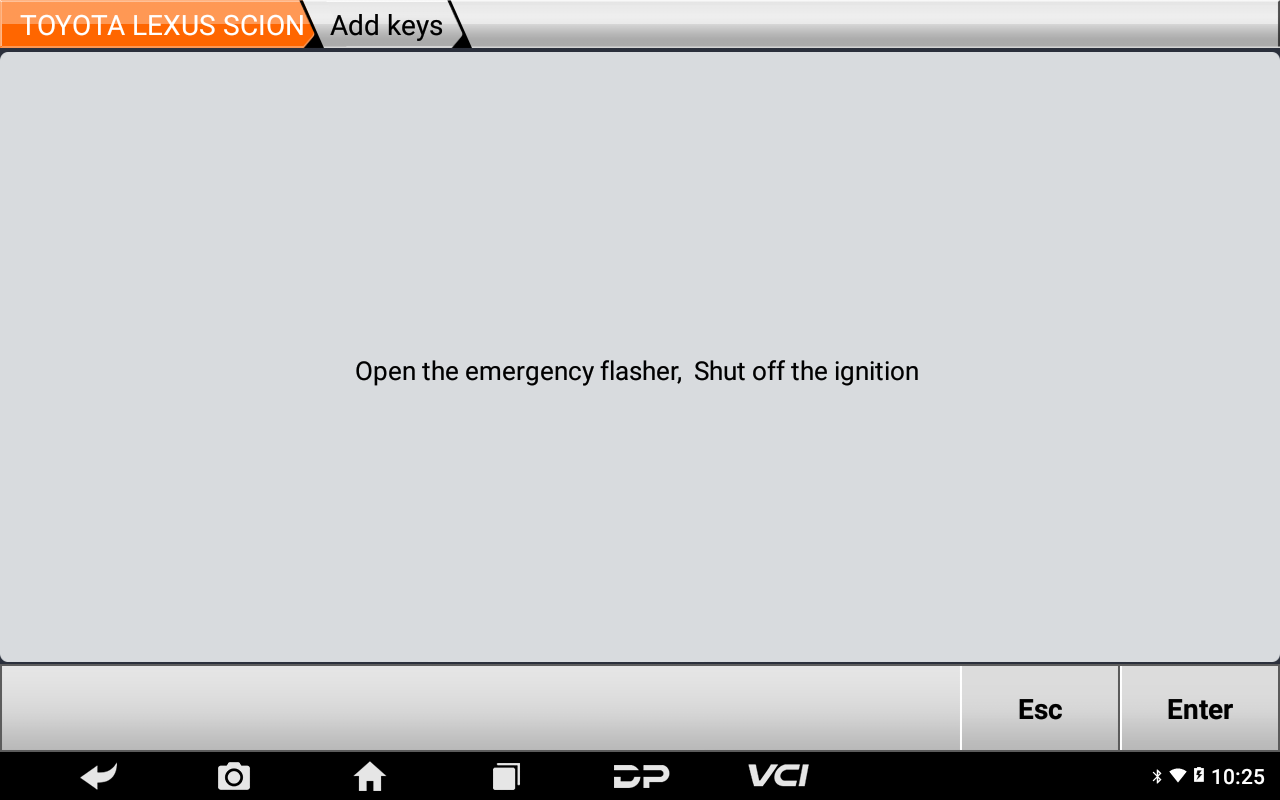
⑥After the Immo data has been read, pls click【Enter】;
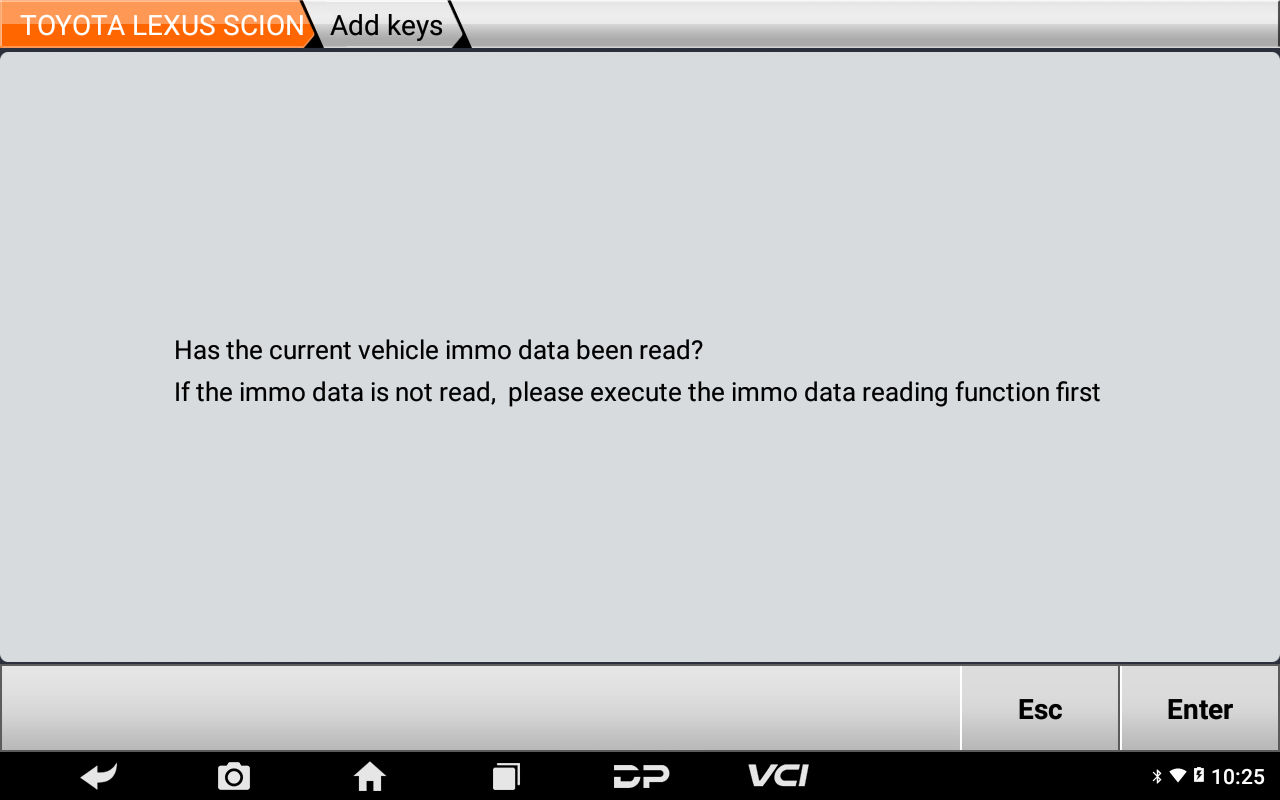
⑦Click the IMMO data, click【Enter】;
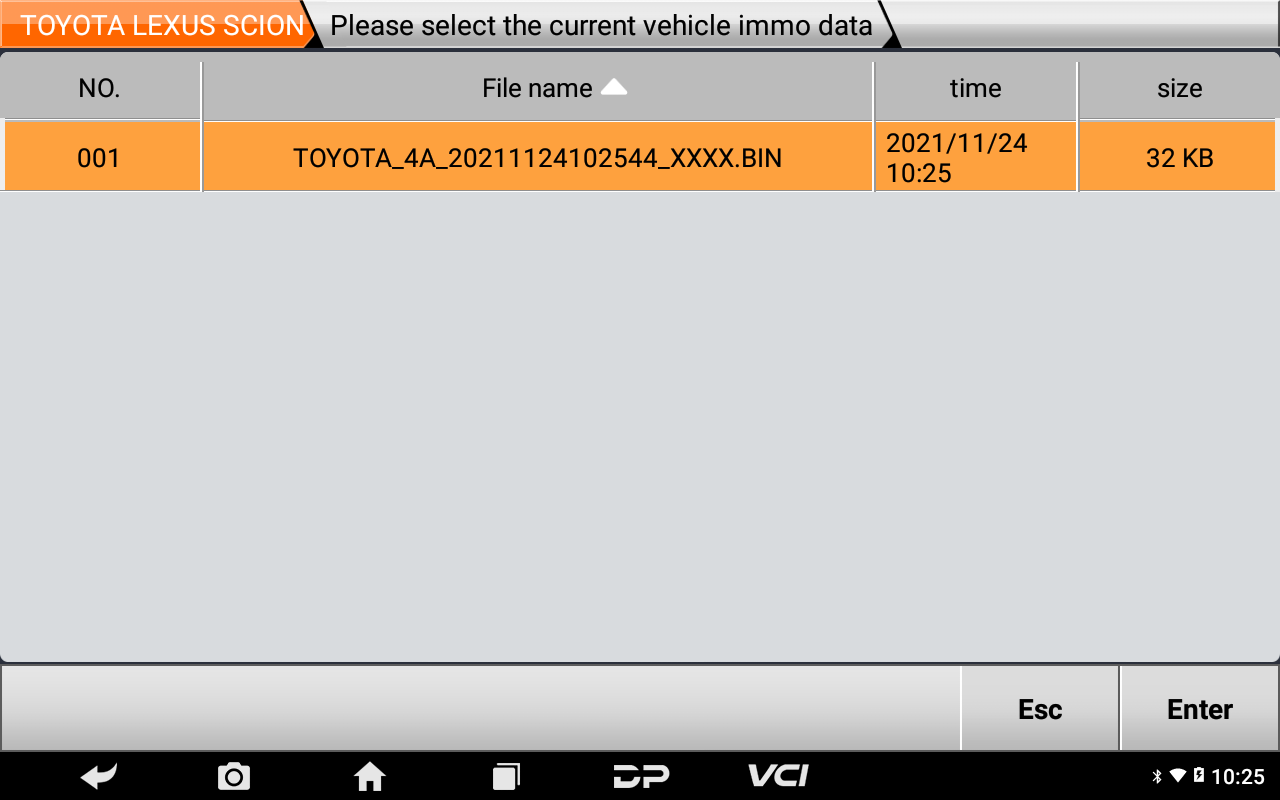
⑧Click【Enter】;
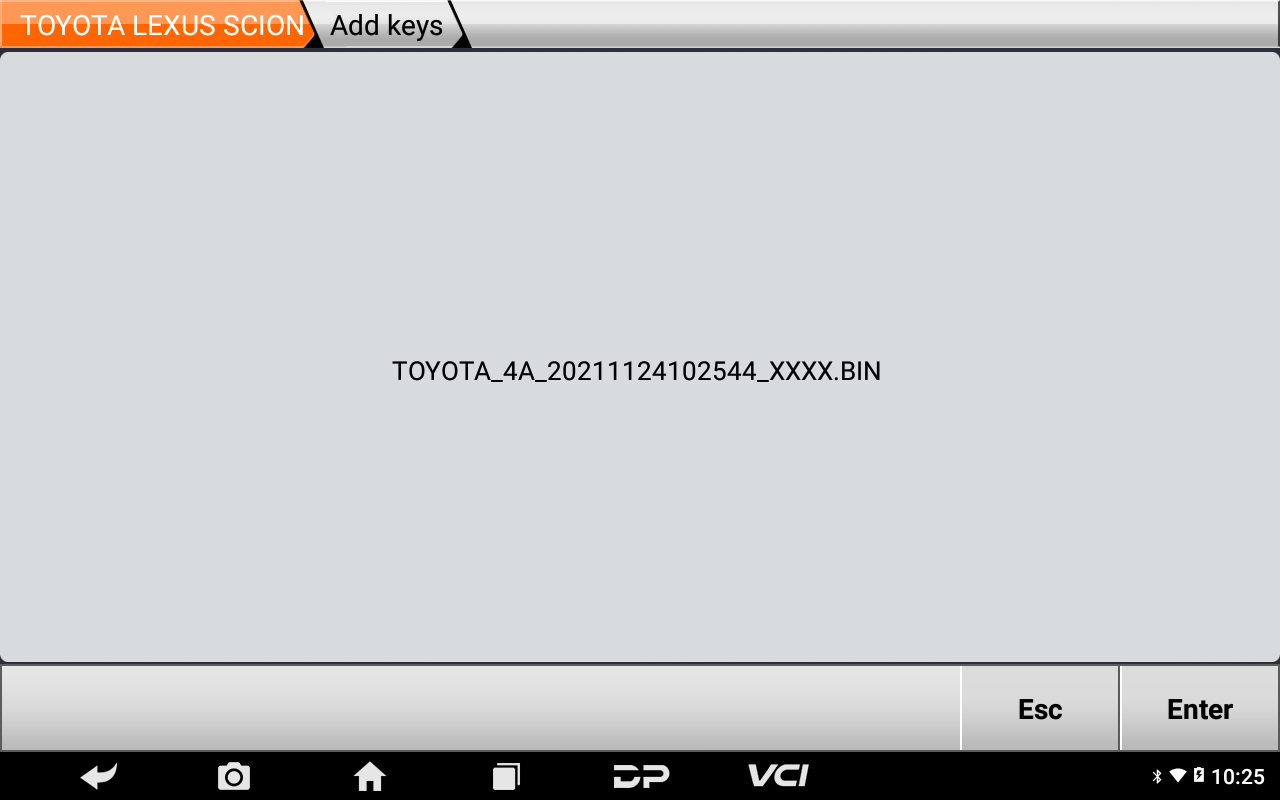
⑨Caution! Pls finish step 1 and step 2 in below pic before progress bar full.
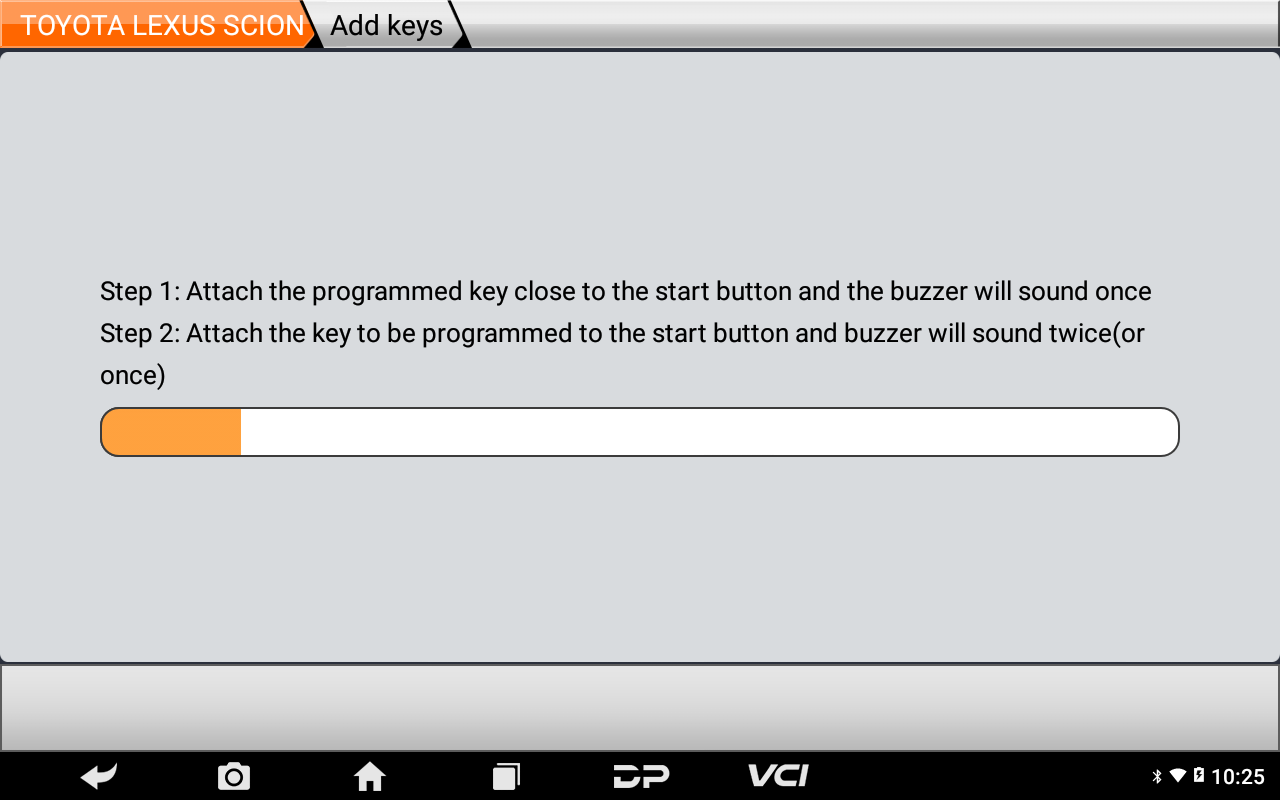
⑩Program successfully. If remote control doesn’t work, pls execute【Program ID Box With Steering Lock】.
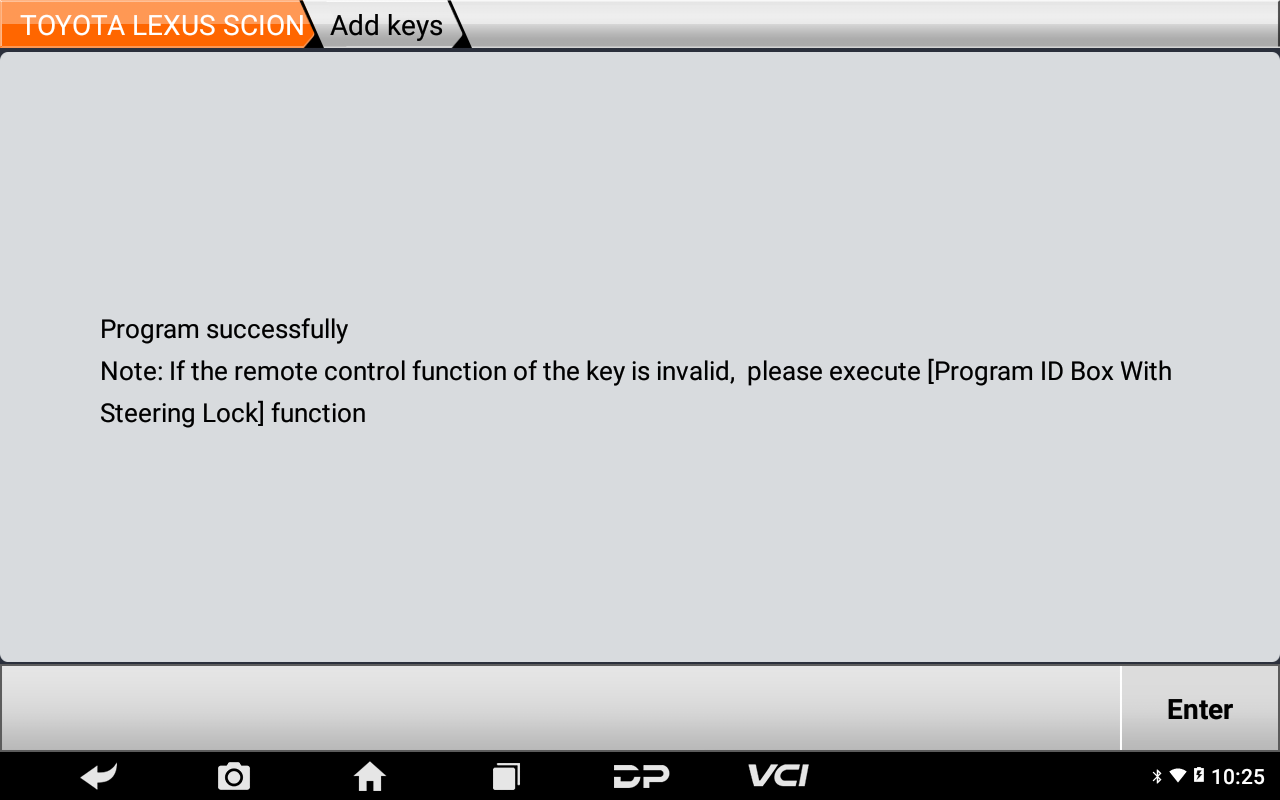
Summary
Pls strictly follow your device tips in your operation process.