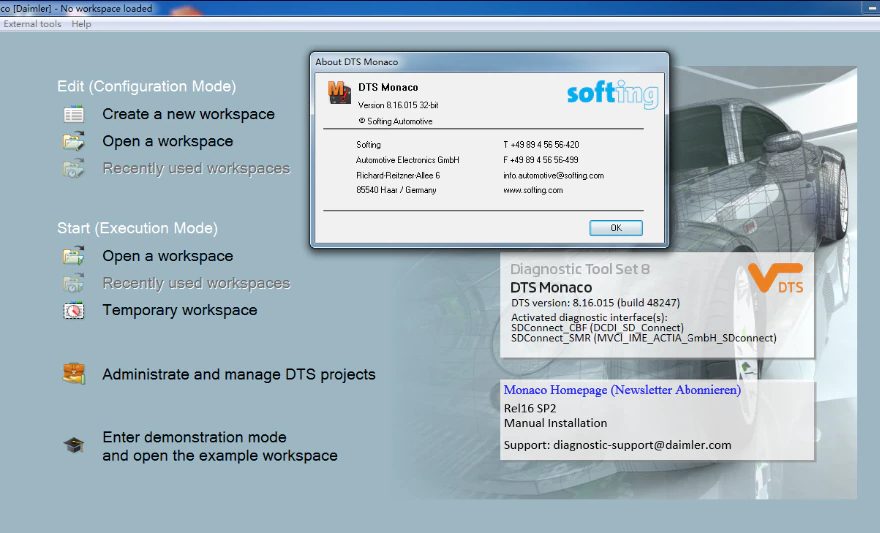Problem:
I am learning to use DTS Monaco with vxdiag benz c6 drip vci. Today I built a workspace for the audio controller on my 2021 447 Van. I can connect to it (HU447) and read the coding. But, if I change any setting and then try to write the coding back, I get error NRC = F1 cannot write coding.
Related article:
How to Use DTS Monaco Flash Benz ECU with CFF
How to use DTS Monaco active Mercedes Benz EDW-Alarm system-basic by horn
How to Use DTS Monaco Coding for Benz Brake Hold Function
Mercedes Benz Remaining Fuel Liters Coding by DTS Monaco
Benz Coding by DTS Monaco
Any input on what the error is and what I need to do to rectify this would be appreciated.
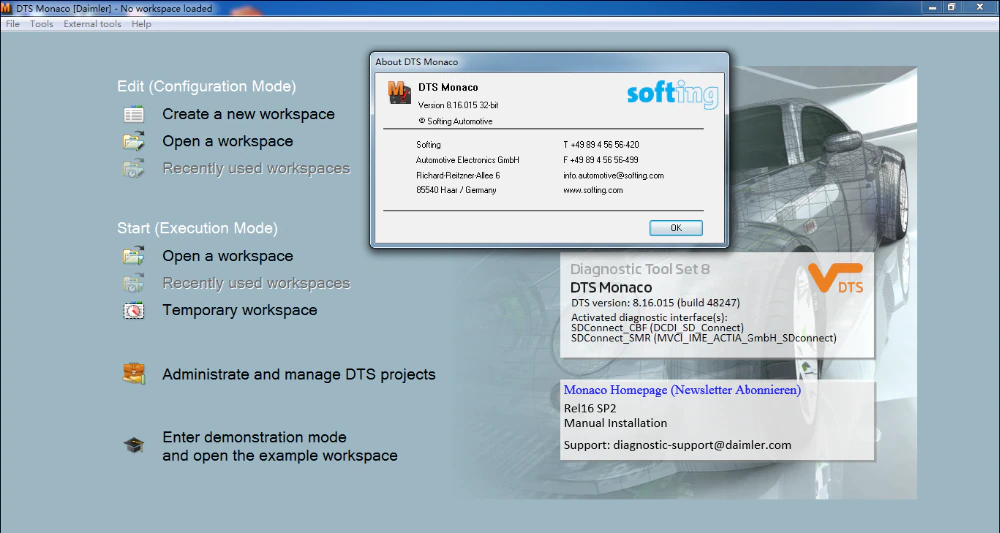
Solution:
Error code F1 from a control unit means that there is a firewall blocking the correct communication between the control unit and your diagnostic device (vxdiag c6 here).
In order to temporarily disable the firewall, you need to go to the vehicle’s EZS, using the correct SMR-D, and unlock the security level 3B.
Remember that once you give up the diagnostic connection to the EZS, the firewall will be right back.
It is therefore a good idea to open a DTS Monaco session, using the ECU files you need + EZS, and leave the EZS connection open, while doing your stuff.