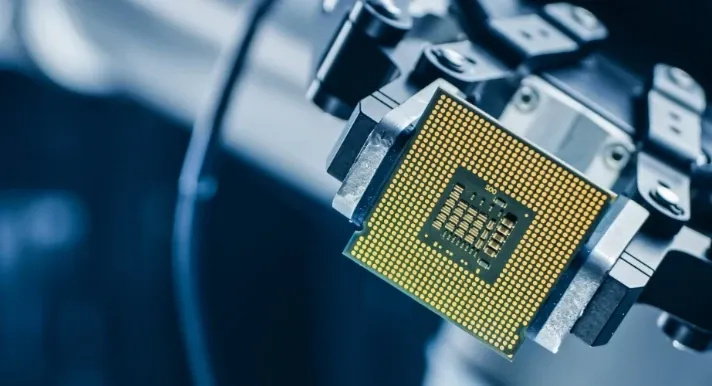A “Communication Error – Electronic Service Tool or Control Device” typically occurs in the context of using diagnostic software or electronic service tools to interface with a vehicle’s control module or electronic control unit (ECU). This error indicates a failure in the communication link between the diagnostic tool (like a laptop running specific software) and the vehicle’s ECU.
Here are some common reasons for this error and steps to troubleshoot it:
Common Causes:
- Faulty Connections: Loose or damaged cables, connectors, or ports can disrupt communication.
- Software Issues: Outdated software, incorrect software settings, or compatibility issues.
- Hardware Problems: Issues with the diagnostic adapter or the vehicle’s ECU.
- Protocol Mismatch: The communication protocol selected in the software may not match the vehicle’s system.
- Power Supply Issues: Insufficient power supply to the diagnostic tool or the vehicle’s ECU.
Troubleshooting Steps:
- Check Connections:
- Ensure all cables and connectors between the diagnostic tool and the vehicle are properly connected and in good condition.
- Check USB and OBD-II ports for any damage.
- Restart Systems:
- Restart both the diagnostic tool (like a computer or a handheld device) and the vehicle to reset the connection.
- Update Software:
- Make sure the diagnostic software is up to date. Outdated software can lead to compatibility issues.
- Verify Software Settings:
- Check the settings in your diagnostic software to ensure they are correctly configured for the vehicle you are working on.
- Ensure the correct communication protocol is selected (e.g., CAN, J1939, J1708).
- Inspect Hardware:
- Check the diagnostic adapter for any signs of damage or malfunction.
- If possible, try using a different adapter to rule out hardware issues.
- Check Vehicle’s ECU and Power Supply:
- Ensure the vehicle’s ECU is functioning correctly and is not the source of the communication problem.
- Verify that the vehicle’s battery is adequately charged and providing sufficient power.
- Consult Documentation:
- Refer to the vehicle’s service manual or the diagnostic tool’s user manual for specific guidance related to communication errors.
- Seek Professional Help:
- If the issue persists, it may be necessary to consult a professional technician or contact the support for your diagnostic tool.
Remember, dealing with electronic diagnostics requires a certain level of expertise and caution. If you are not confident in your ability to troubleshoot the issue, it’s advisable to seek professional assistance to avoid causing further damage to the vehicle’s electronic system.
More information about ECU Programming Tools, Please visit https://www.obd2tool.com