To resolve the INSITE and INLINE 6 Error Number 5202, which occurs when trying to connect to an engine ECM using INSITE 8.9 diagnostic software and the Cummings INLINE 6 Diagnostic Adapter, follow these steps:
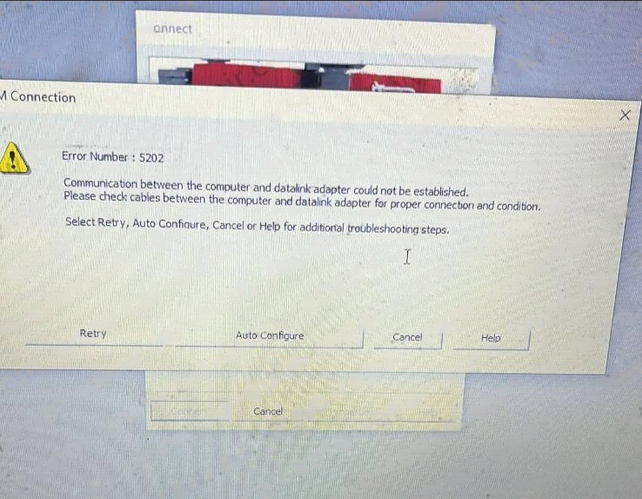
Preparations:
1. INSITE 8.9.2 Engine Diagnostic Software
2. Cummins INLINE 6 Diagnostic Adapter
Understanding the Error:
Error Number 5202: Indicates a communication issue between the computer and the datalink adapter. The error message prompts you to check the cables for proper connection and condition.
Reason: Certain engine ECMs of Cummings may not support automatic detection of protocols (J1939 or J1708). Manual selection of the correct protocol is necessary to establish a connection.
Solution Procedure:
1. Connect INLINE 6 Adapter: Ensure the INLINE 6 Datalink adapter is properly connected from the PC to the engine ECM.
2. Run INSITE Software: Open the INSITE diagnostic software on your computer.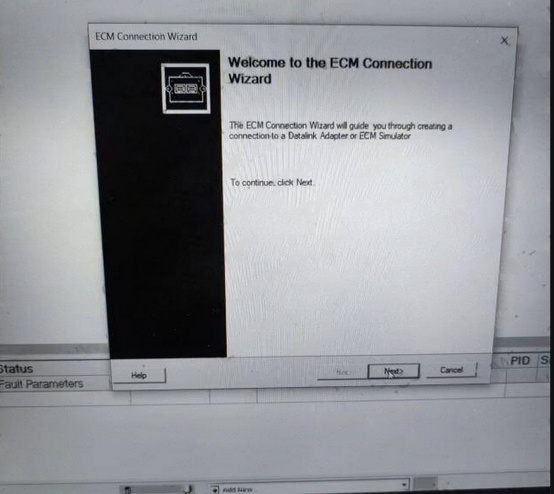
3.Add New Connection:
Select “Add New” to create a new connection.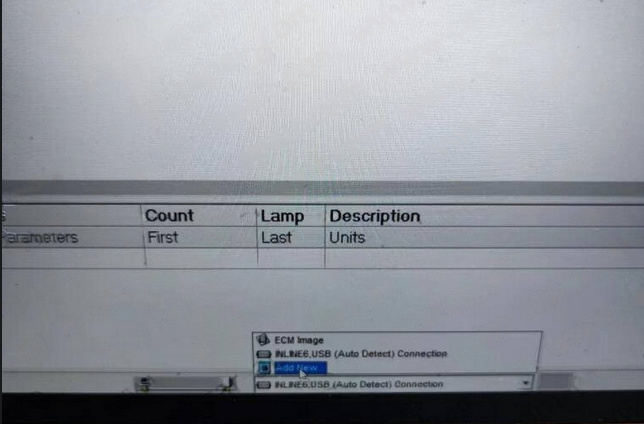
4. ECM Connection Wizard:
Follow the ECM Connection Wizard to create a connection to a Datalink Adapter or ECM Simulator.
Click “Next”.
5. Select RP1210 Adapter:
Choose “RP1210 Adapter” and then click “Next”.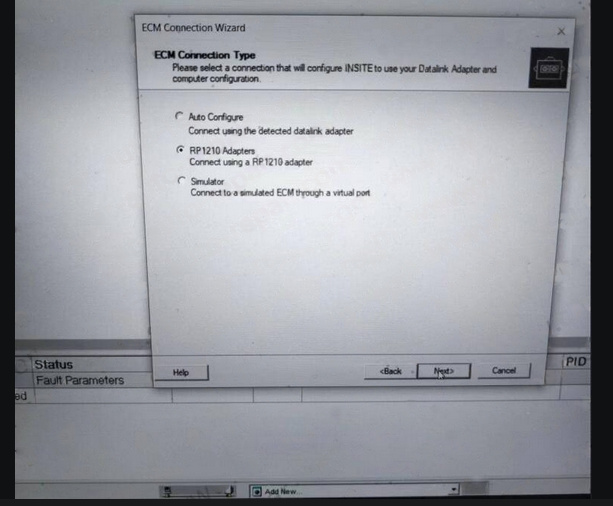
6. Adapter and Protocol Selection:
Vendor: Choose “INLINE 6”.
Adapter: Select “INLINE6 USB”.
Protocol: Choose “J1939” (If J1939 does not work, then try “J1708”).
Important: Avoid selecting “Auto Detect” as some Cummings ECMs may not support this feature.
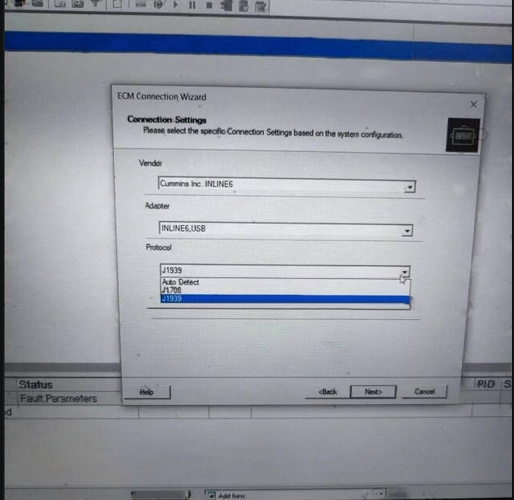
7. Connection Name:
The default connection name is usually sufficient. Click “Next” to proceed.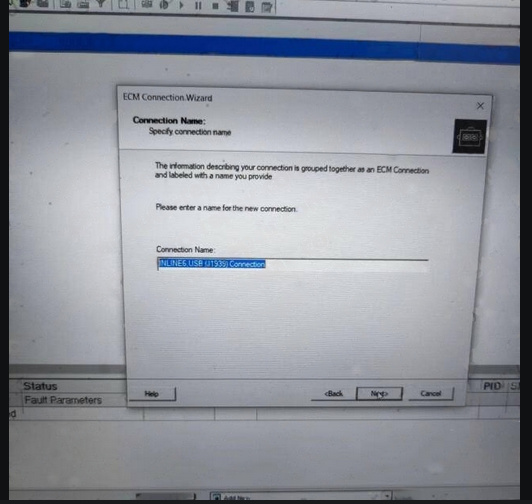
8. Finish Configuration:
After configuring the new connection, click “Finish”.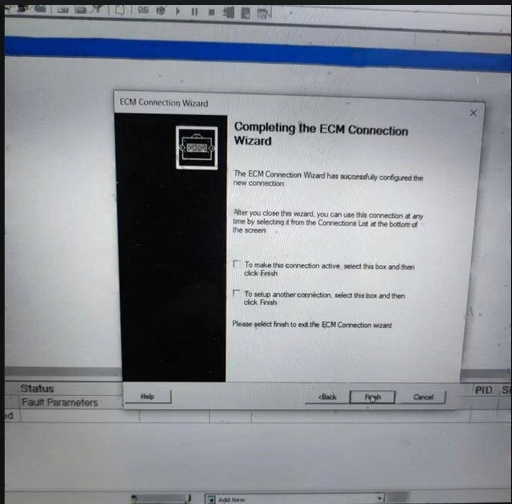
9. Establish Connection:
Click “Connect” to start the connection. It should now work correctly.
Note: If the J1939 protocol does not work, attempt the process again using the J1708 connection.
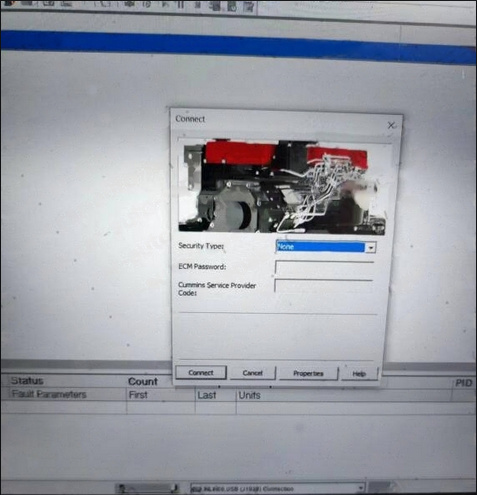
By following these steps, you should be able to successfully establish a connection and resolve the Error Number 5202 with the INSITE 8.9 software and Cummings INLINE 6 diagnostic adapter. Remember to ensure all connections are secure and the correct protocol is selected based on the specific requirements of the engine ECM.