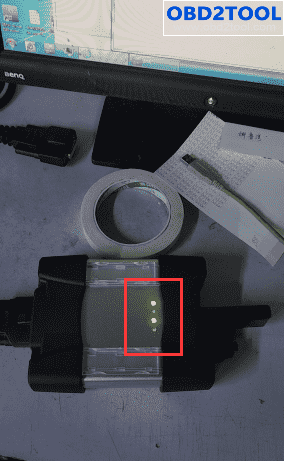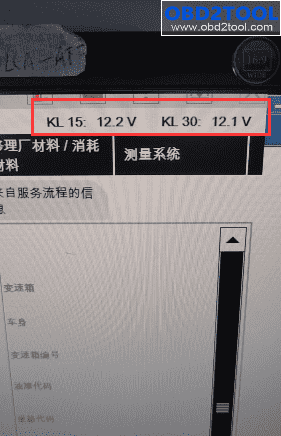The method that how to connect the WIFI with The ICOM with WIFI module
1. Connect the WIFI module to the ICOM.
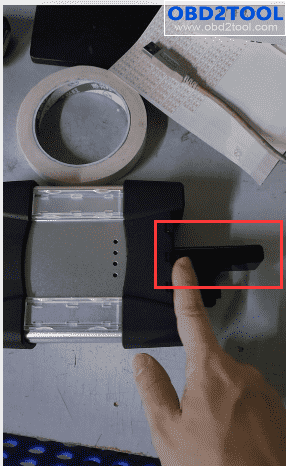
2. Use the OBD2 cable connects the car and ICOM, the car will power to the ICOM, the ICOM lights will on.
Also use the yellow internet cable connects the laptop and ICOM, the ICOM WIFI needs to connect your own router. Please remember your own router name and password.
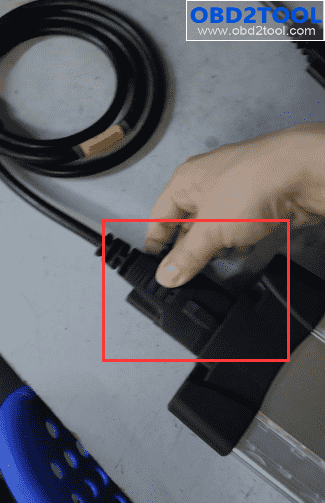
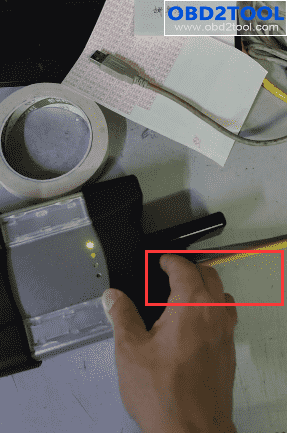
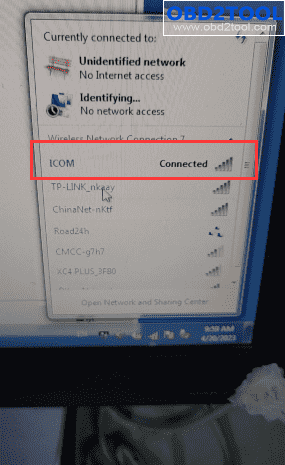
3. Open the WIFI managers at the IE browser, the WIFI light have to be on, please enter this url, http://169.254.92.38:58000/
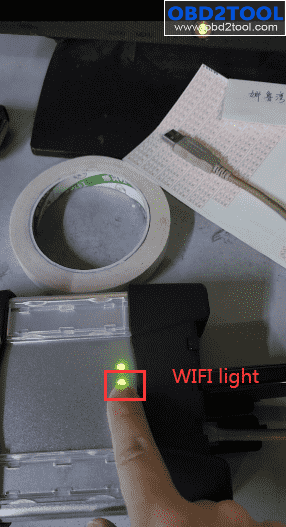
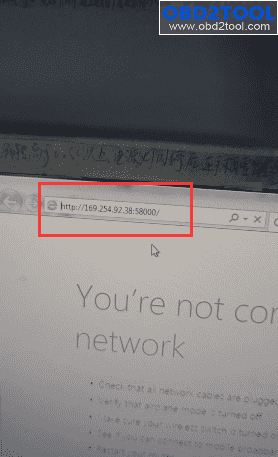
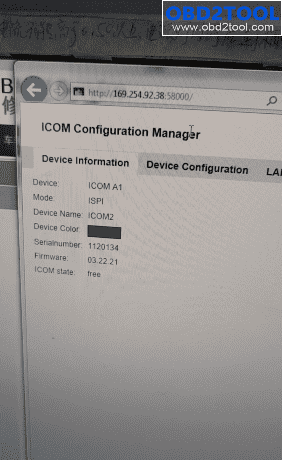
4. Choose “Device Configuration”, the “mode” please choose “ISPI-Next”, and then click “Save Changes”.

5. Choose “LAN Settings”, the “Discover Mode” please choose “DHCP”, and then click “Save Changes”.

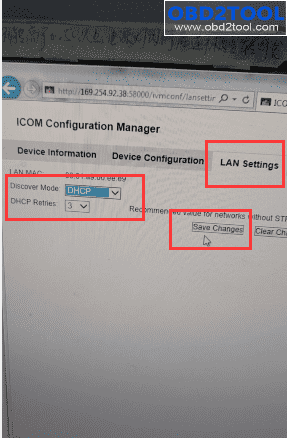
6. Choose “WLAN Settings”, the “Country” please choose your Country, the “SSID” please choose the router name, the “Security Type” please choose “WPA2 Personal”, the “Pre-shared Key” please enter the router password, and then click “Save Changes”.
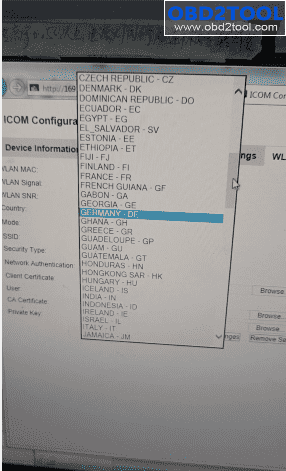
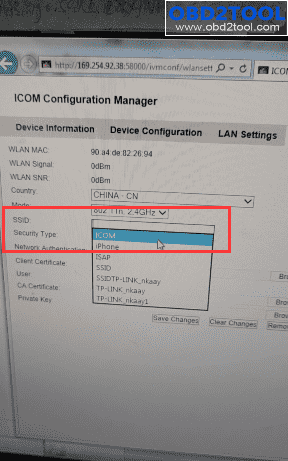
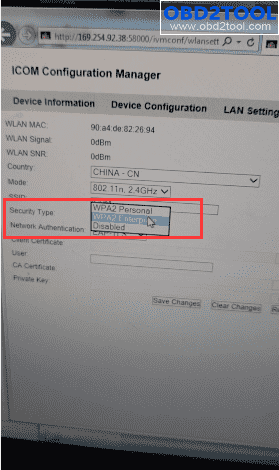
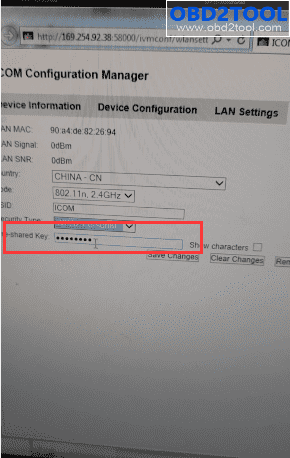
7. Now the configuration is all set. Please disconnect the yellow internet cable and the OBD2 cable. Then reconnect the OBD2 cable to the ICOM, wait for all the lights on, the WIFI light will on. You can start the diagnostic software to diagnose the car.