Today we are showing how to get your JLR SDD software working again in Windows 10 after an update that prevents it from working.
Go to edge settings page
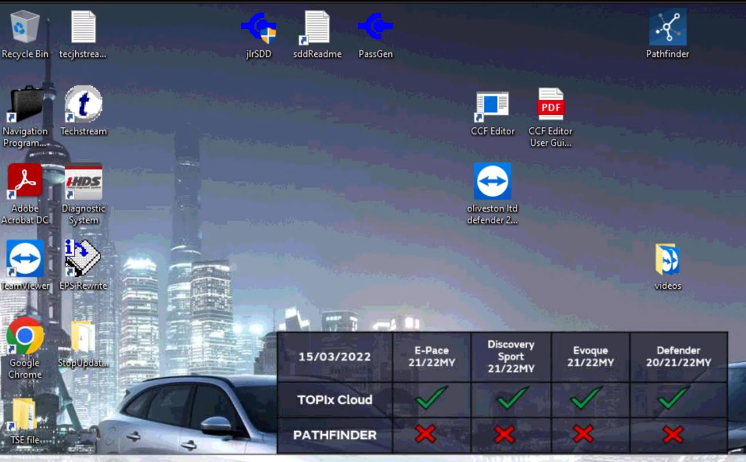
Click on default browser
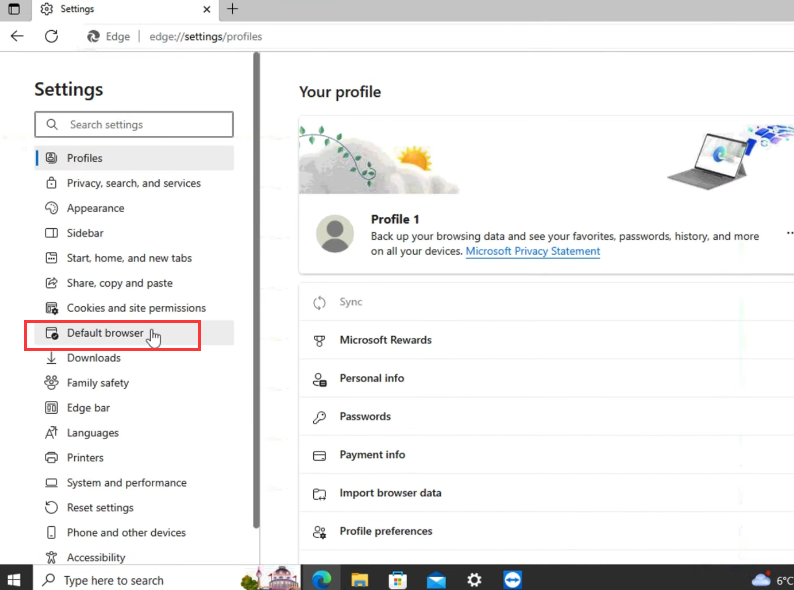
Under options select allow
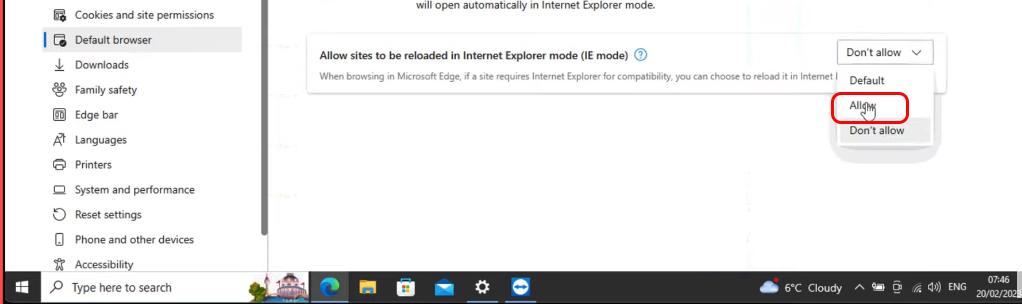
Click add
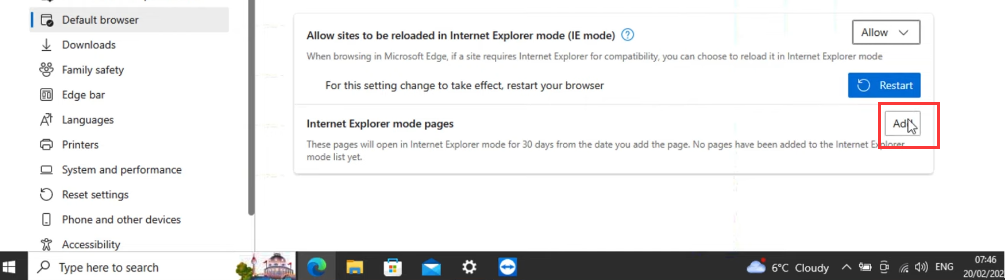
Enter a URL: Http://localhost:8080
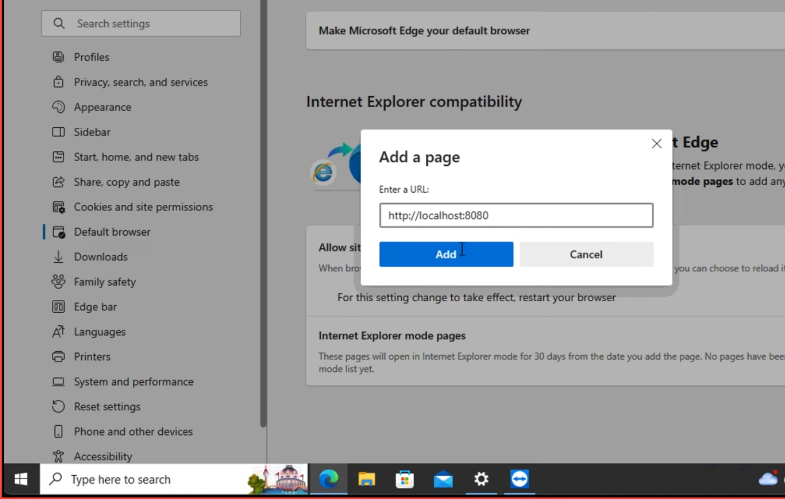
Add the following
Enter a URL: Http://localhost:8081
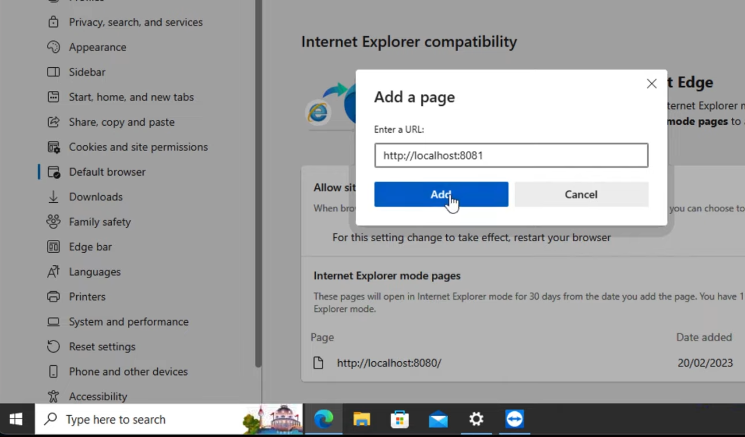
But note this only valid for 30 days and need to repeat it when expires on date shown
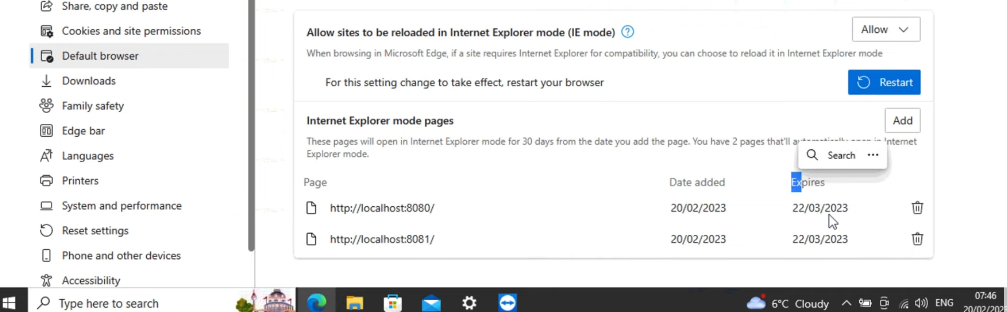
Now restart the edge browser
now start sdd
close the message at the top
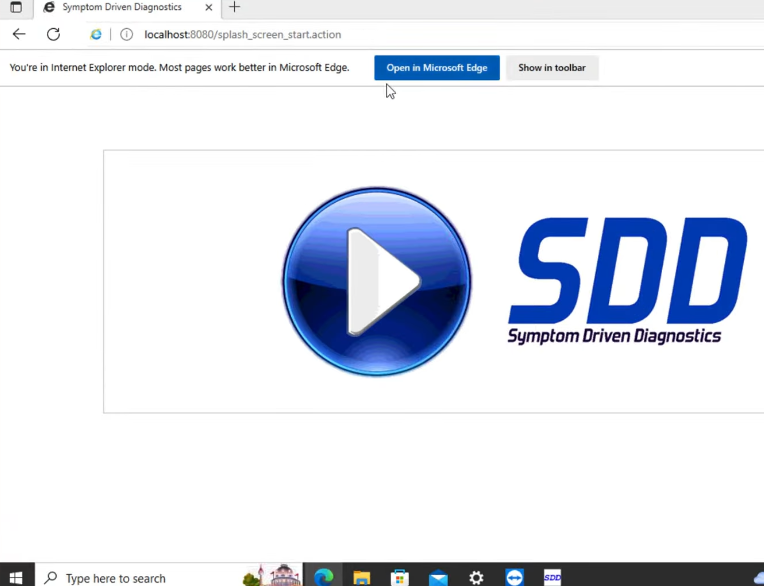
When you see the Ethan who know yours in IE mode