This instruction will show you guide on how to program all key lost for Mazda CX9 Second generation 2017 By Lonsdor K518ISE. More cases about Mazda, please click to Ford Trouble Repair.
we got a Keyless system malfunction at the dash.

We have two genuine original keys that for this vehicle, they both do operate the vehicle at the moment, but to get rid of the malfunction, we have to perform an old keys loss scenario for this vehicle and reprogram both the original keys.
Procedures:
Turn the ignition to the on position, make sure all the lights on the dash up

Click “Immobilization” on the Lonsdor

Select “Mazda”, then select correct model for your vehicle

Select “Smart Key”
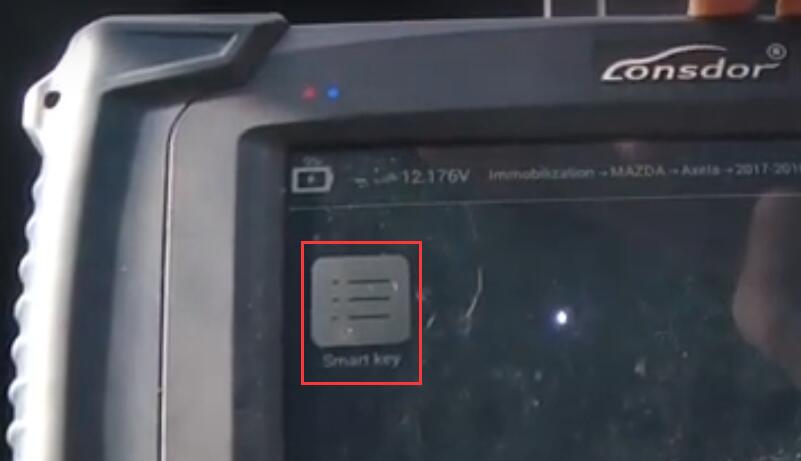
Select “All smart keys lost”
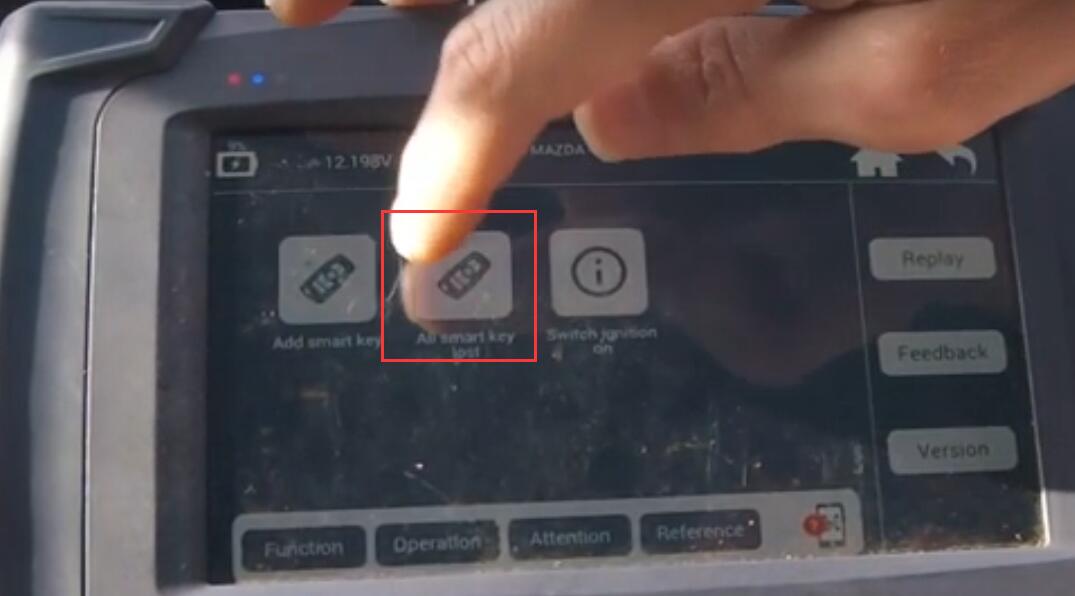
At least 2 smart keys are required, click “OK”
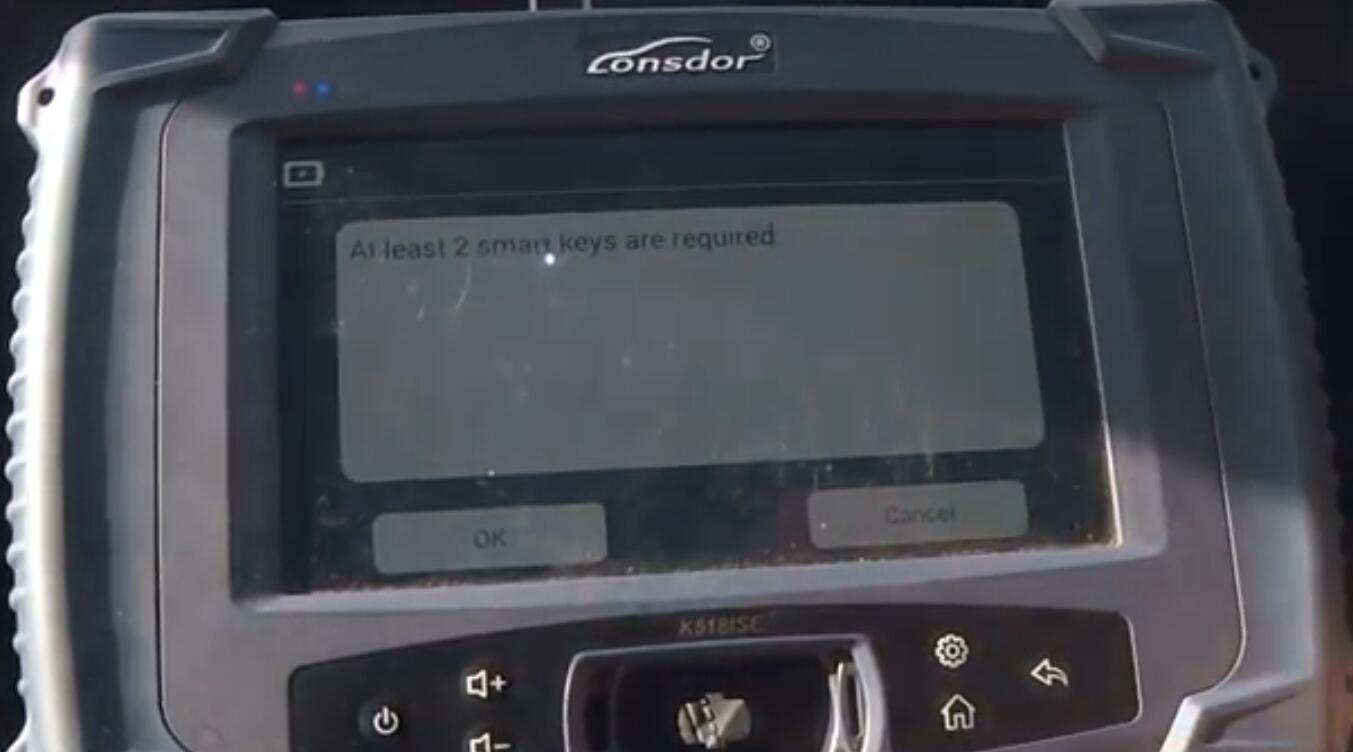
Following shows the information of the vehicle, continue with “OK”
Next if you can switch ignition on, click “OK”
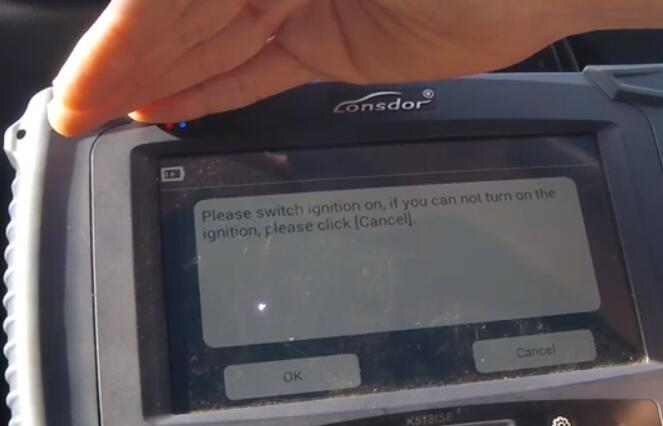
Identified number of programmed keys in car: 4, we actually only 2, but it’s ok
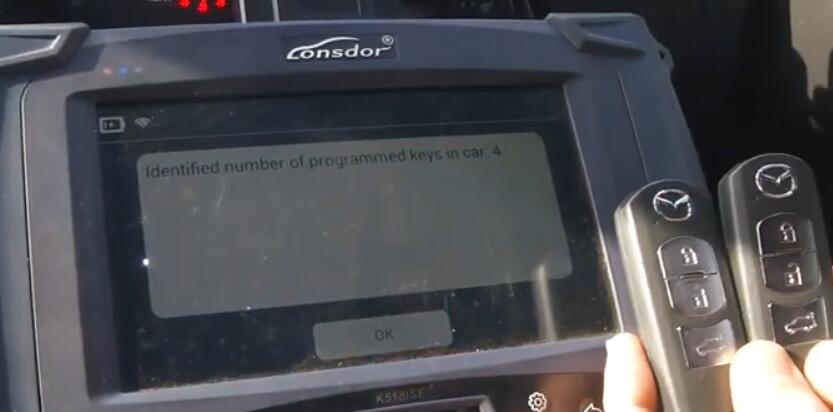
Wait about 7 minutes, then the horn will ring.
If you do not hear the horn, click “Cancel” to return then follow the screen information operating.
After read “Keep the unregistered smart key at hand”, click “OK”, then turn ignition on, place the first one smart key, until you get a beep.

Identified number of programmed keys in car: 1, click “OK”
Then switch ignition off.
Lonsdor will tell you turn the ignition on again in a second key. Same operation for second key.
After do that, we need to do remote side of things.
Press on brake, then you can see a green flashing light. Press the start button to start the car with the smart key(logo side down) and let it run for three seconds, then switching ignition off. The first key done.
Release the brake then do same operation for second key.
If you want to know more about Key Programmer, please visit our website: https://www.obd2tool.com