1.The software should be loaded on Win XP 32bit/64bit laptop
2.Well installed the device driver
3.Install license patch
4.VI serial number should be registered.
Today we will slove the error “No VI/MI detected” on Nissan Consult III in this article.
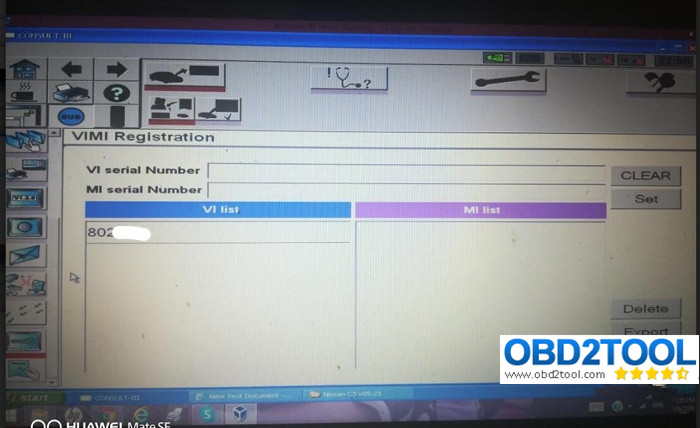
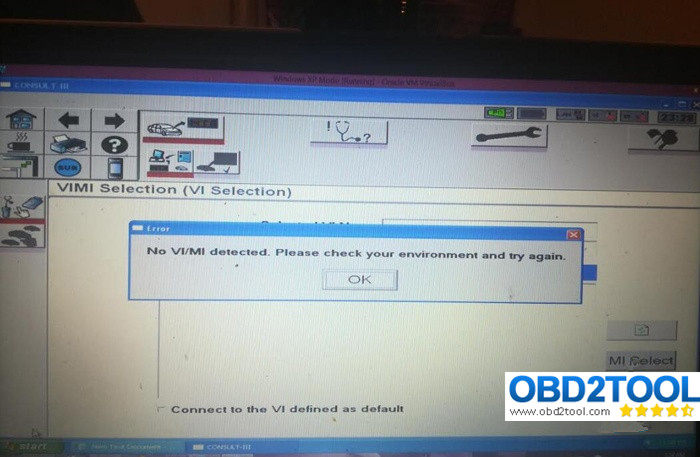
Nissan Consult 3 VI regeneration:
*Does not require vehicle connection during the registration procedure.
Administrator Menu:
This is a menu available only for the CONSULT-III administrators, which allows them to set and
register the serial number of the VI/MI’s to be connected.
Select Administrator Menu, display the password entry screen.
Enter the password and press OK. The Administrator Menu is displayed.
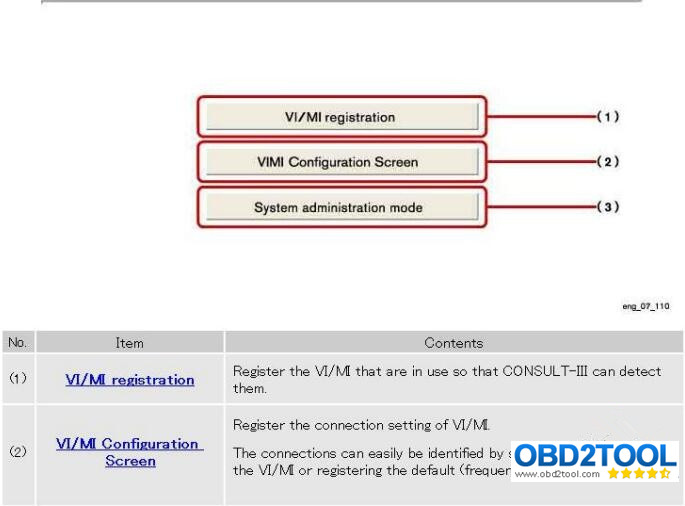
PASSWORD: nissanconsult3
Pay attention to spell with lowercase.
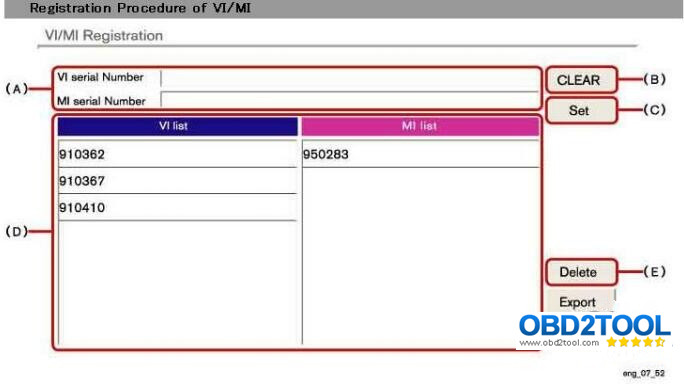
Registration procedure of VI/MI
1.The serial number of registered VI is input to “VI serial number”
To input the buynber again press CLEAR
2.Press Set.
The VI that is registered in the “VI list” is displayed.
To delete the VI that is registered, select from “VI list” and press Delete.
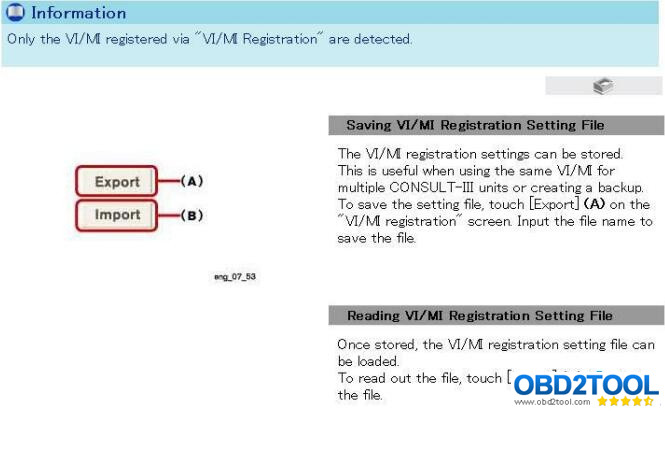
Advice:
The default browsing area of VI/MI registration setting files is “C:/ConsultIII/Config/Resources”.Save the setting files to the proper area by entering the proper file name.
VI/MI Configuration Screen
Register the default (frequently used) VI/MI. Also, you can easily identify any registration file by assigning the same color as the color ring attached to the applicable VI/MI.
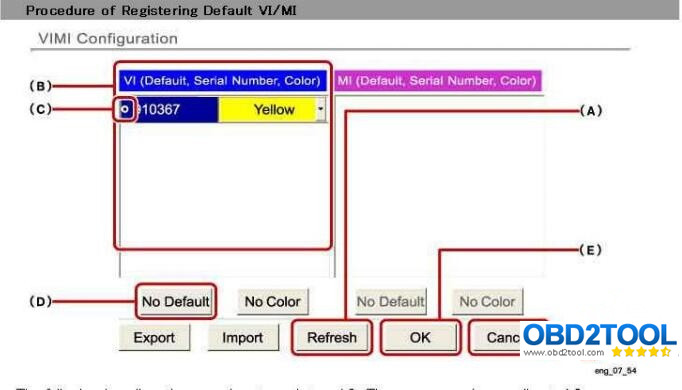
- Connect the VI. This is to ensure that Consult3 can detect it.
- Press Reflash to detect the VI that can be connected.
- Press and select the VI that is to be set as the default from the displayed VI
To cancel the selected VI, ress No Default
- Press OK
To cancel the setting, press Cancel.
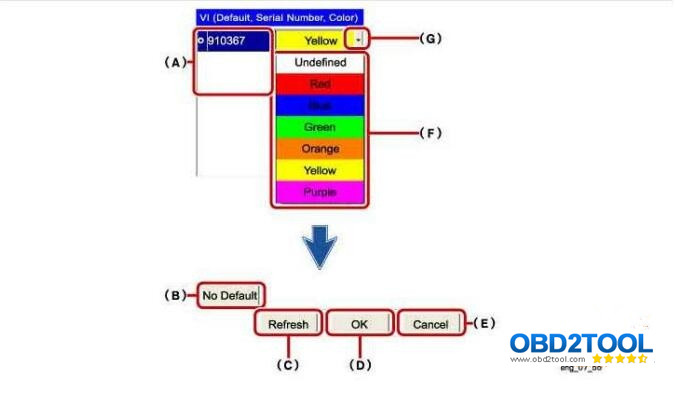
The following describe the procedure to set a color to a VI. The same procedure applied to MI.
- Connect the VI. This is to ensure that Consult III can detect it.
- Press Reflash to detect the VI that can be connected.
All detected VI are displayed.
3.Press the list button of the VI that sets the color.
Select the desired color for setting from the list.
To cancel the color setting, press No Color.
4.Press OK.
To cancel the setting, press Cancel.
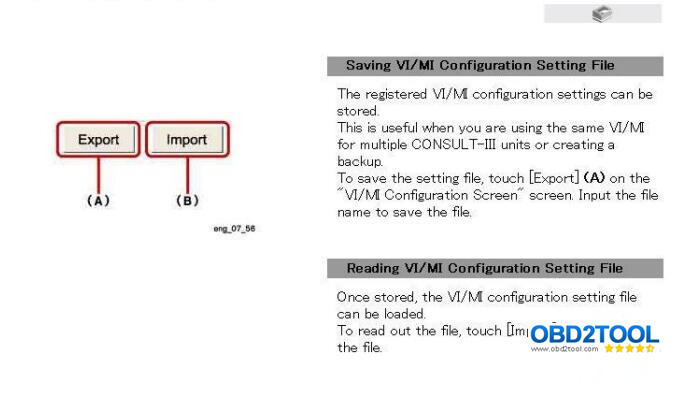
Finsihed!
Nissan Consult 3 Function:
1.Swift diagnosis and swift repairs through automated operations
The selection of CAN type as well as the identification of malfunction locations are completely automated, allowing CAN diagnosis to be done 17 times faster than previous method where the diagnostics system needed to be supplemented by the service manuals. Repairs involving reprogramming of the in-vehicle computer can be completed 1.5 to 2.5 times faster with the new system.
2.Automated Self-Diagnostics
The system is able to perform accurate diagnosis without having to rely on the diagnostic skills of technical staff at the dealership.Increased efficiency in operations based on wireless technology.With wireless vehicle communication interface, it is possible to check the condition of the vehicle from either inside or outside the vehicle. At dealerships in Japan, it is possible to access the Nissan network to retrieve both the maintenance technology data related to the diagnosis results and spot adequate information on service manual. The dealerships are also able to access their service database and refer to the vehicle’s maintenance history on the laptop PC.
3.Capable of handling multiple complex defects
The diagnostics tool is equipped with various functions including simultaneous self-diagnosis of an entire system, simultaneous data monitor for multiple systems, data recorder, and oscilloscope capability.
4.Enhanced data management with improved laptop PC
New features such as adoption of color-screen and large-screen monitor allow viewing of large amounts of information altogether for enhanced data management
5.Map data update function for hard-disk navigation system
Through high-speed data update system, it is possible to update map data in approximately 20 minutes with the new CARWINGS navigation system (hard-disk) equipped in the all-new Skyline and other future products.