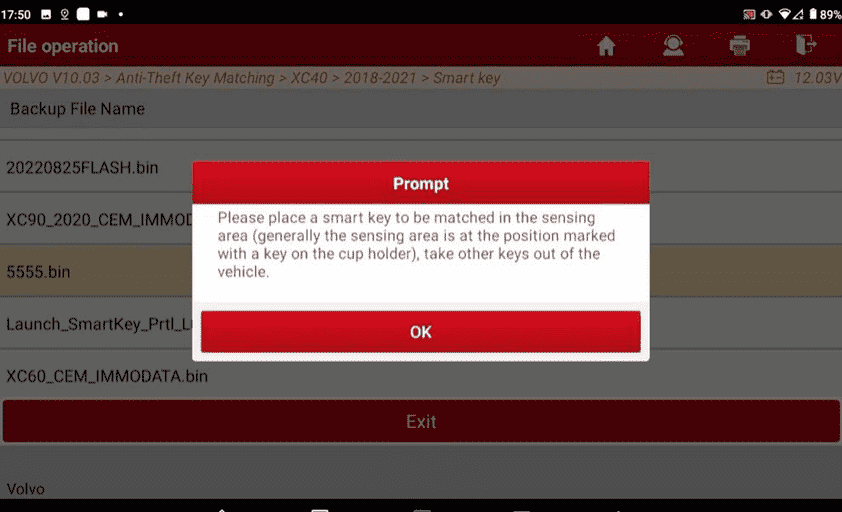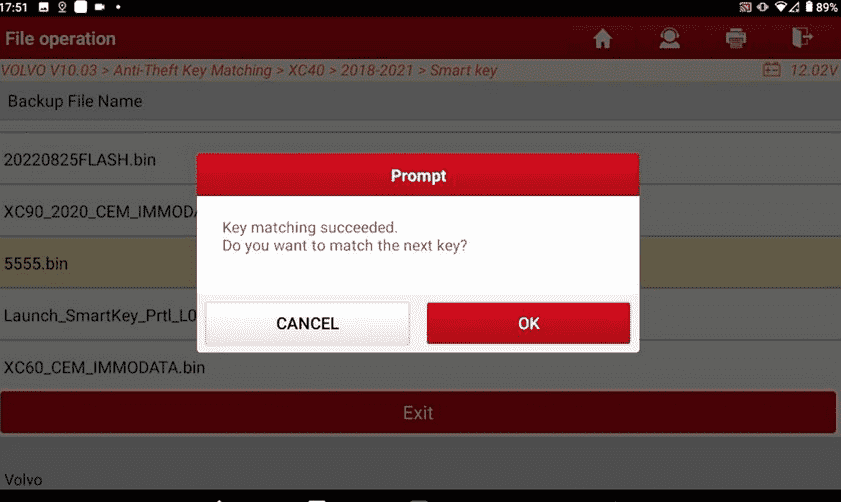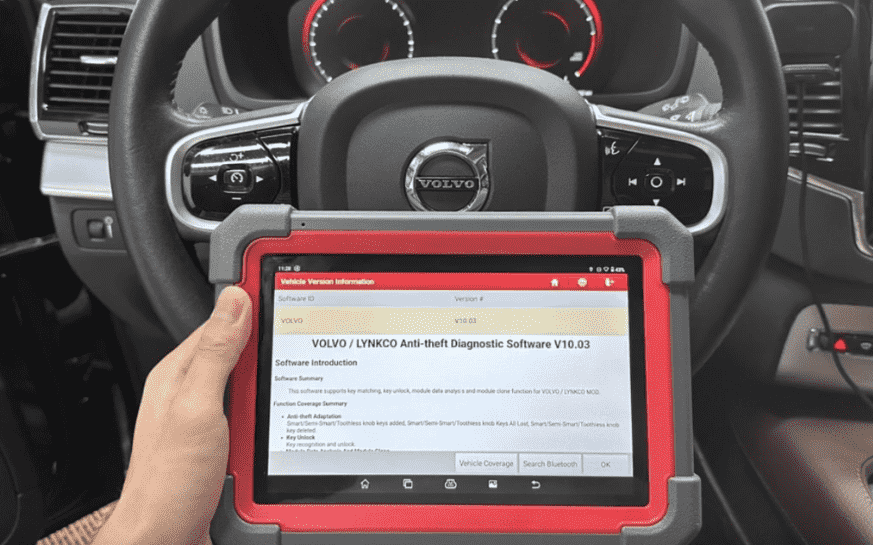LAUNCH X431 IMMO PLUS key programmer has three functions: IMMO, clone, diagnostics. It uses USB connection, which makes clone and matching faster and more stable. Launch X431 IMMO PLUS is an upgraded version of LAUNCH X431 IMMO ELITE, which adds ECU coding functionality
LAUNCH X431 IMMO PLUS Highlights
1. Professional key programming tools, support all lost keys and add new keys. Specialist VW/Audi, BMW and Mercedes functions
2. Complete OE-Level system diagnosis + 39 Reset services
3. Full bi-directional control (active test) + ECU coding + ECU module clone
4. FCA “Auto Auth” Access
5. 2 years free update, 1 Year Software subscription is $499/Year.
6. Auto scan + remote diagnostics + diagnostic feedback…
7. VAG Guided Functions: Offer step-by-step instructions and guide technicians to do fast repairs.
8. AutoAuth for FCA SGW
9. Add-on modules: Optional. BST360 Battery Tester, S2-2 Sensorbox, Multimeter and Videoscope etc.
10. Multilingual Support: English,Simplified Chinese, Traditional Chinese, German, Japanese, Russian, French, Spanish, Portuguese, Polish, Turkish, Dutch, Greek, Hungarian, Arabic, Danish, Korean, Persian, Serbian, Finnish, Swedish, Czech, Italian
APP language: English, German, Russian, French, Traditional, Portuguese, Japanese, Spanish, Italian
11. Supports 2018+ Toyota 8A smart key and BYD all key lost (with emulator key)
12. NEW! Update VAG MQB NEC35XX add key and all keys lost (May 2023)
13. NEW! Supports VW Audi IMMO4 IMMO5 MQB/MLB gearbox module replacement (June 2023)
Launch X431 IMMO Plus with the “IMMO” function can perform the anti-theft key matching, so that the immobilizer control system on the car identifies and authorizes remote control keys to normally use the car. Launch X431 IMMO Plus/IMMO Elite/Immo Pro supports Volvo XC40 2018-2021 add key and all keys lost. Here is the guide to add a spare smart key to XC40.
Select Volvo->XC40->2018-2021->Smart Key
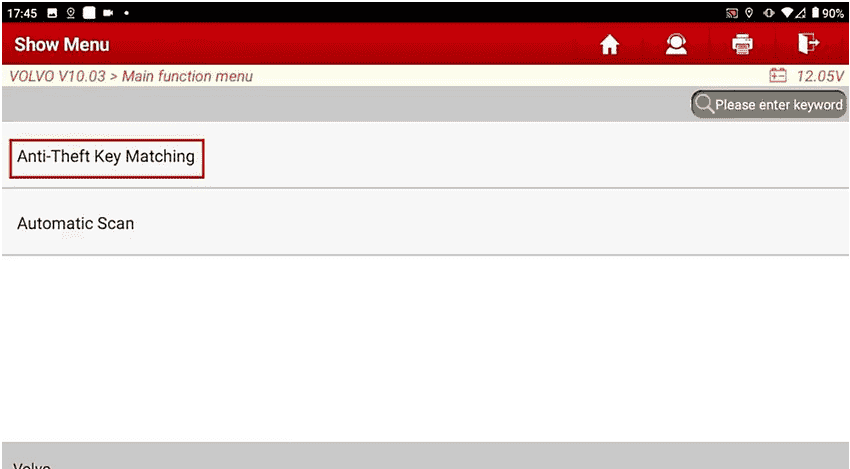
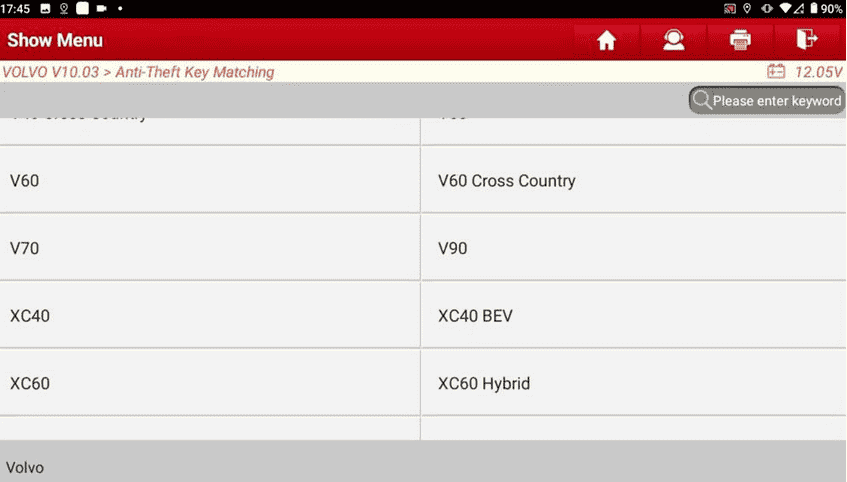
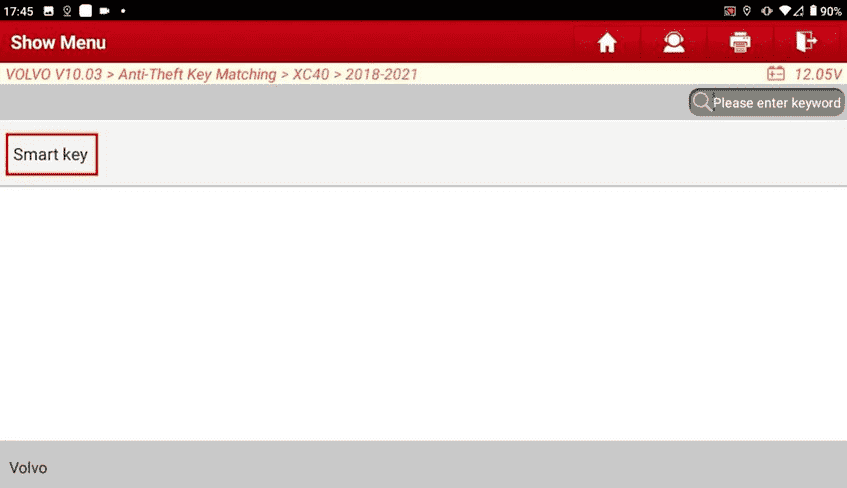
Check Operation guide
IMMO plus will show you operation guide and wiring diagram
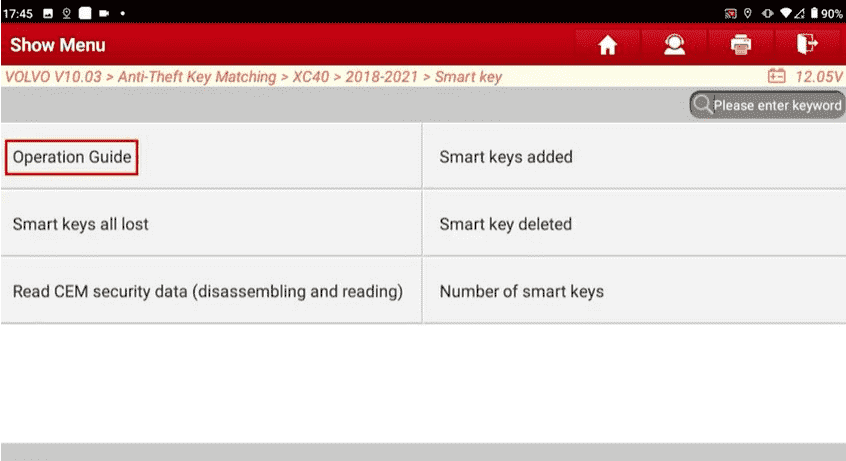
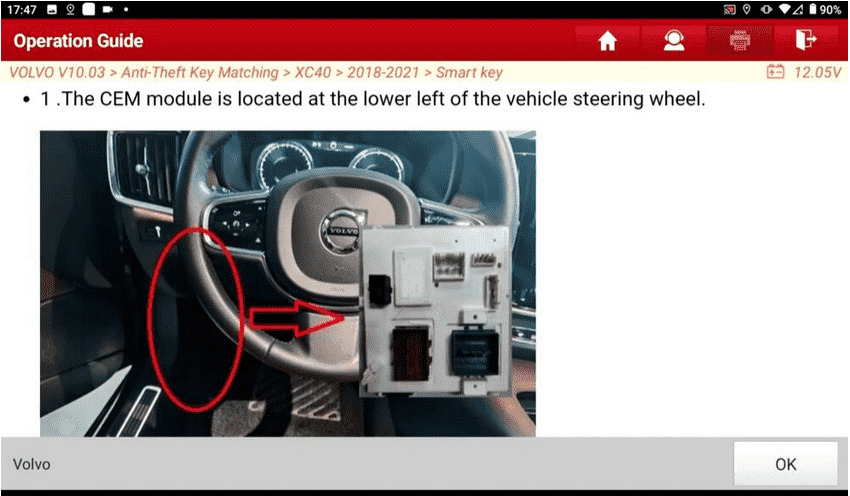
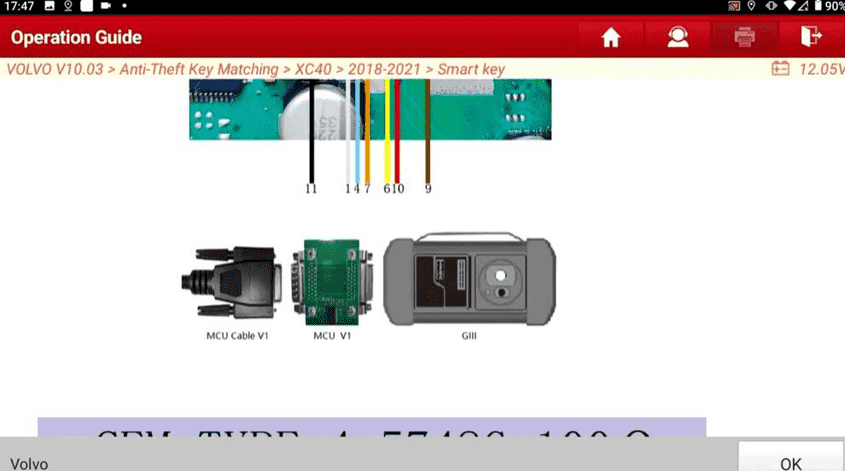
To add key, need to remove CEM module
Connect x-prog3 with CEM module follow the wiring diagram
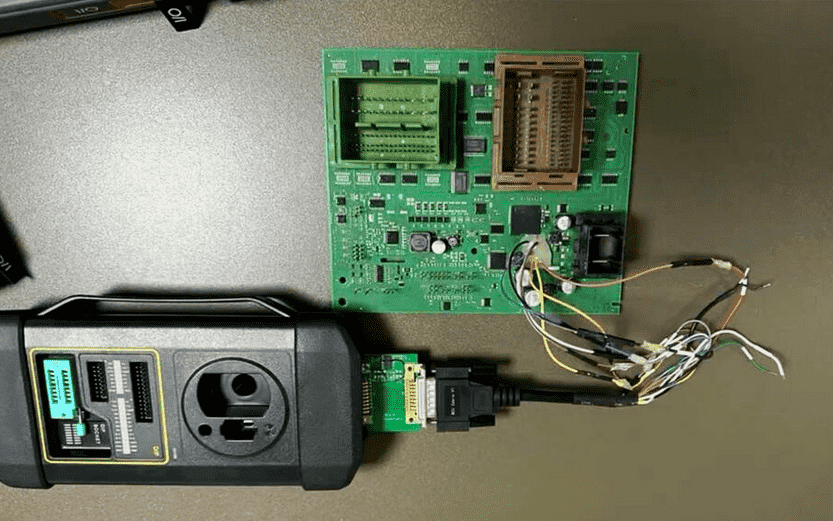
Select Read CEM security data
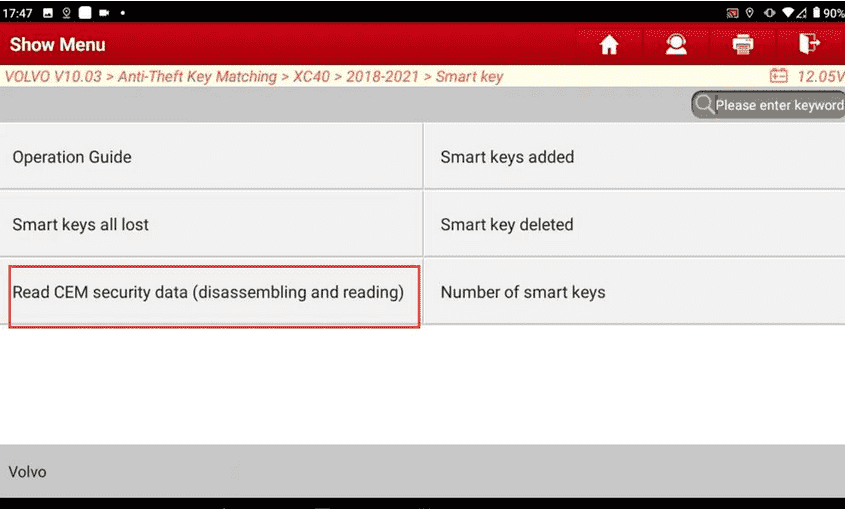
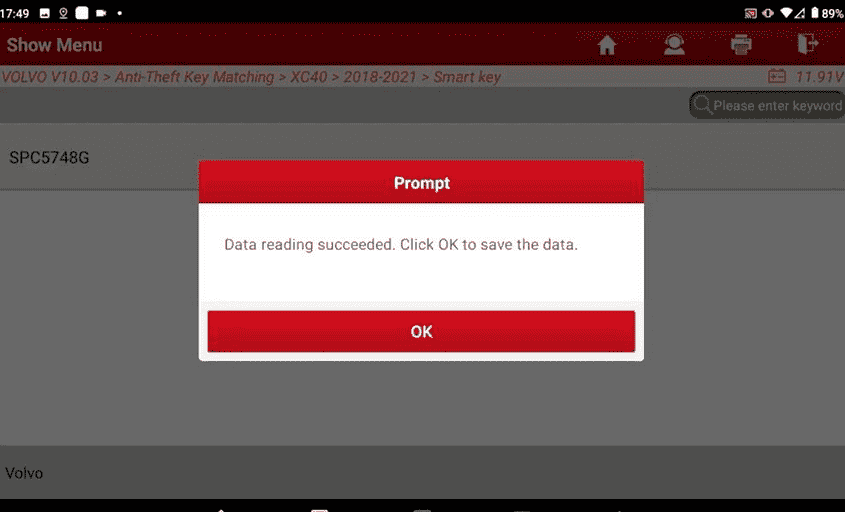
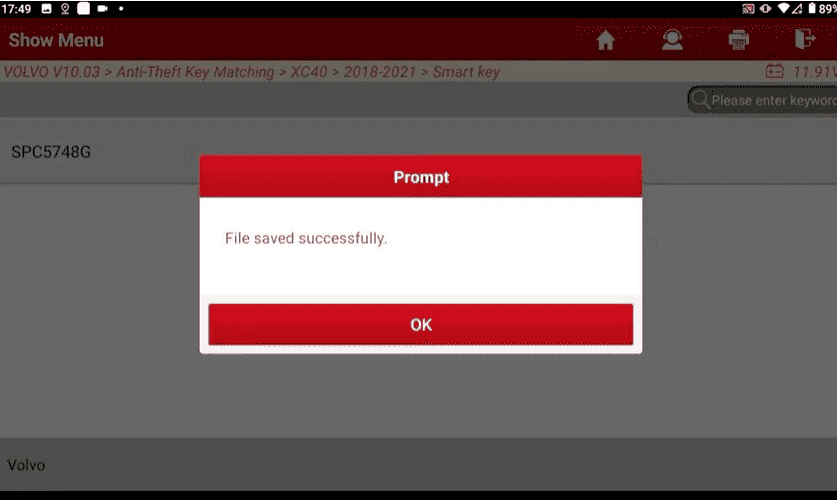
Save data
Select Smart Key Add function
Turn the START knob to the right one time and then release it.
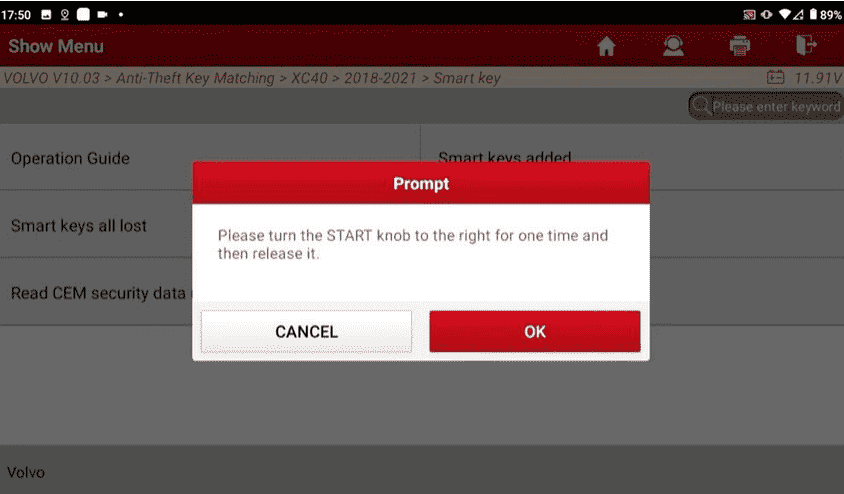
Load CEM data just read
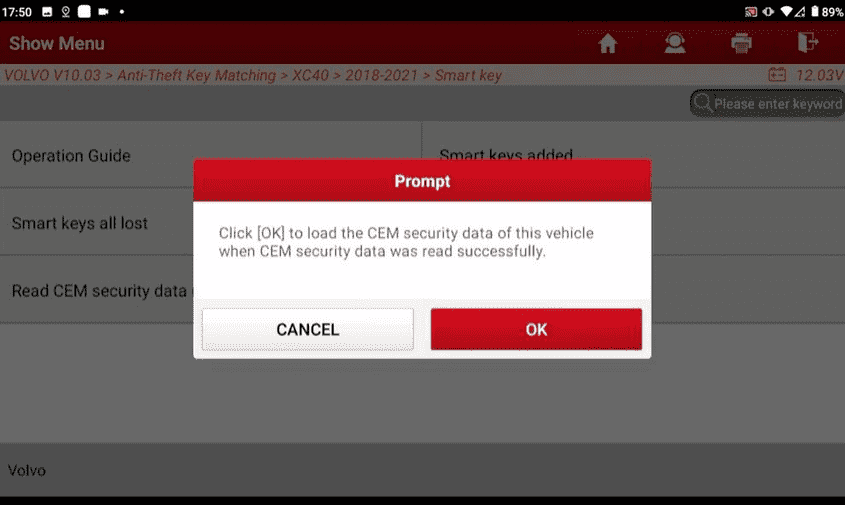
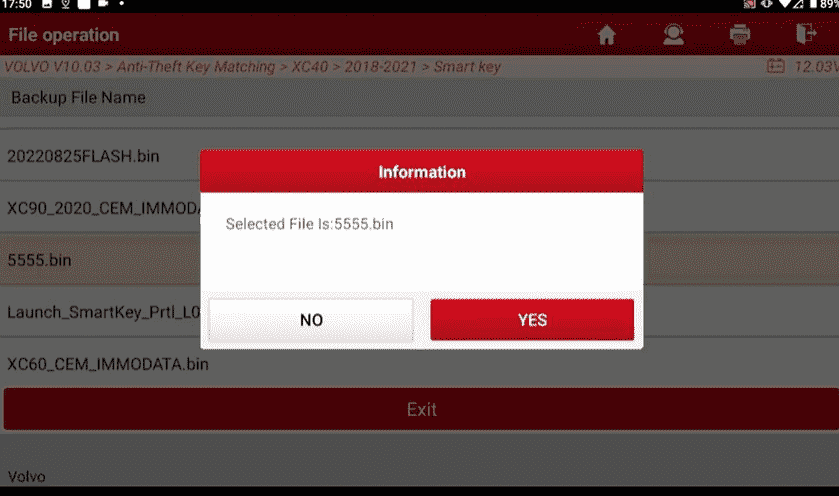
Place a smart key to be programmed in the cup holder, take other keys out of vehicle
Add key successfully