Mercedes EPC WIS/ASRA 2023 One PC Together software is the all-in-one solution for Mercedes repair and maintenance. It includes:
Electronic Components Directory (EPC)
Conference Information System (WIS)
Automated Service and Repair Information System (ASRA).
Install Mercedes EPC WISASRA 2023 One PC Together
Mercedes EPC WIS/ASRA 2023 One PC Together software provides accurate and detailed information about repairs and maintenance, and it can give you peace of mind knowing that you have access to all information information you need to keep your Mercedes in top condition.
In short, the Mercedes EPC WIS/ASRA 2023 One PC Together software is a must-have tool. With comprehensive features and benefits, it can help you keep your Mercedes running smoothly and efficiently.
Download Link Mercedes EPC WISASRA 2023 One PC Together Software
We need to download the software according to the link below
Download Link:
– EPC 11.2018: https://mega.nz/folder/ek8j3AJJ#9pRMjckfI5lWD2kiyA7W3g
– WIS 10.2020: https://mega.nz/folder/q91gFS6T#0Fi7uoBfKnsKaMJCgC4duA
To install Mercedes EPC WISASRA 2023 One PC Together we follow these steps
Step 1: You need to turn off the anti-virus program on your computer
Search Windows Security in windows, Click on Windows Security → Virus & threat protection → Manage settings
Turn off Real-time protection → Turn off Cloud –delivered protection → Turn off Automatic sample submission → Turn off Tamper protection
Step 2: Run as Administrator “stepup” in “Ewa”
Open Jacky Tran TV WIS EPC folder → Right click on XENTRY-Patcher-2018 → Extract to XENTRY-Patcher-2018
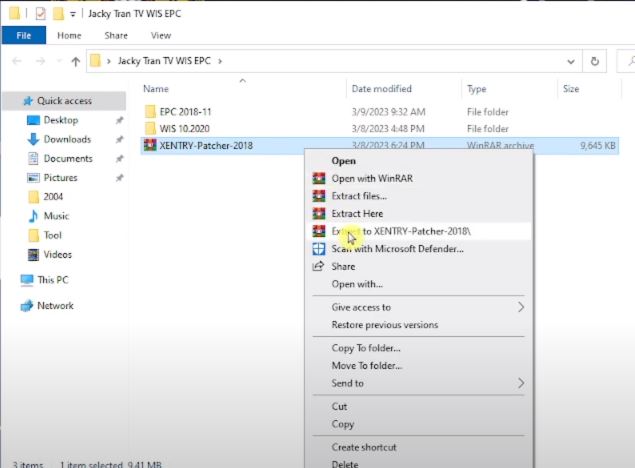
Open Jacky Tran TV WIS EPC folder → EPC 2018-11 → Select all files and right click → Mount
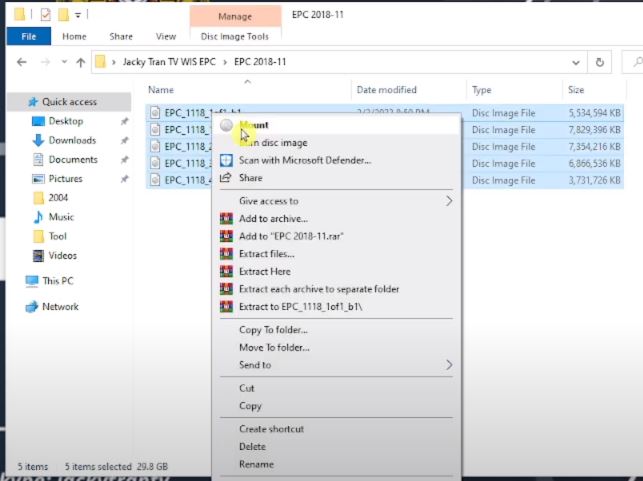
Open ewa folder in EPC _1118_1of1_b1 → ewa
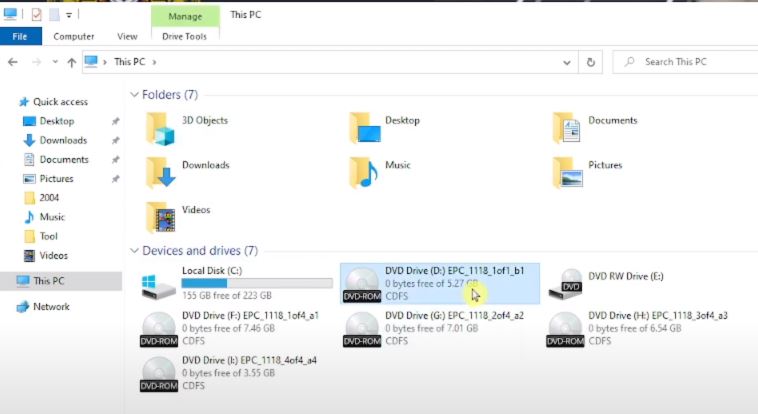
Right click on setup file → Run as administrator
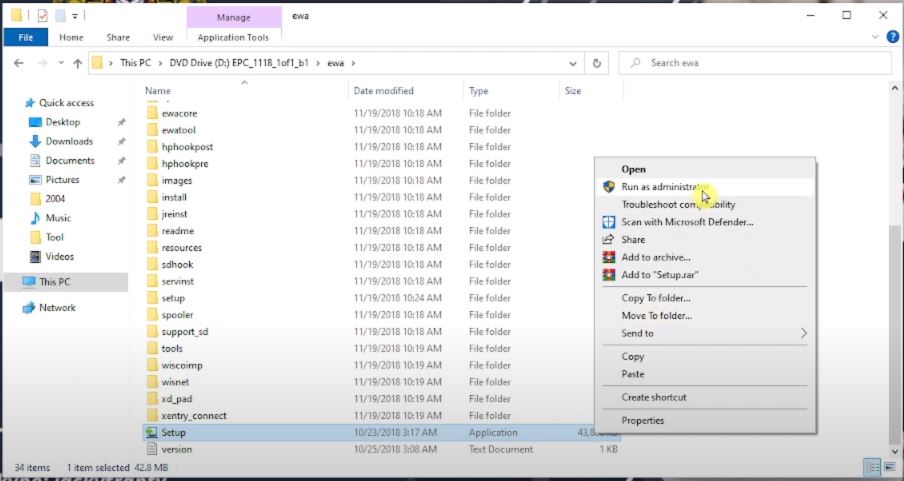
Select Language → OK → Next →Finish
Step 3: Activate the software with Xentry Patcher 2018
Select Starkey on EWA Admin Tool → Copy Mac address
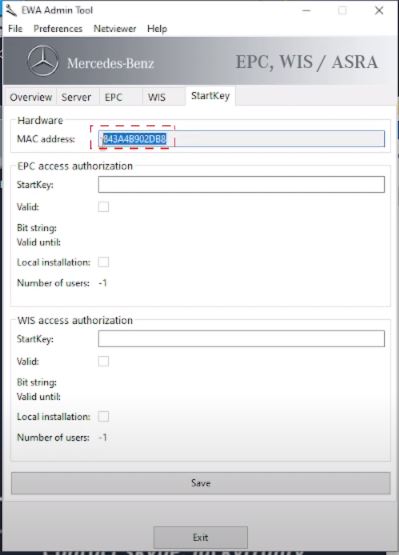
Open Jacky Tran TV WIS EPC folder → XENTRY-Patcher-2018 folder → Right click on XENTRY Patcher 2018 file → Run as administrator
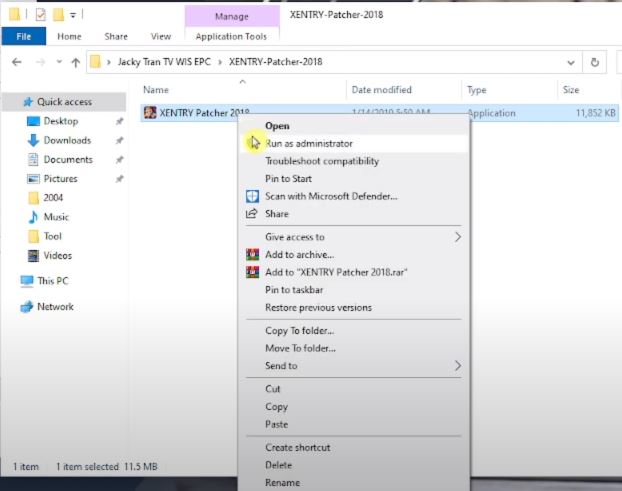
Select EPC Keygen → Paste Mac address on ID → Select Expire → Tick on Data Card → Generate → Copy License String
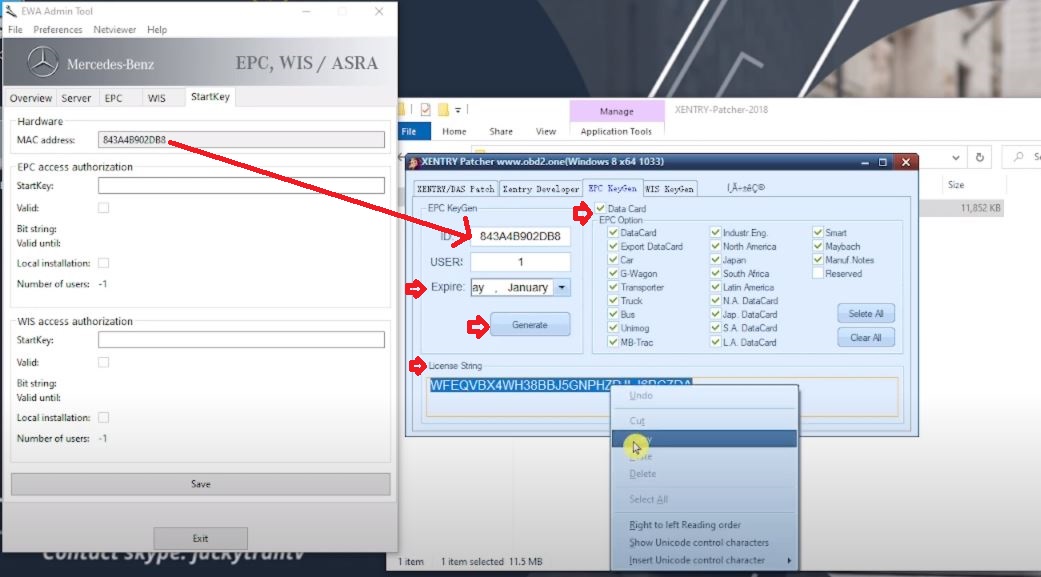
Paste License String on Starkey on EWA Admin Tool
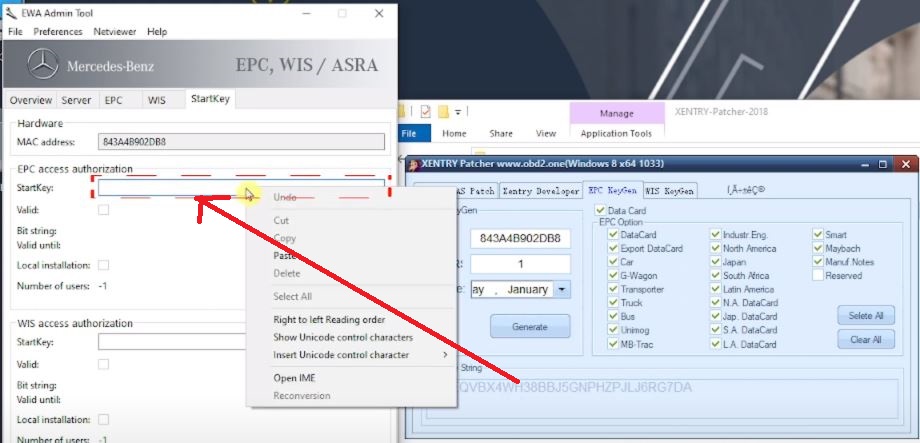
Click on WIS Keygen on XenTry Patcher → Select Expiration Date like the day of WIS keygen → Generate → Copy License String

Paste License String on Starkey on EWA Admin Tool → Save
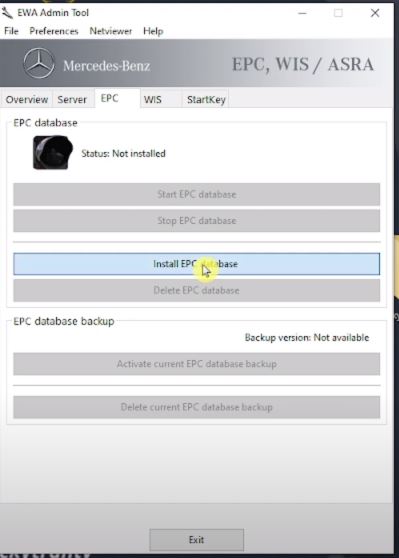
Step 4: Install EPC database, WIS database
On EWA Admin Tool → EPC → Install EPC database → Continue → Confirm → Continue
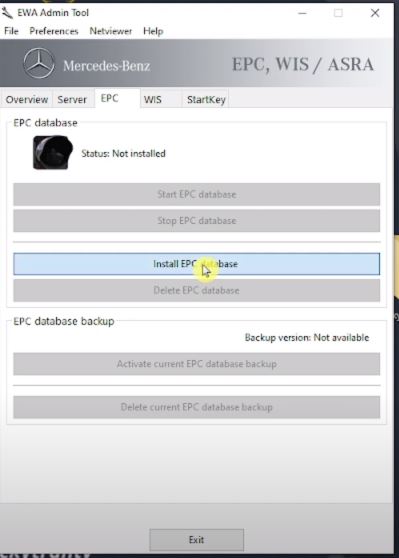
Open Jacky Tran TV WIS EPC folder → WIS 10.2020 → Right clock on WIS_1020_1of1 → Mount
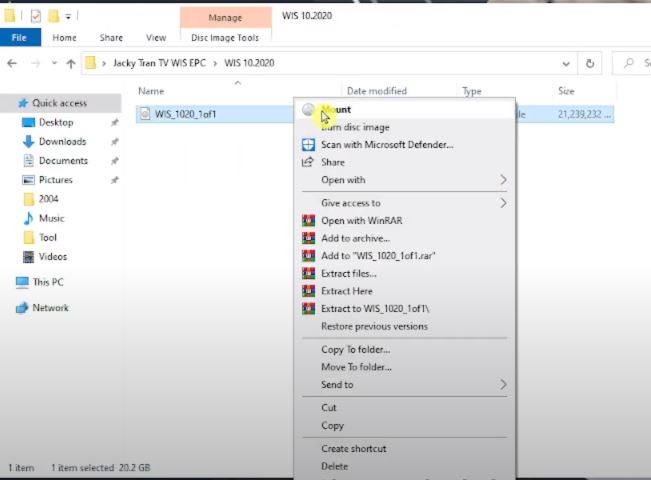
Open EWA Admin Tool on Window → Open file location
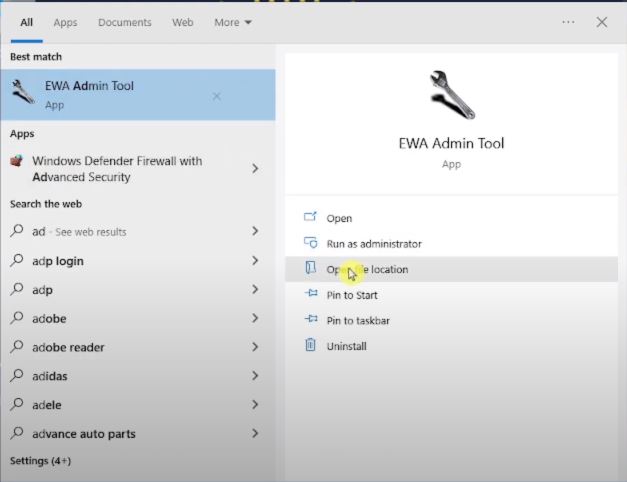
Right click on EWA Admin Tool → Open file location
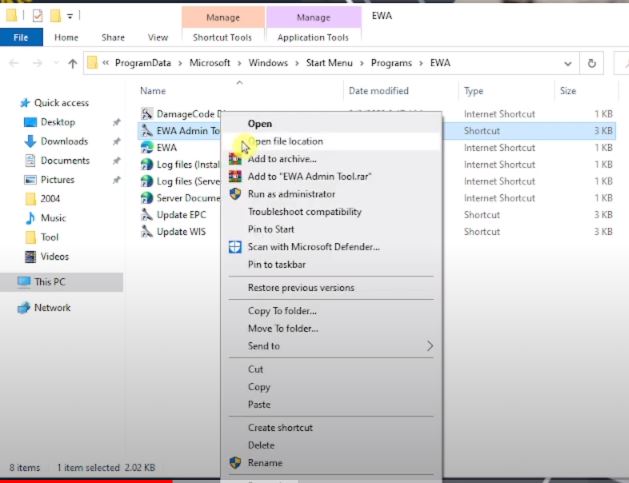
Copy EWAAdmin to desktop
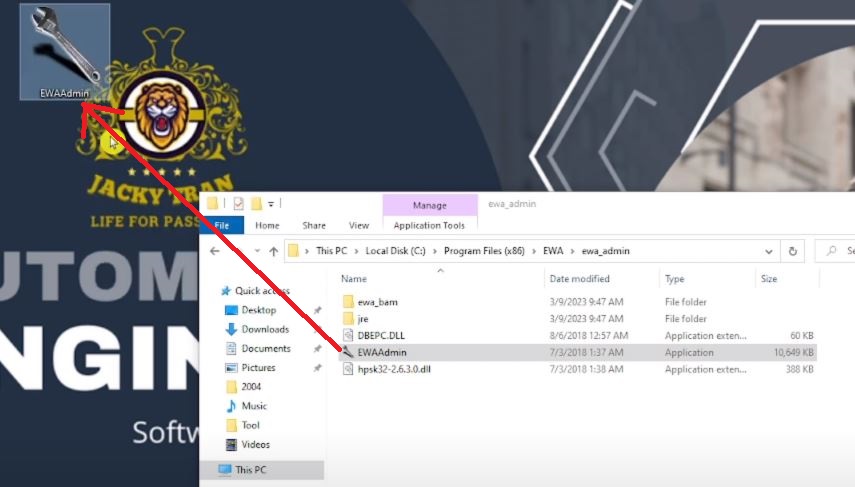
This PC → DVD Drive (J:) WIS_1020_1of1 → ewa → Apps → evatool → application → Copy EWAAdmin → Paste in ewa admin folder
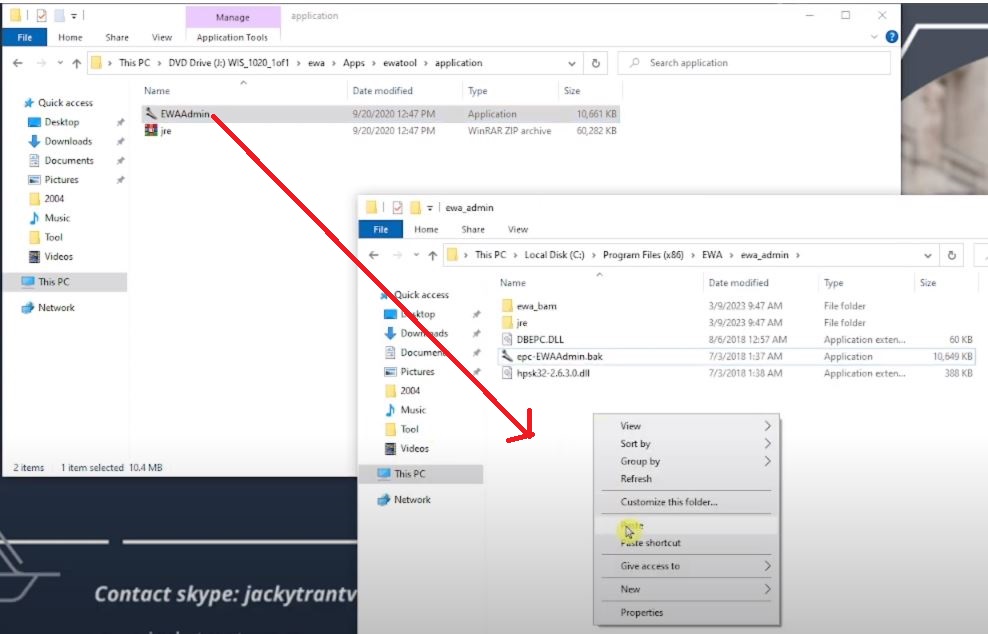
Right click on EWAAdmin → Run as administrator
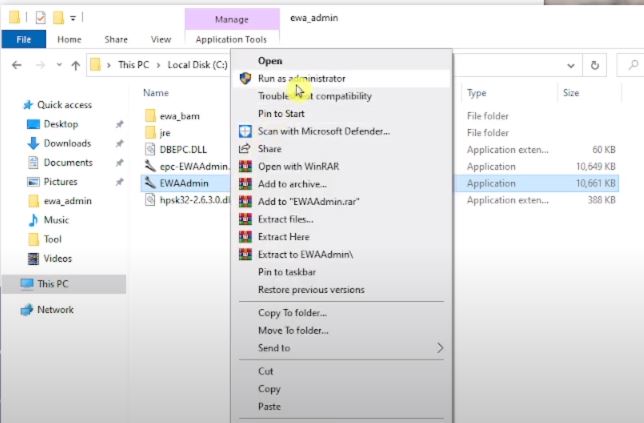
Click on Preferences → Additional functionality
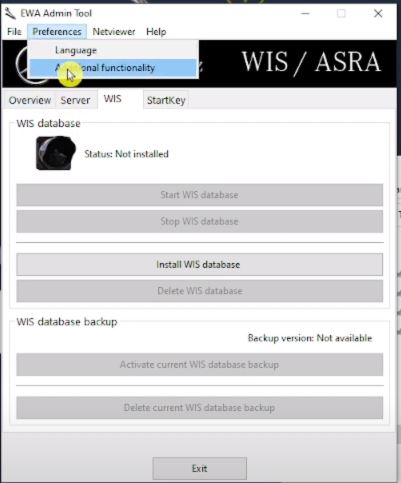
Click on Extended → WIS update
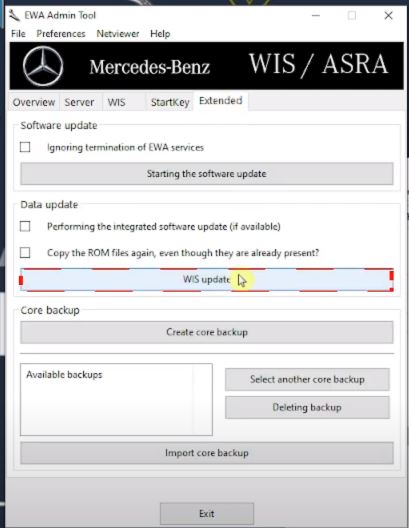
Delete EWAAdmin → copy the EWAAdmin from the desktop back
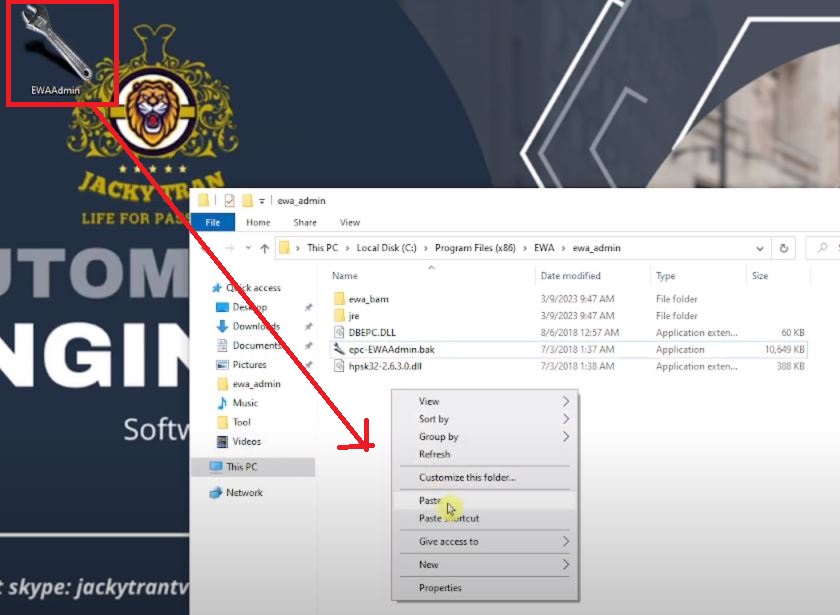
Step 5: Create a new login account
Search EWA in window → Double click on EWA → Enter user and Password → Login → Change password
User: admin
Password: admin
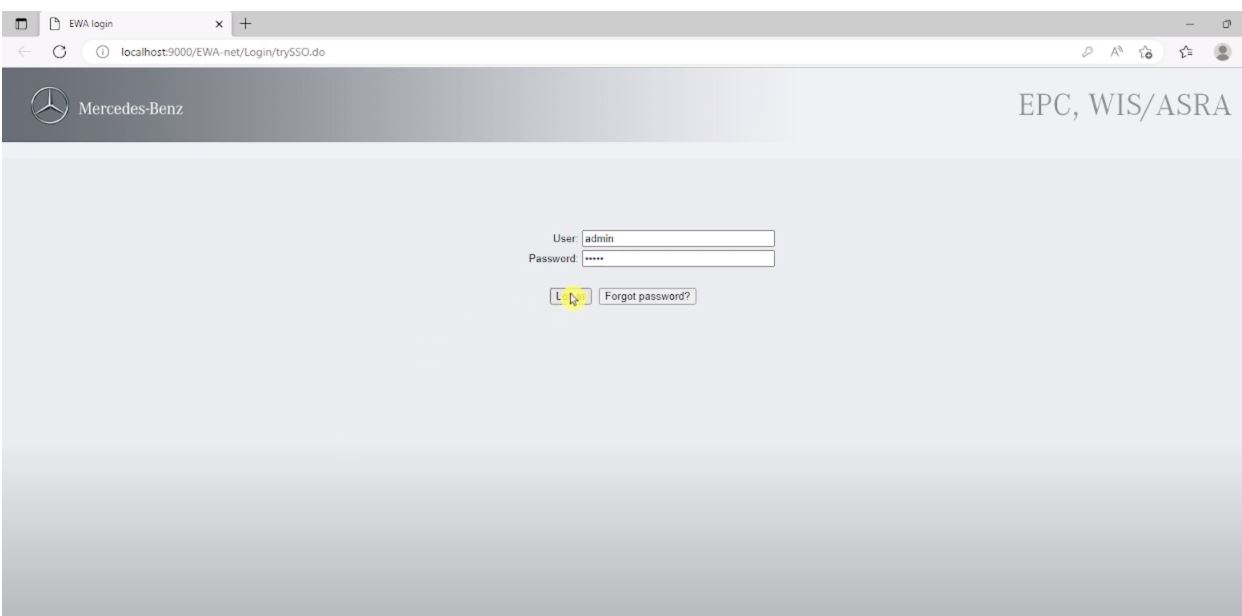
Click on Workshop → Enter Workshop name and select country
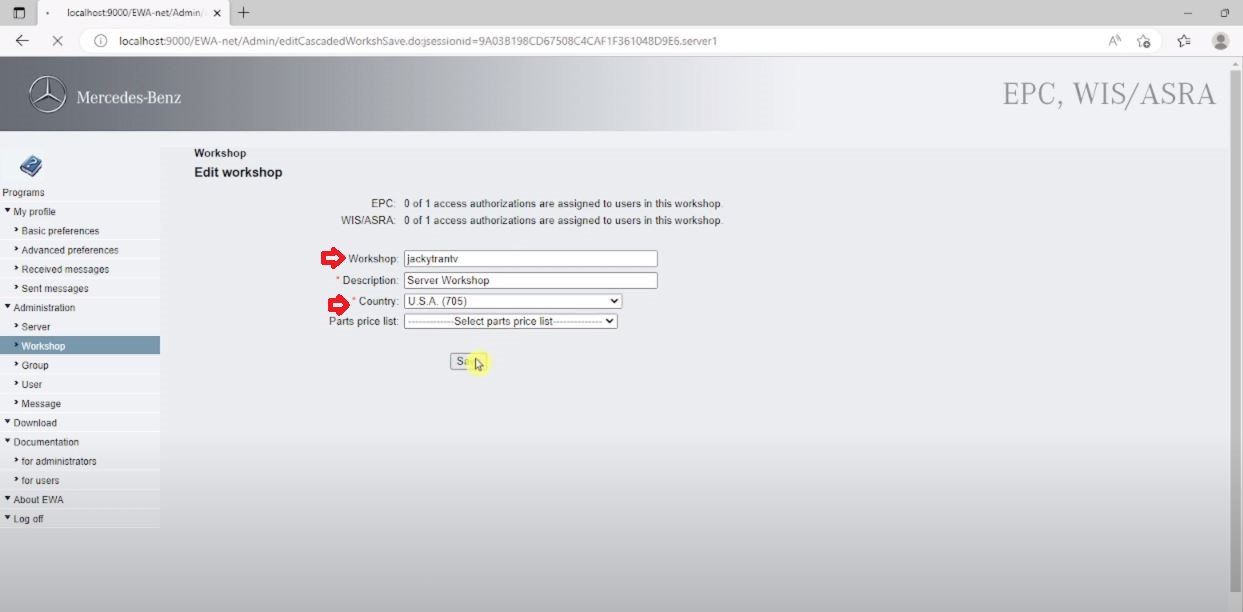
Click on Group → Create → Enter Group, Description → create
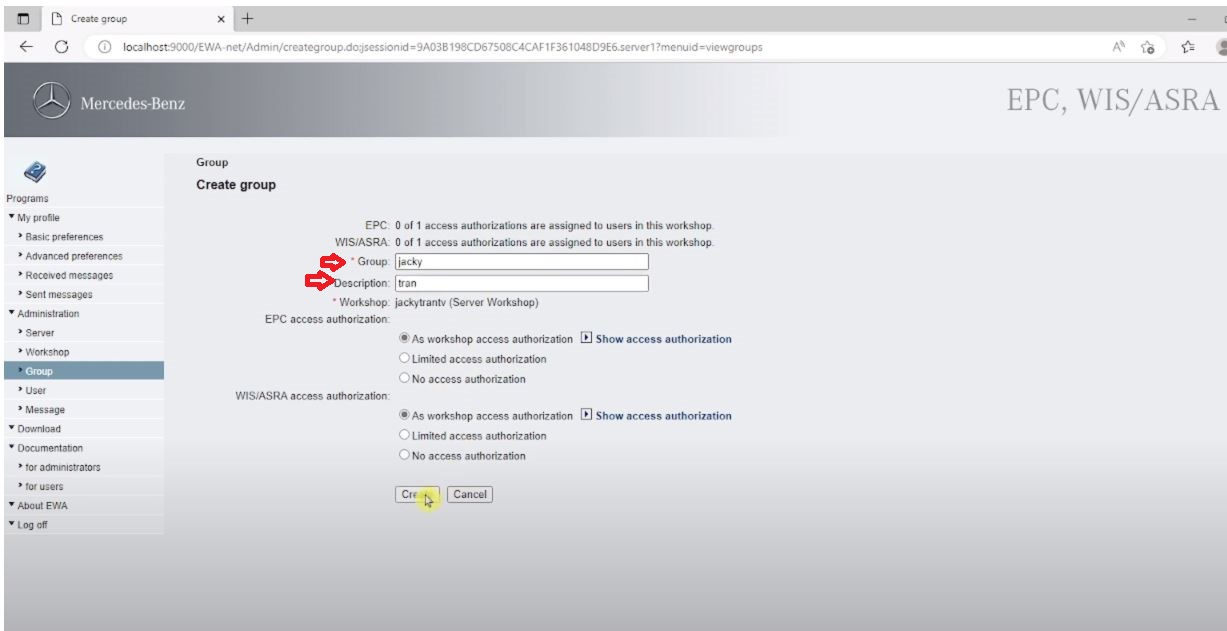
Click on user → create → Enter User, Password, Confirm password → Select Group → Enter First name, Last name → Select User role → Create
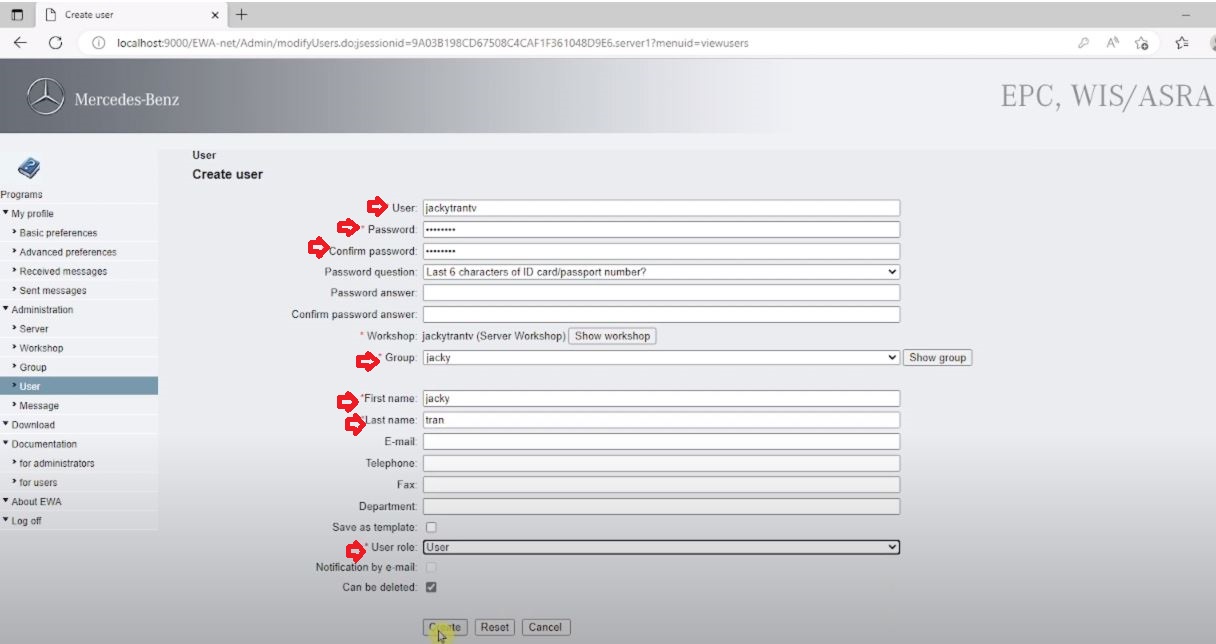
Step 6: We need to Download and install Java
Click on Download → in Java click Download and installation
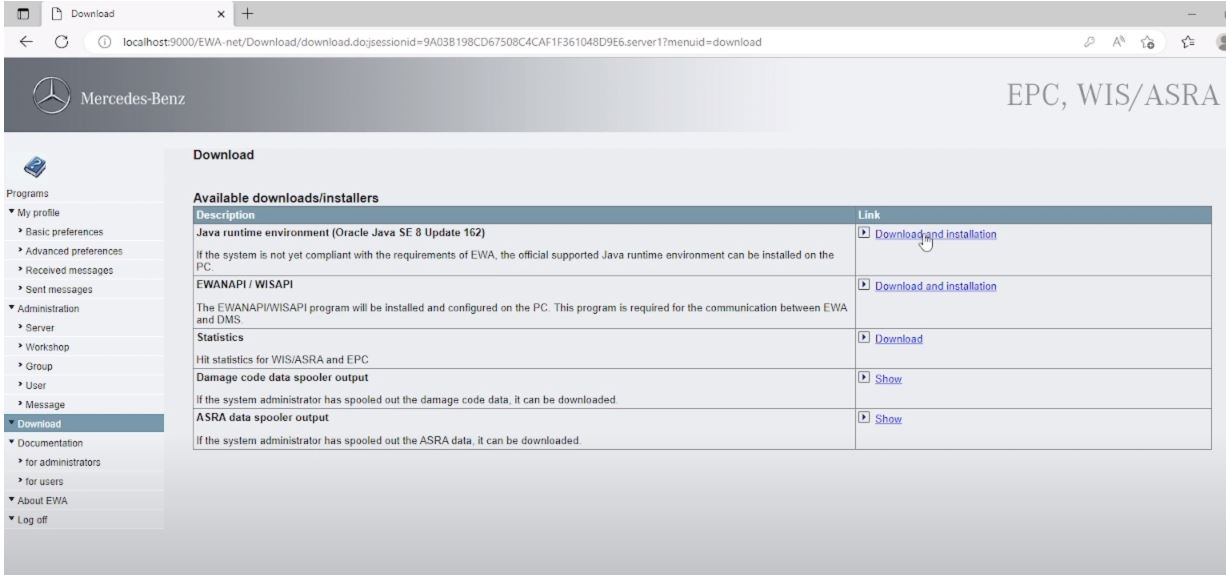
Open file → click install → close
Log off and log back in
Click on EPC → open file → Later → Run → ok
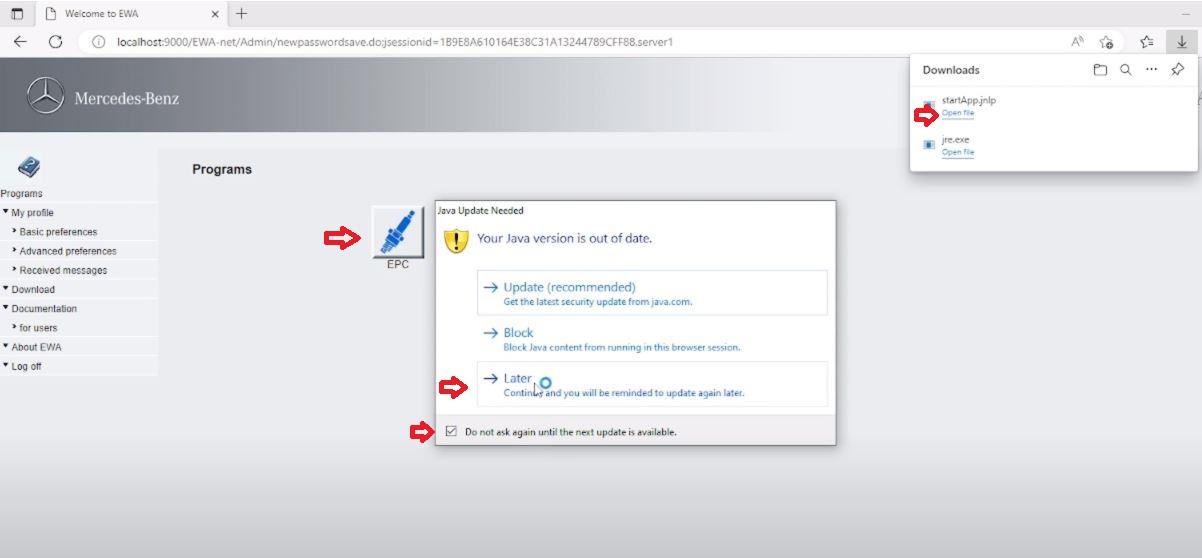
Fix error Applicatiopn Bloked:
Open Configure Java in windows
Click on Security → Edit Site List… → Add → paste Location → ok → continue → OK
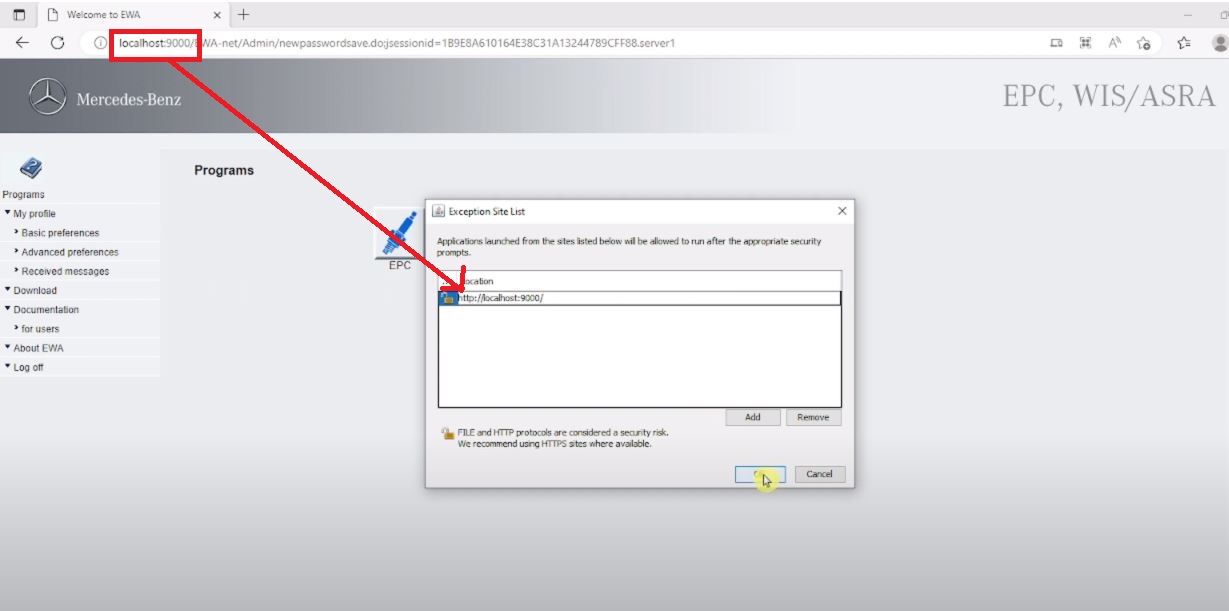
Click on EPC → open file → Run
Click on Optionen → Setup F2 → select dialogsprache and Inhaltssprache → Ok
More informaiton about mb star,please visit Benz Trouble Repair