This article will show you How to program a NEW blank PCM (Power Train Control Module) programming and setup (coding) for FCA (Fiat Chrysler Automobiles) vehicles.
Purpose:
To program/re-flash a new PCM module for a RAM 2500 year 2015.
We’re going to use WiTech2 J2534 application, and the interface is AEZ Flash 3 (you can use other compatible J-boxes like Autel IM608 JVCI etc.)
Procedure:
Step 1. Program PCM
On wiTECH2, select
Device>>New verified J2534 Device>>AE Tools – AEZ Flasher 3
Input name and password to login in.
Select “wiTECH AM PROD” on My Apps.
Then it cannot identify the VIN, because there is no VIN number in the PCM.
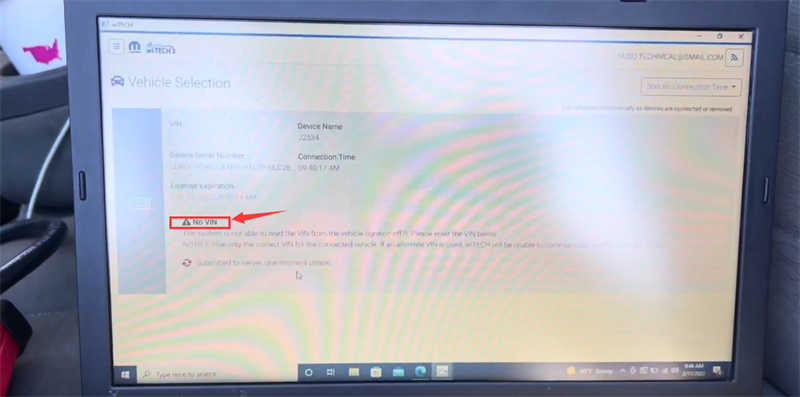
So, we input the VIN manually.
It gives us all info of the vehicle – 22 DTCs, 1 Flash…
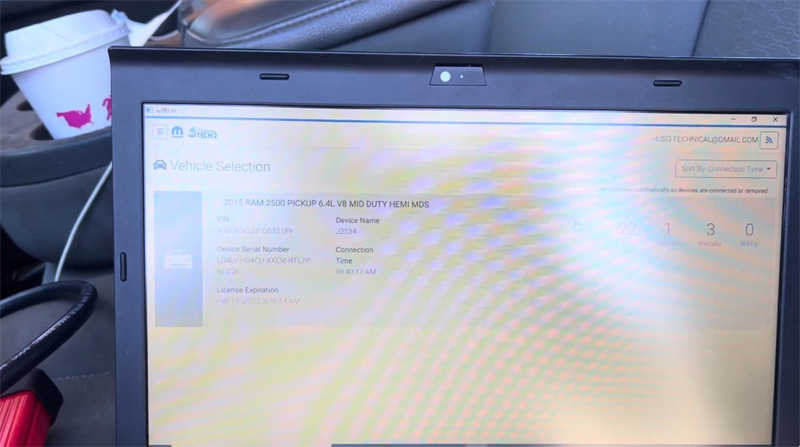
Click on the car icon to display the topology.
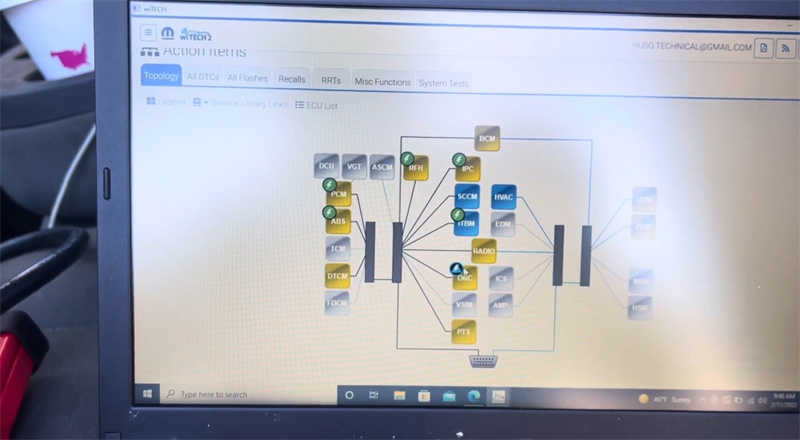
Press “PCM”.
Two calibrations, select the first one.
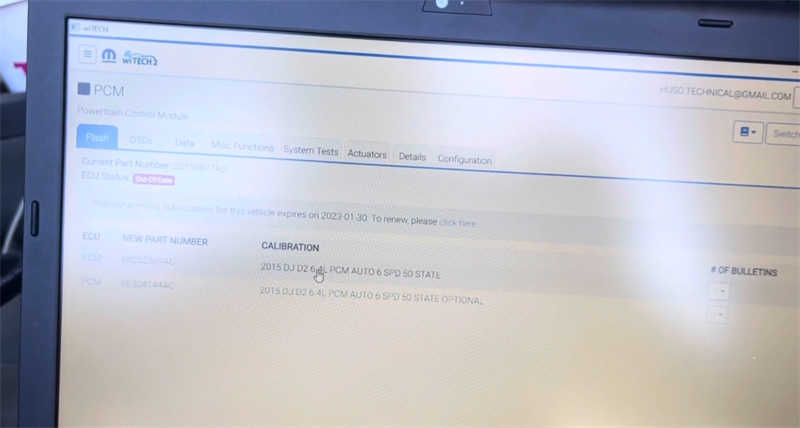
Input the token, and it starts flashing PCM.
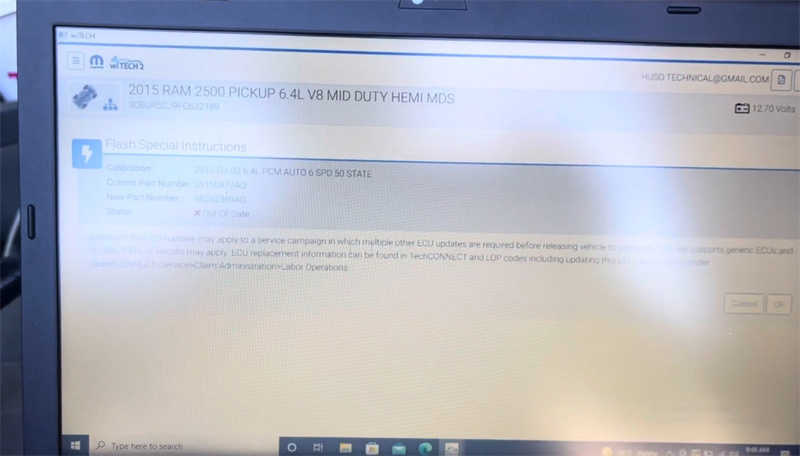
When it’s almost done, follow instructions to turn on/off the ignition.
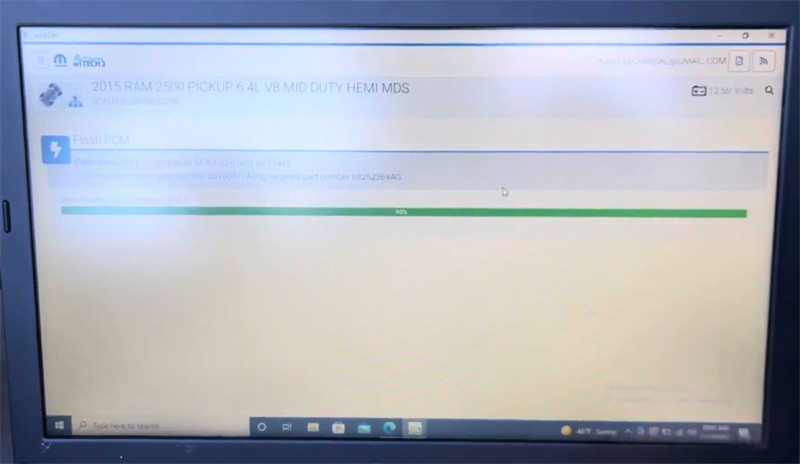
And clear DTCs.
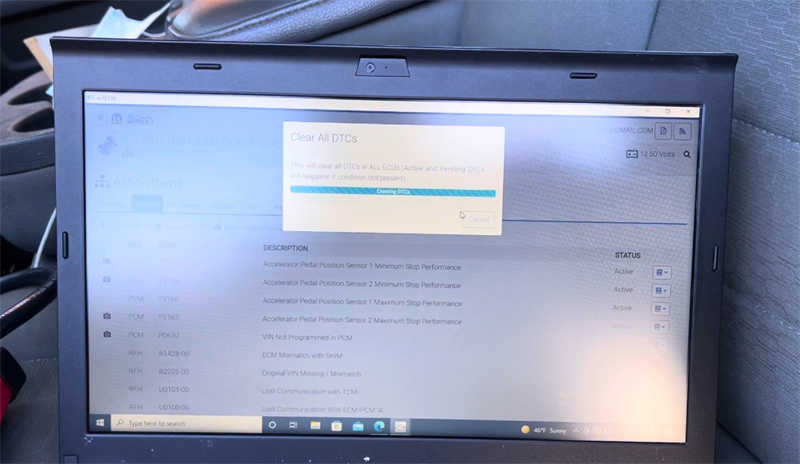
Step 2. Write VIN
Turn to “Topology” page and select “PCM”.
Go to
Misc Functions>>Check PCM VIN
Write VIN manually to make it valid.
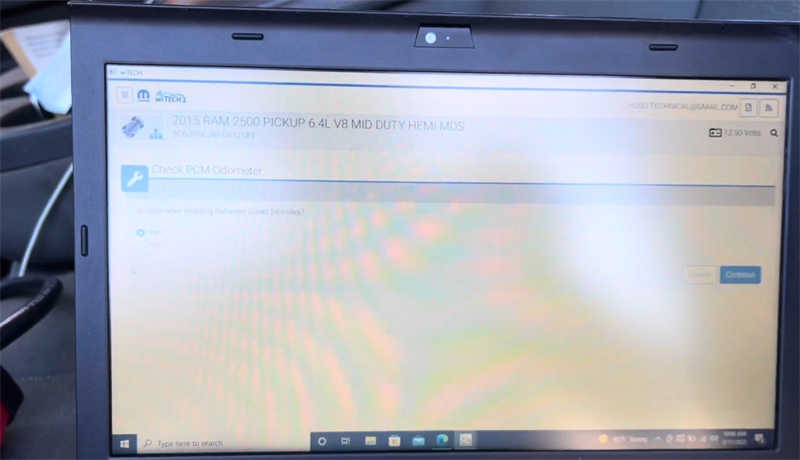
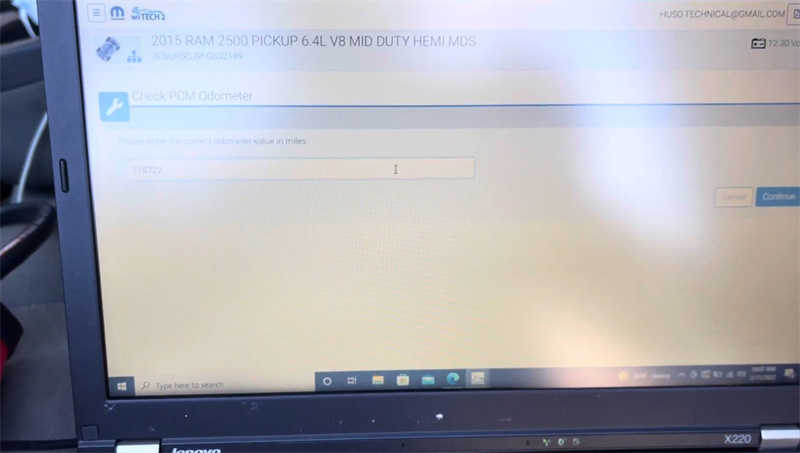
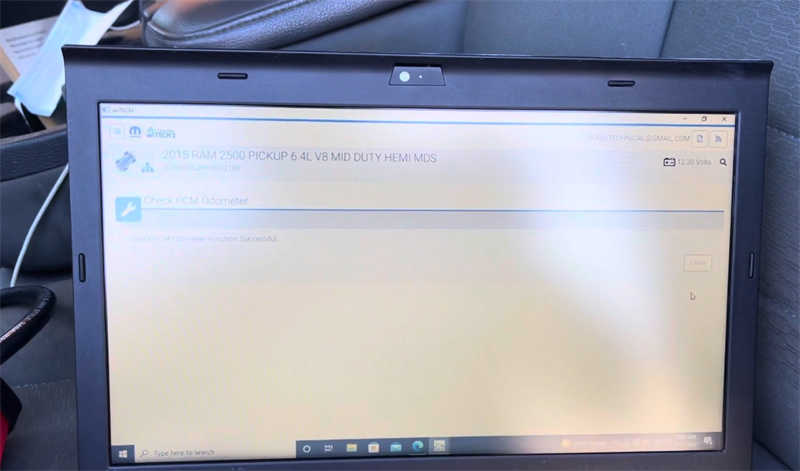
Step 3. Odometer Calibration
Also on “Misc Functions”, select “Check PCM Odometer”.
Is Odometer Reading Between 0 and 58 miles? No.
Enter the miles on the cluster manually.
Successful.
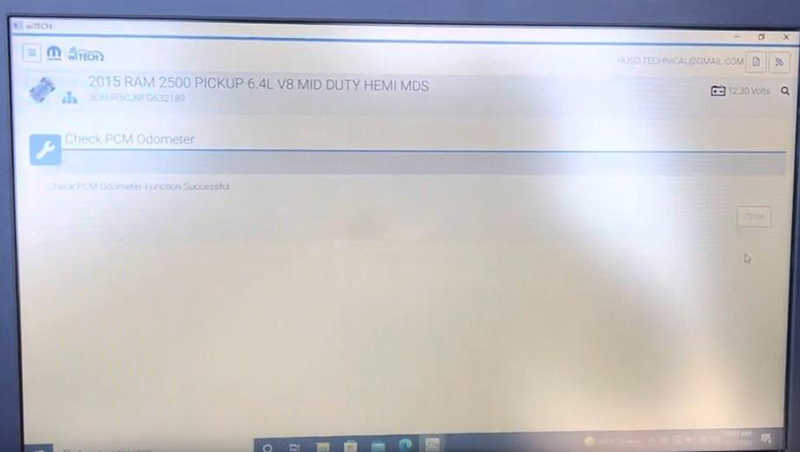
Step 4. Learn TPS Sensor
On “Misc Functions”, select “Learn ETC”.
Follow instructions to hold down/release the accelerator pedal.
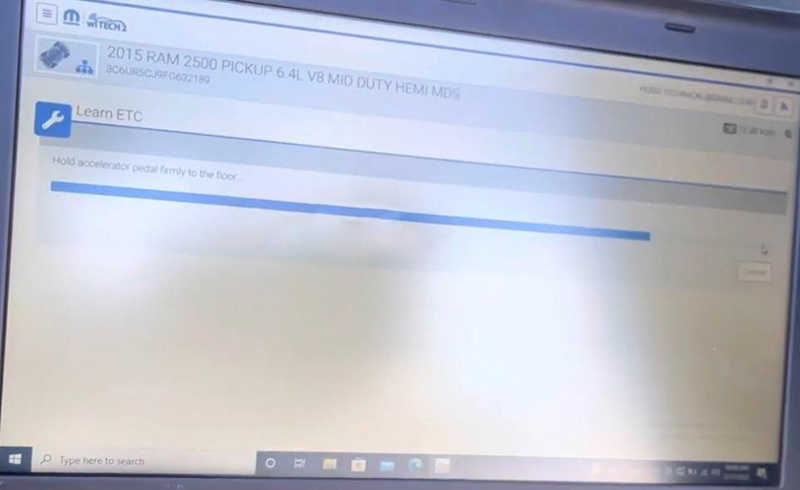
Step 5. Verify.
Click on the JVCI icon to display the section bar.
Select
Activities>>Guided Diagnosis>>Restore Vehicle Configuration
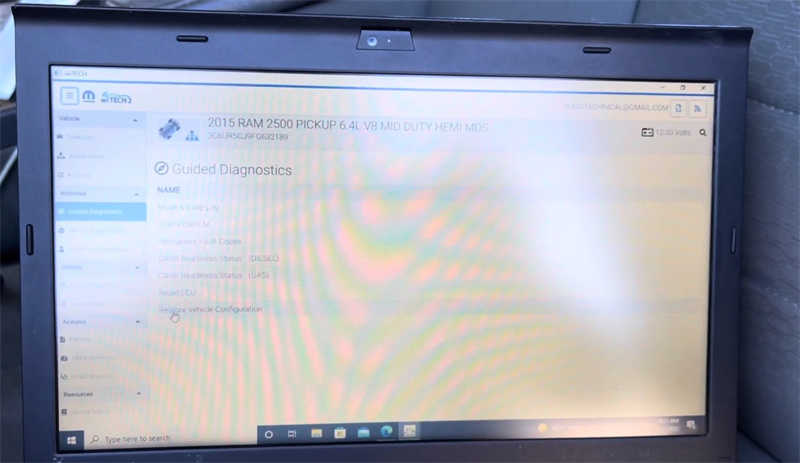
Everything is correct.
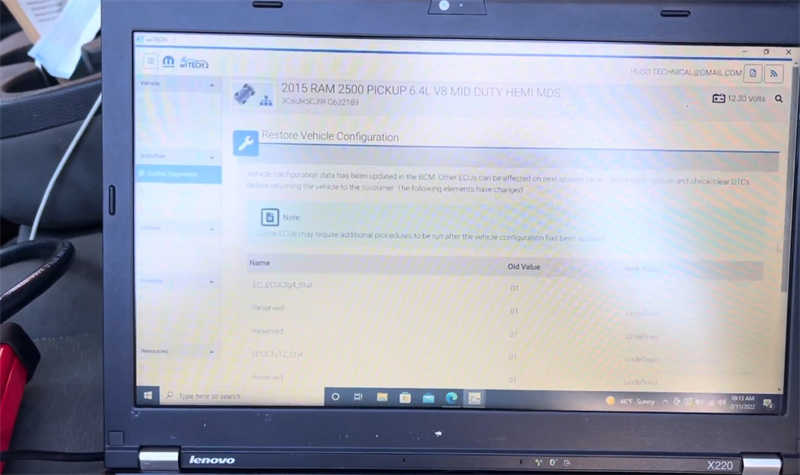
Done! That’s how we program the new blank PCM of a 2015 Ram 2500 with wiTECH2.