The newest SVCI 2020 Software V12.0 has upgraded Mercedes- Benz V10.8 special function on March 30th, 2021. Here offer the related free download link and firmware update guide.
Free download SVCI 2020 V12.0:
https://mega.nz/file/Z8hGjQDK#bRwvtu0kROC0l2YP051lN_Lbqozu34tEYt8DiRu6nQs
Size: 5.97 GB
No password! No risk! Has been tested 100% works by obd2tool engineer.
O.S: Win 7/ 8/ 10 (Win 10 Pro 64 bit is recommended)

Click here to check the latest user manual of SVCI 2020 ABRITES Commander for Mercedes.
Update V12.0 SVCI 2020 firmware:
Connect SVCI 2020 diagnostic tool to computer
Make sure the network is connected and supply the power in the whole upgrade process!
Open SVCI 2020 Quick Start Software
Click the device icon to enter the firmware update page

When device connection, data reading, internet connection, firmware 1& 2 download are successful, click “Update firmware” to perform the upgrade process.
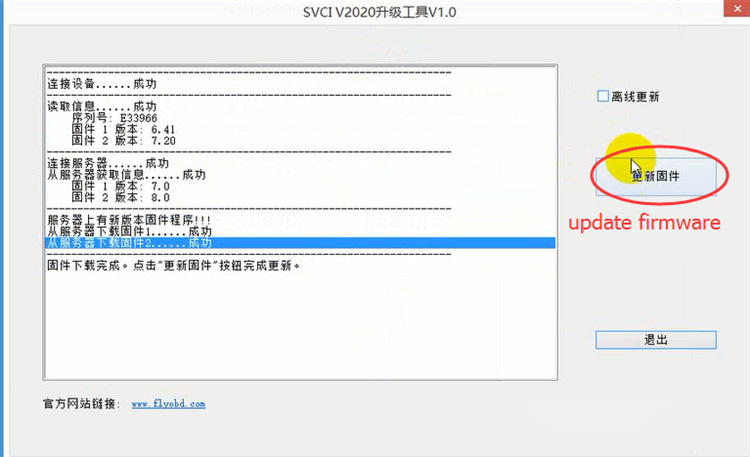
Then select firmware program 1 & 2 to download in sequence
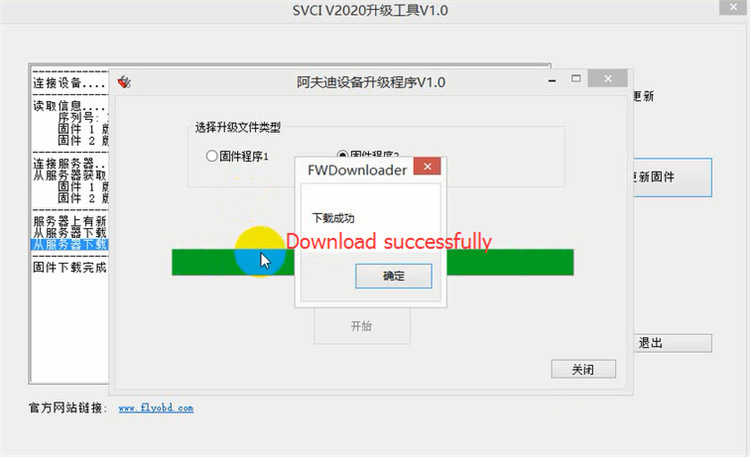
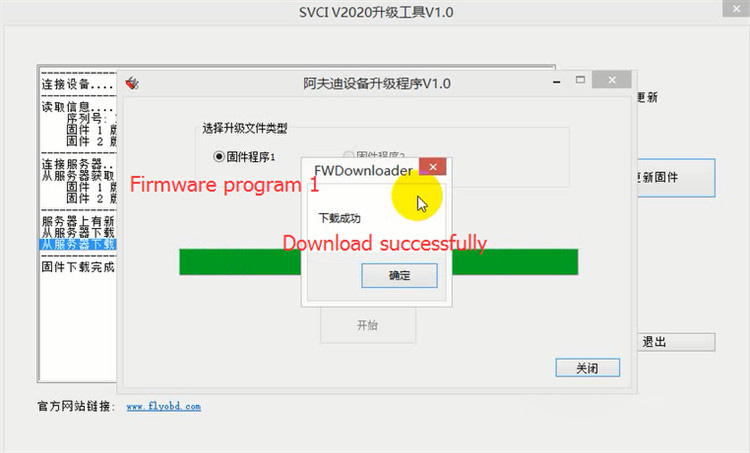
When the firmware has been already updated successfully, the system will prompt you not to update.
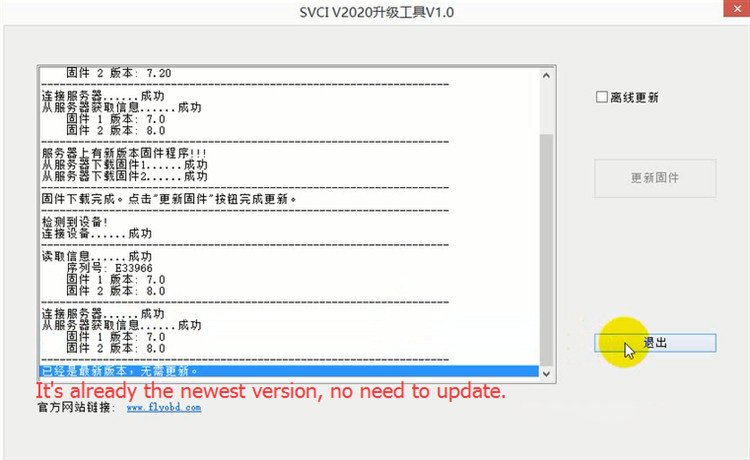
How to use SVDI 2020:
Steps to use SVCI 2020 Quick Start Software:
1. SVCI 2020 Quick Launch Software has 42 shortcut icons. Left-click the icon to launch the corresponding software.
2. Compared to the quick launch of SVCI 2018, the activation dialog is not displayed after clicking the icon.
3. The last icon is the firmware upgrade program. Click it to start the firmware upgrade program.
4. You must be online to download the latest firmware program. After downloading, click Update to update the firmware program.
5. After clicking the icon, the dongle program icon will appear in the tray at the bottom right corner of the computer.
6. The dongle program cannot be exited while the software is running.

2020 SVCI software list and vehicle coverage:
| Car Make | Software Version | Car Year |
| Jaguar Land Rover | V2.6 | up to 2016 |
| Suzuki | V1.2 | up to 2019 |
| Daihatsu | V1.4 | up to 2019 |
| VVDI | V1.2.2 | up to 2015 |
| VW/Audi/Skoda/Seat | V18.0
V24.0 V37.0 (new) |
up to 2019 |
| BMW / MINI | V10.4
V10.5 (new) |
up to 2019 |
| Mercedes Benz / Smart /Maybach |
V5.11
V7.0 V10.8 |
up to 2019 |
| Renault / Dacia |
V5.3 V6.3 V7.4 |
up to 2019 |
| Peugeot / Citroen | V5.10
V6.7 V8.0 (new) |
up to 2019 |
| Fiat / Lancia / Alfa / FCA |
V5.1
V5.7 V7.6 |
up to 2019 |
| Opel / Vaushall | V5.8
V6.6 V7.5 |
up to 2019 |
| Ford / Mazda | V4.9
V7.7 (new) |
up to 2019 |
| Chrysler / Doge / Jeep | V3.3
V3.4 |
up to 2019 |
| Toyota / Lexus/ Scion |
V9.0
V11.7 (new) |
up to 2019 |
| Nissan / Infiniti | V4.3
V5.7 |
up to 2019 |
| Hyundai / KIA |
V2.1
V4.4 (new) |
up to 2019 |
| Volvo | V4.3
V6.2 (new) |
up to 2019 |
| Mitsubishi Motors | V2.1
V3.7 (new) |
up to 2019 |
| Porsche | V4.1
V7.1 (new) |
up to 2019 |
| DAF | V1.0 | up to 2019 |
| Bikes / Snowmonilrd
/ Water |
V1.2
V2.0 (new) |
up to 2019 |
| Tag Key Tool | V6.2 | up to 2015 |
Read more:
User Manual for SVCI 2020 FVDI AVDI ABRITES Commander