Recently, many customers have reported to us that LAUNCH ICARSCAN EZDIAG APP has disappeared from the APP store. In order to solve this problem, our engineers proposed the following solutions.
The serial number prefixes are 96579, 96529, 9679, 96699, 96859, 97699, 96919, 97619, and 97739, all of which belong to the overseas versions of the X431-iDiag series. All of these use the EZdiag APP.


1.IOS system solution
For iPhone, please uninstall the original application and search for EZdiag in the Apple store to download and install, and log in your account with your user name and password. (At the same time, you need to download Auto diag app (it is the red icon, this is for diagnosis).
Just download the Auto diag APP and put it aside. It doesn’t need to login.
Ezdiag will automatically jump.
The icons are show below.
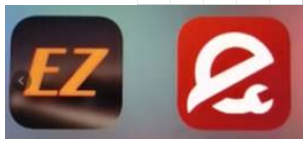
2.Android system solution
For Android phone, please uninstall the current application first. After deleting the folder named cnlaunch in the phone folder management, use the phone browser to scan the QR code below to download and install the latest version of EZdiag v6.4.4.6 , And then log in your account with user name and password.

This is the EZdiag app version v6.4.4.6.
Please have a try, if doesn’t work, Please contact our sales via sales@obd2tool.com
