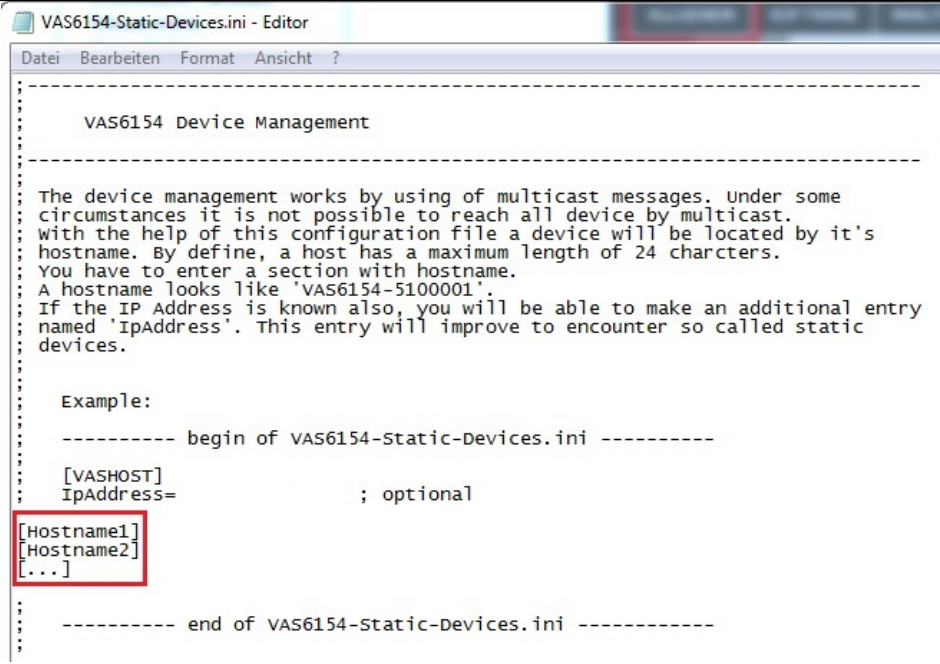Always enter the host name in the Static-Device.ini file.
Normally, the device management locates a VAS 6154 in a network automatically. However, this mechanism does not work in some environments due to administrative restrictions. In such cases, the device management on the diagnostics device must be configured so that the VAS 6154 can be addressed via the network host name.
To perform this configuration, changes are made in the configuration file for device management “VAS 6154-Static-Devices.ini” on the diagnostics device. The configuration file can be opened directly via the start menu (XS_D_PDU_API_OS) or via the following path:
C:\ProgramData\I+ME Actia GmbH\VAS6154 Driver\VAS6154-Static-Devices.ini
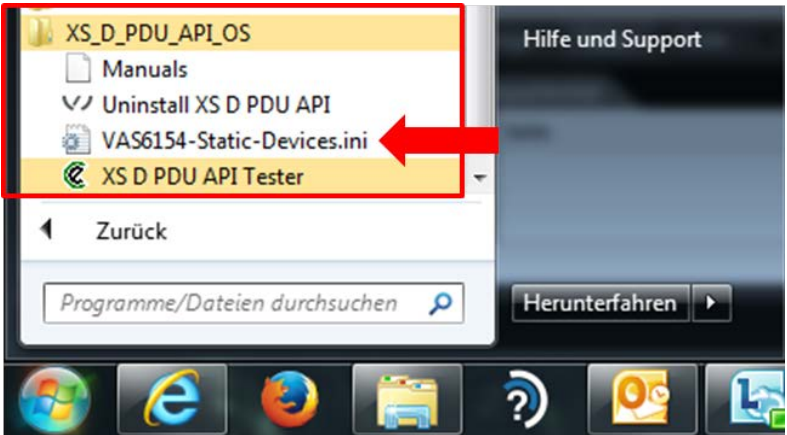
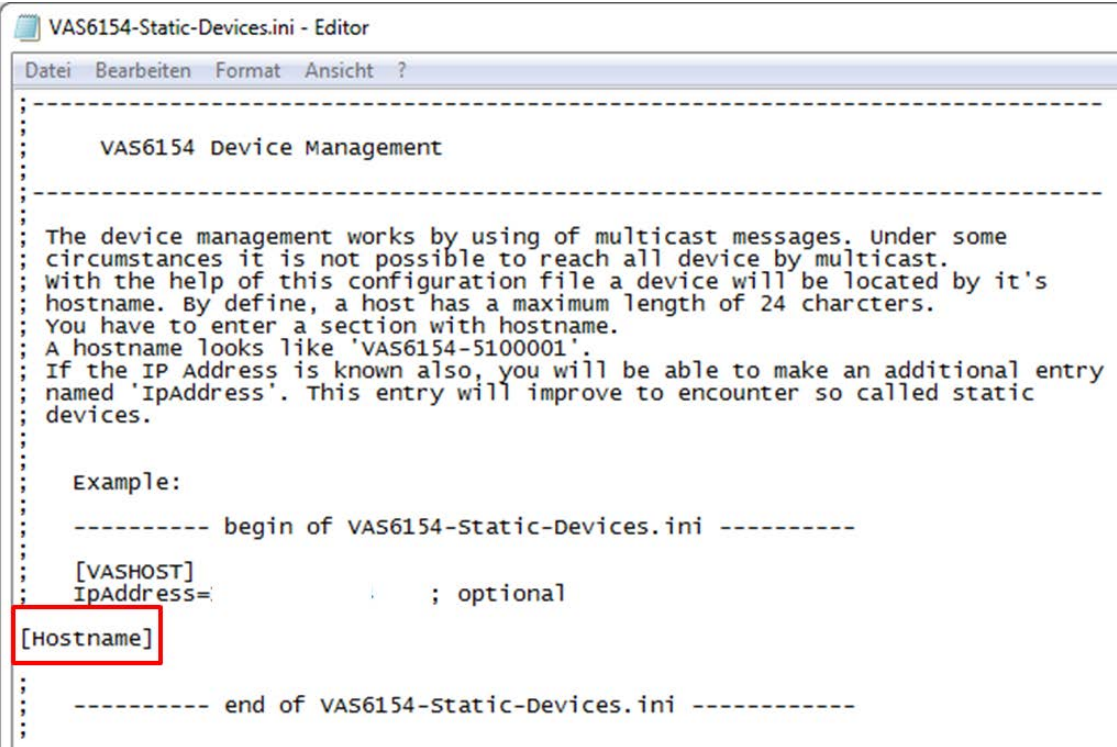
Add a new section to the file, as in the following screenshot:
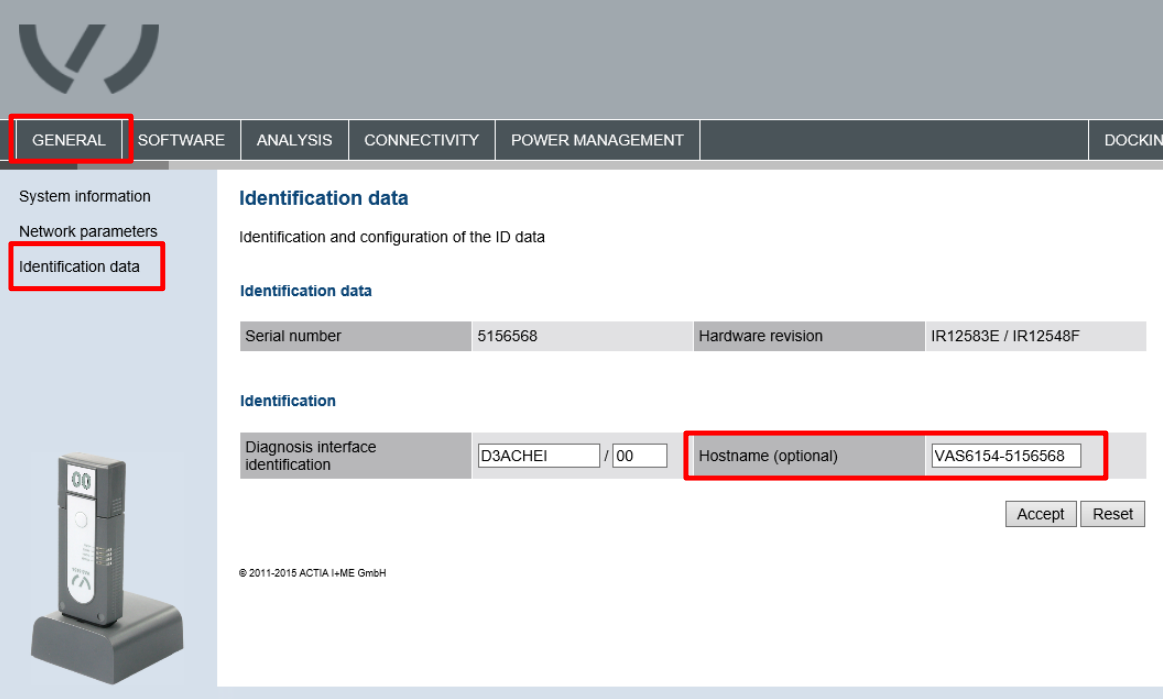
Enter the hostname as it is shown in Identification as the name of the section. In factory condition, the hostname always corresponds to the prefixed text: VAS 6154- and the first seven digits of the serial number of the remote diagnostic head that can be found in a white box on the back of the radio head.
If you would like to change the hostname, please observe that the following characters are permitted:
• Upper case letters “A–Z”
• Lower case letters “a–z”
• Underscore “_”
• Dash “-”
• max. 24 characters
If the IP address of the device is known and it has a fixed definition, this can be optionally entered.
We recommend that you enter all VAS 6154 devices in the workshop in the Static Devices.ini file. This means that all VCIs can be used on any tester without problems.