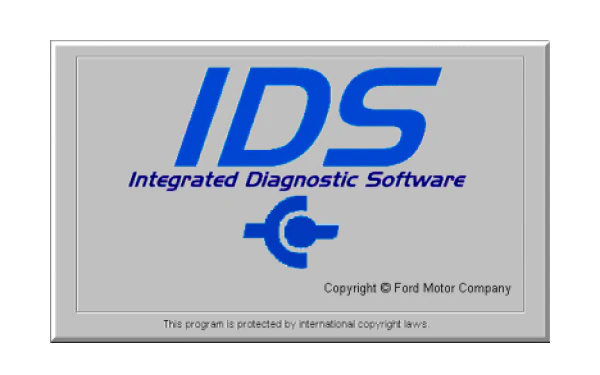Ford IDS (Integrated Diagnostic Software) V130 and Mazda IDS V131 are diagnostic software tools used for vehicle diagnostics and repairs. They are designed to be compatible with a range of devices and operating systems, offering versatile solutions for diagnosing and maintaining Ford and Mazda vehicles.
Mazda IDS software can only be used with Ford Mazda VCM II. It cannot be used with a pass thru device and the VCM I is no longer supported. IDS software is only for 6th generation vehicles and earlier. MDARS is needed for 7th generation vehicles .
Key Features and Compatibility
1. Software Versions:
Ford IDS V130
Mazda IDS V131
2. Operating Systems:
Compatible with Windows 7, Windows 8, and Windows 10. Specific versions of the software may be optimized for different Windows versions, such as VXDIAG for Windows 7/8/10 and VNCI for Windows 10
3. Compatible Devices:
The software supports various devices like VXDIAG VCX NANO Ford/Mazda (both USB and WiFi versions), VCX SE, VCX Plus Ford/Mazda, VCM2 Clone, and VNCI MF J2534 Ford/Mazda
4. Language Support:
The software is available in multiple languages, facilitating its use across different regions
5. Mazda Specifics:
The Mazda IDS software is specifically designed to be used with Mazda VCM II hardware, and it is not compatible with pass-thru devices or the older VCM I hardware. It’s important to note that the Mazda IDS software supports 6th generation vehicles and earlier, while 7th generation vehicles require MDARS software
6. Mazda Specifics:
The Mazda IDS software is specifically designed to be used with Mazda VCM II hardware, and it is not compatible with pass-thru devices or the older VCM I hardware. It’s important to note that the Mazda IDS software supports 6th generation vehicles and earlier, while 7th generation vehicles require MDARS software
Ford IDS Software V130 Mazda IDS Software V131 Free Download
| Software Download Links | ||
|---|---|---|
| Step 1: Download Diagnostic Software Then Install Diagnostic Software |
IDS 130 Full FDRS 40.4.1 |
FDRS Vehicle List – North America |
| Step 2: Download VCI Software Then Install VCI Software |
VCI Software 1.0.1.18 | VCI Firmware What’s New – contains Details on this new software. Version 1.0.1.18 released July 5th, 2023 |
| Step 3: Download Diagnostic Software Updates if available Then Run Diagnostic Software Updates |
Update IDS 130.05 | Released on: 3/6/2024 |
| Step 4: Download VMS Then Install VMS Optional – VCMM Users Only |
VMS v2.1.904.14 | Click Here for the VMS Manual |
| IDS Software Planned Release Schedule | |
|---|---|
| Release | Timing |
| R130.01 | 10/11/2023 |
| R130.02 | 1/3/2024 |
| R130.03 | 1/24/2024 |
| R130.04 | 3/6/2024 |
| R130.05 | 3/28/2024 |
Free Download Ford Mazda IDS V130 + Patch Downlod Link:
Ford V130: https://mega.nz/folder/q1dSlTrQ#u8Z2gHQyLo_e7U99MBwlRA
Mazda V131: https://mega.nz/folder/qsN3zJ6b#ur806IW2luZOifzpzuf_Ag
Ford and Mzd patch:https://disk.yandex.com/d/721IaUrRmilL9A
Free Download Ford Mazda IDS V129 + Patch
Ford_IDS_129 Download Link: https://disk.yandex.com/d/dN2AQzBpQ2zhng
MZD_IDS_129 Download Link: https://disk.yandex.com/d/W13LJjMKxOP9LQ
Ford_Mzd Patch: https://disk.yandex.com/d/721IaUrRmilL9A
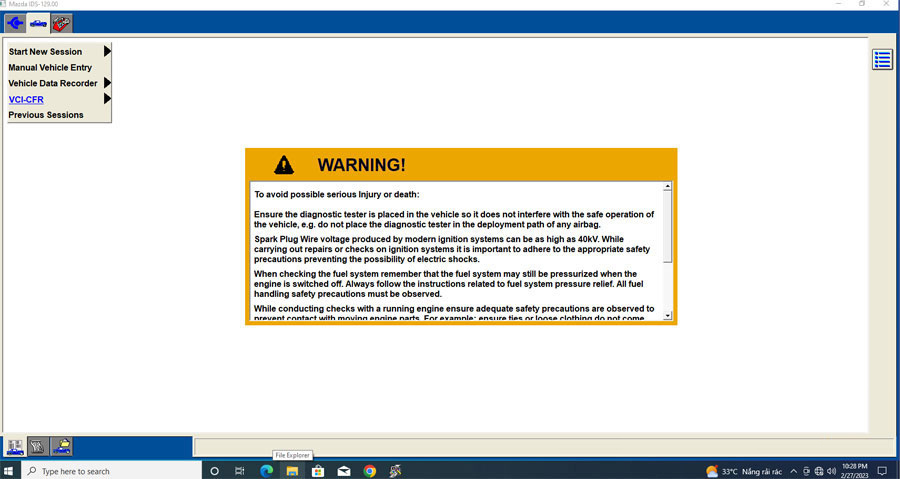
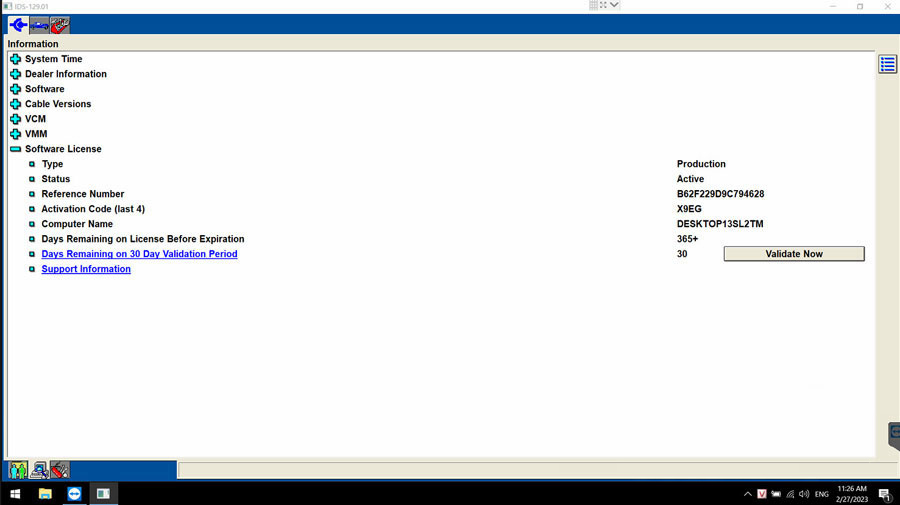
Ford IDS V127 Software download link:
Ford_IDS_127 installation package:
https://disk.yandex.com/d/dN2AQzBpQ2zhng
MZD_IDS_127 installation package:
https://disk.yandex.com/d/W13LJjMKxOP9LQ
How to Install Ford IDS V130 & Mazda IDS V131 on Win10
Ford IDS Installation Guide:
1. Install Ford IDS-1**
2. Wait for the installation of Ford IDS – 1**, and restart the computer
3. Install the Ford original VCI software_ 1.0.0.10.exe
4. Install VX manager and IDS driver on VX manager “Diagnostic” Menu
5. Wait for VX manager and IDS driver installation to complete
6. Connect VCX device and install idspatch
7. Use idspatch to open IDs and start diagnosis.
Mazda IDS Installation Guide:
1. Install mazdaids-1**
2. Wait for mazdaids – 1** installation to complete and restart the computer
3. Install VX manager and IDS driver on VX manager “Diagnostic” Menu
4. Wait for VX manager and IDS driver installation to complete
5. Connect VCX device and install idspatch
6. Use idspatch to open IDs and start diagnosis.