IDS. IDS provides complete dealership level vehicle diagnostic coverage for all 1996 to select 2018 Ford, Lincoln, Mercury vehicles. IDS requires the use of Ford diagnostic hardware including VCM, VCM II, and VCMM devices. The IDS software license includes time-based access to the IDS software, software updates, calibration files.
FJDS provides module reprogramming software that covers 1996 to select 2018 Ford, Lincoln, and Mercury module reprogramming functions, plus complete dealership level diagnostic software for all 2018 to present Ford and Lincoln vehicles. FJDS is designed for use with J2534 compatible Vehicle Communications Interfaces (VCI) including Ford diagnostic hardware (VCM II, or VCMM). The FJDS software license includes time-based access to the FJDS software, software updates, and calibration files.
FDRS – next-generation factory Ford Motor Company vehicle diagnostic Software designed for use with VCM II, VCMM, and J2534 compatible VCI. FDRS provides complete dealership-level vehicle diagnostic coverage for some 2018 and forward vehicles. FDRS provides superior capabilities, is more user-friendly, and provides more diagnostic tools than IDS. The cloud-based system ensures the technician is provided the latest software every time FDRS logs into the Ford network.
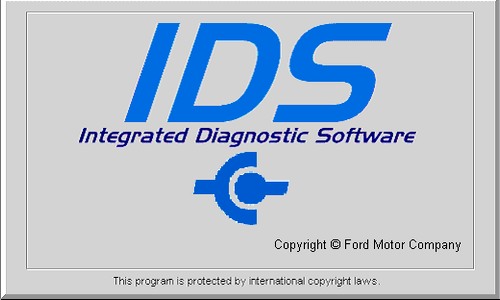
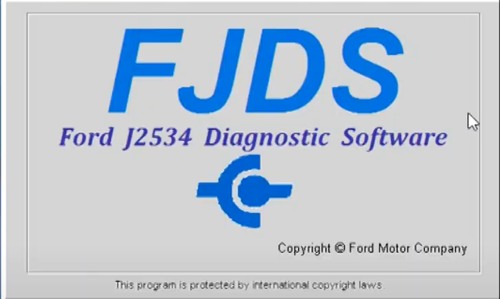

The latest V130 Ford IDS Software supports programming and diagnosis of Ford and Mazda from 2005 to 2023, which could work with VXDIAG Ford Mazda or other VCIs.
Free Download Ford Mazda IDS V130 + Patch
Ford_IDS_130 Download Link: https://mega.nz/folder/q1dSlTrQ#u8Z2gHQyLo_e7U99MBwlRA
MZD_IDS_131 Download Link: https://mega.nz/folder/qsN3zJ6b#ur806IW2luZOifzpzuf_Ag
Notes:
1)Diagnosis software is not compatible with Windows Home System
2)Do Not install Ford and Mazda software on one system
Operating System
Windows 7, Windows 8, Windows 10 32bit and 64bit
Languages:
English/ Japanese/ Portuguese/ Romanian/ Korean/ Dutch/ Polish/ Turkish/ Spanish/ French/ Italian/ Croatian/ Danish/ German/ Swedish/ Finnish/ Slovenian/ Czech/ Russian/ Greek/ Chinese
PC Requirements
1)At least 4GB Memory
2)Produced after 2000
Compatible Devices:
VXDIAG VCX NANO for Ford/Mazda
VXIDAG VCX SE Pro 3-in-1
VXDIAG Full
How to Install (e.g. Ford IDS)?
* Install Ford IDS-***
* Wait for the installation of Ford IDS-***, and restart the computer
* Install the Ford original VCI software_ 1.0.0.10.exe
* Install VX manager and Ford IDS driver
* Wait for VX manager and Ford IDS driver installation to complete
* Connect VCX device
* Use idspatch.exe to open IDs and start diagnosis.