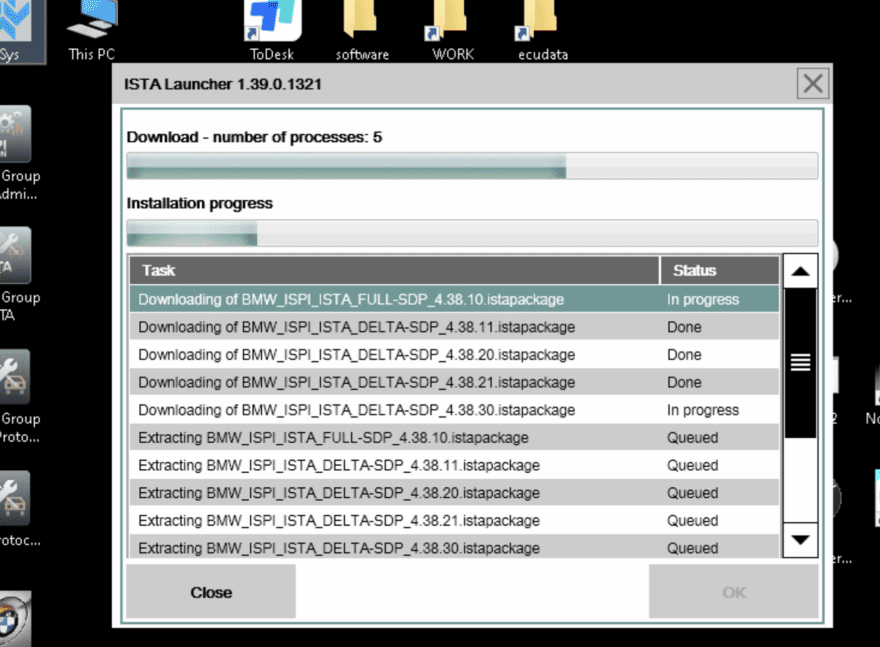Updates are released 2-3 times a year and distributed via download links or sent on a BMW FOB USB drive (as ISTAP files are sometimes too large to download if you have a slow internet connection).These updates are 100% optional and can be skipped as they are non-sequential, meaning you’ll install the latest update without having to purchase the interim updates.
The remove ISTAD from your machine and clear up some space,
Browse to :
C:\Program Files (x86), find and select the folder ‘Rheingold’ and delete it.
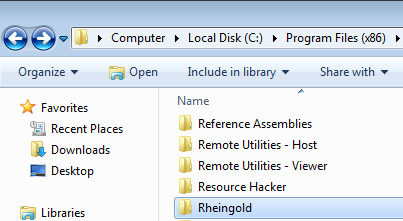
To remove ISTAP and clear more space,
Browse to drive C:\ , find the folder ‘apps’ and delete it.
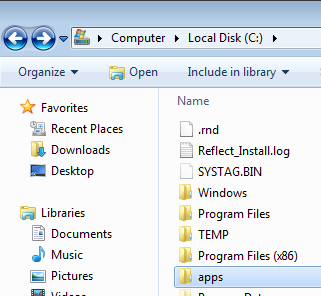
Delete both from the Recycle Bin. Now proceed to install ISTAD, reboot and then ISTAP. If you install any of these, right click on the exe file and run as administrator. As a best practice, also right click on the exe file for each BMW ICOM Software before running as administrator, like I mentioned above and check if Windows ID is blocking it, make sure you unblock it, see below:
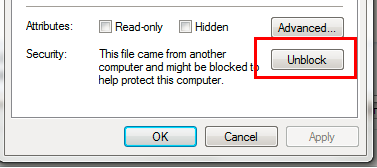
We highly recommend watching the included setup videos (4-5 minutes each, they will really save you a lot of time). DO NOT uninstall the currently installed software from the Programs and Features Control Panel.
BMW ISTA Software Features
- Engine mountings testing
- Mass airflow (MAF) testing and registering. Whole air system testing
- EGR system control and testing
- Turbocharger and related components control and testing
- Diesel particulate filter regeneration (PDF)
-
Module (ECU) errors reading and clearingGearbox (transmission) and engine adaptations erasingFuel injectors control, correction amount real-time viewing, injector registering
- Battery replacement
- Oil change and service interval reset
- Wiring diagrams live data, repair instructions, technical documents, etc
- Programming of F, I, G series, vehicle retrofit, mirror coding, FSC codes adding or updating, etc
- ISTA contains all the functions required for programming vehicles of the F, I series, and for Motorrad models with vehicle electrical system 2020 (BN2020).
- Available Language Standalone: IT, RU, ZH, ENG, GER, JP
- iLean ENG, DE, Dutch, French, German, Italian, Japanese, Korean, Portuguese, Russian, Spanish
- With Technical Information (TIS) and Wiring Diagram (WDS).
- Standard Tools Installer (ECU and SGDAT updated with v69)
- Ediabas and all necessary tools included.
- Included: ISTA User Manual EN, DE, IT, PL, RU, TR, CZ, ES, FR, JP, KR, NL, SE
- Suitable for BMW Motorcycle ISTA D and ISTA P
- And many other functions
Here are the steps on how to update or program a module using WinKFP:
1. Run the WinKFP software and choose F3:- Update ZUSB.
2. Choose the type of ECU, then the chosen ECU will appear with a list of part numbers.
3. Choose OK, then the main menu re-appears.
4. Choose VIN, then enter your vehicle’s VIN number and then click OK.
5. Click Done.
6. Choose Prog. ZB_update, then confirm the update. The software will then tell the number of time that the module can be re-programmed.
7. Wait until the process is finished.