 The KYDZ MLB tool is used to calculate data and generate dealer key for VW Audi Porsche Lamborghini Bentley MLB platform models. No need to get in car to collect, you can use the original MLB key.Here is the procedure to generate dealer key with the KYDZ MLB tool.
The KYDZ MLB tool is used to calculate data and generate dealer key for VW Audi Porsche Lamborghini Bentley MLB platform models. No need to get in car to collect, you can use the original MLB key.Here is the procedure to generate dealer key with the KYDZ MLB tool.

Preparation:
Open the original key shell and remove the main control chip QFN64 package
Place the main control chip into the adapter or weld it on the adapter board
How to Read Date with the MLB tool?
1. Open the original key shell and remove the main control chip.

2. Place the chip into the adapter or solder it on the adapter board (as shown in the picture on the right)
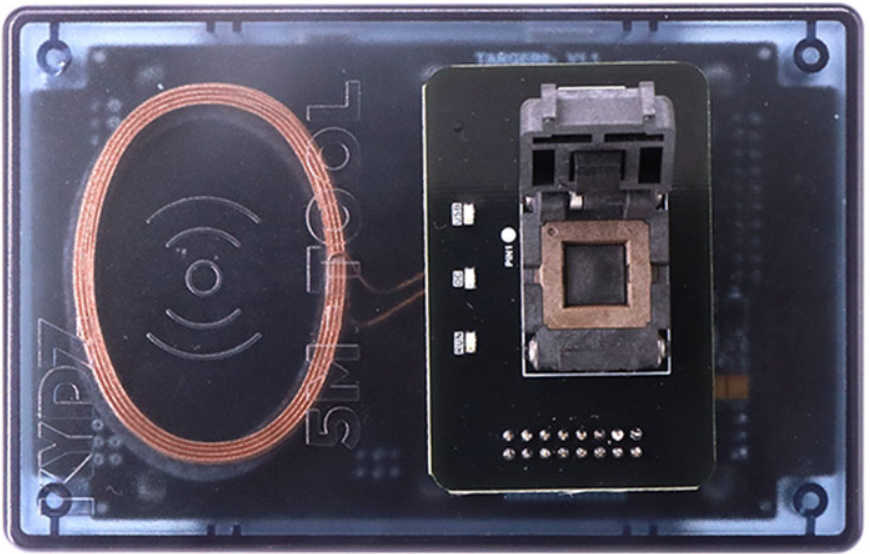
3. Click Calculate Data, and the device will conlto the server to calculate key data.
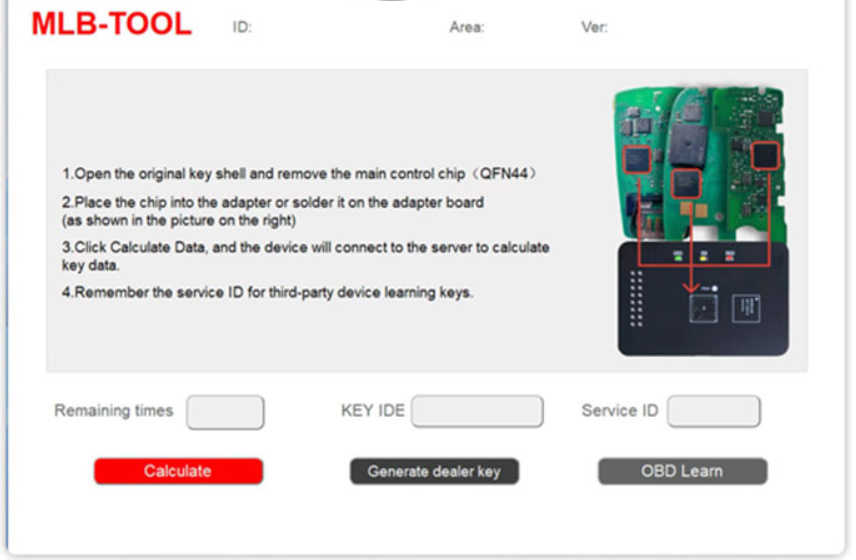
4. After calculating the data, you can see the IDE, key, state, and part number of the key.
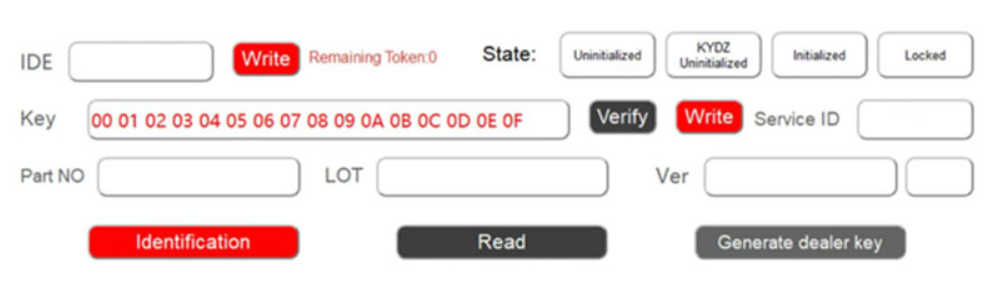
How to generate dealer key with the MLB tool?
1. Place the original factory key or KYDZ key in the antenna location.

2. Click Generate Dealer key.
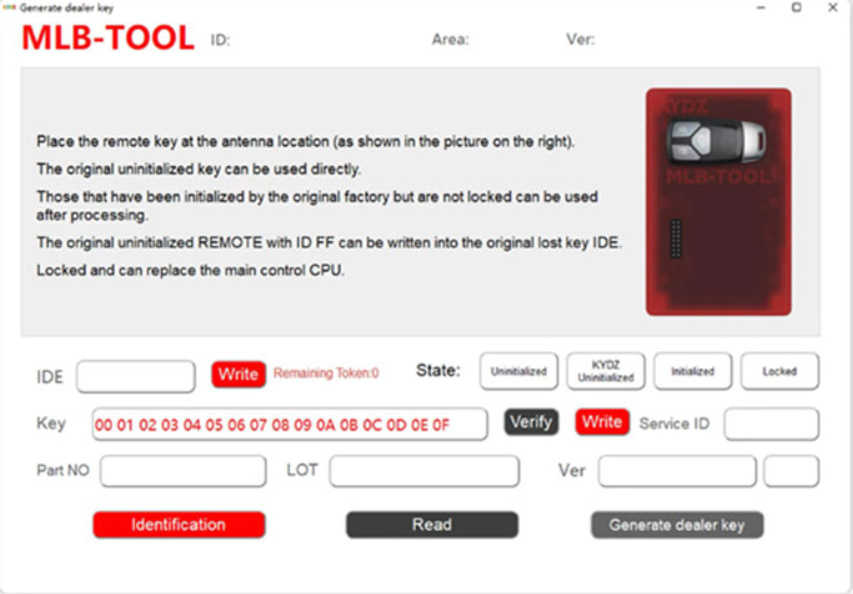
3. The machine will display four key state:“Uninitialized” , “New KY Initialized”,“New Initialized”and “Locked”.

Uninitialized
The uninitialized key can be used directly by generating dealer key without any processing.
New KY lnitialized
lf The Key shows the KY initialization status, it means thatwe have already dealt with it.This key contains one number of calculations, and the device adds one number after generating the dealer key.
New Initialized
Although this key state is not locked, it has been initializedby the original factory. We need to read the key to our keybefore use.
Locked
The key shows the locked status,it can not be changed,only replace the main control CPU for processing..
More information about Key Programmer,please visit https://www.obd2tool.com