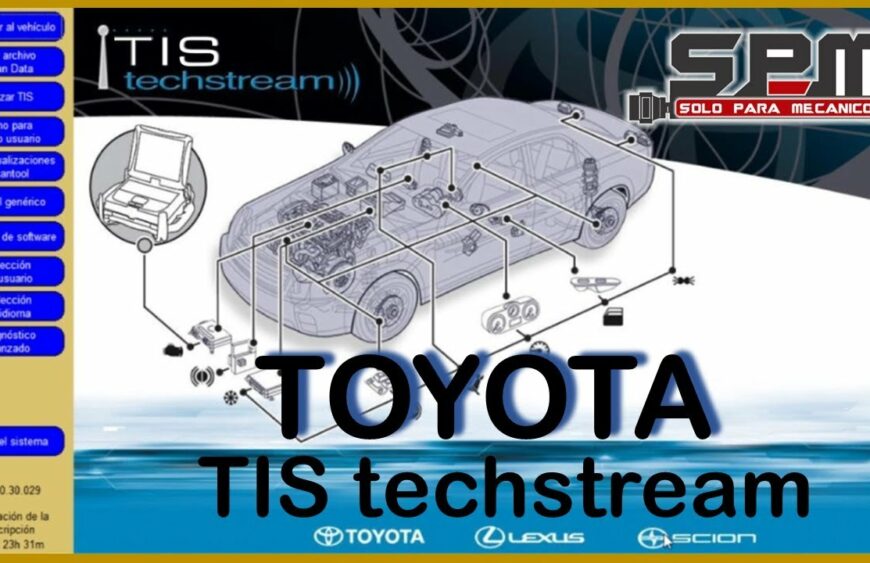Programming a blank Engine Control Unit (ECU) is an essential process in the automotive industry, particularly when it comes to Toyota vehicles. Toyota’s Technical Information System (TIS) Account provides professionals with the necessary tools and resources to successfully program a blank ECU. In this article, we will explore the steps involved in programming a blank ECU using a Toyota TIS Account. If you want to know more about Toyota, please refer to Toyota Trouble Repair.
Techinfo vs. One TIS Portal
Before we get started, it’s important to understand the difference between the Techinfo and One TIS portals. Techinfo is a subscription-based service that provides access to technical information and repair manuals for Toyota vehicles. One TIS, on the other hand, is a web-based portal that allows you to access Toyota’s diagnostic tools, including the engine utility section.
Accessing the Engine Utility Section
To program a new ECU, you’ll need to access the engine utility section in the One TIS portal. This section allows you to perform Asbuilt data programming, which involves backing up the configuration from the old ECU and transferring it to the new one. To access the engine utility section, log in to the One TIS portal and select “Engine Utility” from the menu.
Backing Up the Configuration
Before you can program a new ECU, you’ll need to back up the configuration from the old one. This can be done using the Asbuilt data programming tool in the engine utility section. Once you’ve backed up the configuration, you can transfer it to the new ECU and program it using the same tool.
Finding a Dealer
If you’re not comfortable performing the programming yourself, you can find a dealer who can help you access the One TIS portal for a fee. Toyota dealerships have access to the One TIS portal and can assist you with programming a new ECU. Simply call or visit your local dealership and ask about their ECU programming services.
Troubleshooting
If you encounter any issues during the programming process, it’s important to troubleshoot the problem before proceeding. Common issues include connectivity problems, incorrect wiring, and faulty ECU hardware. If you’re unsure how to troubleshoot the problem, consult a professional for assistance.
In conclusion, obtaining a Toyota TIS account and programming a new ECU can seem daunting, but it doesn’t have to be. By following the steps outlined in this guide, you’ll be well on your way to programming a new ECU for your Toyota vehicle. Remember to back up the configuration from the old ECU, find a dealer if necessary, and troubleshoot any issues before proceeding. Good luck!