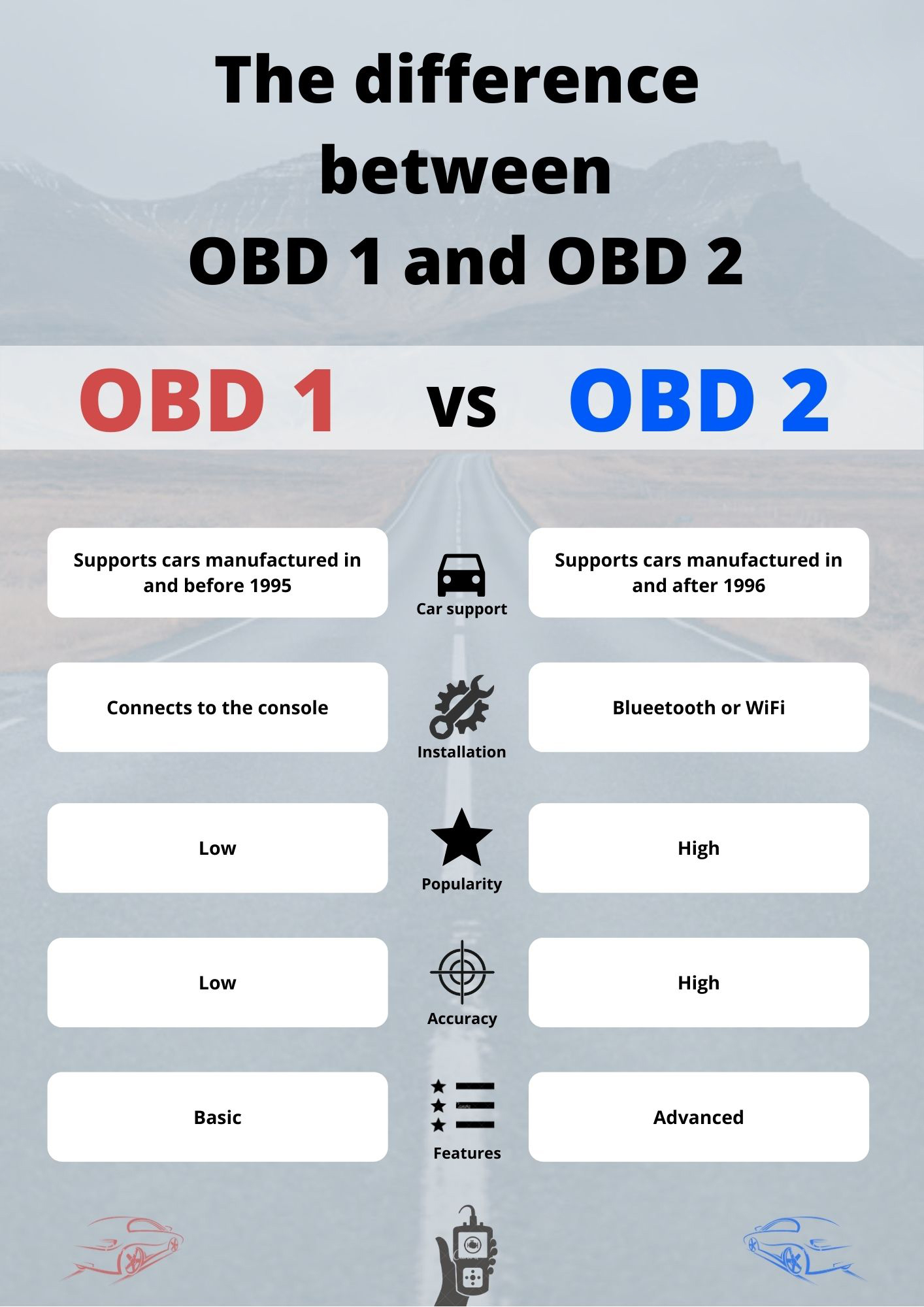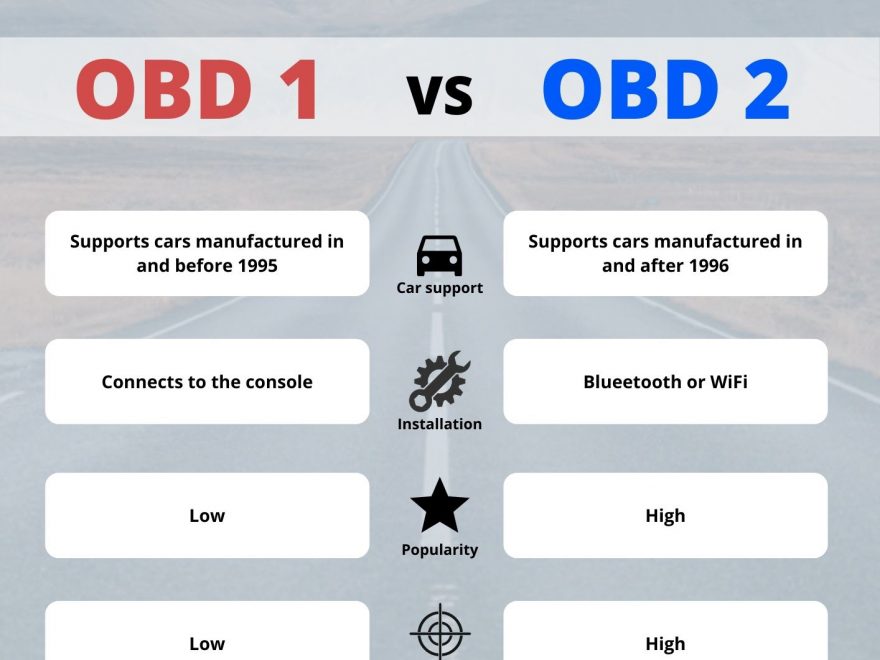If you are a car owner or run a business with a fleet of vehicles, you know that regular maintenance and repairs are key to keeping your vehicles running smoothly. But do you know what OBD2 is and how it works? The OBD2 is a system that monitors your vehicle’s performance and detects any problems that may be affecting it. In this simple guide, we’ll walk you through everything you need to know about OBD2, including various aspects, important information, and its key elements.
What is OBD2?
In short, OBD2 or Second Generation On-Board Diagnostics is a vehicle diagnostic system found in modern cars and trucks. It monitors the performance of various vehicle components and systems and reports any concerns through a standardized diagnostic interface. The OBD2 system collects data from sensors and other monitoring devices, which is then examined by the vehicle’s engine control unit (ECU) to determine if any problems need to be addressed . Problems with the engine, transmission, exhaust system and others are among the most common faults that can be detected with OBD2. With these problems, your car will alert you that there is a problem by showing you the fault indicator on your dashboard.
How does OBD2 work?
The OBD2 collects data from many sensors and monitors installed in your car’s engine and other systems. When problems are discovered, the OBD2 computer system analyzes the data and generates Diagnostic Trouble Codes (DTC). These codes can be read with a diagnostic tool or device, which can help you identify and troubleshoot any vehicle performance issues. To do this, the tool is plugged into the OBD2 port, which is usually located under the car’s dashboard (see image below). The OBD2 connector has a standard pinout or wiring diagram that allows the diagnostic tool to connect to the vehicle’s onboard computer and capture DTCs. The OBD2 pinout defines how each pin on the OBD2 port works. There are 16 pins in total, each with its unique function. For example, pins 4 and 5 are used for ground connections and pins 2 and 10 are used to connect to the vehicle’s internal computer (SAE J1850 BUS+). In our opinion, the most important pins 6 and 14 are used to connect to the CAN bus (ISO 15765-4).
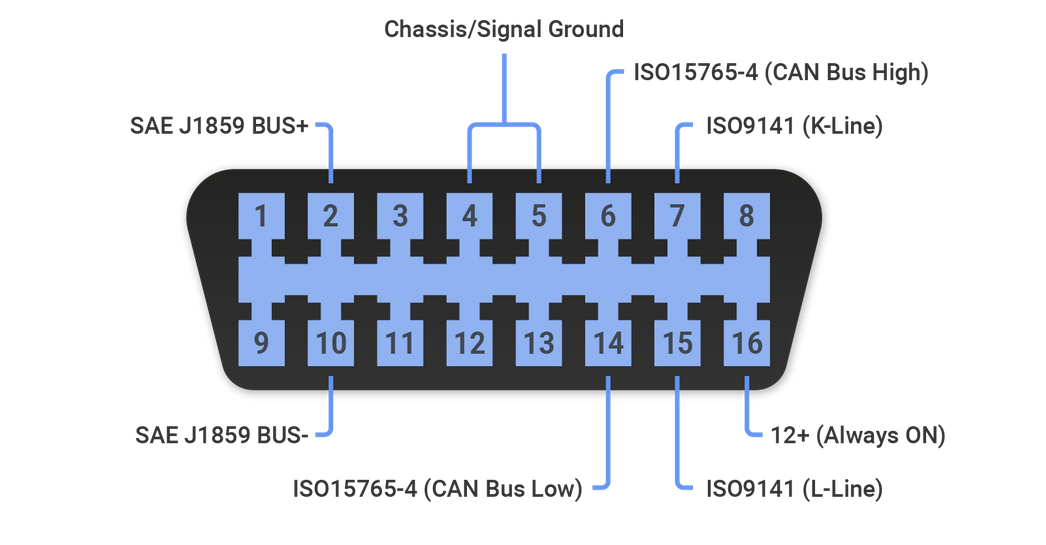
How to use an OBD2 scanner?
Using an OBD2 scanner is a straightforward process that involves a few simple steps, i.e., you have an OBD2 scanner. Here’s a basic overview of how to use an OBD2 scanner.
1. Locate the OBD2 port: The OBD2 port is often found under the dashboard on the driver’s side of the vehicle. The most common places are seen in the image below.
2. Turn on the ignition: Turn the key to the “On” position, but do not start the engine. This will enable the OBD2 system to connect with the scanner.
3. Connect the scanner: Connect the OBD2 scanner to the port. Depending on the make and model of the vehicle, you might need additional cables or adapters.
4. Read the Diagnostic Trouble Codes (DTCs): Once the scanner is connected, follow the instructions by the manufacturer to read the DTCs from the car’s onboard computer. The scanner may also display other relevant information, such as sensor reading and real-time data.
5. Interpret the results: After reviewing the DTCs, use the scanner’s manual or internet resources to interpret the data. With each code, the scanner should offer a summary of the problem. Remember, that some codes may need additional testing or examination to determine the main cause of the problem.
6. Clear the codes: After identifying the issue, use the scanner to clear the DTCs. This will reset the system and turn off the dashboard’s check engine light. Remember, that just clearing the codes without addressing the underlying problem may result in the check engine light returning.
Overall, using an OBD2 scanner may assist car owners and mechanics in diagnosing and addressing any performance issues with a vehicle. Car owners may save money on repairs and ensure their vehicle is functioning at peak performance by routinely checking the diagnostics using an OBD2 scanner.
OBD2 and CAN bus connection
Onboard diagnostics is a higher layer protocol and CAN is a communication method. The OBD2 standard specifically specifies an OBD2 connector that includes a set of five workable protocols. In addition, CAN bus has been a mandatory OBD2 protocol for all vehicles sold in the United States since 1996. From 2004 and later all cars in Europe had to be OBD2 compliant, from 2006 and later also in Australia and New Zealand.
Is my car OBD2 compatible?
If your car is older than 1996 in the US, or 2001 in the EU, then your car is most likely OBD2 compatible.
The five OBD2 signal protocols
As mentioned above, the CAN bus serves as the basis for OBD2 communication in most cars today. When it comes to the OBD2 interface, there are 5 signaling protocols, and vehicles usually implement only one.
SAE J1850 (PWM) | 41.6 kB/s – Standard used in Ford Motor Company.
Pin 2: Bus +
Pin 10: Bus –
High Voltage is +5 V
12 bytes message length, including CRC
Employs a multi-master arbitration scheme called Carrier Sense Multiple Access with Non-Destructive Arbitration.
SAE J1850 (VPW) | 10.4/31.6 kB/s – Standard used in General Motors.
Pin 2: Bus +
Bus idles low
High voltage is +7 V
The decision point is +3.5 V
12 bytes message length, including CRC
Employs CSMA/NDA
ISO 9141-2 | The protocol has an asynchronous serial data rate of 10.4 kbps. It is a bit similar to RS-232, but the signal levels vary. Usually used in Chrysler, European and Asian vehicles.
Pin 7: K-line
Pin 15: L-line is optional
UART signaling
K-line idles high – 510-ohm resistor to Vbatt
The dominant state is driven low with an open collector driver
Max 260 bytes message length. Max 255 data field.
ISO 14230 (KWP2000).
Pin 7: K-line
Pin 15: L-line is optional
Physical layer identical to ISO 9141-2
Data rate of 1.2 to 10.4 kBaud
Up to 255 bytes of message length in the data field
ISO 15765 | 250 kbit/s or 500 kbit/s. The CAN bus protocol was developed by Bosch and is mandatory in many cars.
Pin 6: CAN High
Pin 14: CAN Low
All OBD2 pinouts use the same connector. However, different pinouts are used for different purposes, except for pins 4 and 16.
The OBD2 connector and pinout
The OBD2 connector lets you access data from your car easily. This image of a connector pinout is an example of a female OBD2 16-pin (2×8) J1962 connector, which is a standardized hardware interface. In contrast to the OBD1 connector, which is usually found under the food of the vehicle, the OBD2 connector is in most cases required to be within 2 feet (0.61m) of the steering wheel. Here’s a detailed picture of the OBD2 Connector pinout.
Where to find the OBD2 port?
Generally, you will find the OBD2 port under the dashboard panel and steering wheel.
If you are still asking: “where is the OBD2 port?”, the image below illustrates where the OBD2 port is usually located. The most common places are under the dashboard, and beneath the steering wheel (see numbers 1-3 on the illustration). However, some car models have the OBD2 port in other places (see numbers 4-9 in the illustration).

History and the difference between OBD1 and OBD2
The history of On-board Diagnostics goes back to the 1960s when several organizations started discussing the necessity of having the OBD to detect emission failures.
Specifically, the organizations that supported it were the California Air Resources Board (CARB), the International Organization for Standardization (ISO), the Environmental Protection Agency (EPA), and the Society of Automotive Engineers (SAE).
In 1982, CARB began developing regulations requiring all vehicles to have an OBD port.
Up until recently, the UN commissioned the ISO to develop the WWH-OBD standard, however, it is currently being defined. More on this subject will come out soon.
Timeline
1968: VW introduced the first OBD computer system with scanning capability.
1975: Datsun began using onboard computers in consumer vehicles.
1980: GM implemented an interface and protocol to test the Engine Control Module (ECM).
1988: CARB required all vehicles sold in California from 1988 and newer, to have a simple OBD capability as a minimum.
1994: CARB pushed the requirement further and issued the OBD2 specification in all vehicles sold in California from 1996.
1996: All cars sold in the US needed to be OBD2 compatible.
2001: EU made it mandatory for manufacturers to include OBD2 in all gasoline vehicles sold in the EU.
2004: EU made it mandatory for manufacturers to include OBD2 in all diesel vehicles sold in the EU.
2006: All vehicles manufactured in Australia and New Zealand were required to be OBD2 compatible.
2008: All vehicles sold in the US were required to use the signaling standard ISO 15765-4 (CAN).
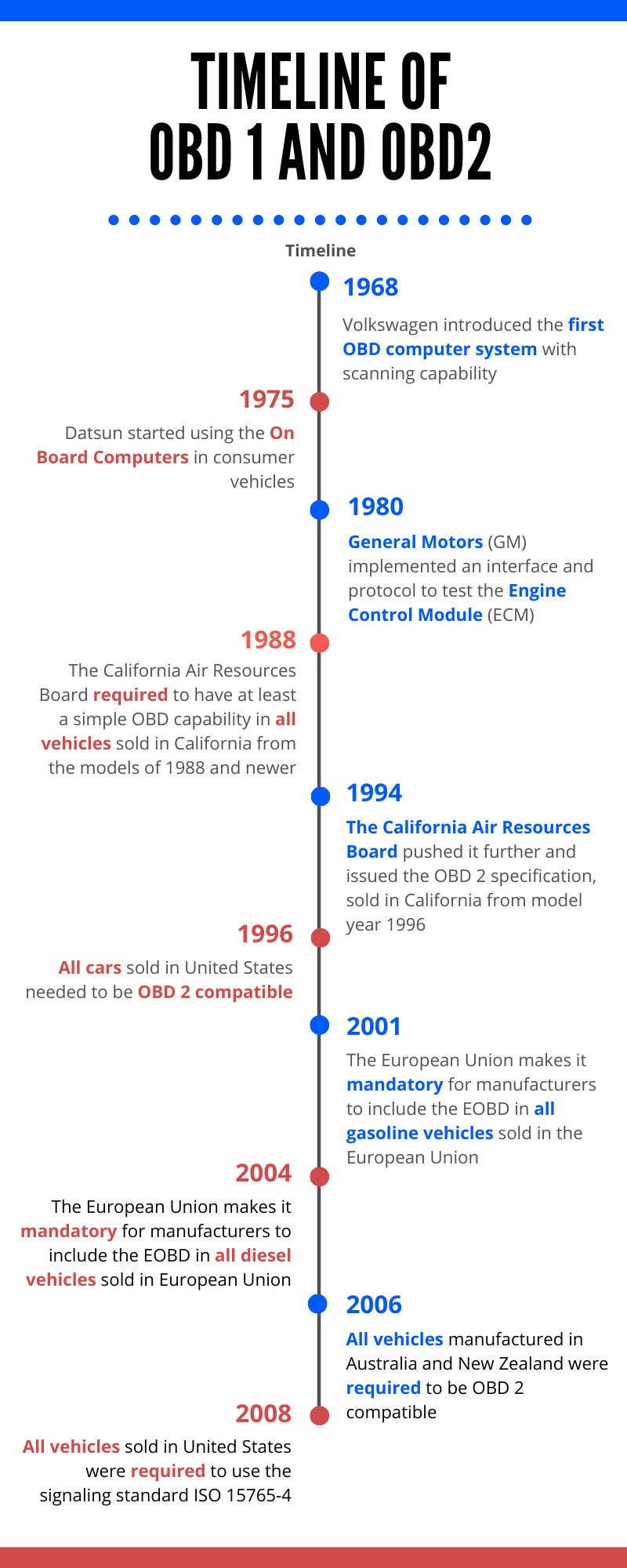
OBD1 and OBD2
OBD, or OBD1, was used during the earlier years of the car manufacturing industry and was used to connect to the console of a car, while OBD2 (OBD-II) was introduced in car models produced in the early 1990s, and is remotely connected to the vehicle.
OBD2 is an advanced version of OBD1 and offers better signaling protocols and messaging formats. Furthermore, it provides better results for vehicle parameters when used in the emission control system.