As environmental regulations continue to evolve, maintaining the efficacy of aftertreatment systems in heavy-duty engines is paramount. For owners and operators of Cummins ISX 12 and 15L EPA7 engines, a critical maintenance task is the Aftertreatment Injector Flow Test. This procedure ensures the proper operation of the aftertreatment fuel injector, a key component in reducing emissions. Utilizing JPRO Diagnostic software, this specialized test can be performed efficiently to verify the health of this system.
Related Contents:
2024 JPRO Noregon Commercial Fleet Diagnostics Free Download
Noregon JPRO DLA+ 2.0 Adapter
Introduction to JPRO Diagnostic Software
JPRO is a comprehensive diagnostic and repair solution used widely in the commercial fleet industry. The software provides a user-friendly interface for conducting a variety of diagnostic tests and is compatible with a range of adapters, such as the Noregon JPRO DLA+ 2.0 Adapter. Its capability includes the Aftertreatment Injector Flow Test for Cummins engines, which is essential for compliance with EPA regulations.
Before You Begin the Injector Flow Test
Prior to initiating the injector flow test, certain preparatory steps must be taken to ensure accuracy and safety:
– The Aftertreatment Fuel Injector must be removed from the exhaust system.
– The injector’s mounting hole should be capped to prevent exhaust leaks.
– An Aftertreatment Maintenance Reset using the ‘All’ option is required.
– The engine should run at idle for 5 minutes to stabilize.
Warning: Conducting the flow test without removing the injector can lead to severe vehicle damage.
Steps to Perform the Aftertreatment Injector Flow Test
1. In JPRO Diagnostic software, navigate to and select the ‘Aftertreatment Injector Flow Test.’
2. A test dialog box will appear, providing relevant information and instructions.
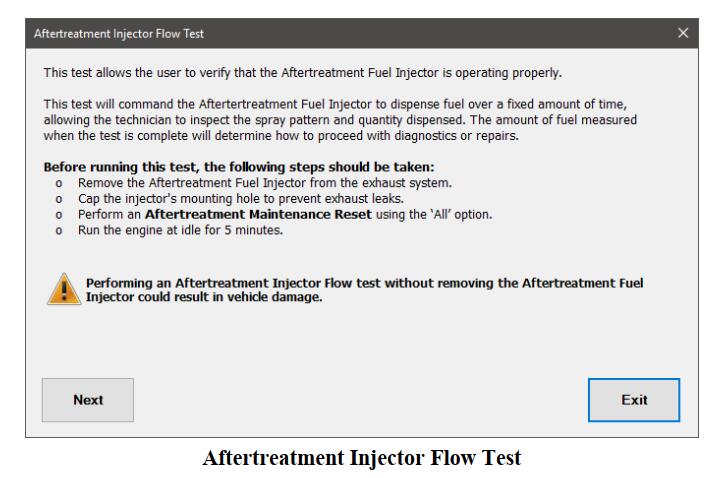
3. Click the ‘Next’ button to review further details and ensure all preconditions are met.
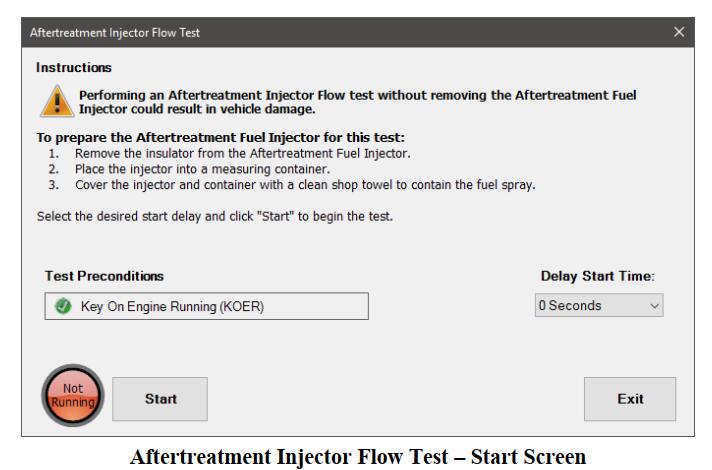
4. If necessary, set a Delay Start Time from the dropdown menu, then click ‘Start’ to initiate the test.
5. During the test, observe the injector nozzle’s spray pattern and compare it to the provided examples of correct and problematic patterns.
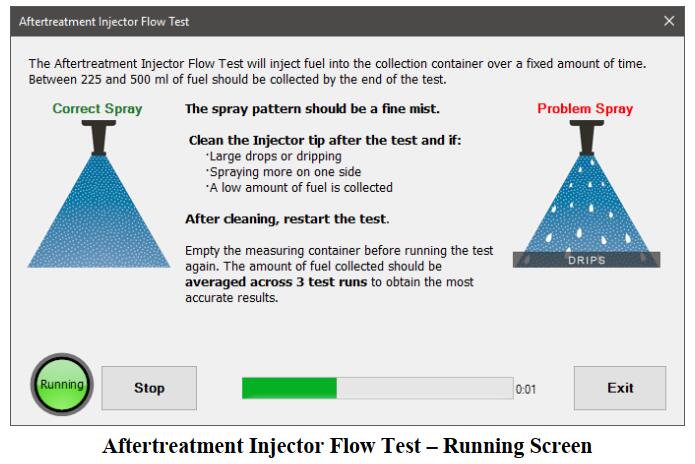
6. Upon the test’s completion, the software will display the results, including the quantity of Diesel Exhaust Fluid (DEF) dispensed and subsequent steps based on the outcome.
7. If a retest is required—for instance, after cleaning or replacing the injector—use the ‘Rerun’ button. Once done, click ‘Exit’ to return to the main test menu.
Conclusion
Properly maintaining the aftertreatment system of your Cummins ISX 12 or 15L EPA7 engine is crucial for operational efficiency and regulatory compliance. The Aftertreatment Injector Flow Test, facilitated by JPRO Diagnostic software, is a valuable tool in achieving these objectives. By conducting this test as part of regular engine maintenance, you ensure your engine’s aftertreatment system functions optimally, thus contributing to a cleaner environment and a more sustainable future for the commercial transport industry.