Super MB Pro M6+ Star Diagnosis Tool Full Configuration for Benz Cars and Trucks
1. On the basis of M6, M6+ has greatly improved product functions and compatibility, and is 100% compatible with the original Mercedes-Benz software.
2. The front label of the M6+ uses a design with trademark rights and art copyrights to improve product recognition.
3. The communication interface between the M6+ and the computer is a USB3.0 interface, which improves the compatibility of the product with the computer and the tablet. (Compatible with all old and new computers and tablets, no need to choose old-fashioned computers and tablets with network ports.)
4. M6+ supports remote C-side operation. The client does not need to install special diagnostic testing software. Just connect the M6+ to a local computer that can access the Internet, and we can provide customers with paid diagnosis and detection of vehicle failure services remotely. Customers can Set up a local remote diagnostic test in the local area network. Greatly improve the flexible range of use of the product.
5. M6+ supports BMW E-SYS, Aicoder wired and wireless programming and coding of F and G series, and supports BMW modification, flashing and hiding.
6. M6+ supports BMW APP software, provides mobile phone software such as Bimmercode (code setting and brushing to hide) Bimmerlink (diagnostic clearing code) in English, and supports MHD .Bimmergeeks .. XHP Flashtool. ODIS-e.XDelete.THOR-the M Flasher. Mobile APP such as PRO-Tool.
7. M6+ supports DOIP communication dedicated to all vehicles, such as the new Volkswagen, Audi, Skoda, Bentley, Lambo, etc. A dedicated transition button is provided.
8. SUPER MB PRO M6 is the only diagnostic tool on the market that is highly consistent with the original MB Star C6:
1) Fully compatible with the original software.
2) You can directly upgrade the newest firmware without installing additional driver.
9. Can perform the same functions as that of the original:
Compatible with the Mercedes Benz models with protocol DOIP, K-line, CAN Low, Can High, LIN, RS485, etc, work with the old cars and new cars.
10. Support diverse Mercedes-Benz models, covering 12v car, 24v diesel truck & bus,MPV etc.
11. Support firmware update without installing the battery, but directly plug the device to the OBD port of the car to supply power, you do not need to worry about that the firmware will be damaged in the process of update.
How to Connect WiFi for Super MB Pro M6+
Step 1: Connect Your Laptop with Super MB Pro M6+ and Car OBDII
Before we dive into the WiFi setup, ensure your laptop is properly connected to both the Super MB Pro M6+ and your car’s OBDII port.

You’ll notice that when the WiFi is not connected, the WiFi light on the Super MB Pro M6+ remains dark.

Step 2: Open WiFi Connection on Your Laptop
On your laptop, locate the WiFi connection logo, usually located in the lower right corner of the screen. Click on it to open the WiFi settings.

Step 3: Find M6+ DOIP and Choose “Connect Automatically”
In the list of available WiFi networks, you should see “M6+ DOIP” as an option. To ensure your laptop automatically connects to it in the future, select “Connect Automatically.” This is especially convenient for future use.
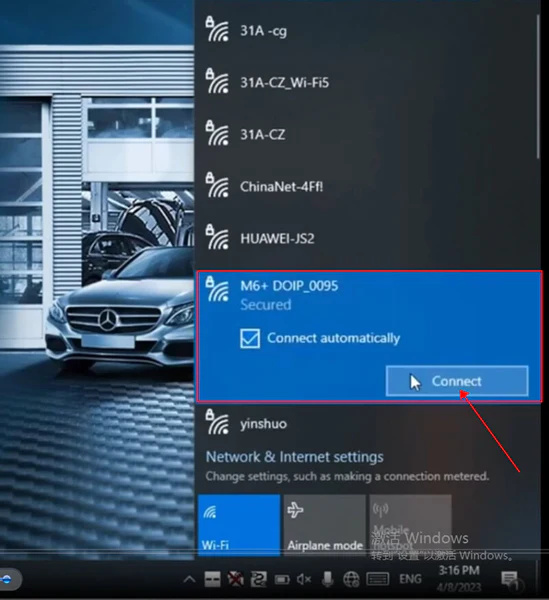
Step 4: Enter WiFi Password
Upon selecting “M6+ DOIP,” you will be prompted to enter the WiFi password. The default password for Super MB Pro M6+ is “123456789.” After entering the password, click “Next.”
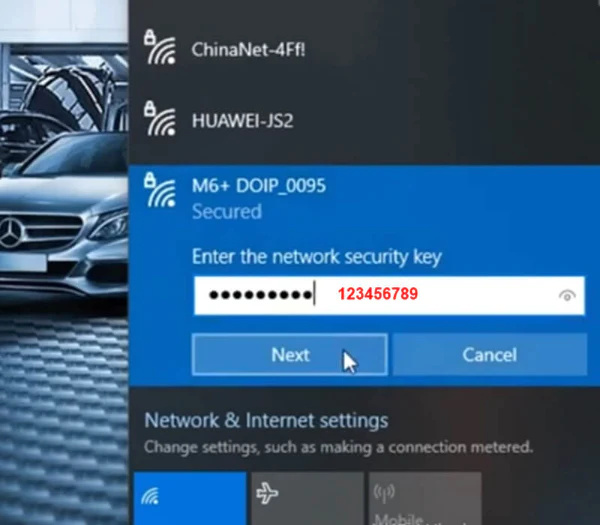
Step 5: Allow the Network Connection
Your laptop may ask for permission to connect to the network. Click “Yes” to allow the connection. This step is essential for the two devices to communicate.
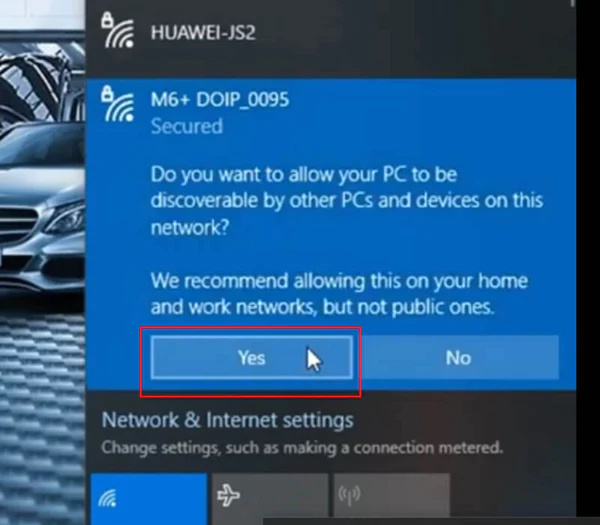
Step 6: WiFi Connected
Once you’ve followed the previous steps, your laptop will establish a connection with the Super MB Pro M6+.
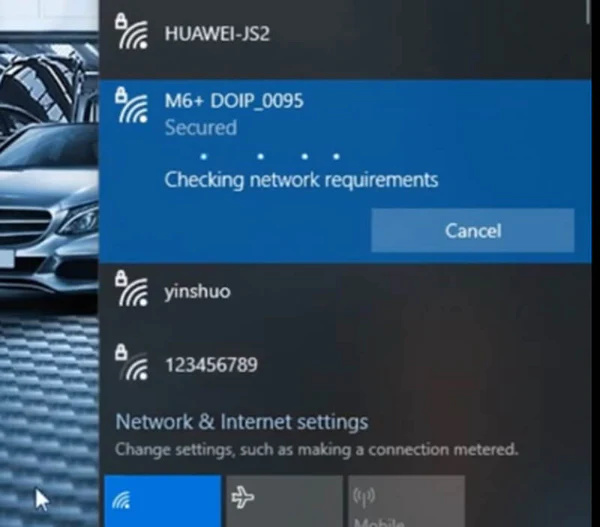
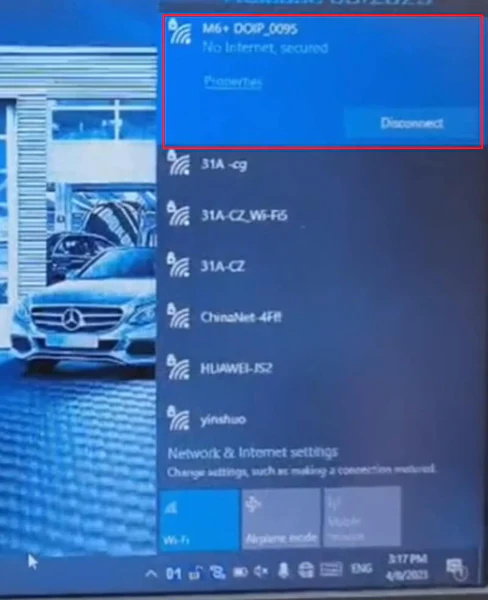
You’ll notice the WiFi light on the Super MB Pro M6+ turns from dark to green. This green light indicates a successful WiFi connection.

Conclusion:
Connecting WiFi for your Super MB Pro M6+ is a straightforward process that enables you to tap into its advanced diagnostic capabilities. By following these simple steps, you ensure a stable and reliable connection between your laptop and the Super MB Pro M6+, allowing you to diagnose and maintain your vehicle with ease. Now you’re ready to unlock the full potential of this powerful diagnostic tool.